Check out KB5016688, available now for Windows 10 Insiders
4 min. read
Published on
Read our disclosure page to find out how can you help Windows Report sustain the editorial team. Read more
Key notes
- Ready for a brand new Insider build for Windows 10?
- The Release Preview Channel has received KB5016688.
- Check out all the improvements and fixes right here.
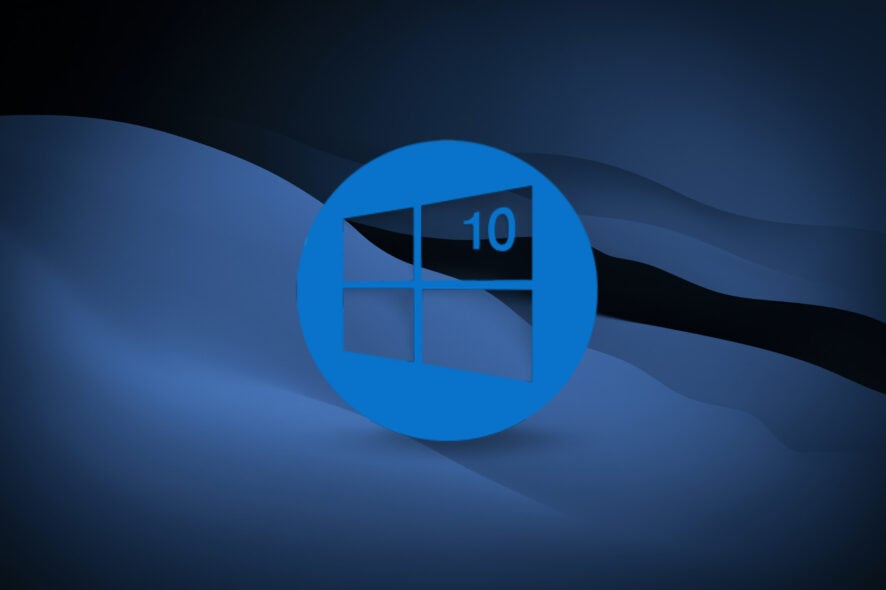
We’ve been seeing a lot of software getting released by Microsoft lately, mostly due to the fact that we had the Patch Tuesday rollout last week.
This wasn’t one of Microsoft’s busiest weeks, but even so, the Redmond giant released 121 new security updates, meant to address various CVEs.
Windows 7 and Windows 8.1 also received critical security updates, as a part of the same event, so you might want to check that out immediately if you are using one of the outdated operating systems.
And, since we’re on the topic of Microsoft, let us also remind you that the tech colossus has confirmed and is now investigating issues with opening XPS files in Windows on both 10 and 11.
Furthermore, just in case you missed it, the Bing search engine has just received a highly valuable annotation feature.
Circling back to why we are all here, allow us to remind you that Microsoft has just released a brand new cumulative update for Windows 10 Insiders on the Release Preview Channel.
What’s new in Windows 10 Build 19044.1947?
Just as we said above, the Redmond-based tech giant has just released build 19044.1947 (KB5016688) to the Release Preview Channel.
This new software actually adds the ability for IT admins to remotely add and manage languages, as well as improvements to Microsoft Defender for Endpoint.
Know that this is still Windows 10 version 21H2 being rolled out to Release Preview, while Windows 10 22H2 has still not gotten an official release date yet.
Let’s take a closer look and see exactly what this cumulative update brings to the table for Release Preview Channel Insiders.
- Gave IT admins the ability to remotely add languages and language-related features. Additionally, they can now manage language scenarios across several endpoint managers.
- Enhanced Microsoft Defender for Endpoint’s ability to identify and intercept ransomware and advanced attacks.
- Fixed an issue that causes ServerAssignedConfigurations to be null in a few full configuration scenarios.
- Fixed a known issue that causes Microsoft Edge to stop responding when you use IE mode. This issue also prevents you from interacting with a dialog.
- Fixed an issue that affects transparency in layered windows when you are in High Definition remote applications integrated locally (RAIL) mode.
- Fixed an issue that might generate error 0x1E when you shut down or restart a device.
- Fixed an issue that causes a subscription activation to fail under certain conditions.
- Fixed an issue that might cause some game installations to fail because of a licensing issue.
- Fixed an issue that prevents virtualized App-V Microsoft Office applications from opening or causes them to stop working.
- Fixed an issue that might cause the deployment of the Windows Hello for Business certificate to fail in certain circumstances after you reset a device.
- Fixed an issue that degrades BitLocker performance.
- Fixed an issue that causes the Resultant Set of Policy tool (Rsop.msc) to stop working when it processes 1,000 or more “File System” security settings.
- Fixed an issue that continues to trust a revoked Attestation Identity Key (AIK) certificate and fails to generate a new certificate.
- Fixed an issue that causes the Take a Test app to remove all policies related to lockdown enforcement when you close the app.
- Fixed an issue that affects the jump list icon colors in the Search app.
- Fixed an issue that affects Focus Assist functionality for applications that run in full screen.
- Fixed an issue that prevents devices from receiving an offer from Windows Update for the same extension driver when that extension driver is already installed without the base driver.
- Fixed a race condition that causes the Local Security Authority Subsystem Service (LSASS) to stop working on Active Directory domain controllers. This issue occurs when LSASS processes simultaneous Lightweight Directory Access Protocol (LDAP) over Transport Layer Security (TLS) requests that fail to decrypt. The exception code is 0xc0000409 (STATUS_STACK_BUFFER_OVERRUN).
- Fixed an issue that affects a lookup for a nonexistent security ID (SID) from the local domain using read-only domain controller (RODC). The lookup unexpectedly returns the STATUS_TRUSTED_DOMAIN_FAILURE error instead of STATUS_NONE_MAPPED or STATUS_SOME_MAPPED.
- Fixed an issue that might cause cldflt.sys to reference invalid memory in race conditions.
- Fixed an issue that affects input and output in the Storport driver and might cause your system to stop responding.
This is the entire list of fixes and improvements that were made to this version of the Windows 10 operating system and released to the Release Preview Channel.
Have you found any other issues while testing this cumulative update? Share your experience with us in the comments section below.



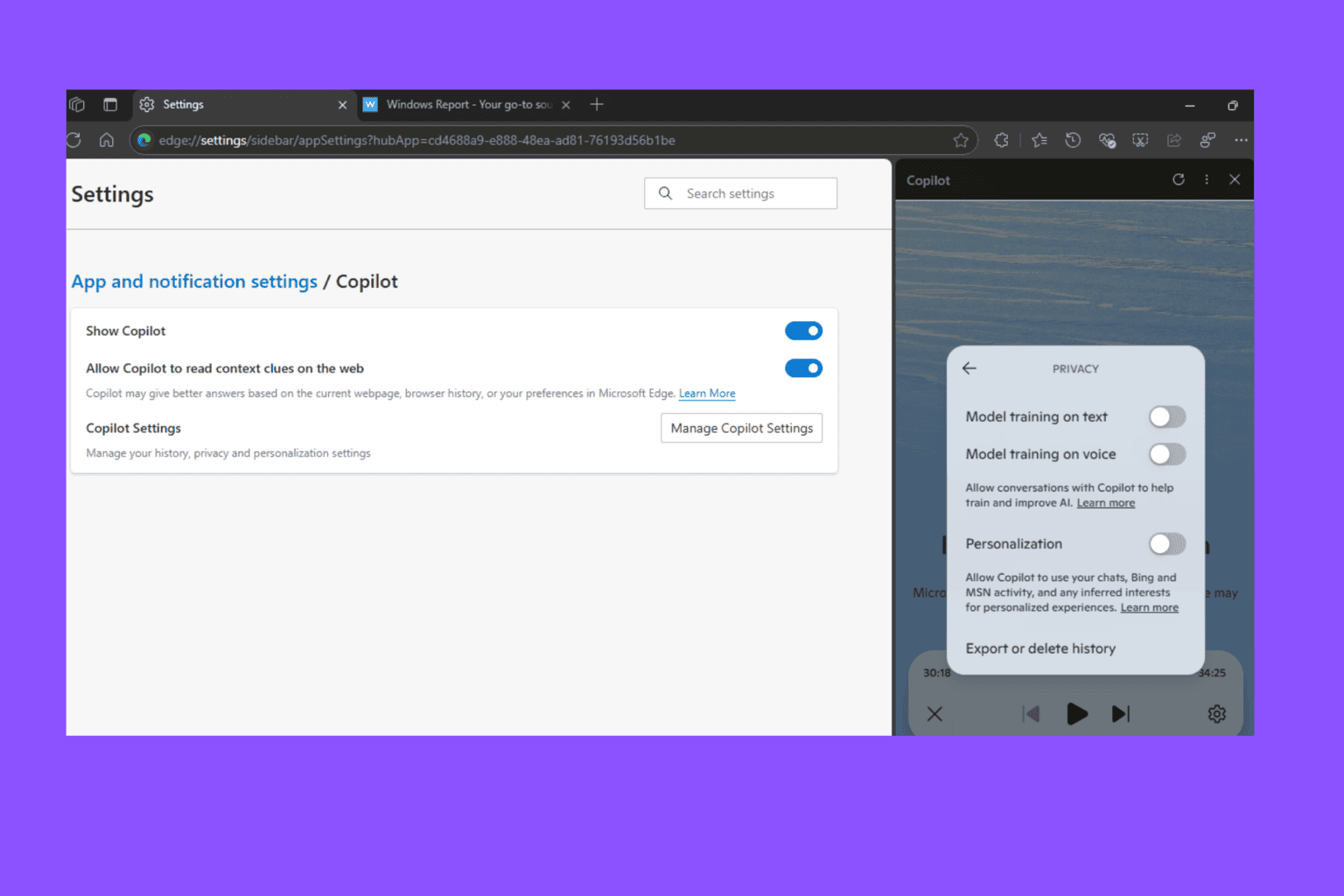
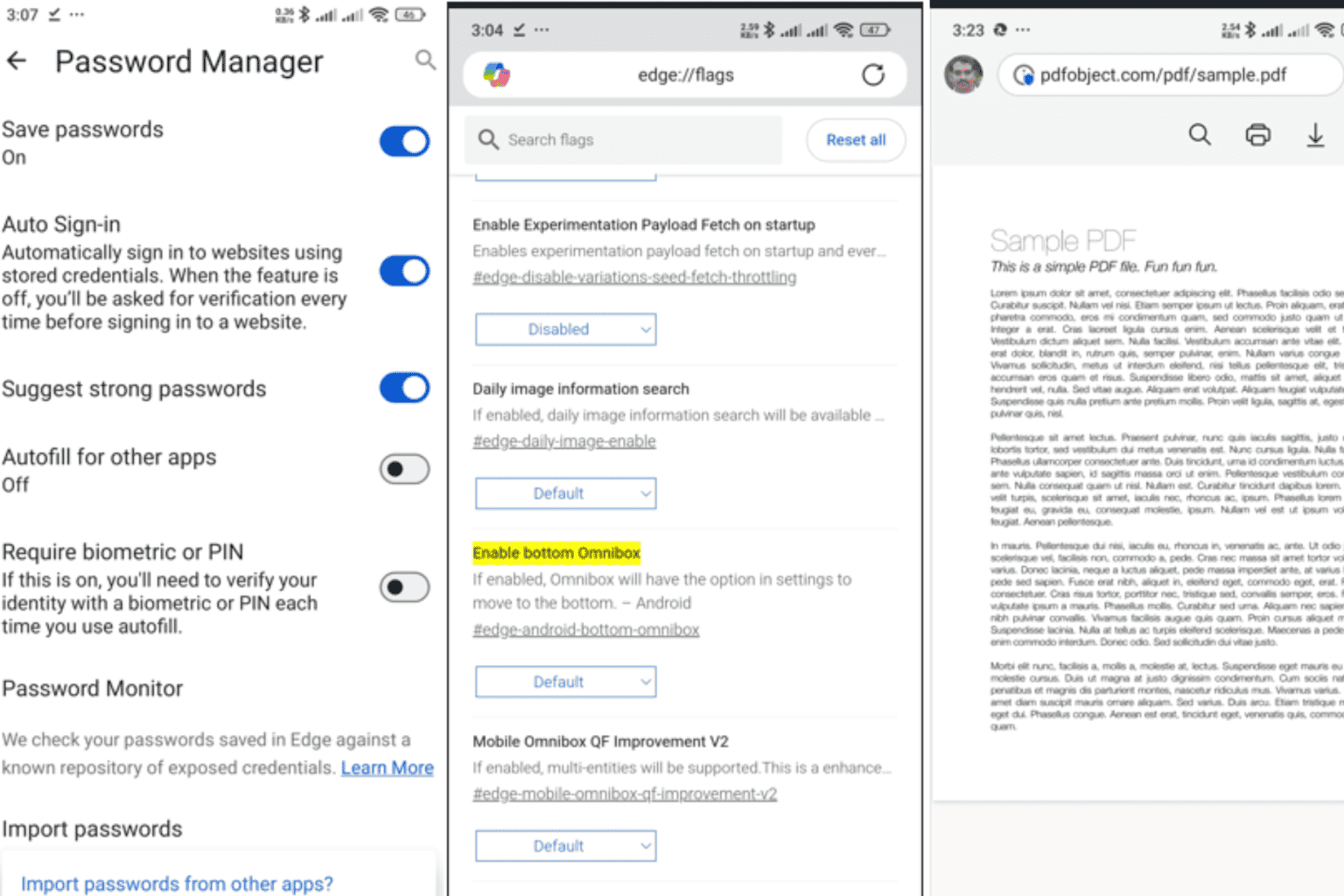
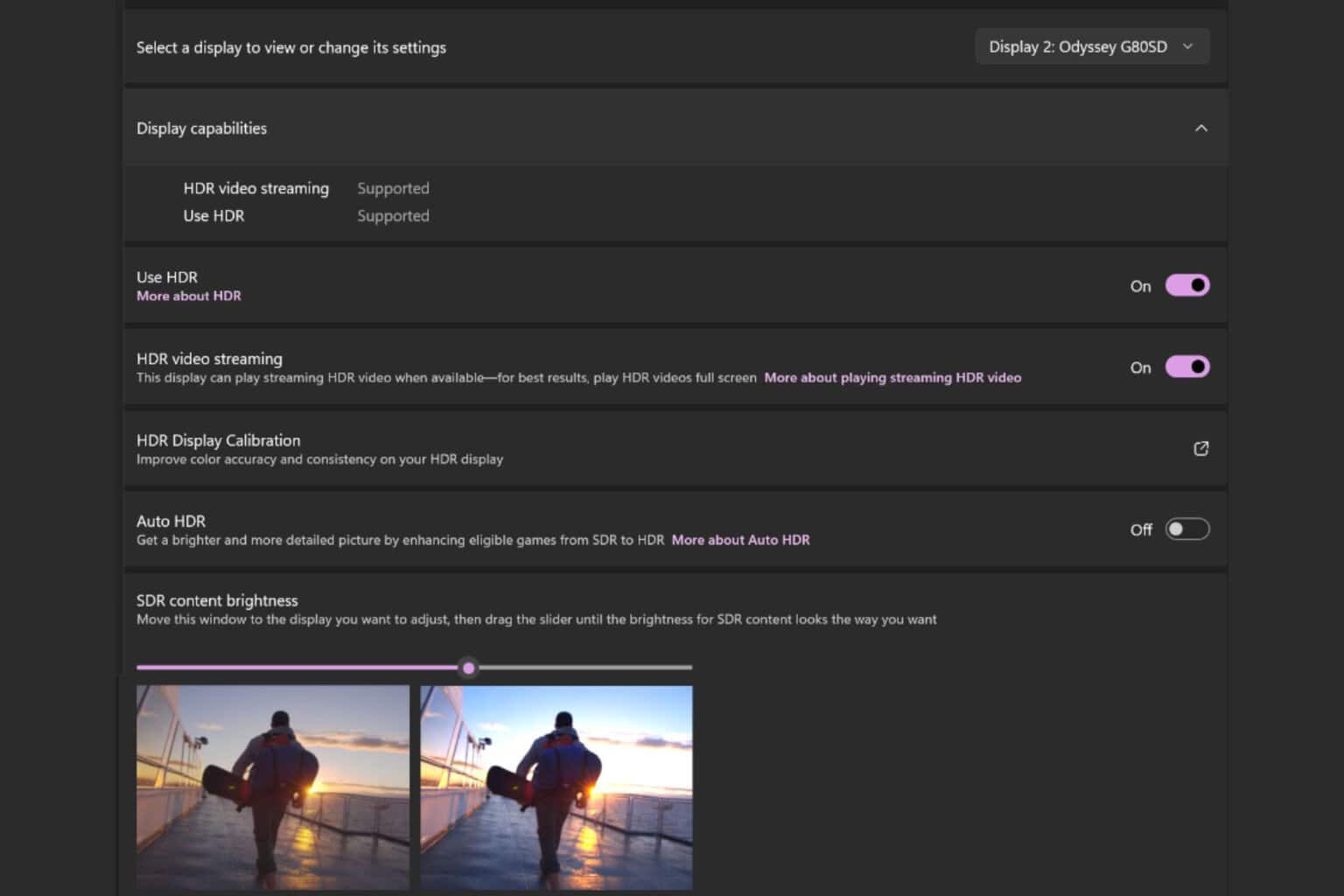
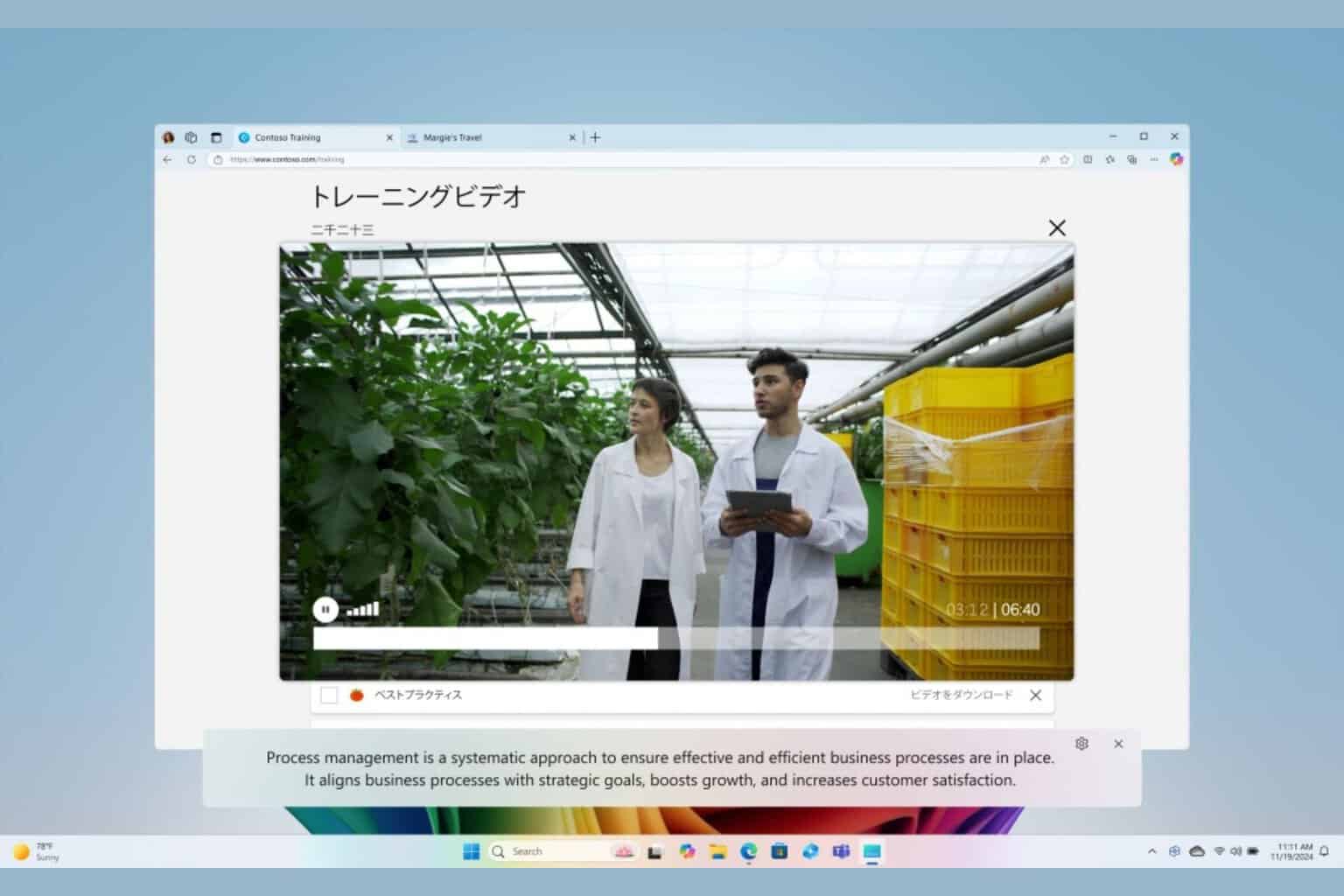
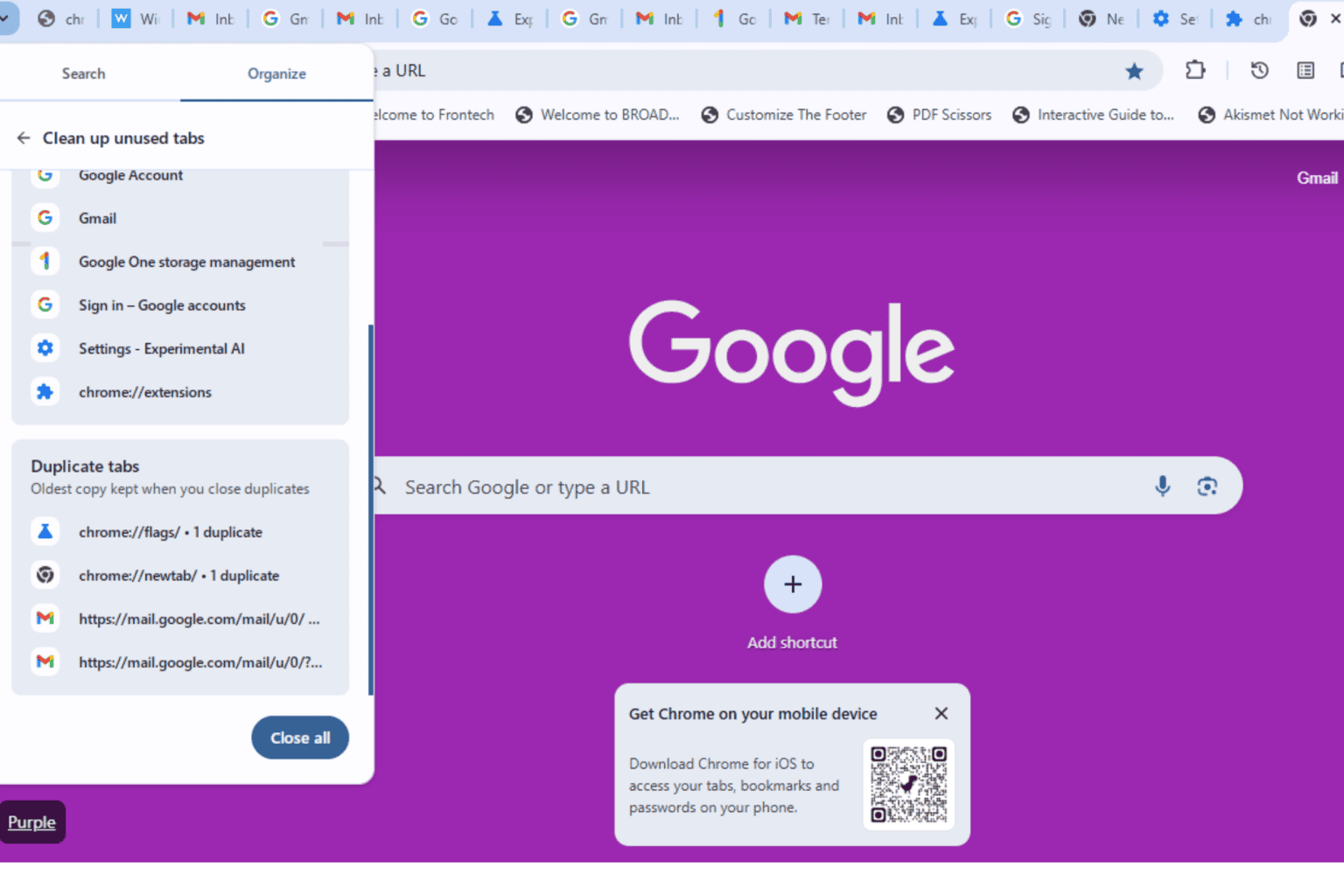
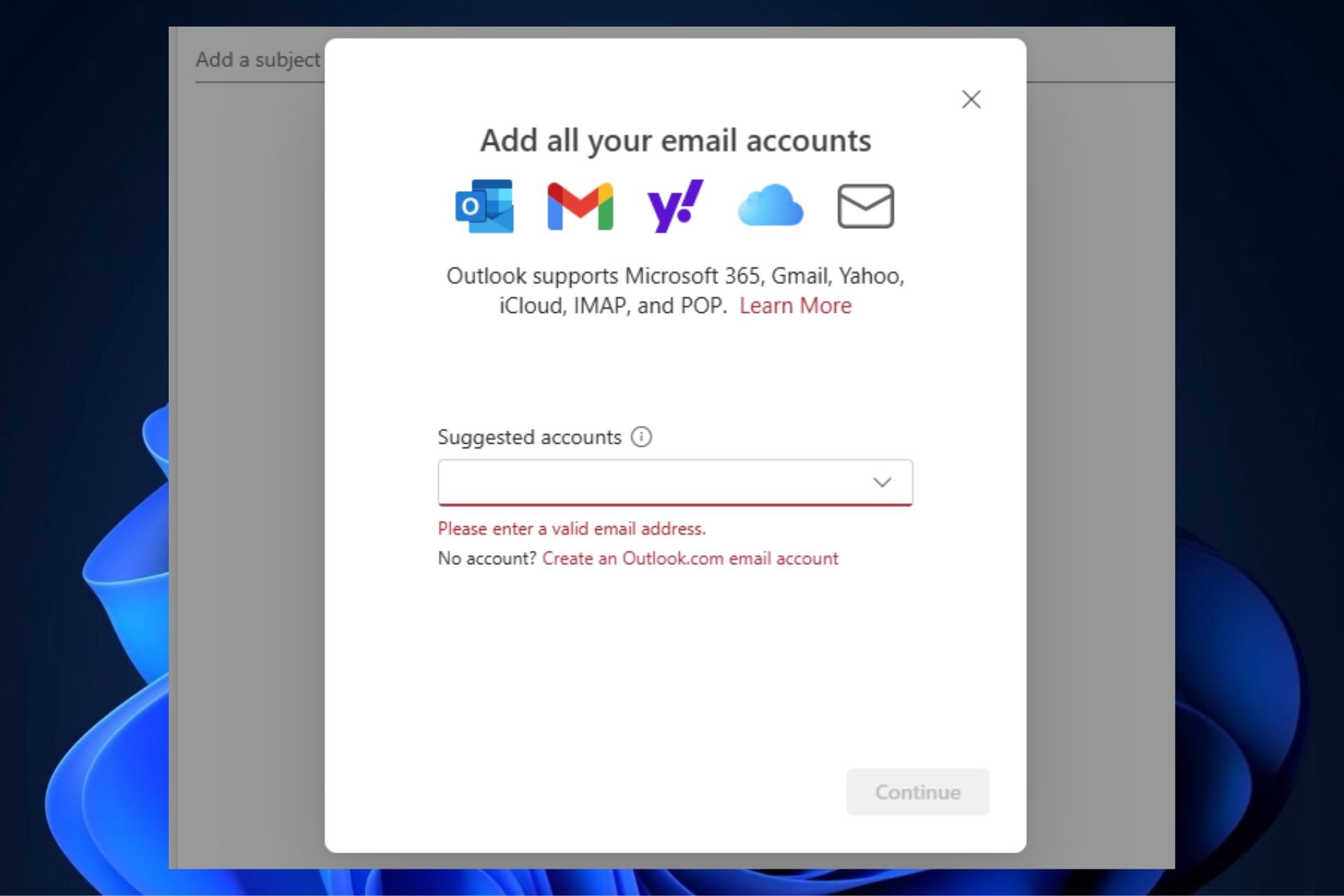
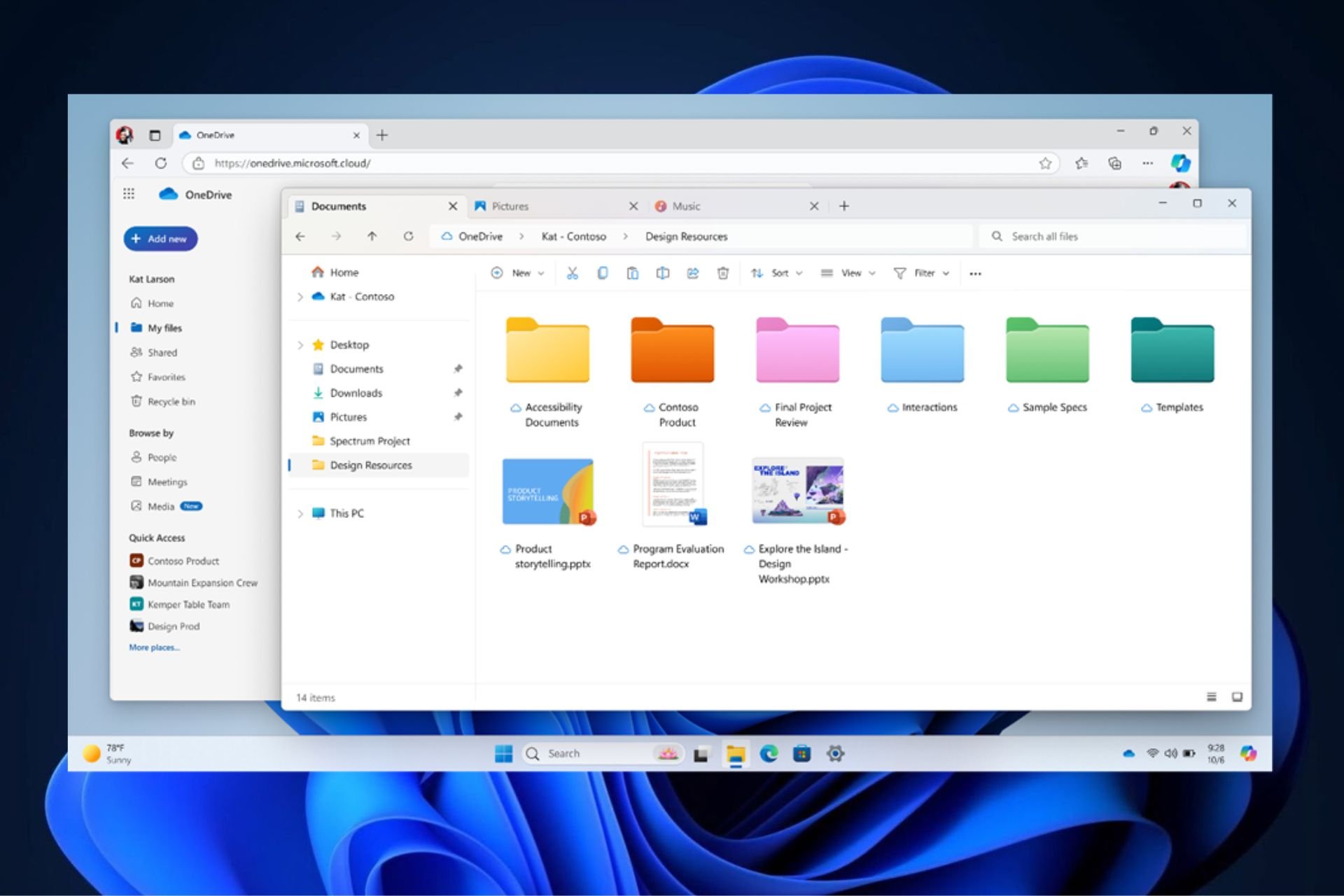
User forum
0 messages