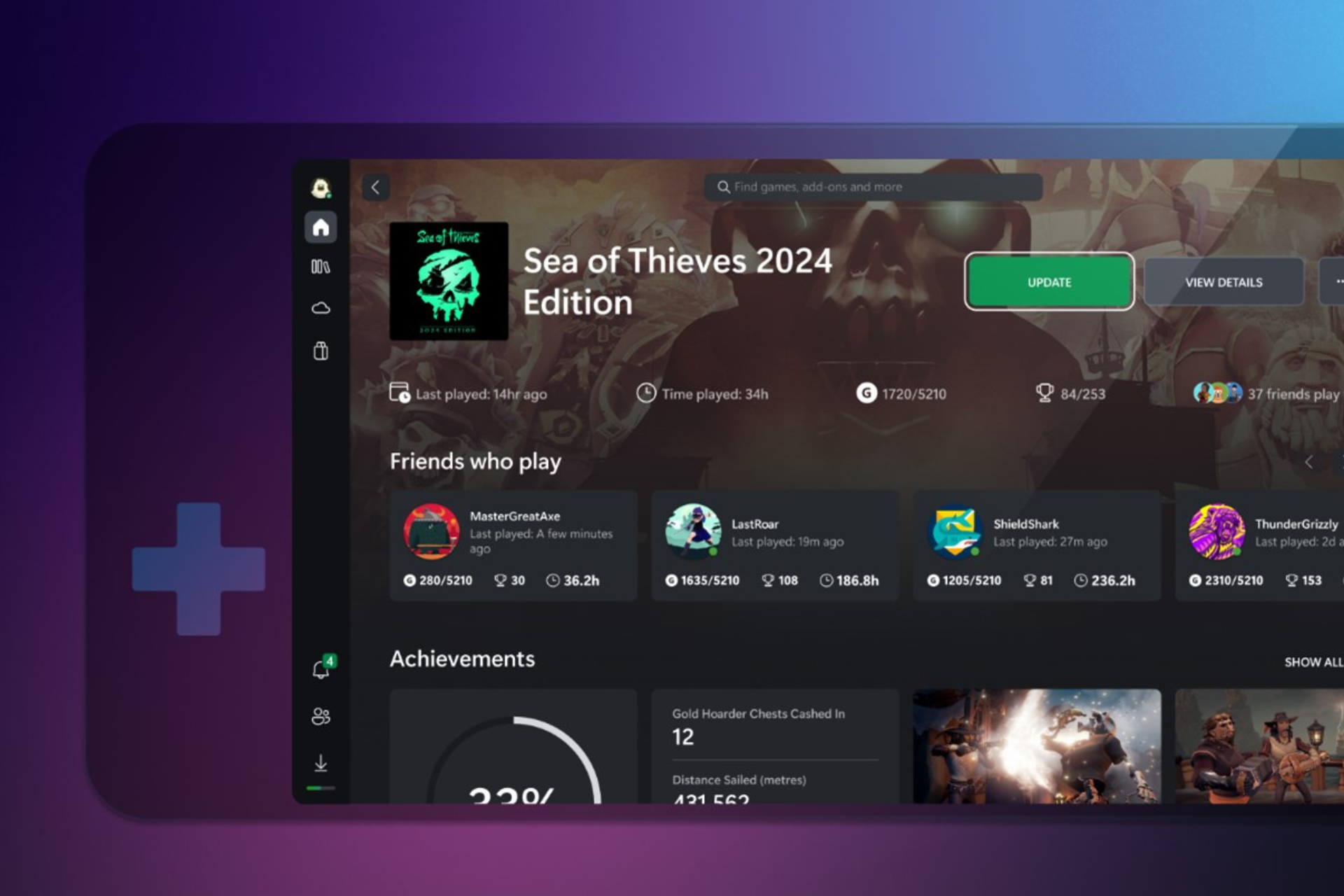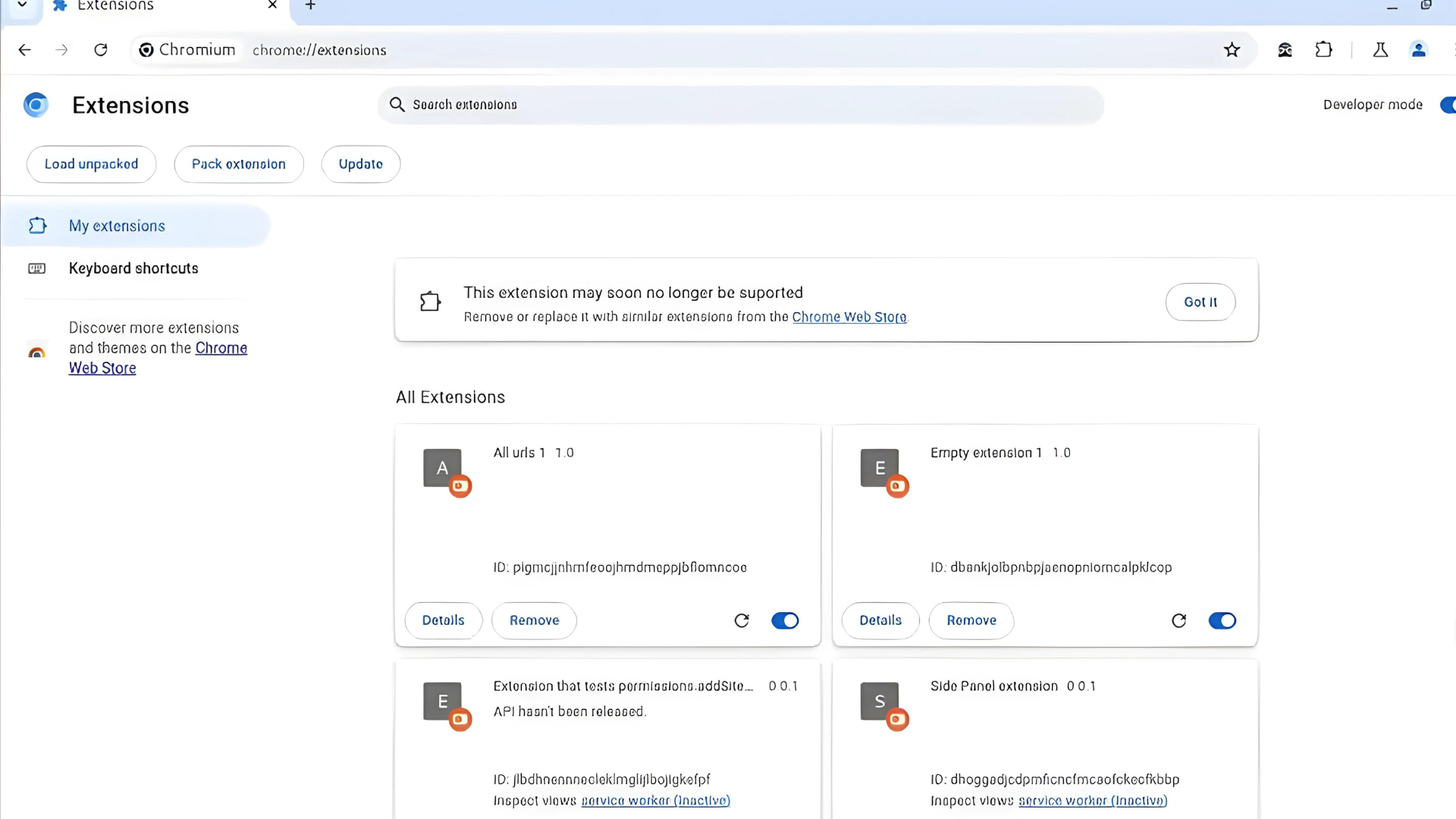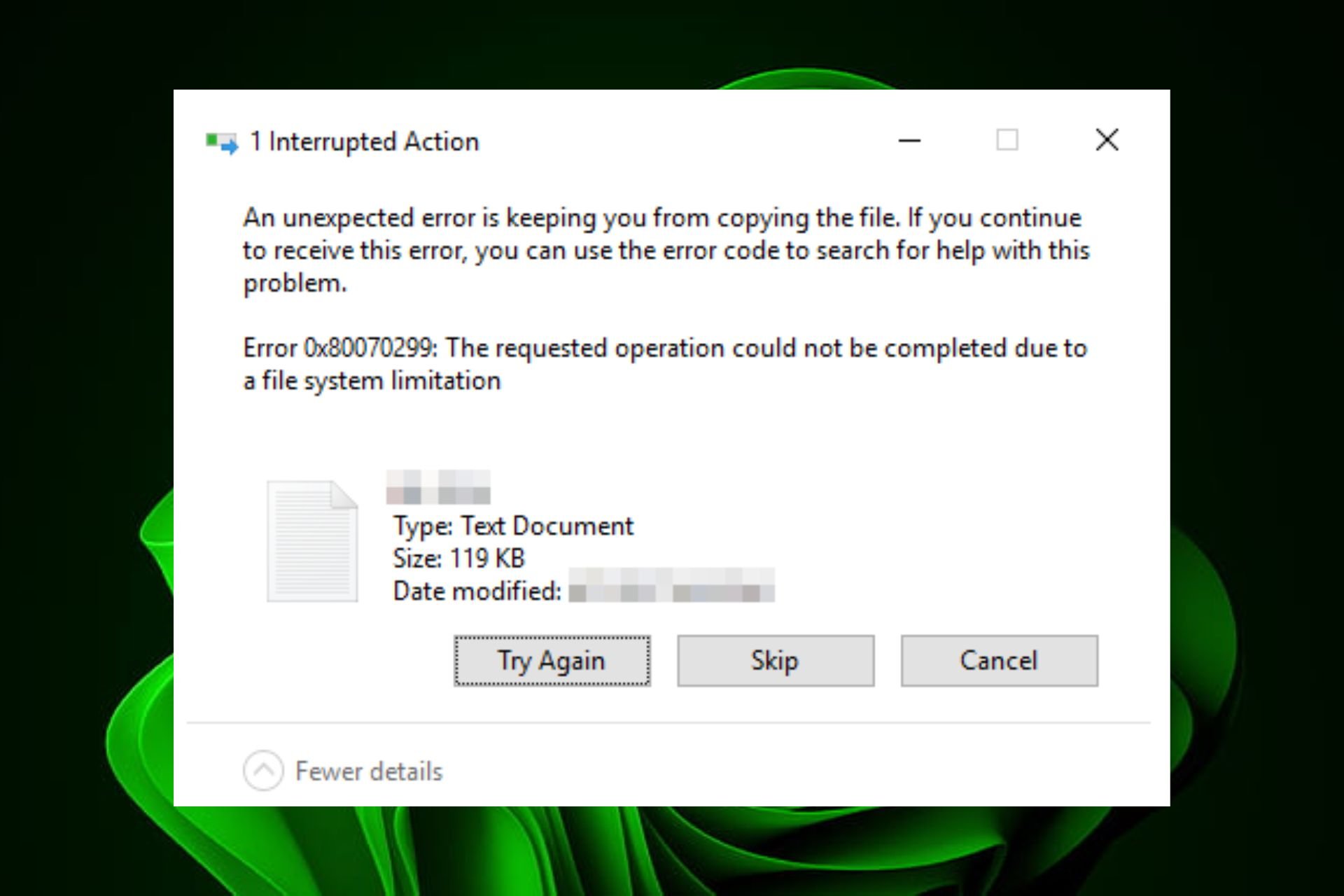KB5029351 was just released but it already has one big issue
Microsoft found out that a specific subset of processors is at fault for this issue.
3 min. read
Updated on
Read our disclosure page to find out how can you help Windows Report sustain the editorial team Read more
Key notes
- A specific subset of processors is the source of the issue.
- Microsoft will not recommend KB5029351 for download anymore.
- If you run into this issue, report it to Microsoft.
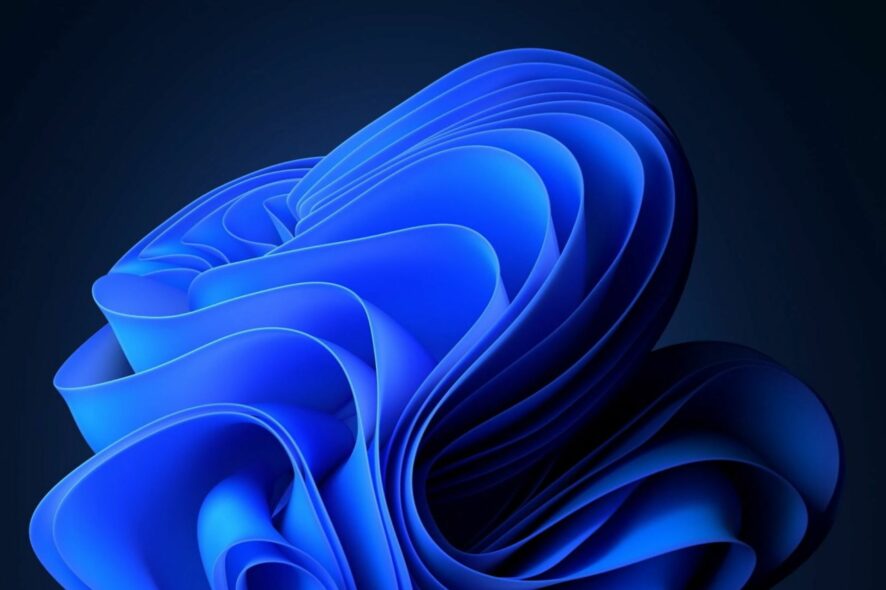
KB5029351 was released this week and the update package brought with it some interesting features. For example, there is a new hover behavior when you click on the search box; when you hover over it, a search flyout box might appear.
Plus, KB5029351 also brought the enable optional updates feature, which will effectively allow administrators to configure the monthly, optional cumulative updates for commercial Windows 11 devices.
But, as with any other update package, KB5029351 also comes with one big issue: a known issue that displays the UNSUPPORTED_PROCESSOR error. This known issue was reported a day after the package was released, and Microsoft already acknowledged it.
Windows 11, version 22H2; Windows 10, version 22H2; Windows 11, version 21H2 are all affected by this issue.
Microsoft has received reports of an issue in which users are receiving an “UNSUPPORTED_PROCESSOR” error message on a blue screen after installing updates released on August 22, 2023 ( KB5029351) and then restarting their device. KB5029351 might automatically uninstall to allow Windows to start up as expected.
Microsoft
KB5029351 known issues: What to do
For now, the Redmon-based tech giant is looking into it, and the company found out that KB5029351 is not at fault for this error, but rather a specific subset of processors are causing conflicts with the update package.
Microsoft will not offer KB5029351 for downloading anymore, and the Redmond-based tech giant is collaborating with device manufacturers to solve this issue.
After investigating these reports, we have found that the “UNSUPPORTED_PROCESSOR” error was not caused by issues in KB5029351 and is limited to a specific subset of processors. We are collaborating with device manufacturers (OEMs) and will temporarily mitigate this issue by not offering KB5029351 to Windows devices that might be affected by this issue. If you still experience this issue, please contact your device’s processor manufacturer.
Microsoft
However, if your system is affected, you can still report this issue to Microsoft by following these steps:
- Launch Feedback Hub by opening the Start menu and typing Feedback hub, or pressing the Windows key + F
- Fill in the Summarize your feedback and Explain in more detail boxes, then click Next.
- Under the Choose a category section, click the Problem button, and select Install and Update category. Then select Downloading, installing, and configuring Windows Update subcategory. Click Next.
- Under the Find similar feedback section, select the Make new bug radio button and click Next.
- Under the Add more details section, supply any relevant detail.
- Expand the Recreate my problem box and press Start recording. Reproduce the issue on your device.
- Press Stop recording once finished. Click the Submit button.
Are you experiencing this issue? Let us know in the comments section below.