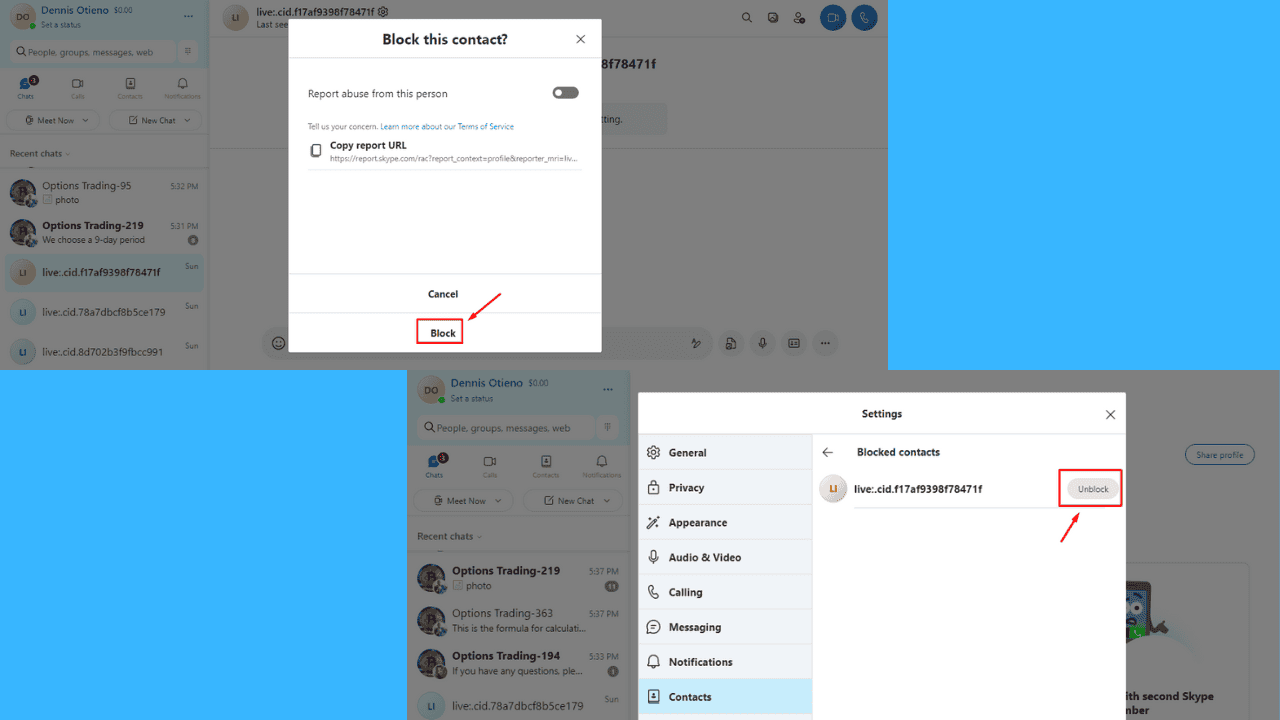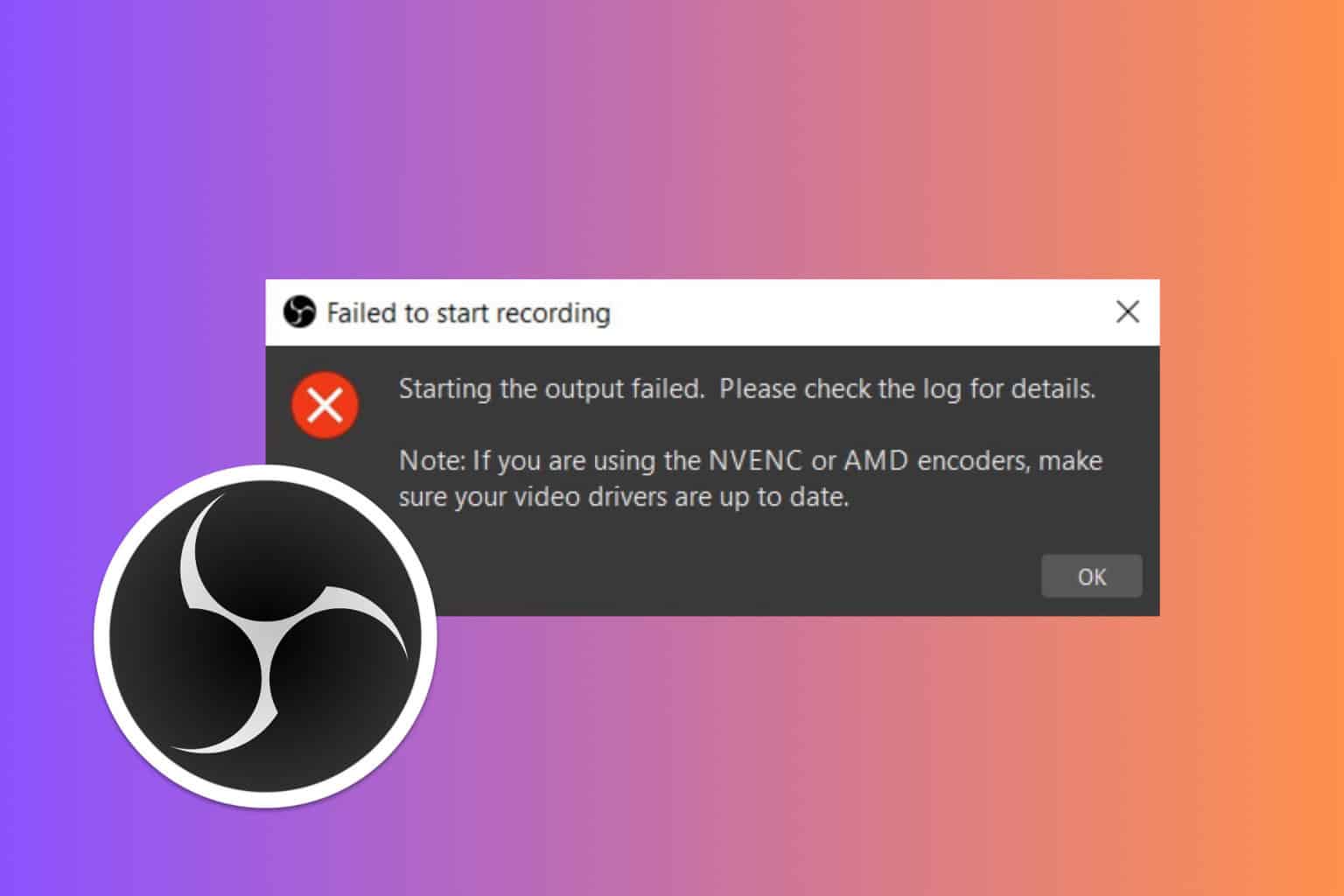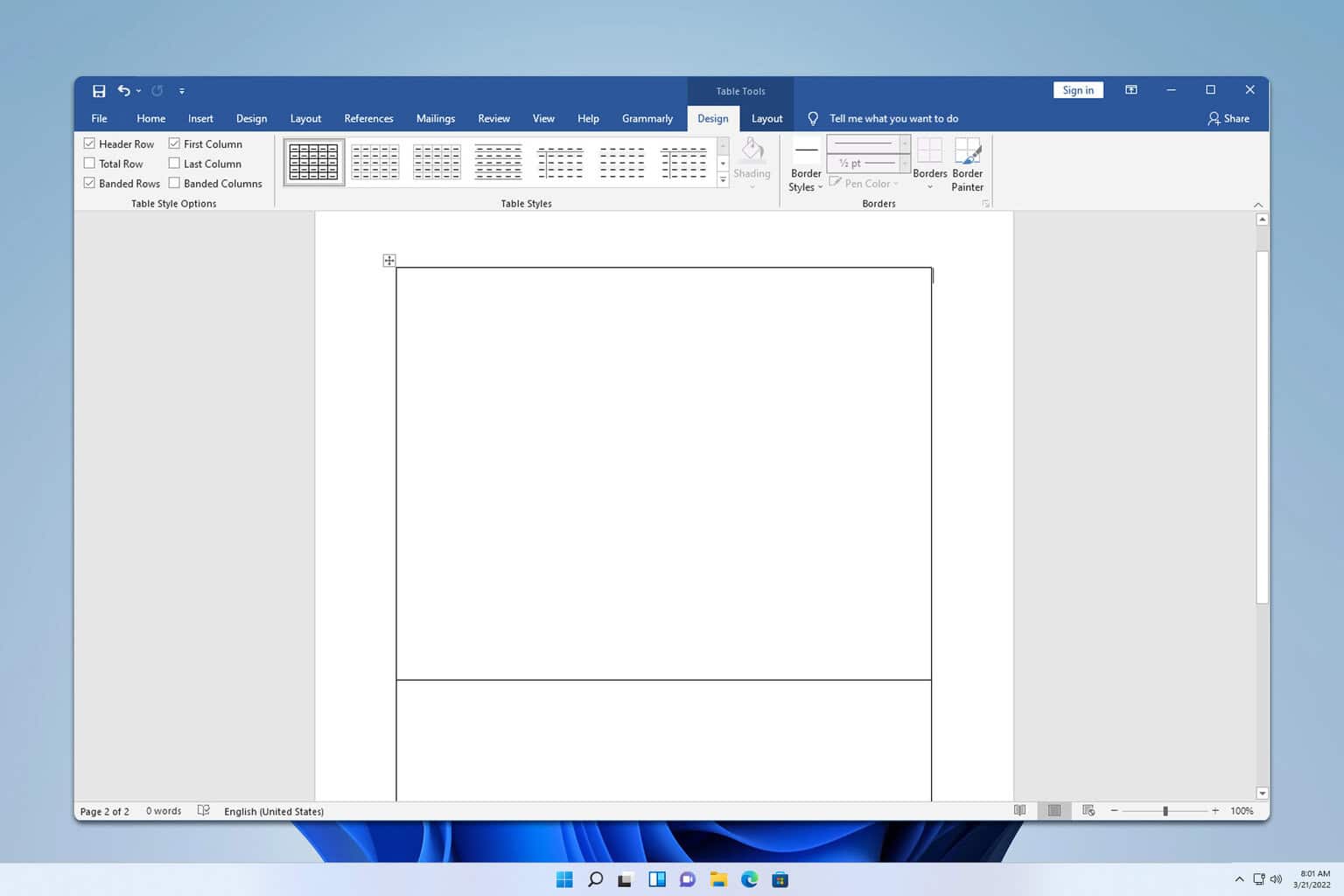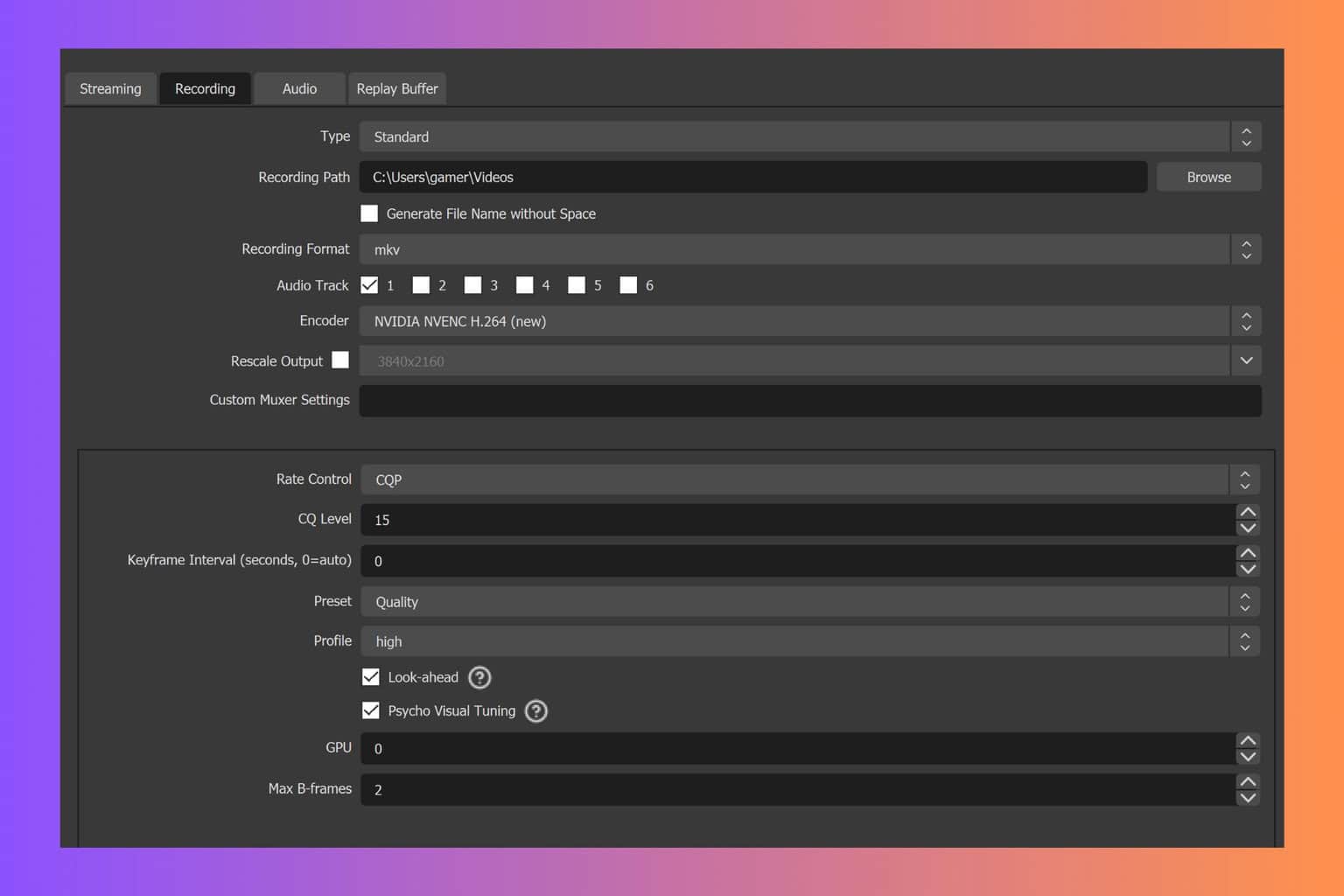User Reports Problems with Keyboard Behavior in Windows 8.1, 10
3 min. read
Updated on
Read our disclosure page to find out how can you help Windows Report sustain the editorial team Read more
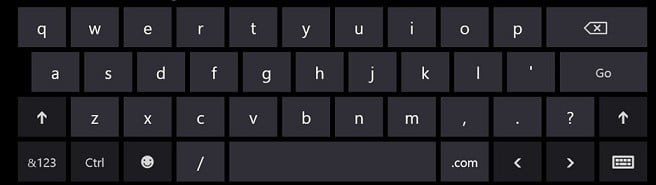
This is a first – a user is reporting on the Microsoft community support forums that he is seeing problems with his keyboard behavior in Windows 8.1. Below are more details
A new problem has appeared for Windows 8.1 users and it is related to the keyboard behavior. The user details that certain keys don’t perform as they should, for example, “if pressed the 1 key the start screen would open. If he pressed the q key it would open notepad”. Now, after the Windows 8.1 update, there seem to be issued with this. He details:
The first thing I looked for was a stuck Windows key but it worked normally. I checked such things as Accessibility options for sticky keys etc. but I couldn’t find anything enabled that would cause this issue. There was nothing running at startup the looked like it might affect the system in such a manner. I uninstalled and reinstalled the keyboard driver.
Then I discovered that if I pressed the shift key it allowed me to type normally. Furthermore, if I pressed capslock and shift together I could type in upper case. I was now able to launch msconfig using Windows search. (I know I could have browsed to the system32 folder and launched it with the mouse.) I rebooted into safe mode and the keyboard worked as normal. The system responded as expected from the keyboard so I booted back into Windows normally and I could still type normally. It seemed like the problem had gone away all by itself.
Even spookier, I woke my own (self built) Windows 8.1 system from sleep this afternoon and my system behaved in a similar fashion. Except it would not allow me to type even with the shift key pressed. I also rebooted into safe mode and my system seemed to repair itself just like my customer’s laptop. And I could also type normally again once I rebooted back into normal mode.
Have you observed a similar problem in Windows 8 or Windows 8.1? And if so, what was the fix or solution that you have tried to apply? I’ve also opened a similar forum thread and am looking to see whether somebody will be able to proved a solution. Leave your comment if you have one, as it will definitely help the community.
Keyboard issues in Windows 8, 8.1 and 10 fixes
There are various keyboard-related issues but fortunately, there is also a fix for any problem. We did notice these issues and wrote many fix guides and articles that will surely help you to get rid of them. Here are some of the most visited fixes:
- Full Fix: Bluetooth Keyboard Problems in Windows 10, 8.1 and 7
- Fix: Laptop keyboard not working on Windows 10
- Fix: Keyboard not working in Google Chrome
- Fix: Keyboard not working in Firefox
- Fix: Surface Pro 3 keyboard issues after Windows 10 Anniversary Update
You can find more specific guides in our site’s ‘search’ bar. Let us know in the comments how you fixed the problem.