Lenovo Bitlocker problems persist in 2019 [Potential fix]
3 min. read
Updated on
Read our disclosure page to find out how can you help Windows Report sustain the editorial team Read more
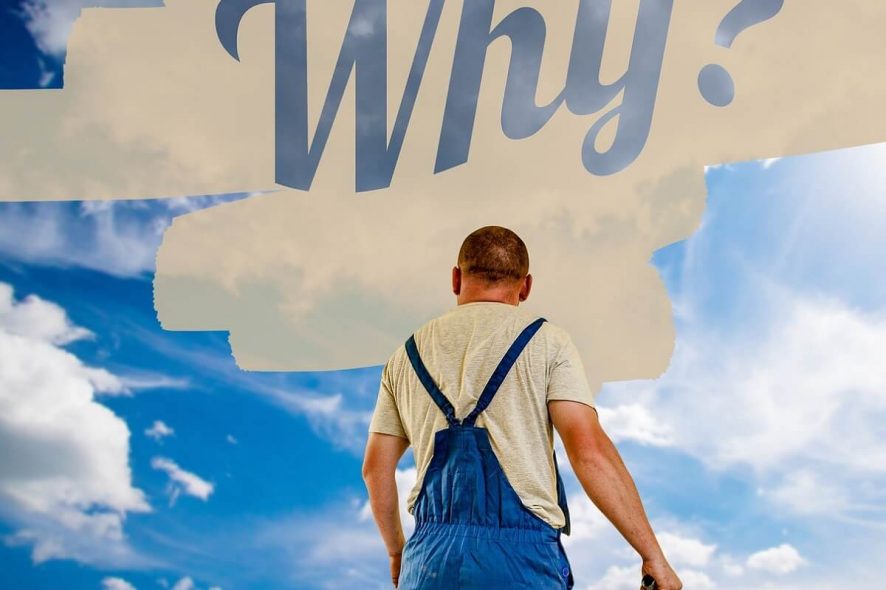
Do you own a Lenovo computer? Are you experiencing Bitlocker recovery issues? Maybe a better way to formulate the second question is this: ‘How long have you been experiencing Bitlocker issues on Lenovo Ideapad laptops for?’
Although there hasn’t been much media coverage of this topic, thousands of users are still affected by this problem.
What’s up with these Lenovo Bitlocker issues?
First of all, judging by user reports, it seems that this problem often affect Lenovo IdeaPad 100S laptops. Long story short, after installing new updates, users are constantly getting Bitlocker blue screen of death errors asking them to enter the recovery key. This happens even if users haven’t set up a recovery key.
Who to blame?
Technical issues do occur sometimes due to hardware and software incompatibility problems, incorrect settings or other specific causes. Identifying the exact root-cause of the problem and developing a permanent solution or a hotfix is of paramount importance.
Unfortunately, in this Lenovo-Bitlocker case, things are a bit complicated. Both companies blame each other for this problem. Microsoft says this is an issue for Lenovo to sort out and the other way around. This only adds up to user frustration.
My Lenovo 100s got a Microsoft update on 2/11/18. Since restarting I get the bitlocker blue screen asking me to enter the recovery. I never set one up, was never asked to set one up, so don’t have one. Been backwards and forwards with Lenovo, who say they are working on the problem and have now said it is a problem for Microsoft to sort out. Contacted Microsoft who have said it is a hardware problem for Lenovo to sort.
What causes this problem?
As users already pointed out, Lenovo Ideapad 100S does not have a TPM chip installed. Moreover, the hard drive is not partitioned and there is no separate boot option. As such, the device does not meet the criteria for Bitlocker to be enabled.
What does Lenovo customer support say about the Bitlocker issue? Lenovo support agents already advised users to wait on a Microsoft hotfix for this problem.
How do I fix Lenovo IdeaPad 100S Bitlocker issues?
A potential solution to fix this problem is to complete deplete your battery and then run recovery media. Here are the steps to follow as sent to one user who requested technical support:
A resolution for your Bitlocker issue may be to run recovery media after your devices battery has been drained.
Please spend the next few days draining this battery as you see fit.
In the meantime please create yourself a Recovery Media using the below steps (on a separate device);
Here is the link of the Microsoft page. And the direct link for the tool.
(Follow the steps on the first link to create an installation media on a USB drive) When this is created and the battery is completely empty please follow these steps to run this.
Please do ensure that your device is fully drained of power and that you start this process as soon as you place the device on charge to provide power.
We’ll keep an eye on this Microsoft-Lenovo ping-pong dialogue and update this post as soon as new information is available.
RELATED GUIDES YOU NEED TO CHECK OUT:








