Presence Detection in Lenovo Vantage: What is it?
This is a security feature that protects your PC
2 min. read
Updated on
Read our disclosure page to find out how can you help Windows Report sustain the editorial team. Read more
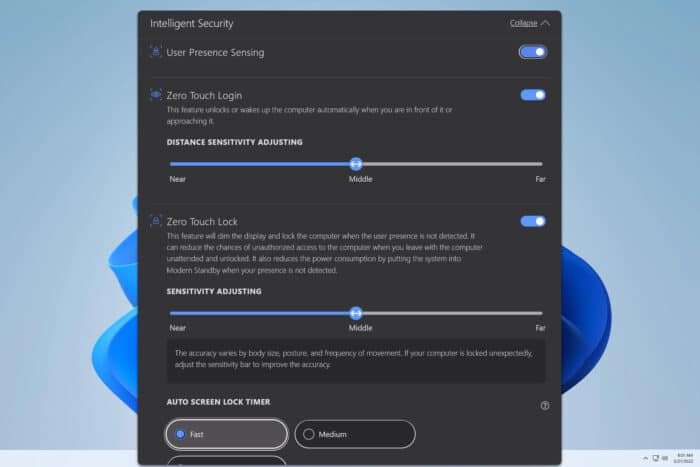
Are you familiar with the Presence Detection feature in Lenovo Vantage? If not, this guide will tell you all you need to know about this feature, so let’s get started.
What is Human Presence Detection on Lenovo?
This is a security feature that allows you to lock and unlock your PC using your Face ID. The feature will automatically lock your PC when you’re away and unlock it when you get back.
It can also dim the screen depending on your face movement, thus saving power on your laptop.
How do I turn off Presence Detection on my Lenovo?
1. Use the Lenovo Vantage app
- Open Lenovo Vantage software.
- Go to Device Settings and select Display.
- Locate User Presence Sensing and turn it off.
2. How to turn off Lenovo Presence Detection in BIOS?
- Restart your device and keep pressing F1 to enter BIOS.
- Next, go to Security and choose Intelligent Security.
- Lastly, turn off User Presence Sensing.
- Save changes and restart this PC.
Keep in mind that this method works if Lenovo Vantage is not installed.
How does Lenovo Human Presence Detection work?
This feature works by using the infrared camera and Human Presence Detection sensor. Unfortunately, Lenovo hasn’t released technical information regarding this feature, so don’t know all the details.
As you can see, the Lenovo Vantage Presence Detection feature can be useful if you want to ensure that nobody is using your PC when you’re not around.
However, since it might not always work perfectly, many users tend to disable Human Presence Detection on their Lenovo devices. To learn about different aspects of this feature, why not check our Zero Touch Lock in the Lenovo Vantage guide for more information?
To learn more about this software, don’t miss our guides on Network Boost and Gaming Feature Driver in Lenovo Vantage.
Do you use this feature on your device? Let us know in the comments below!
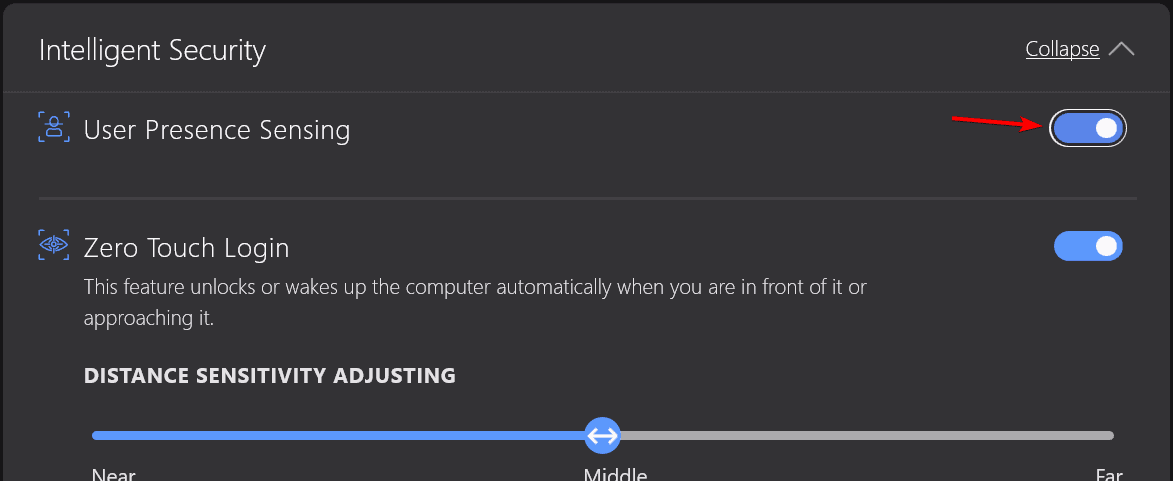
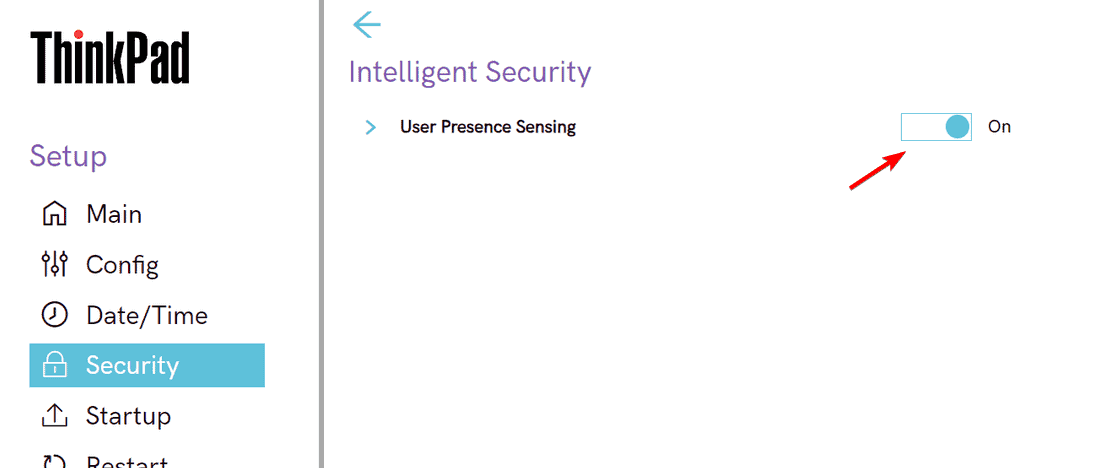








User forum
0 messages