LG Gram Battery Not Charging: 4 Solutions That Work
Simple and effective solutions to restore normalcy to your battery
3 min. read
Updated on
Read our disclosure page to find out how can you help Windows Report sustain the editorial team. Read more
Key notes
- If your LG Gram battery is not charging, it might be due to an outdated battery driver.
- Changing your power options is a quick and easy way to solve this problem.
- You can fix this issue by updating your battery drivers to the latest version.
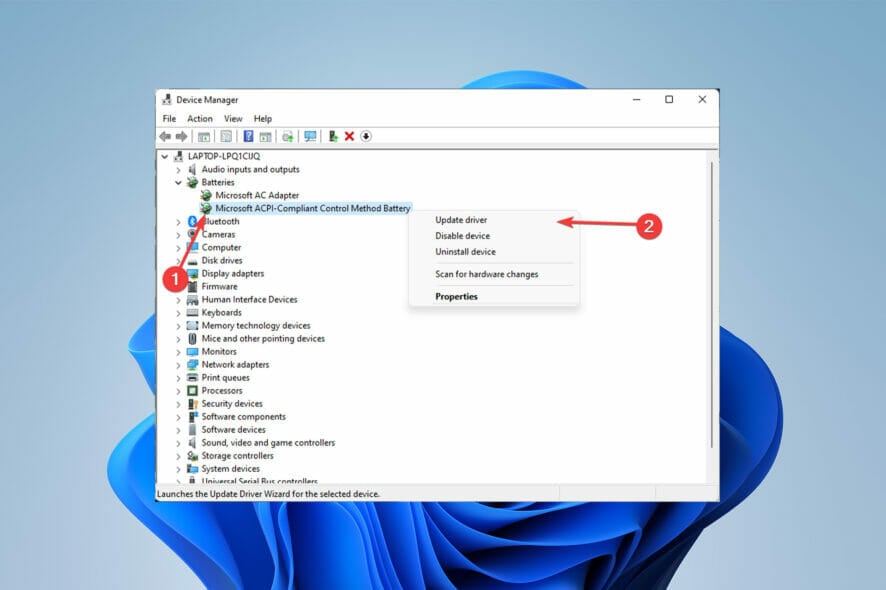
Battery not charging is a typical problem with laptops, and the LG Gram is no exception. While this laptop is famous for its long battery life, users have reported struggling to charge its power storing device.
In this detailed guide, we will show you how to restore normalcy to your PC battery and get it working normally again.
Why is my LG Gram battery not charging?
There are various potential causes of the LG Gram battery not charging issue. Below are some of the notable ones:
- Device not plugged in: In some cases, the LG laptop battery might not be charging because the device is not plugged in. The solution is to check if the charger is properly plugged in and working.
- Outdated drivers: Sometimes, this issue can be due to an outdated or faulty battery driver. In this case, you need to update your driver to fix this issue.
What can I do if the LG Gram battery is not charging?
1. Make sure the charger is plugged in
- Before you do anything, double-check that your laptop’s charger is connected
- Double-check that the outlet where you plugged in your charger is operating properly.
If you’re in a hurry, you can make this error, which might generate unnecessary tension.
2. Remove the battery
- Unplug or detach the power cable if your laptop is plugged in.
- Turn your laptop over and make sure the bottom of your laptop is facing up.
- On the bottom of the laptop, look for the battery latch.
- Slide the latch switch to the other side and keep it open until the battery is released.
- Close the laptop up and press and hold the power button for 15 seconds.
- Plug in your laptop’s power cable and turn LG Gram on, then check the battery charging status.
If your device struggles to start up, then the problem is your power adapter and not the battery itself.
3. Update drivers
- First, click on the Start menu, type device manager, then select Device Manager.
- Select Batteries.
- Following that, go to Microsoft AC Adapter, right-click it, and select Update driver from the context menu. Then follow the on-screen instructions.
- Right-click on Microsoft ACPI-Compliant Control Method Battery and select Update driver from the context menu when you right-click on it. Then follow the on-screen instructions.
- Reboot the laptop.
If you don’t want to do it manually, we recommend installing an application that updates computer drivers automatically.
We offer Outbyte Driver Updater for this reason, which, after installation, performs a deep scan, identifies missing and outdated drivers, and updates them, potentially resolving numerous issues.
4. Check Power & Sleep Settings
- First, click on the Start menu, enter the Control panel, then select Control panel.
- After that, select Hardware and Sounds.
- Select Power Options.
- There, select Change plan settings and then see to it that the right settings are applied.
- After applying any changes in the settings, click Save changes.
While there are various reasons for the LG Gram battery problem, power surges are often the first to cause damage.
The LG Gram battery not charging issue can be due to power surge problems. This attacks your charger and sometimes your battery. So, check your charger first and your battery.
If you want to know how to check battery usage and health in Windows 11, this article could help.
Let us know the method you used to fix the battery charging issue with LG Gram in the comments below.


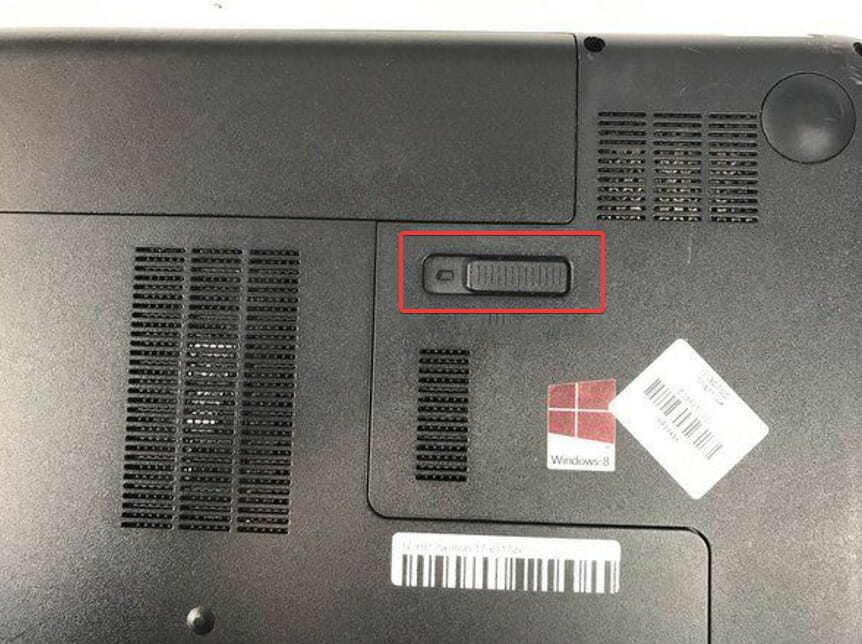
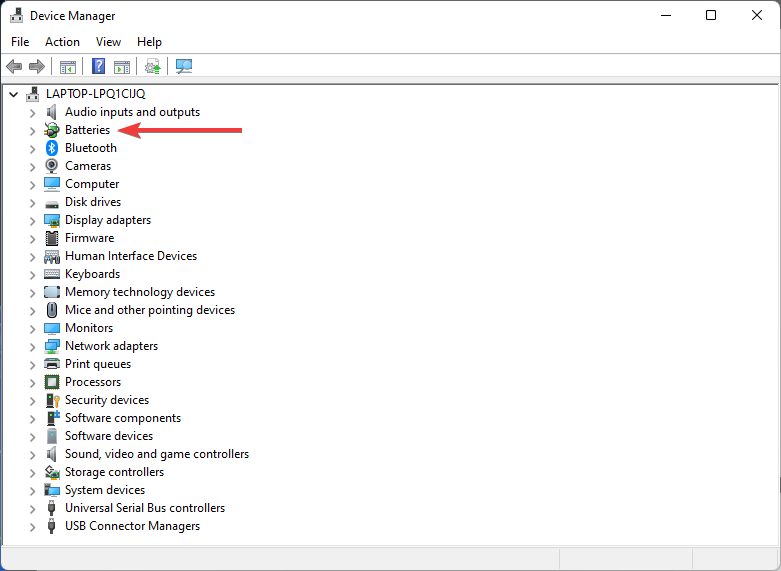
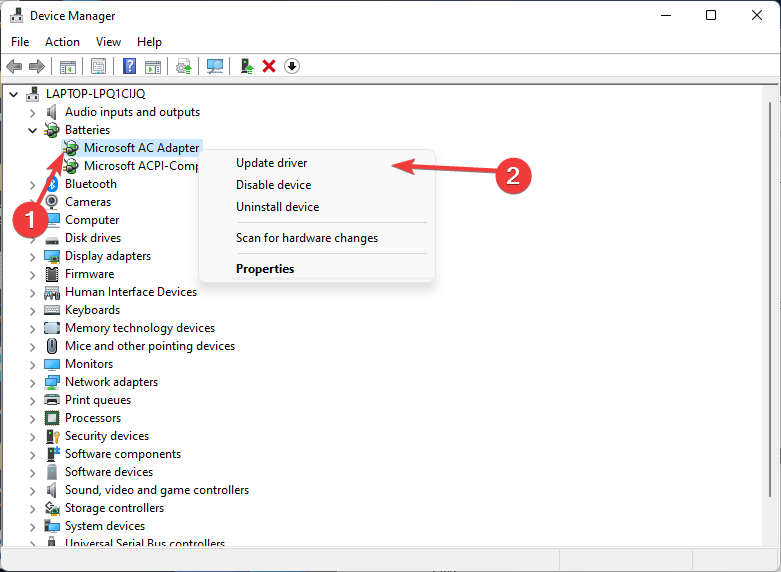
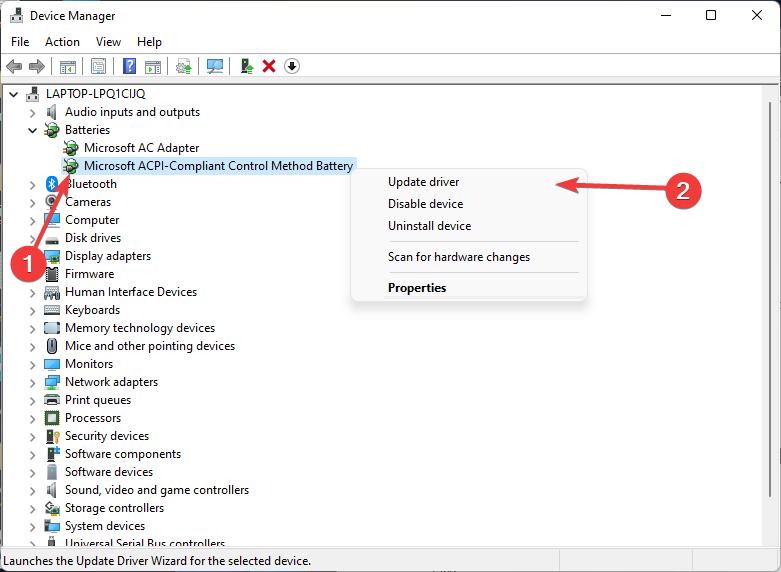
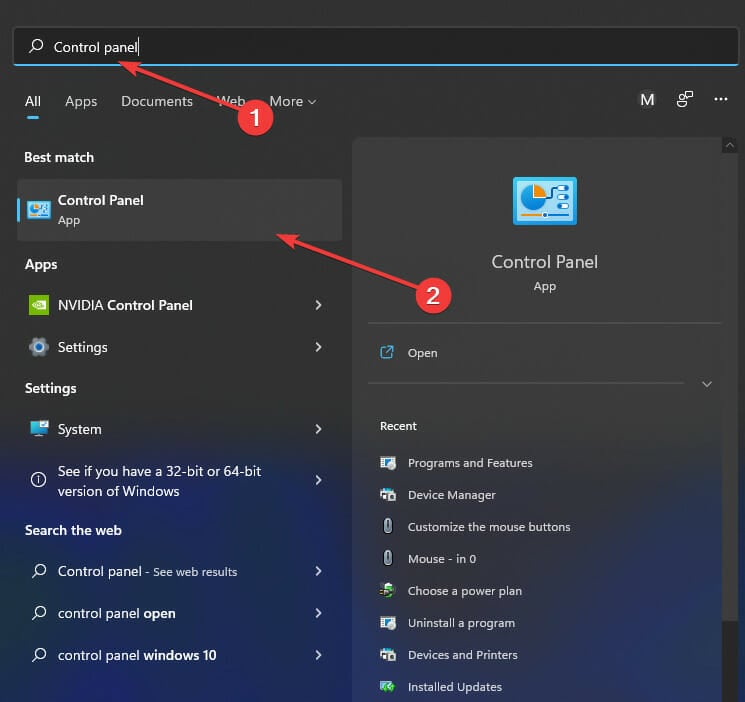
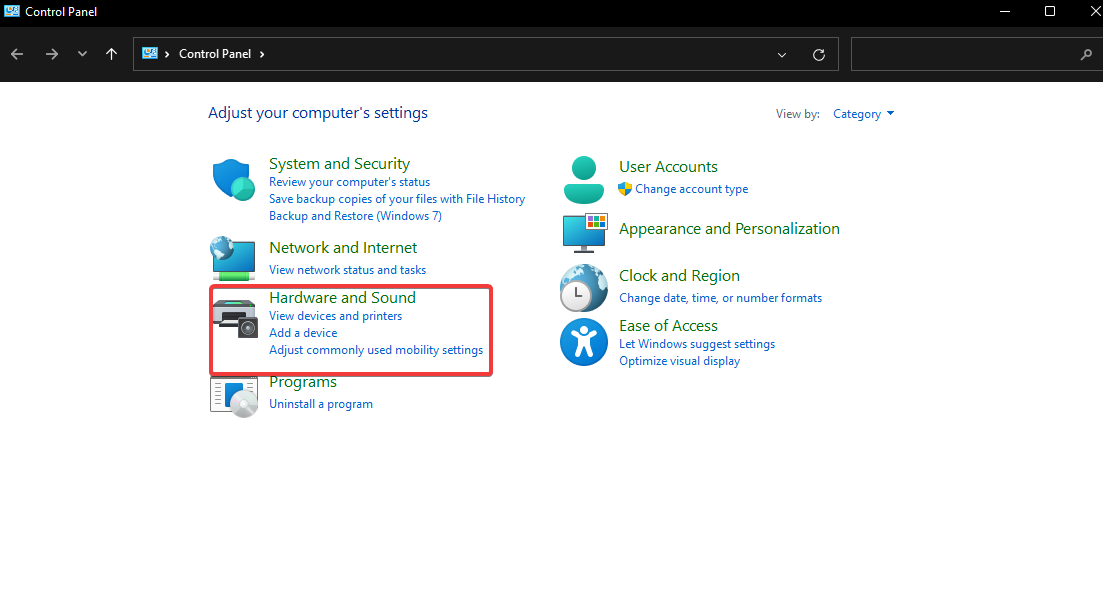
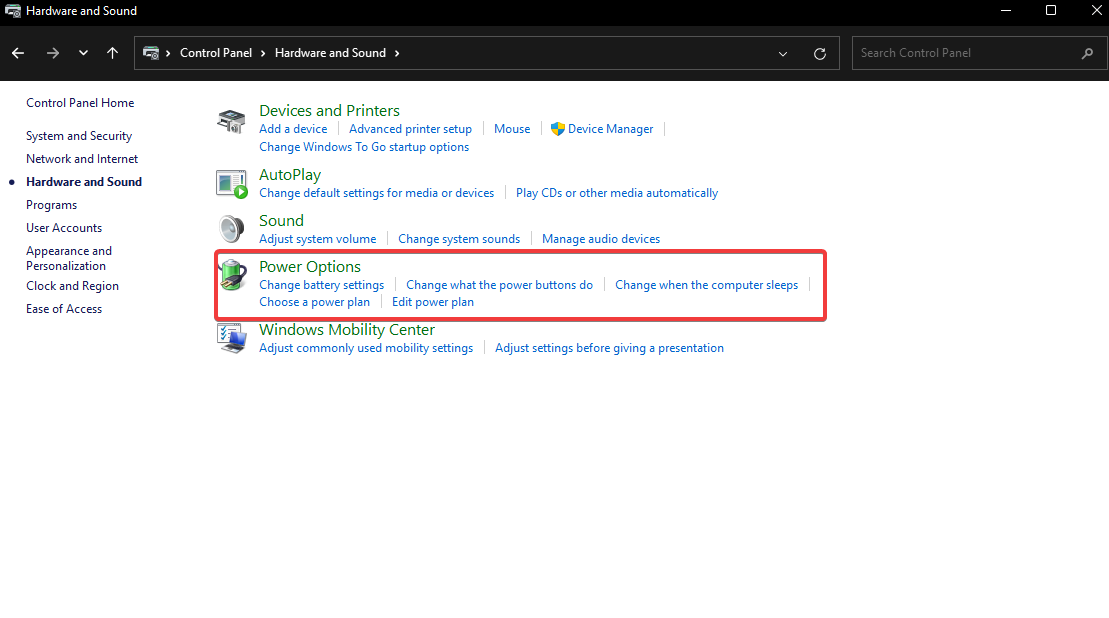

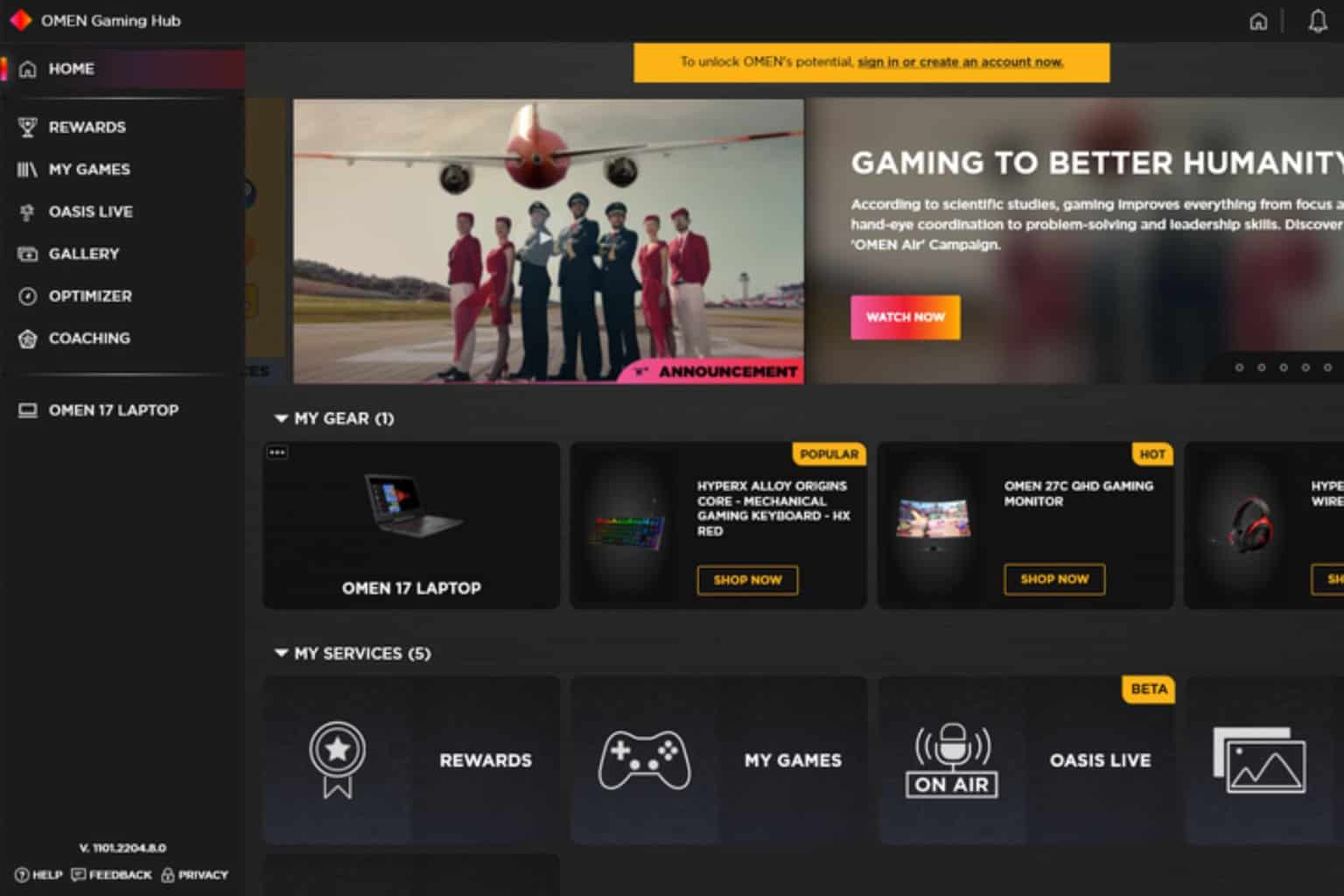
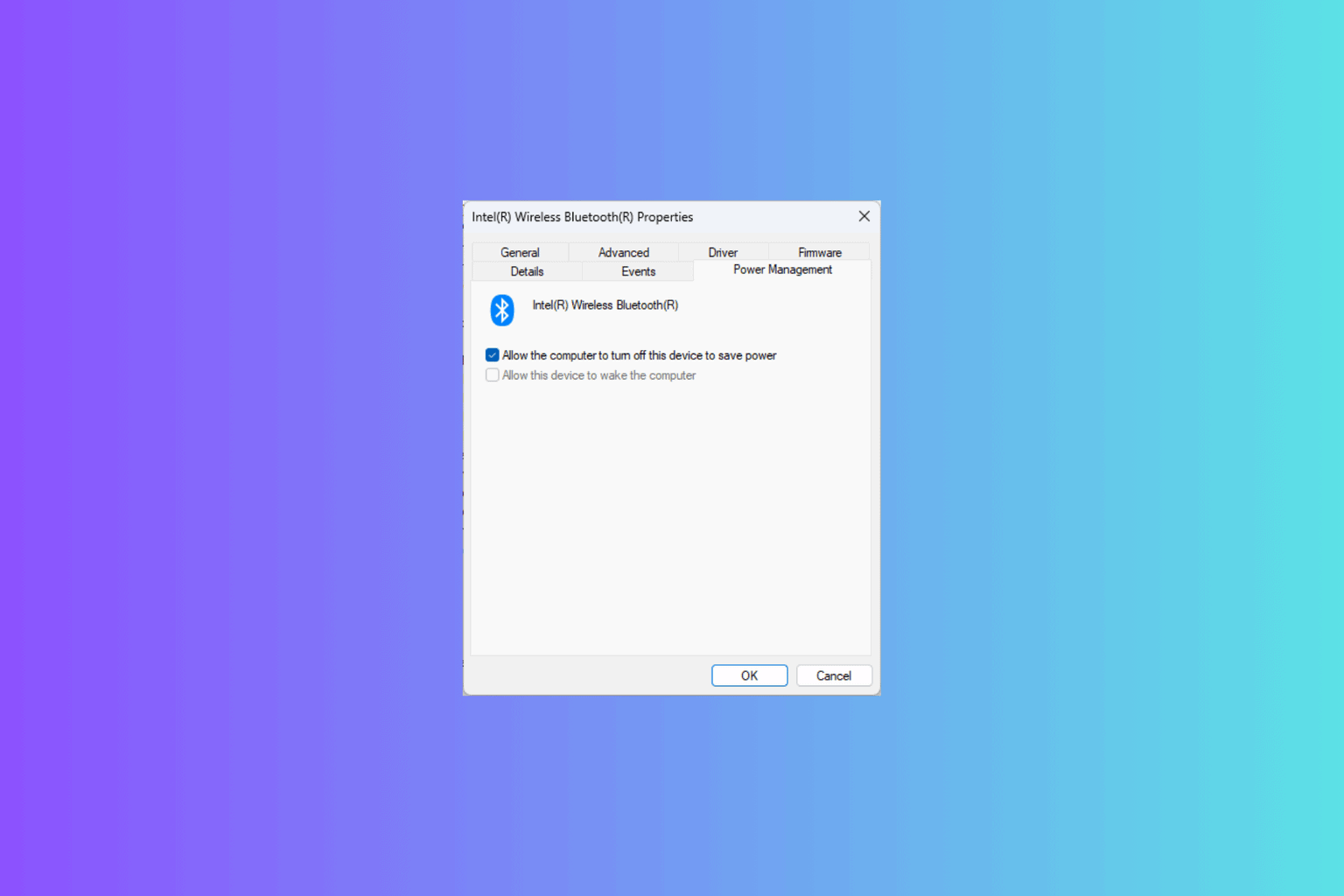

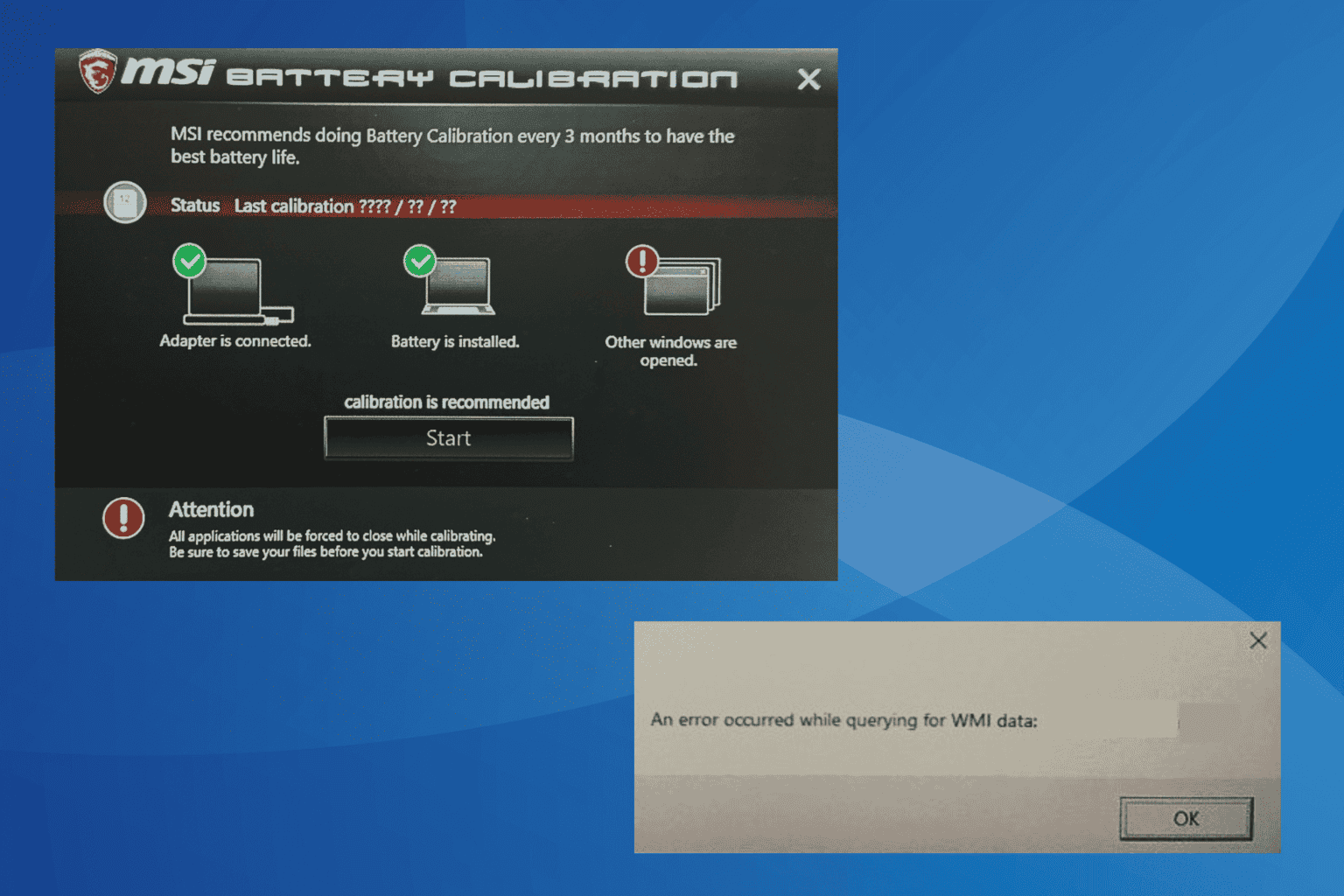
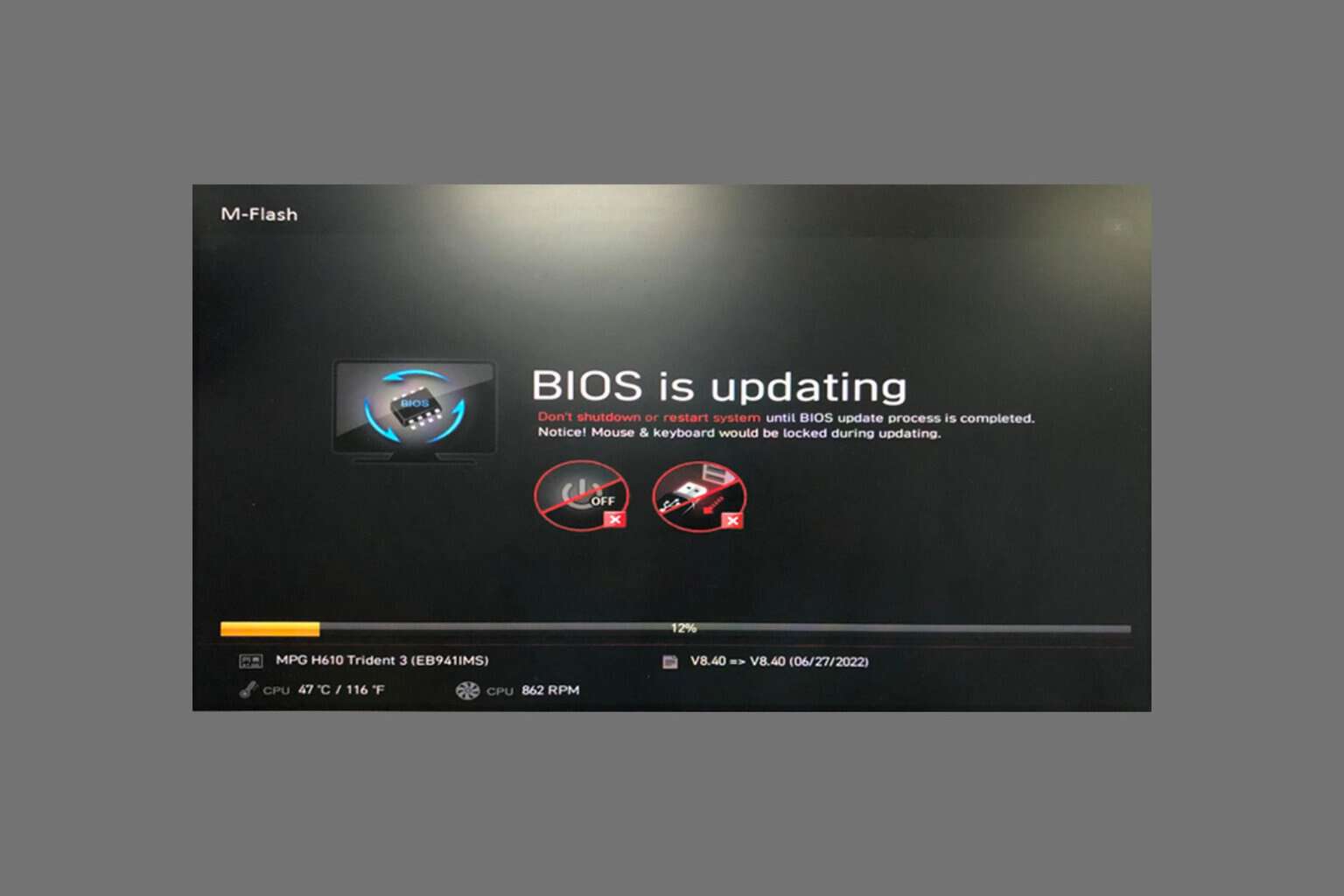
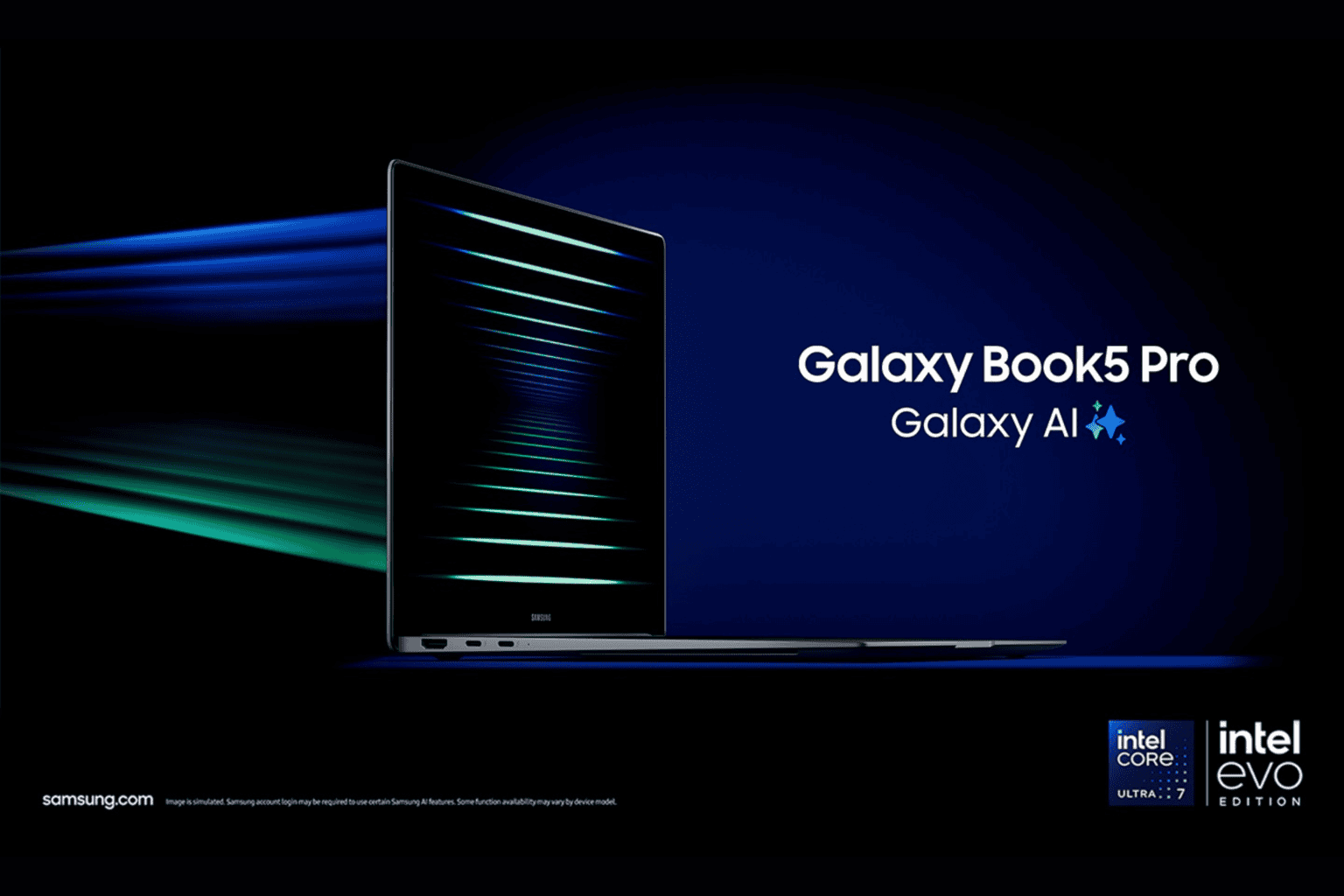


User forum
0 messages