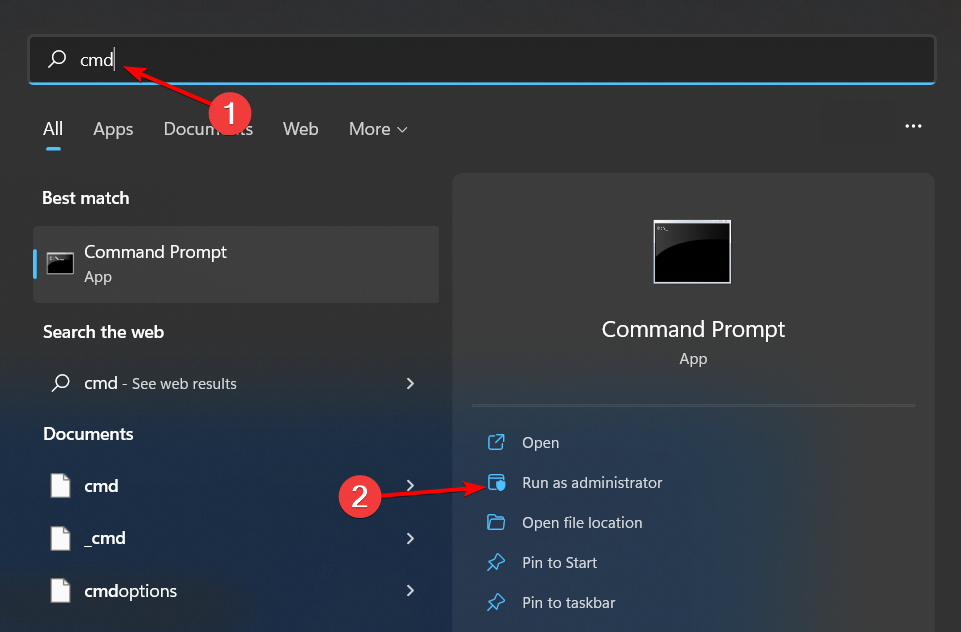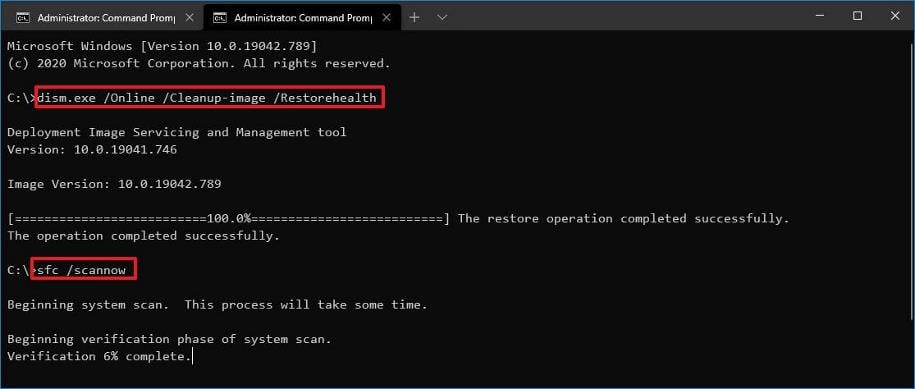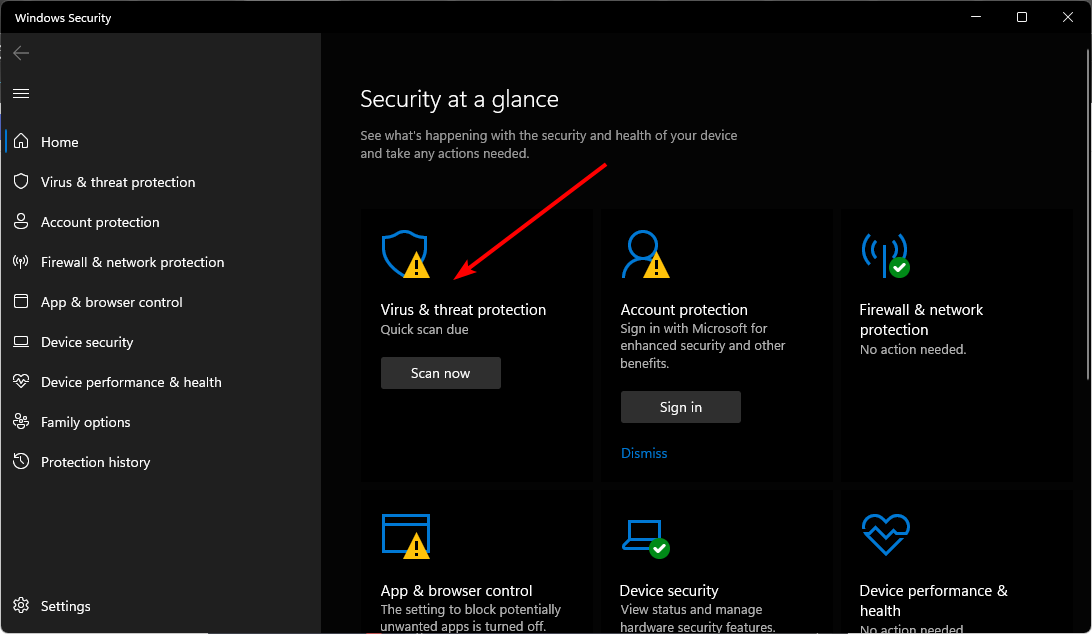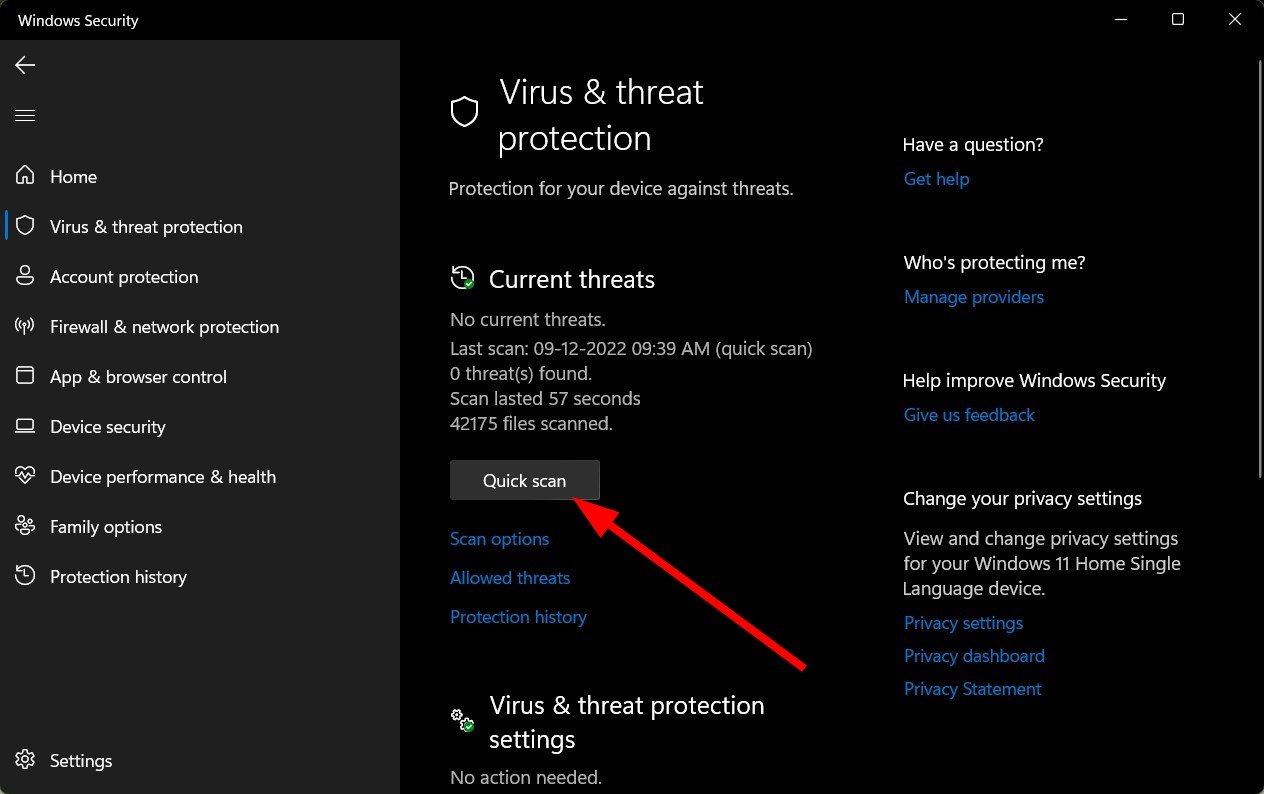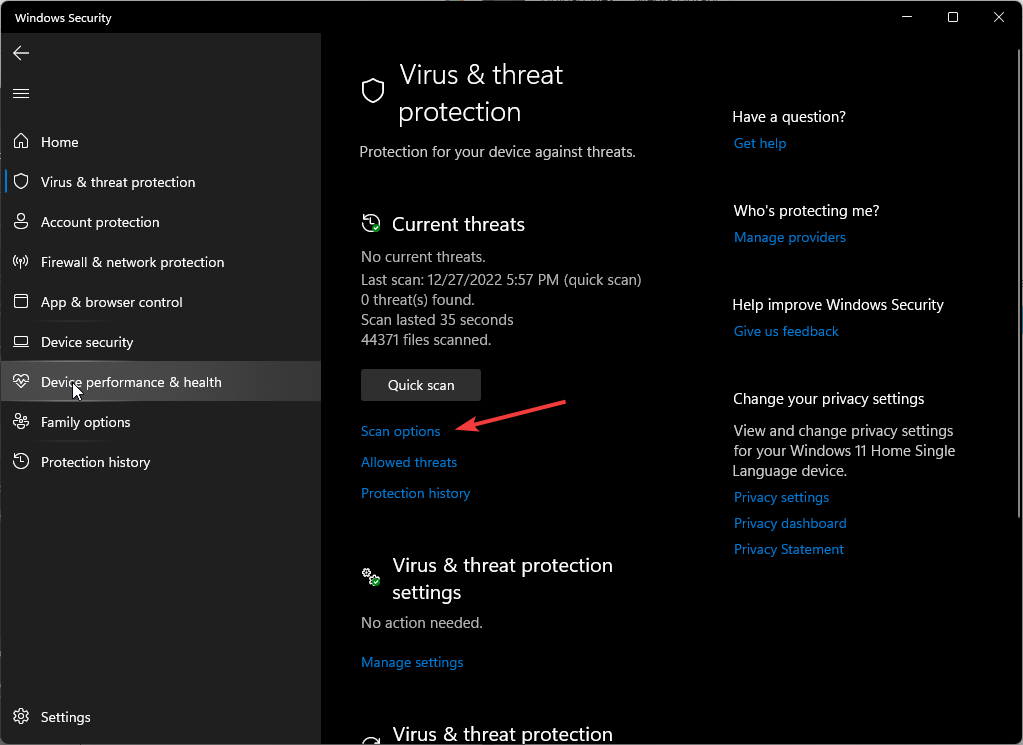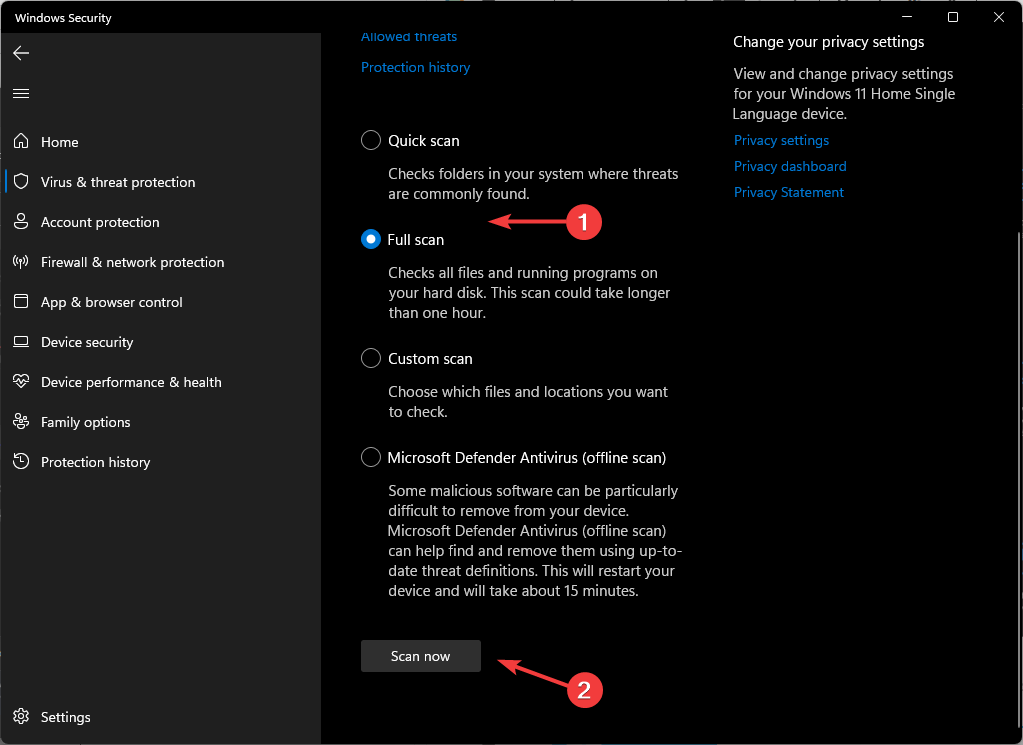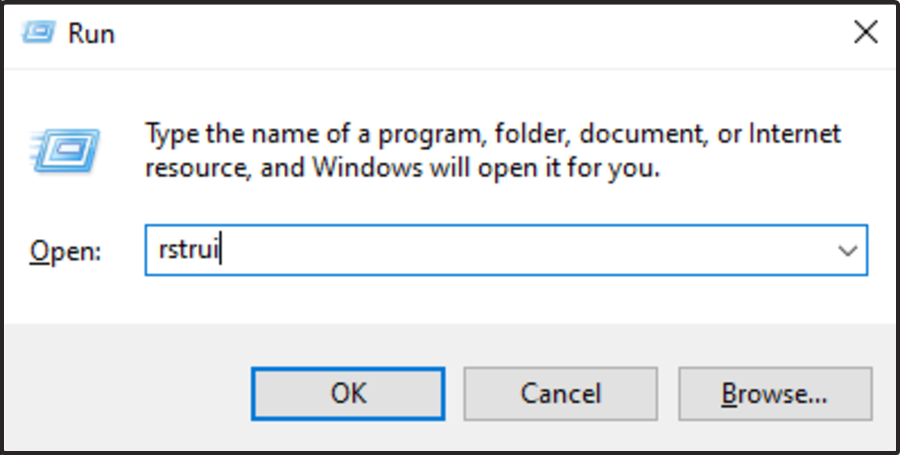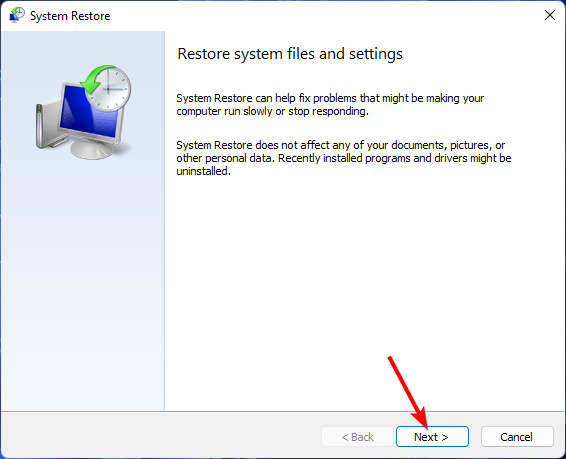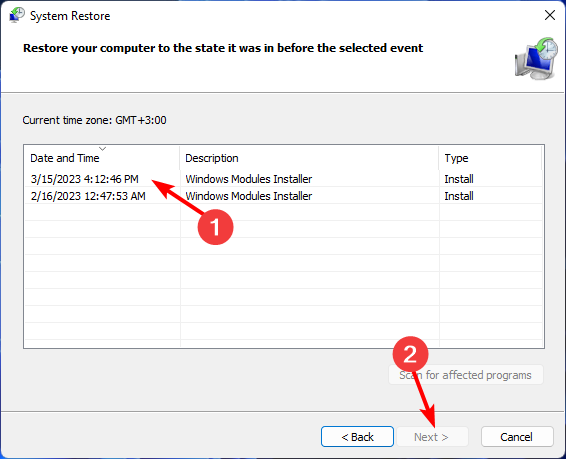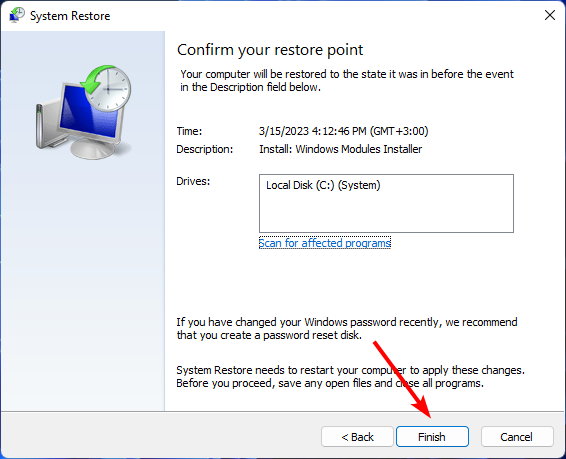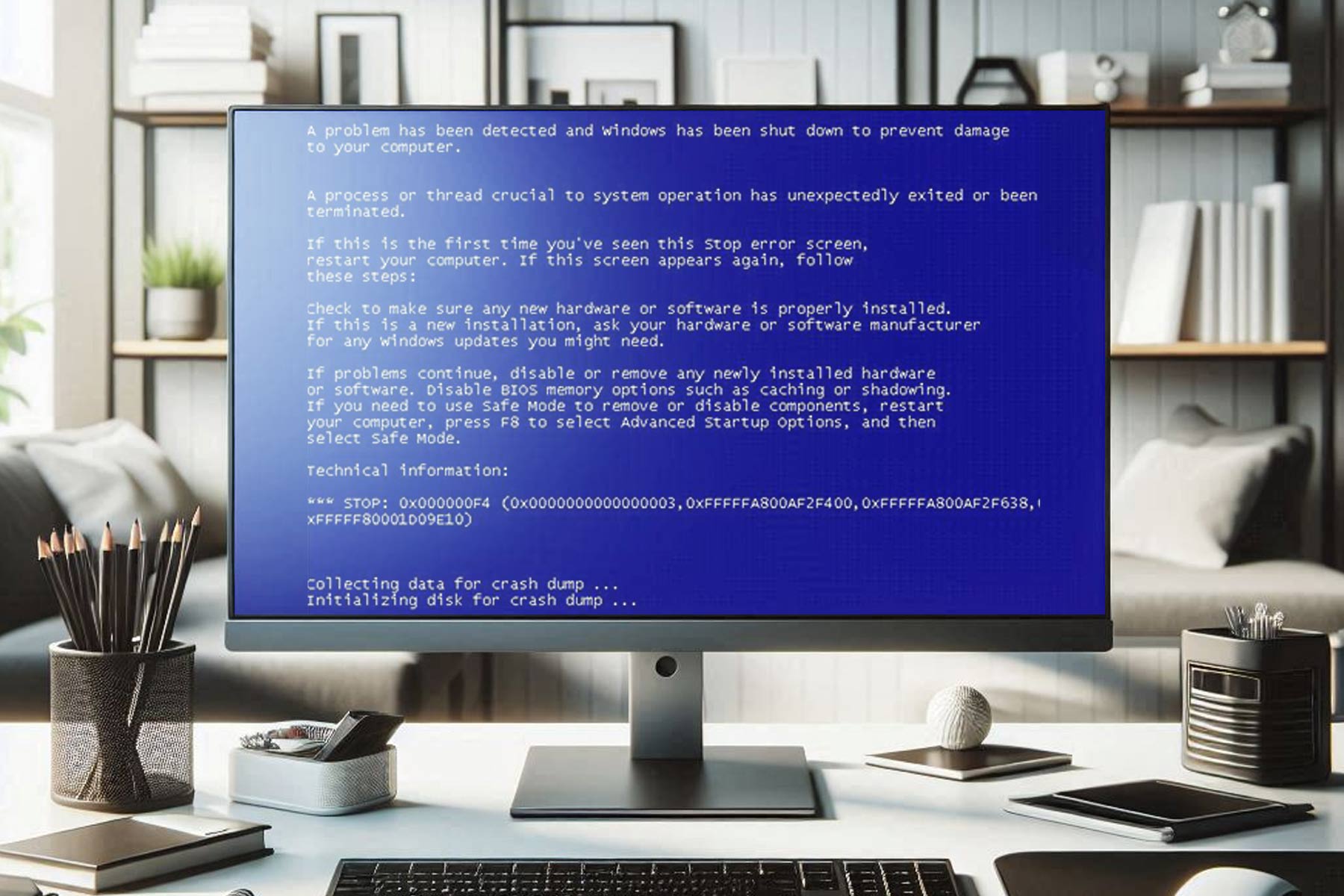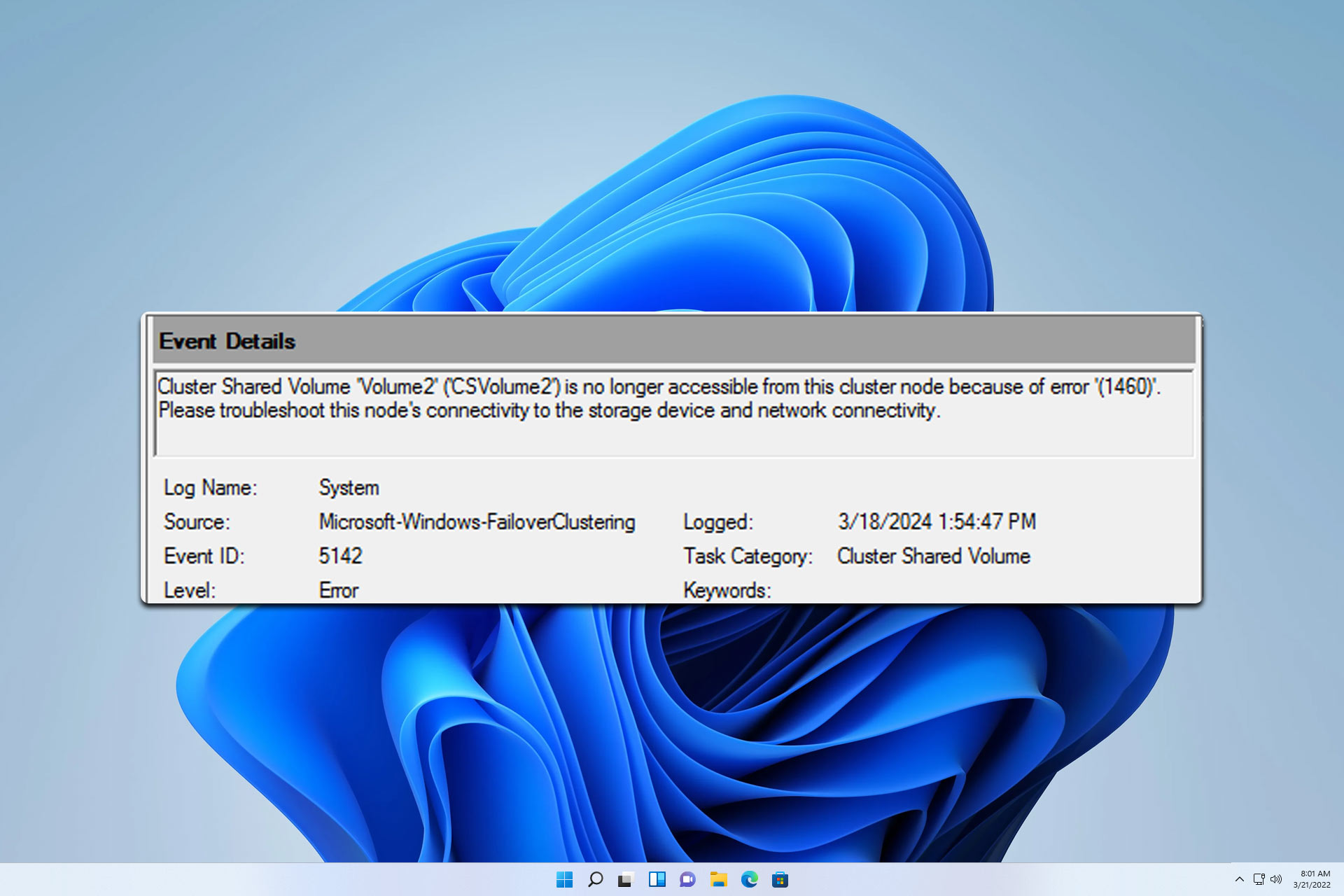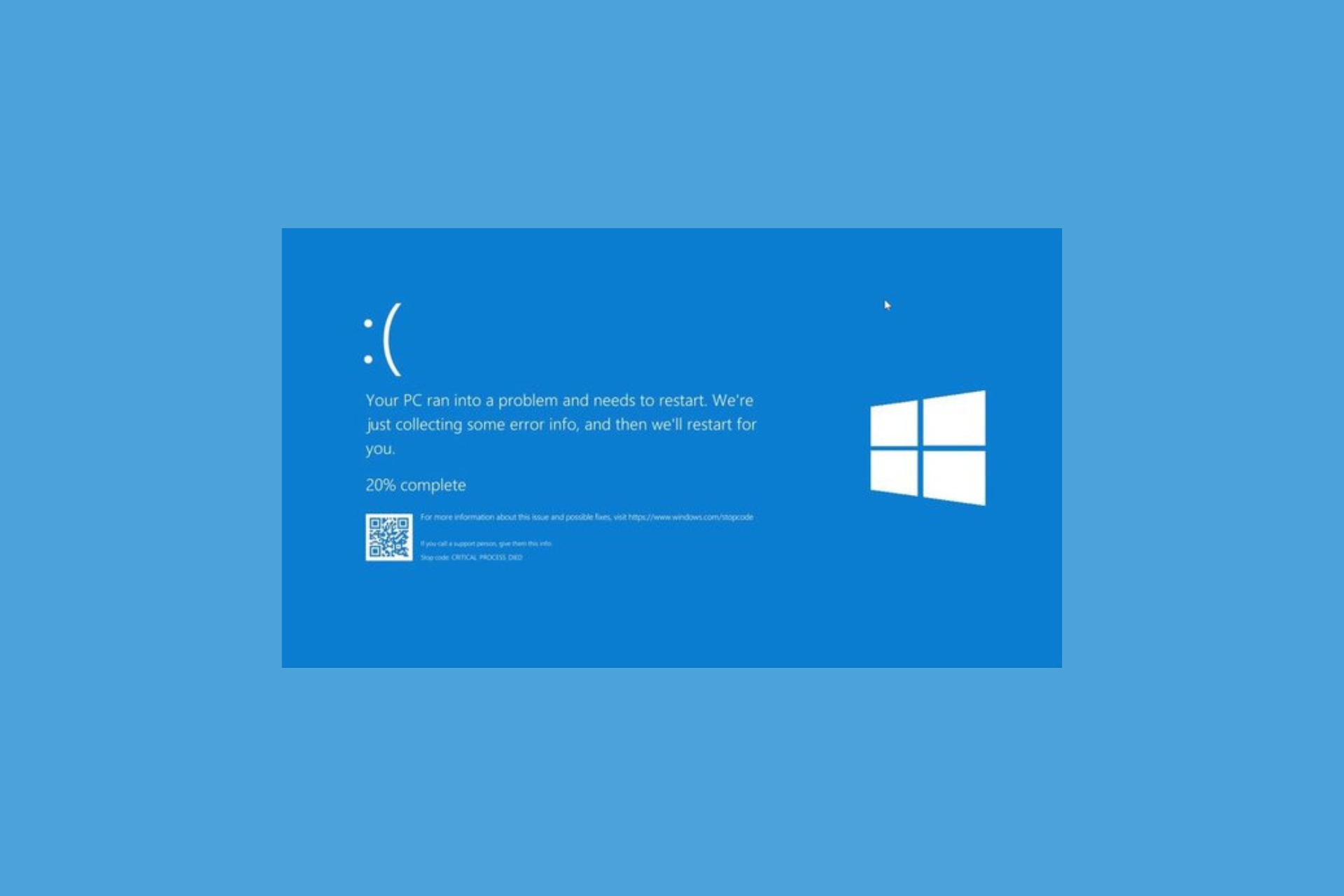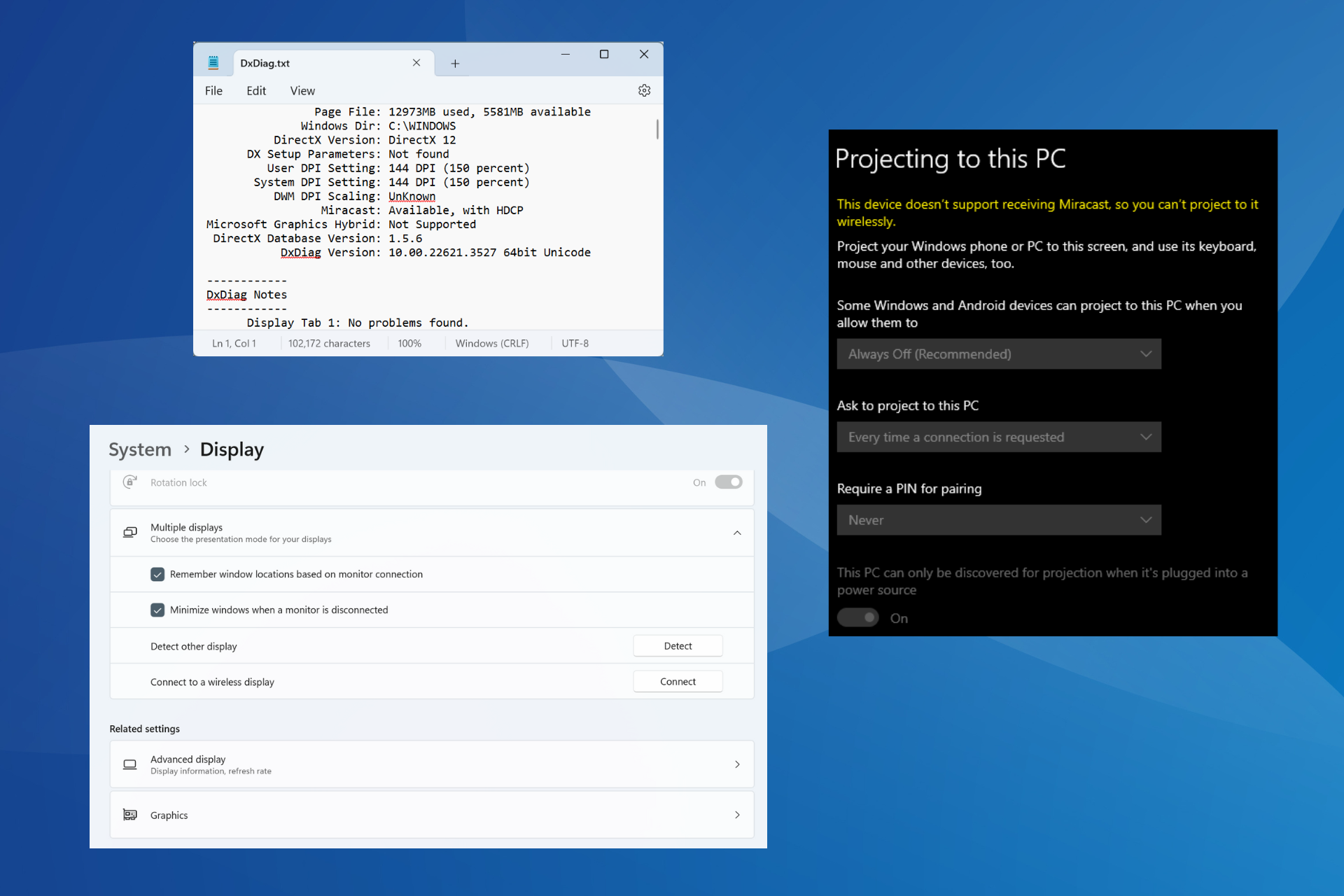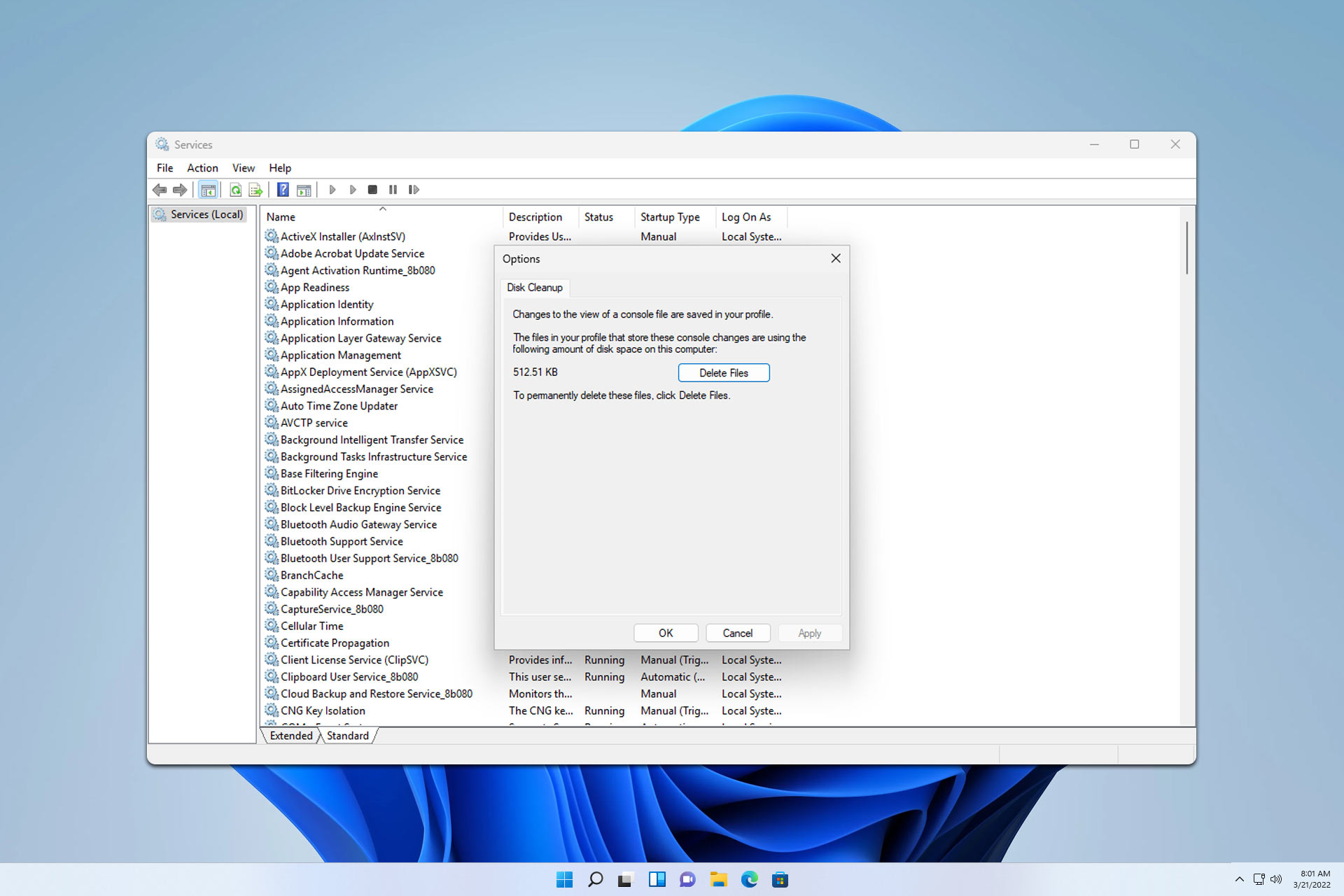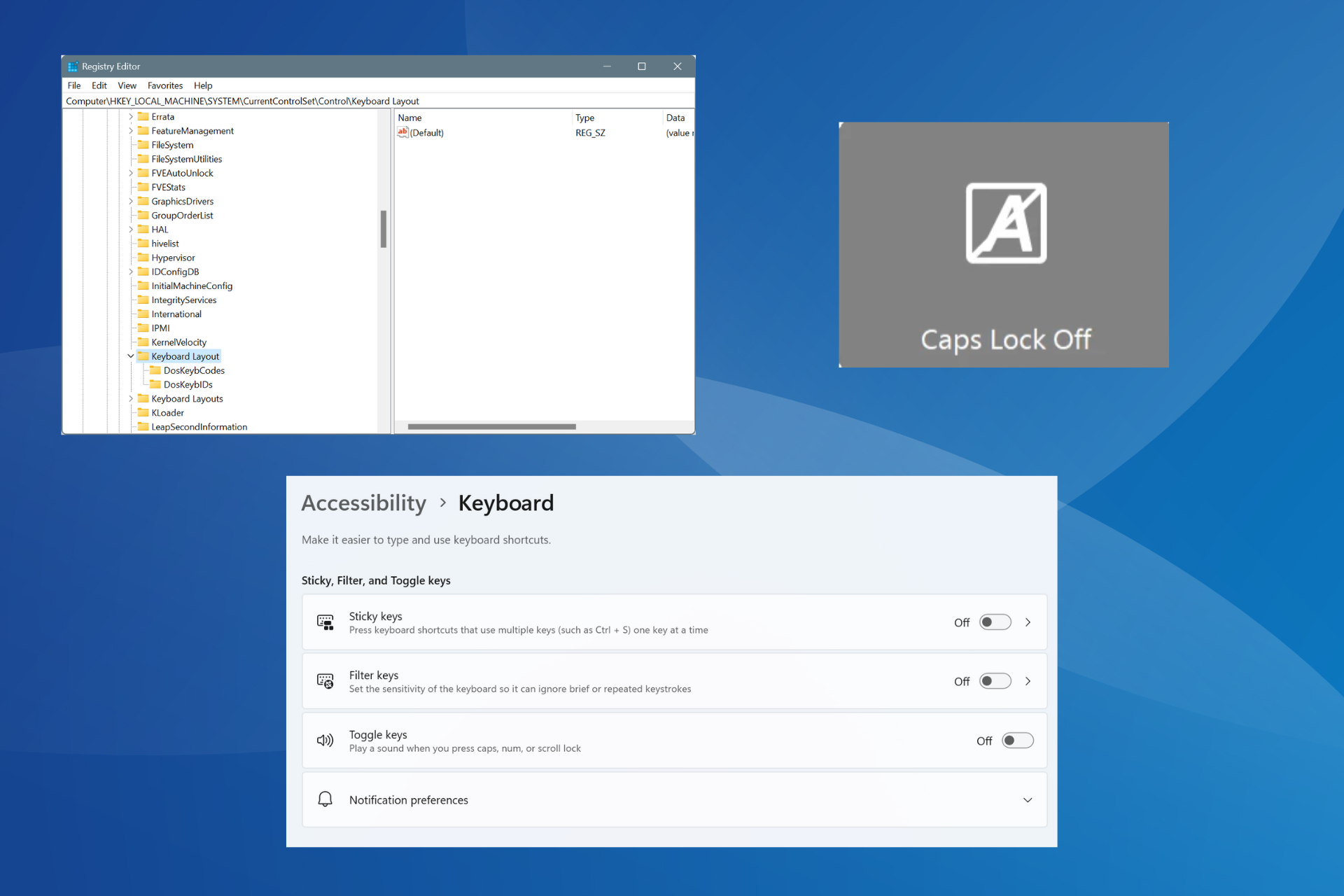Libdvdcss-2.dll Missing: How to Fix or Install It Again
You can replace the missing file by downloading it manually
4 min. read
Updated on
Read our disclosure page to find out how can you help Windows Report sustain the editorial team Read more
Key notes
- Libdvdcss2.dll is a Dynamic Link Library file used by Windows operating systems to allow users to play encrypted DVDs without having any third-party software installed.
- If it’s missing from your PC, it could be a case of an outdated OS or corrupt system files, so an all-in-one software should be able to fix this issue.
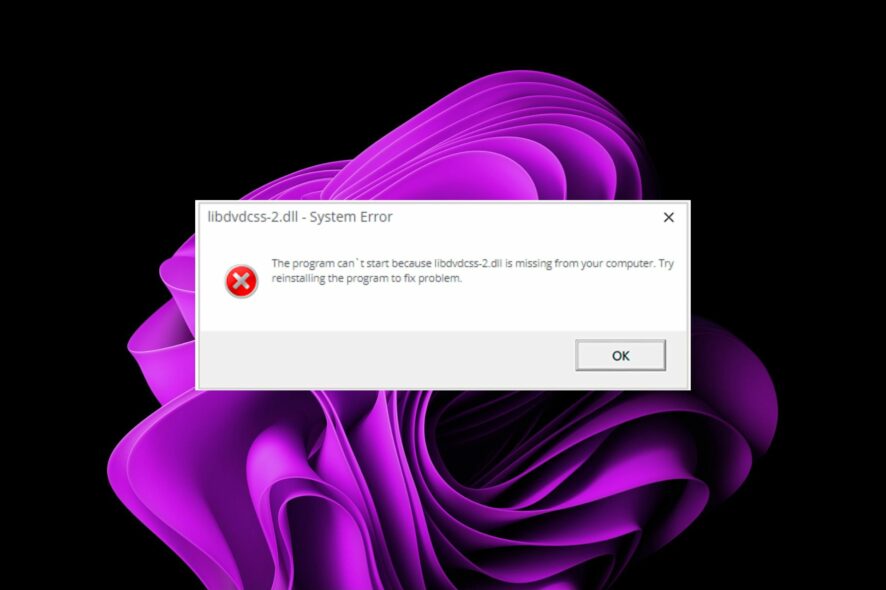
Libdvdcss2.dll is a dynamic link library for the Windows operating system. A DLL file contains code that can be called upon when needed by an application or process. The purpose of this file is to provide support for DVDs on your computer.
However, you may find that it is sometimes missing, causing instability issues in your PC. Missing DLL files is not new, and you shouldn’t be alarmed. If you find yourself in such a predicament, you’ll find this article of much help.
Why is the Libdvdcss-2.dll missing?
The Libdvdcss2.dll file is a library required to play encrypted DVDs on your computer. The libdvdcss2.dll missing is a common Windows error that happens when the DLL file is missing or damaged. It can be caused by one or more of the following reasons:
- Outdated OS – Sometimes, outdated versions of Windows cause problems with programs.
- Accidental deletion – If you were doing some cleanup of your PC, there is a possibility that some files got deleted when they shouldn’t have been deleted.
- Virus infection – A virus infection can also cause this error message because some viruses target important system files such as the Libdvdcss-2.dll file.
How can I fix the libdvdcss2.dll missing error?
A few pre-requisites to check before performing any technical solutions include:
- Make sure that your computer is running the latest version of Windows with all updates installed on it.
- Ensure all your drivers are up-to-date.
- Restart your PC to clear any temporary files and resolve any glitches.
1. Use a dedicated DLL-fixer
Although there are various ways to find missing DLL files, DLL repair tools are a fan favorite. This is because of their ability to fix all kinds of DLL errors in seconds and their extensive library of DLL files.
These programs can also help you update and replace faulty DLL files on your computer so that your programs run more efficiently.
Given that the Libdvdcss-2.dll is a Windows file, you can rest assured that the software will take care of this issue 100%.
2. Run DISM and SFC scans
- Hit the Start Menu icon, type cmd in the search bar, and click Run as administrator.
- Type the following commands and press Enter after each one:
DISM.exe /Online /Cleanup-Image /Restorehealthsfc /scannow
3. Scan for viruses
- Press the Windows key, search Windows Security, and click Open.
- Select Virus & threat protection.
- Next, press Quick scan under Current threats.
- If you don’t find any threats, proceed to perform a full scan by clicking on Scan options just below Quick scan.
- Click on Full scan, then Scan now to perform a deep scan of your PC.
- Wait for the process to finish and restart your system.
Although the advanced scan in Windows Security can fish out any viruses that the regular scan may have missed, it may not be as effective as a third-party antivirus. That’s why you need a more comprehensive solution such as ESET NOD32 Antivirus.
This antivirus provides superior protection against malicious software. It’s reliable, easy to use, and effective at keeping your computer safe from viruses, trojans, and other malicious software.
4. Download the file manually
You can try replacing the file if the previous steps have not solved the issue. Downloading a new version of the Libdvdcss2.dll file and installing it in your system will help you fix this problem instantly.
You can download this DLL file from numerous websites available on the internet but make sure you only use trusted websites for downloading files.
There are many fake sites out there that can harm your system by injecting malware into it or infecting your computer with viruses.
5. Perform a System Restore
- Press the Windows + R keys, type rstui, and hit Enter.
- The System Restore window will open. Click on Next.
- Select the restore point you wish to revert to and click on Next.
- Now click on Finish.
A System Restore can help you go back to a point in time when your PC was working fine. Hopefully, the Libdvdcss-2.dll missing error will not be present in your select restore point.
Don’t forget to check out how to deal with missing DLL files in Windows 10 from our detailed article.
We’d love your feedback on what solution has helped you fix this issue in the comment section below.