How To Fix Linkedin When It's Not Loading On Safari
4 min. read
Updated on
Read our disclosure page to find out how can you help Windows Report sustain the editorial team. Read more
Key notes
- LinkedIn is a platform dedicated to professionals to interact and build worthy portfolios to aid career development and networking.
- Safari often encounters issues with loading LinkedIn especially when the browser is outdated.
- Extensions are also known to be a major cause that prevents Safari from loading LinkedIn.

LinkedIn is a platform wherein you can search for that dream job of yours. Or should you’re looking to connect with like-minded professionals, LinkedIn is the best place virtual place to visit.
It also allows you to stay up to date with the newest trends in the job market and is a place for recruiters and candidates alike.
Although, Linkedin is an essential tool for professionals, what can be done when we are experiencing difficulties in loading the site or accessing our account?
We’ve come across a number of threads from users regarding this issue. However, there is a prevalence of the occurrence that LinkedIn is not loading on Safari.
Not to worry, this article is set to provide users with proven ways to fix LinkedIn not loading on Safari.
Does LinkedIn not work on Safari?
LinkedIn works very well on Safari. Safari is a great browser, but like all software applications, has its share of bugs and other issues.
However, developers make sure to remove such issues as soon as possible via updates. So, do not think LinkedIn does not work on Safari after your first trial. You probably need the fixes we’ll provide you with.
Why is LinkedIn blocked on Safari?
LinkedIn can be blocked on Safari if the site is unsafe at that moment. Safari attempts to protect you from visiting fraudulent sites on the web that may be trying to obtain personal information through phishing. For these, LinkedIn may be blocked on Safari.
Quick Tip:
Another practical method to bypass LinkedIn not loading error is to access it from another browser.
Opera One is offering an optimized browsing environment. This browser offers a lot of features that can help keep your browsing organized and safe, like built-in VPN, Ad Blocker, AI and social media and messaging buttons on the sidebar.

Opera One
Don’t miss any LinkedIn news or job updates with this optimized navigation.How do I fix LinkedIn if it doesn’t load on Safari?
1. Clear browsing history and cache
- Launch Safari on your device and click the Settings icon in the upper right corner.
- Select the Reset Safari from the dropdown menu.
- Tick the Clear History and Remove all website data.
- Then click on Reset to confirm and clear all history.
By clearing the history and also sites data, you should be able to fix this problem and remove all cookies-related problems also.
Alternatively, it’s more efficient to erase useless browsing data automatically using a cleaning software, such as CCleaner.
2. Turn off Safari extensions
- Open Safari and select the Settings icon.
- Choose Preferences.
- Click on Extensions.
- Deselect each extension you want to disable.
It isn’t uncommon for browser extensions to alter the accessibility of some sites. Hence, by turning off your browser extensions, it should fix the problem of LinkedIn not loading on your Safari.
3. Update your browser
- Launch Safari, choose the Settings icon, and select Preferences.
- In the System Preferences window, click Software Update.
- If your System Preferences doesn’t include Software Update, use the App Store to get updates instead.
- Install any updates or upgrades shown.
If you have been delaying a Safari update, please complete it to fix any bug that might be stopping LinkedIn and other websites.
Unfortunately, Apple has stopped publishing the Windows-compatible version of Safari since 2012. Thus, you can’t download the latest version for Windows.
These are the best fixes to solve Linkedin not loading on safari. Alternatively, you can also try to use a VPN, incognito browsing mode, or fix network connections if these options failed.
We hope that this article is helpful enough regarding loading LinkedIn on Safari. However, you can check for more Safari fixes.
Let us know in the comments section below which method worked for you to solve the problem of Safari not working.













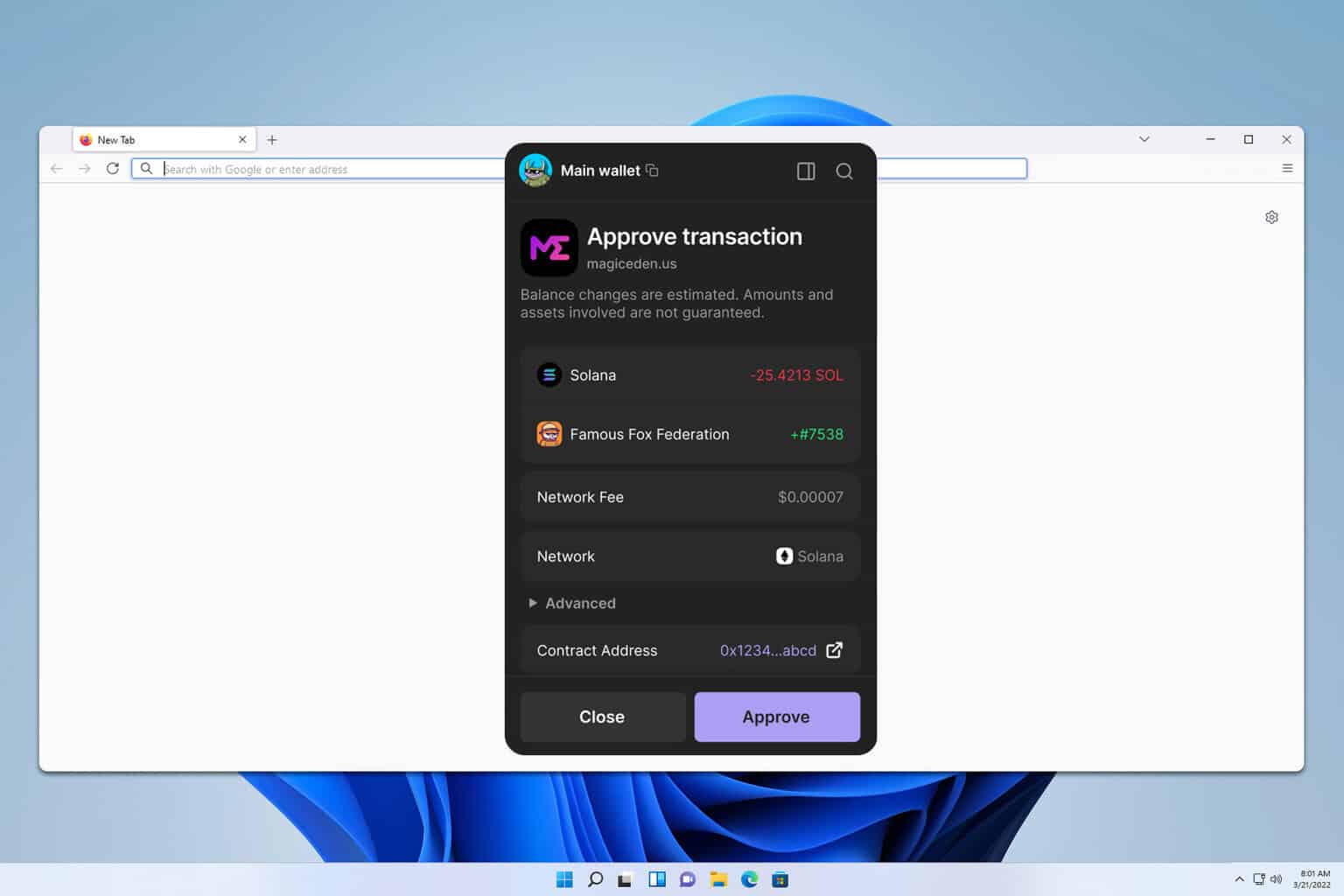
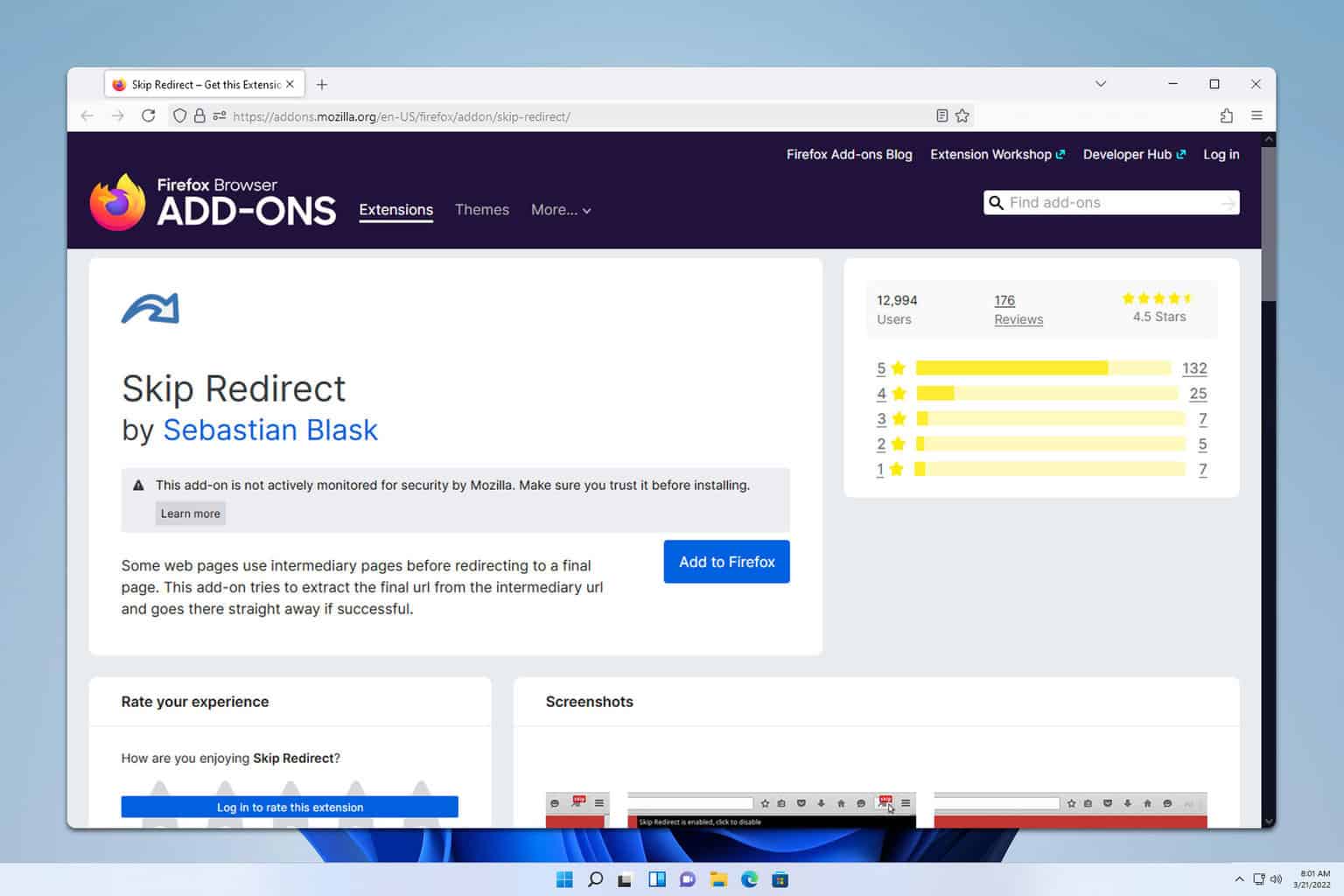
User forum
0 messages