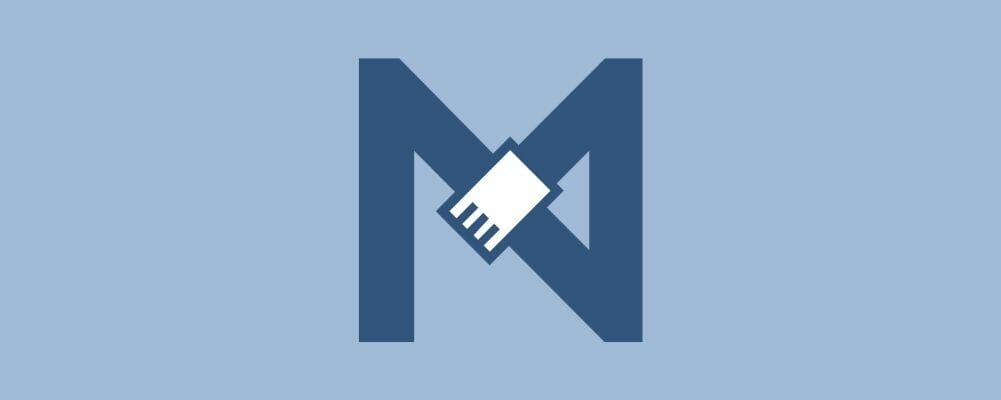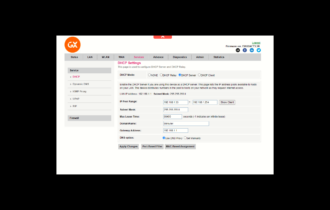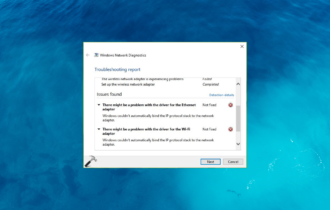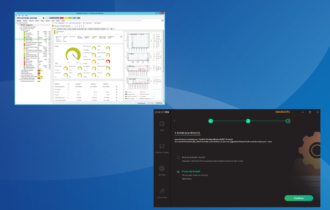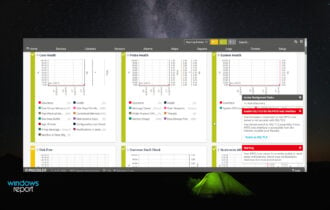5 best load balancer solutions for a stable network traffic
7 min. read
Updated on
Read our disclosure page to find out how can you help Windows Report sustain the editorial team Read more
Key notes
- To avoid any spikes, you need the best load balancing software for Windows 10.
- The best option in our selection is a tool from SortByte that can split the traffic between multiple Network Interface Cards.
- You can also try a solution from Evidian that implements a mirror cluster for real-time replication and failover.
- A great program from NGINX is able to load balance HTTP, UDP, and TCP traffic.

Load balancing refers to the process of spreading a network service load among multiple servers/systems.
A software-based load balancing tool is able to make sure that you get the maximum service availability by offering network traffic distribution services.
For instance, if your business has a primary business domain, you will want your website to be available to your current and potential customers 100% of the time.
We gathered five of the best load balancers for Windows 10 that you will be able to use for your servers or your home network.
Check out their sets of features to make a well-informed decision.
What are the best load balancing tools for Windows?
Network Manager
Load balancing allows network loads to be split between multiple Network Interface Cards based on various algorithms.
Each one of the IP sessions will be treated individually before deciding the path, and this means that a single IP connection is not able to be split during the process. Only multiple connections can be separated.
Each network adapter in Windows 10 comes with two metric values that are automatically assigned to it by the operating system.
This depends on the connection’s performance, interface metric, and also the default gateway metric. The network adapter with the smallest route metric will get all the traffic.
It’s also important to note that if multiple network adapters are manually configured using the same route metric, the connections will go through the one which has less traffic load.
You can find more about load balancing in Windows using Network Manager, and you can try this yourself to see how it works.
Here’s how you configure identical cost metrics on more NICs Network Manager:
- You have to click on the Control Panel button in the gadget
- Click on Tools and then Load Balancing
- Click on the Windows tab
- Enter the metrics value that you want to use; you can also leave the default values and then click on Apply
- Wait for the program to refresh, and you are good to go
Evidian SafeKit
The SafeKit farm cluster from Evidian can implement a network load balancing cluster among several servers.
This will offer users one of the most straightforward solutions to critical application scalability and high availability.
In a network, the same app runs on each server, and the distribution of network activity will balance the load.
SafeKit software can save the cost of complicated load balancers making things easier for the users. It will not require any specific servers above the farm to implement the network load balancing cluster.
Check out more in-depth details about the network load balancing cluster on Windows and on how the SafeKit farm cluster works by heading over to Evidian’s official website and taking a look over there.
Here are some essential features that are included in SafeKit:
- SafeKit offers a generic farm module on Windows and Linux in order to build a network load balancing cluster
- You will be able to write your own farm module for your app starting from the generic farm module
- You can also implement a mirror cluster that offers real-time replication and failover
NGINX and NGINX Plus
Using NGINX and NGINX Plus, you will be able to scale out your applications and distribute the workload evenly across multiple servers. If we’re referring to a web app, HTTP requests are load-balanced across more app servers.
If you did not know, there are two primary advantages that come packed with load balancing.
One of them is to scale out and handle more users than you would be able to do with a single server.
And the other benefits refer to redundancy – if a server fails, there will be others left available to make sure that the app stays online.
To find out more details about NGINX software we recommend that you head over to the official website because there are lots of data and information listed for users to better understand how things work.
But for now, take a look at the main features and benefits that come with using NGINX/NGINX Plus:
- Both open source NGINX and NGINX Plus are able to load balance HTTP, UDP, and TCP traffic
- NGINX Plus extends the open-source NGINX with enterprise-grade load balancing that includes active health checks, session persistence, additional metrics and more
- For managing your home network, we recommend using the open source NGINX because it will be enough
- NGINX Plus can automatically apply a wide range of enhancements to an HTTP transaction, and these optimizations include HTTP upgrades and transformations such as response caching and content compression
KEMP’s Free LoadMaster
KEMP’s Free LoadMaster is an advanced application delivery controller. KEMP offers this free LoadMaster in order to help small companies and developers as well by providing them with a compelling load balancing option.
If their load balancing needs growing and expanding, users will get the chance to upgrade to a commercial version after they get the hang of how LoadMaster works.
On the official website of KEMP, you will be able to find a comparison between the Free LoadMaster and the Commercial LoadMaster’s features just to find out which one works best for your needs.
Take a look at the main features and benefits that you will be able to enjoy if you choose LoadMaster:
- This is a tremendous free load balancer that is created by a well-established company
- It will enable lots of start-ups and QA/Dev teams to focus on their tasks at hand without having to worry about addressing the trade-off between quality, cost, and upgradeability that are usually associated with some other open source and app-embedded load balancing solutions that you can currently find
Snapt
Snapt is a load balancer and web accelerator that will definitely help you supercharge your network. This is one of the best application firewall options for DevOps, cloud and also virtualized deployments.
Check out more great features that are packed in Snapt by heading over to its official website.
Take a look at the best features that are included in Snapt:
- Snapt was built because its developers felt that the application delivery software solutions which were already on the market were just not good enough
- Snapt develops high-end solutions for app delivery, and this excellent software is designed to solve various needs of the users
- Using Snapt, you will be able to accelerate your website with the robust HTTP/S web accelerator
- You can offload your servers and enhance page load times
- You will also be able to stay online under pressure using the load balancer and at the same time enjoy high visibility, reporting, alerts and more
- You can also use the Snapt GSLB to rout traffic intelligibility throughout the world
- Using Snapt, you will be protected against SQL injections, leaks, and more thanks to its Snapt WAF feature
These are our five picks for the best current solutions that you have available for load balancing in Windows.
You might also be interested to explore our list including the best tools to inspect network traffic and get a better picture of this aspect.
Make sure to check out their complete sets of features and advantages in order to be able to make the best decision for your skills and needs.
Did you decide on one of the listed products? If you also have other proposals that you’ve tested, let us know in the comments section below.