6 Best Backup Software for Mac OS X [Free & Paid]
Back up your Mac with the right tool for your needs
7 min. read
Updated on
Read our disclosure page to find out how can you help Windows Report sustain the editorial team. Read more
Key notes
- Having a backup of your files should be one of your top priorities.
- There are many tools that can help you with this, and in this article, we’re going to show you the best backup software for Mac.
- It's important to select the right software for your backup needs whether you're an individual or managing a network.
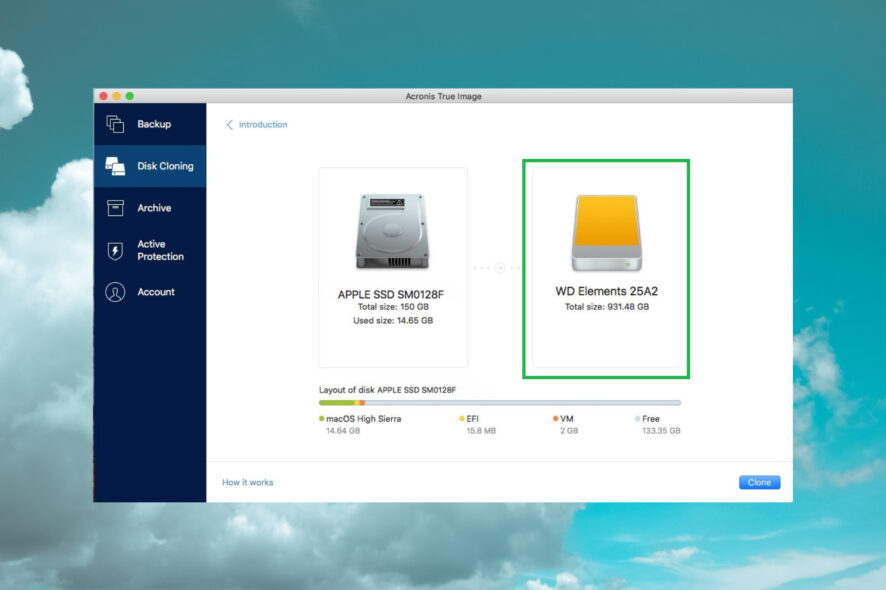
Having a backup is important, especially if you want to ensure that file loss doesn’t occur. There are many great applications that can help you with that, but which one is the best?
Most backup software is optimized to work with Windows, but what about Mac? In today’s article, we’re going to take a closer at the best backup software for Mac computers.
What is the best Mac backup software?
Vembu Backup MAC – Best for organizations
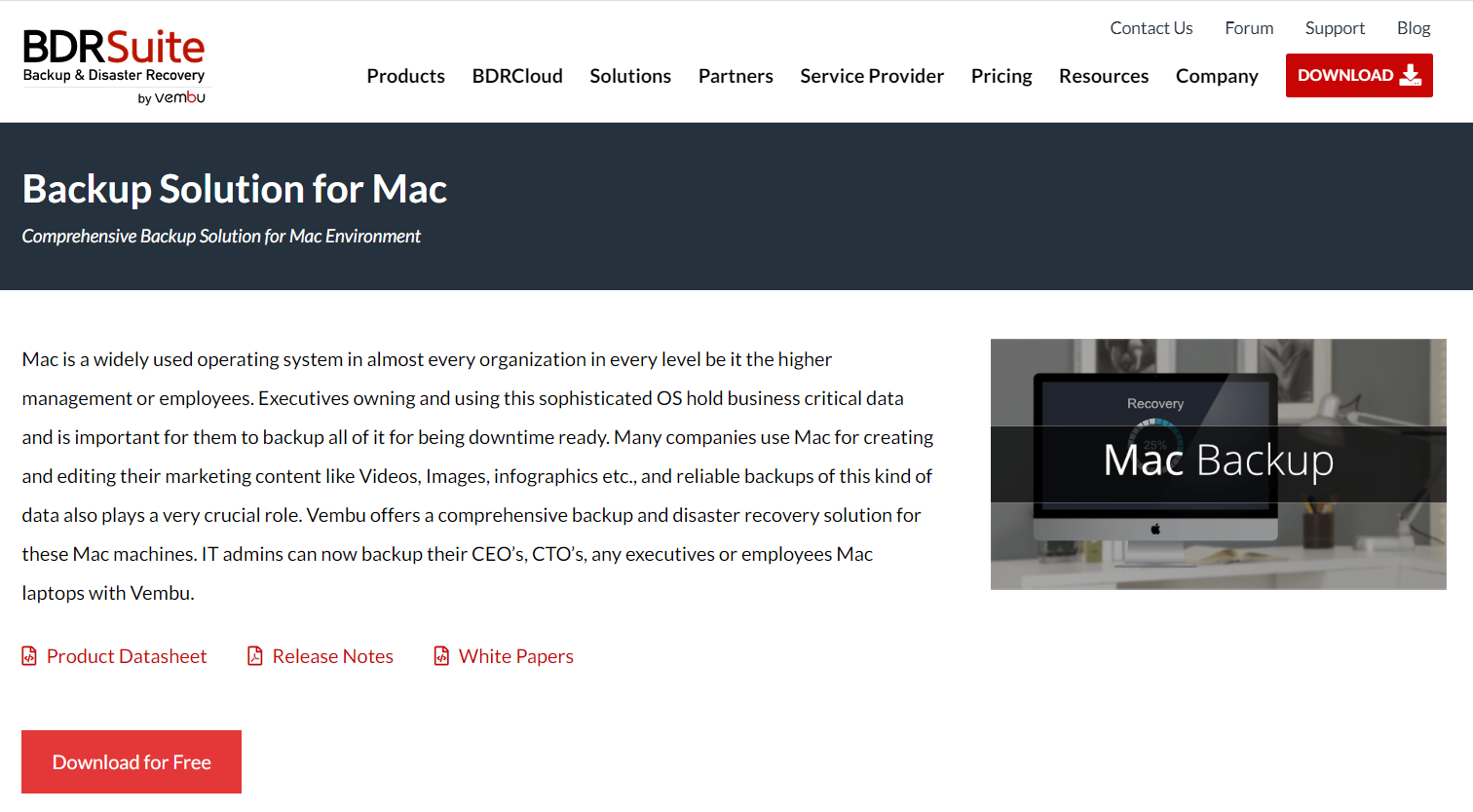
Vembu’s Backup for Mac offers all prerequisites and tools to back up all the data available in your Mac machine.
You can back up all files and folders directly to the BDR backup server and if any system failure or disaster occurs, you will be able to restore them to the same or different machines.
The best part is that after you created the first full backup, you may schedule other backups but only the modified data will be sent to the server.
This incremental method will reduce the time needed for the backup process and the data load on your network.
Another advantage is that you can manage the Mac backups from a single web console from any other device.
You will only need the machine’s IP address and the web GUI will help you do the rest.
Let’s go through some of its best features:
- Apply your own filters while backing up the entire volume from the Mac machines
- Configure the incremental backup scheduling frequency
- Resume the interrupted backup job from where it left off
- Vembu Cloud (hosted in AWS) is available for backup and restore purposes
- Web-based GUI to manage the backup and restore activities

Vembu Backup MAC
Back up all the data from your Mac securely and secure your files integrity and system at all times.Acronis True Image – Great for Mac backup
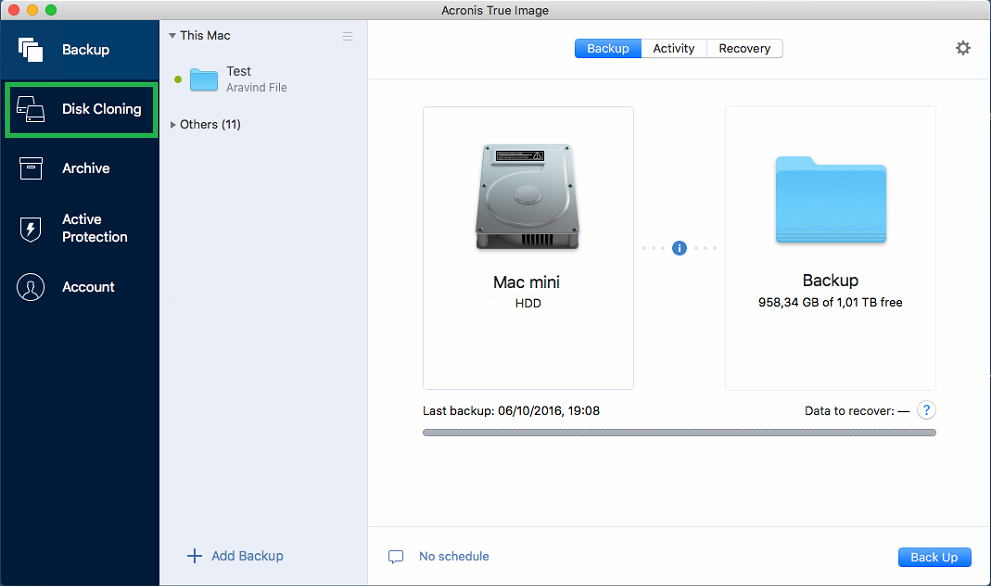
Probably one of the best-known backup software is Acronis True Image. The software is available for both Windows and Mac computers, so you can use it on any of the two platforms.
The software offers an extensive backup feature, but there’s also built-in malware protection that will protect your Mac from all modern online threats.
Regarding the backup, the software can upload your local backup directly to the cloud. The software can work in the background and create backups every couple of minutes.
The software can create a full mirror image of your system disk or partition, or it can just back up certain files or directories. Of course, the software fully supports incremental and differential backups.
Acronis True Image offers amazing features, and we barely mentioned only the most notable ones. If you’re looking for backup software for Mac, then True Image might be a perfect choice for you.
Acronis True Image features:
- Compatible with Mac and Windows
- Built-in malware protection
- Support for cloud backups
- Can create automatic backups in the background
- Can create full system images
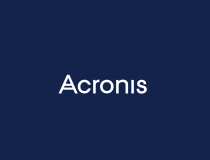
Acronis True Image
Acronis True Image is a advanced backup software that can restore your Mac and PC computer.IDrive – Great all-around backup
Another great backup software for Mac that you might want to consider is IDrive. The software works with Mac, Windows, as well as iOS and Android devices.
The software supports both sector-level or file-level backups, so you can easily clone your entire disk or partition. Support for incremental and compressed backups is available, so you’ll save up some space.
We also have to mention that the software supports snapshots and versioning, allowing you to easily revert to older backups, and thanks to the AES 256-bit encryption, all your files will remain safe.
The software also has an online file sync feature, so all your files from multiple devices will be synced. The web console is available as well thus allowing you to manage backups remotely.
IDrive is great backup software, and since it works with both Mac and Windows, as well as iOS and Android, it will be a perfect choice for most users.
IDrive features:
- Works with Mac, Windows, iOS, and Android
- Support for sector-level and file-level backup
- Ability to clone disks and partition
- Support for the incremental and compressed backup
- AES 256-bit encryption

IDrive
IDrive is a universal backup software that can back up your data from Mac, PC, iOS, and Android devices.Get Backup Pro – Dedicated local backup
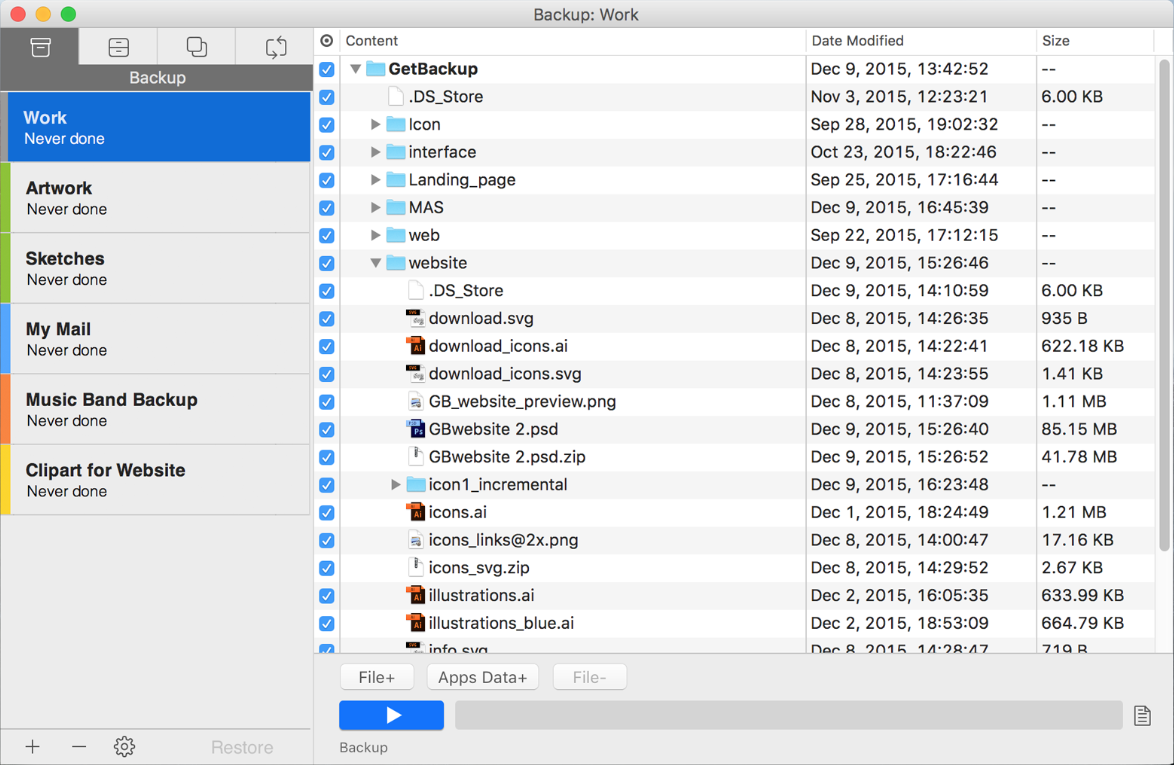
If you’re looking for backup software for Mac, you might consider Get Backup Pro. This software can create incremental backups, which means that the backup process is rather fast.
The software can also clone your entire disk, so you can move your entire system to a different computer or a new hard drive. You can also put the cloned disk on the external drive and boot from it.
Get Backup Pro lets you sync files with another computer or drive thanks to the sync feature. Regarding the backup, you can back up your system to external or network volume with ease.
The software also supports compression, so your backups will be up to 60% smaller in size. The encryption feature is available, and there are four different encryption methods available.
Get Backup Pro offers great features, and with its incremental backups and ability to run stealthily in the background, it’s one of the better backup software for Mac.
Get Backup Pro features:
- Ability to create incremental backups
- Compression feature that reduces the size of the backup up to 60%
- Ability to create bootable backups
- AES-128, AES-256, Blowfish, or Triple DES encryption
- Automatic backup and synchronization
Carbon Copy Cloner – Easy to use by anyone
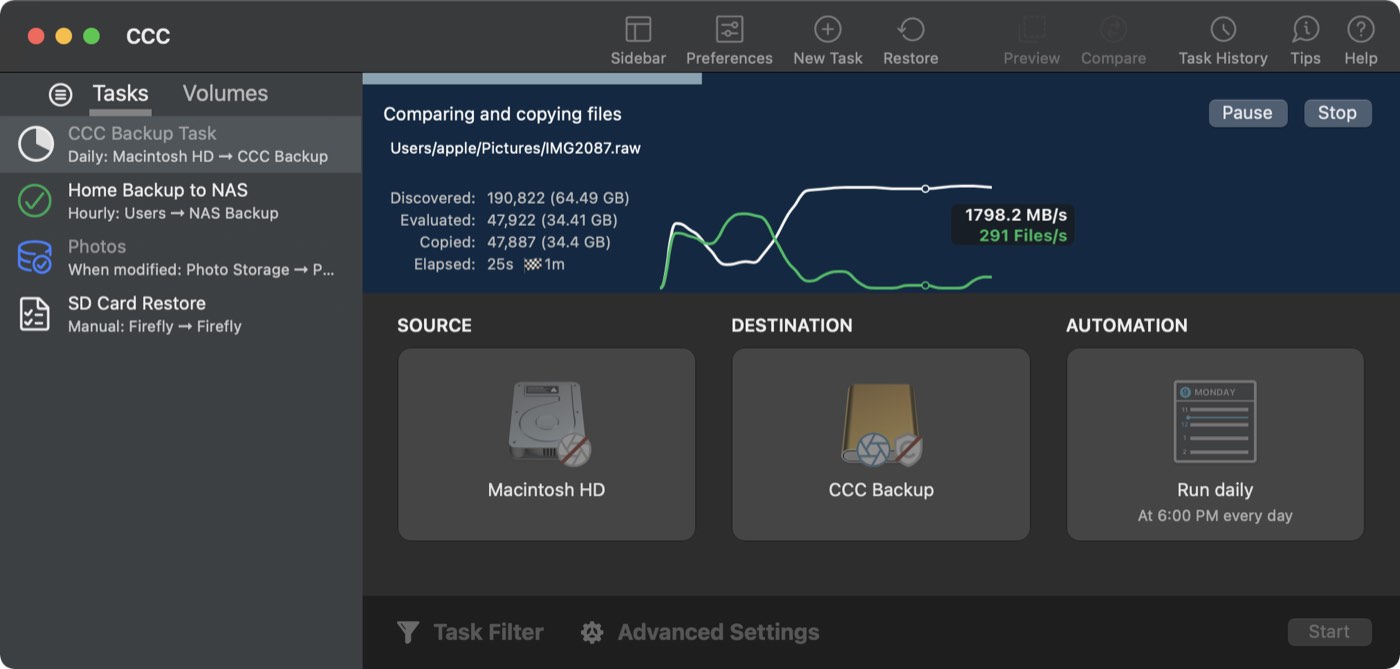
Carbon Copy Cloner allows you to create a backup on an external drive, or to back up your files straight to another Macintosh.
When it comes to backup, the software will back up only the files that have been created or modified, so your backups will be created faster than before.
Snapshots feature is available, so you can easily restore any version of your files. The software supports task scheduling, and you can also group tasks, which is a major plus.
The application has a simple to use and friendly interface, but it even has a Simple Mode that lets you create backups with just a couple of clicks.
Carbon Copy Cloner is simple to use, and with its friendly interface, even the most basic users won’t have any trouble with it.
Carbon Copy Cloner features:
- Can backup your files to an external drive or another Mac
- Snapshot feature
- Task scheduling and task grouping
- Simple to use interface
- Smart update feature
ChronoSync – Optimized for Mac
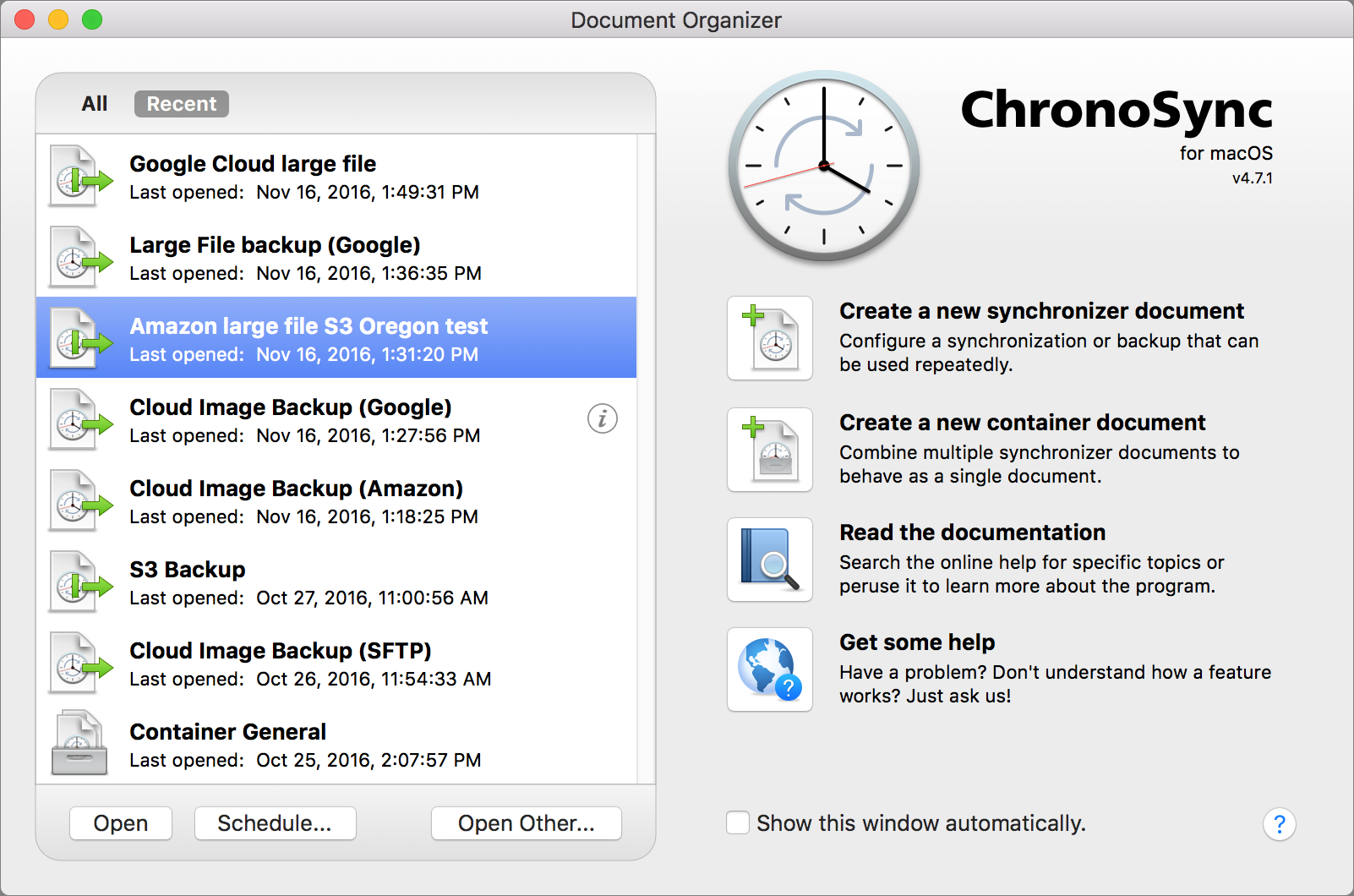
Another backup software for Mac that you might want to consider is ChronoSync. The software supports file syncing, so you can sync files between two Macs, with cloud storage, and web servers.
Regarding the backup, the software can backup to both local and external drives, other Macs, servers, or NAS devices. Backing up to Amazon S3 and Backblaze B2 is also available.
ChronoSync supports incremental backups, so only modified or newly created files will be backed up/synced. Of course, you can exclude certain files from backup and verify your backed up files.
The software supports system backups, allowing you to create an exact copy of your system. This option can be extremely useful since you can start your Mac from the backup.
ChronoSync offers solid features, and with a powerful scheduling option, you can rest assured that all your files will be safely backed up.
ChronoSync features:
- Supports file syncing and file backup
- Can back up files to local and external drives, other Macs, servers, or NAS
- Support for incremental backups
- Full system backup
- Scheduled backups
Backing up your files on Mac isn’t hard, as long as you have the proper tools to do it.
We also suggest consulting our list of the best network backup software that can also save Mac data.
If you know of any other meaningful software that may be included in our list, feel free to let us know in the comments section below.
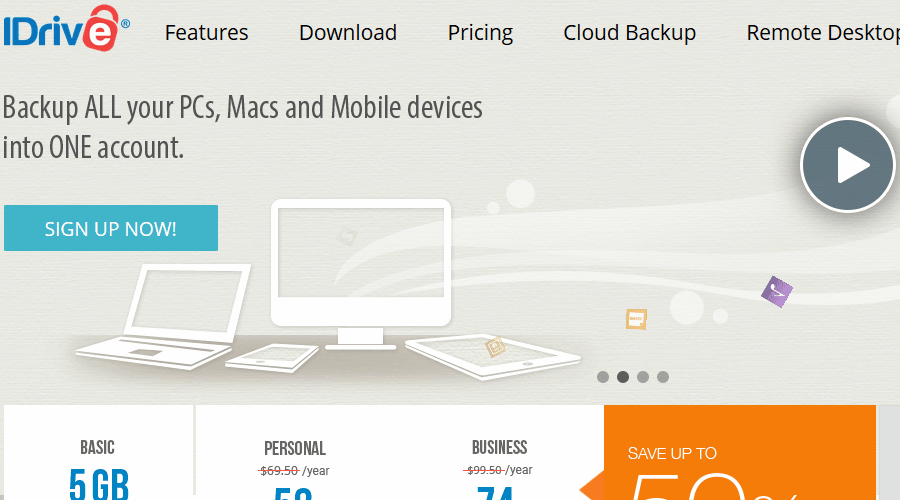
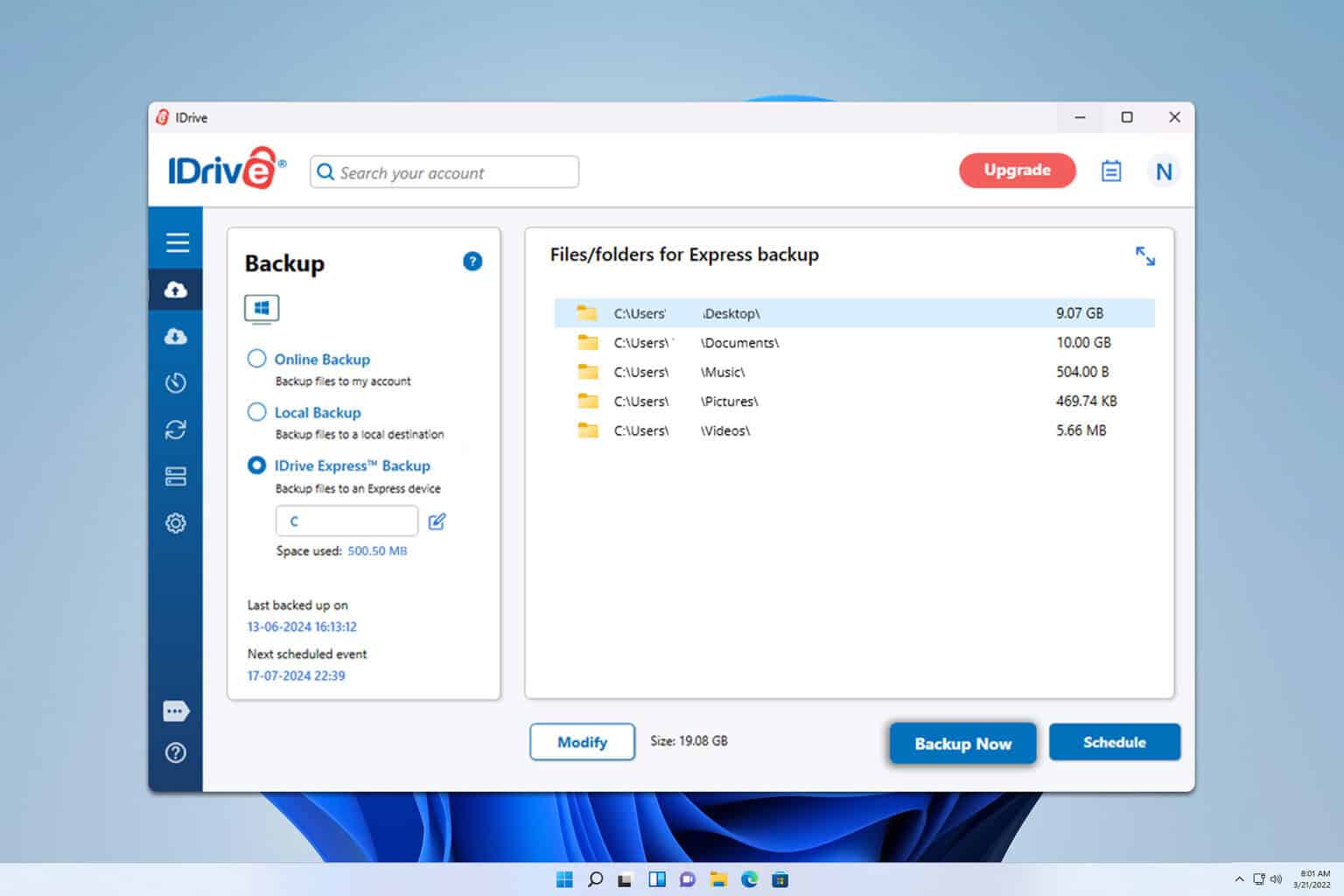
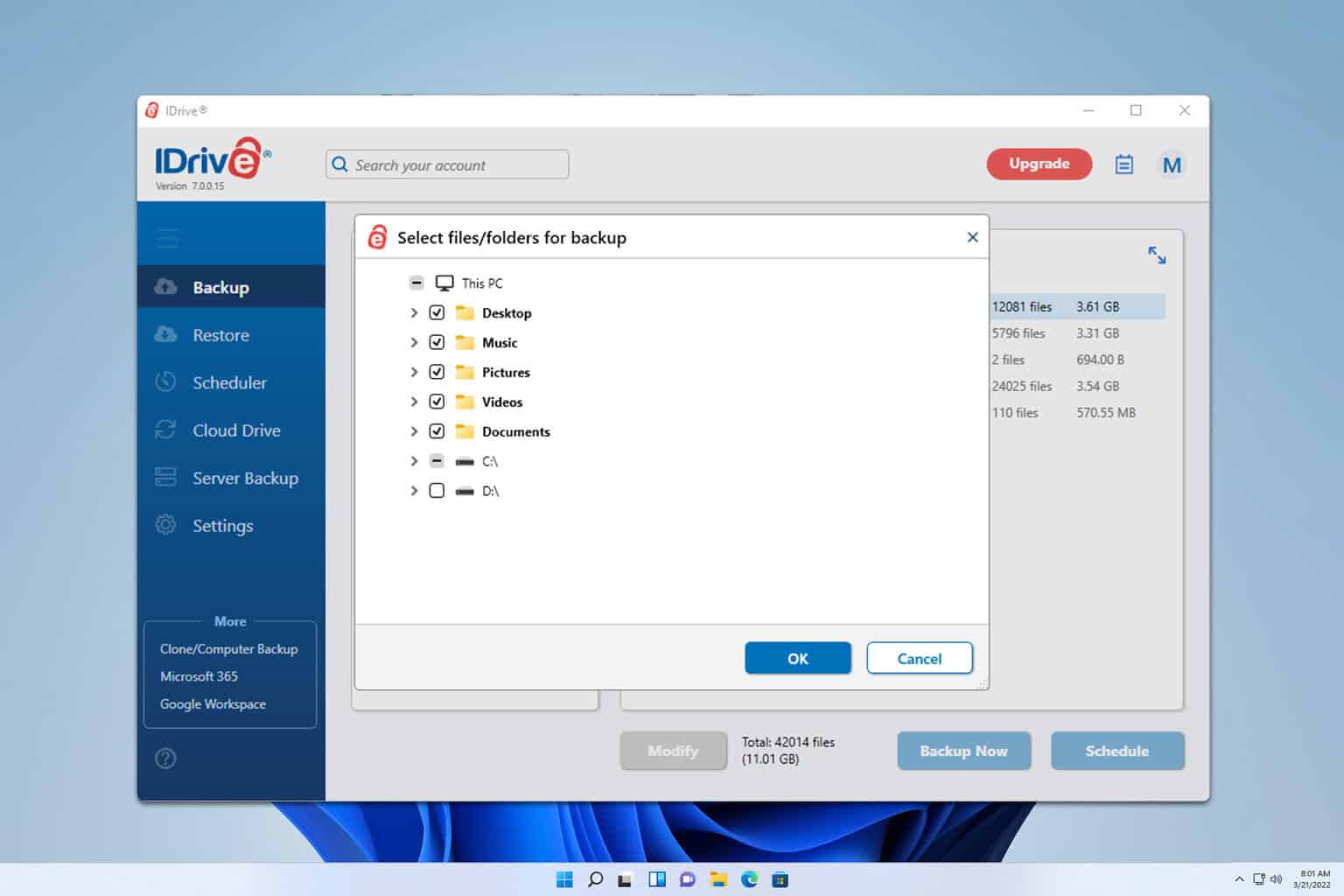
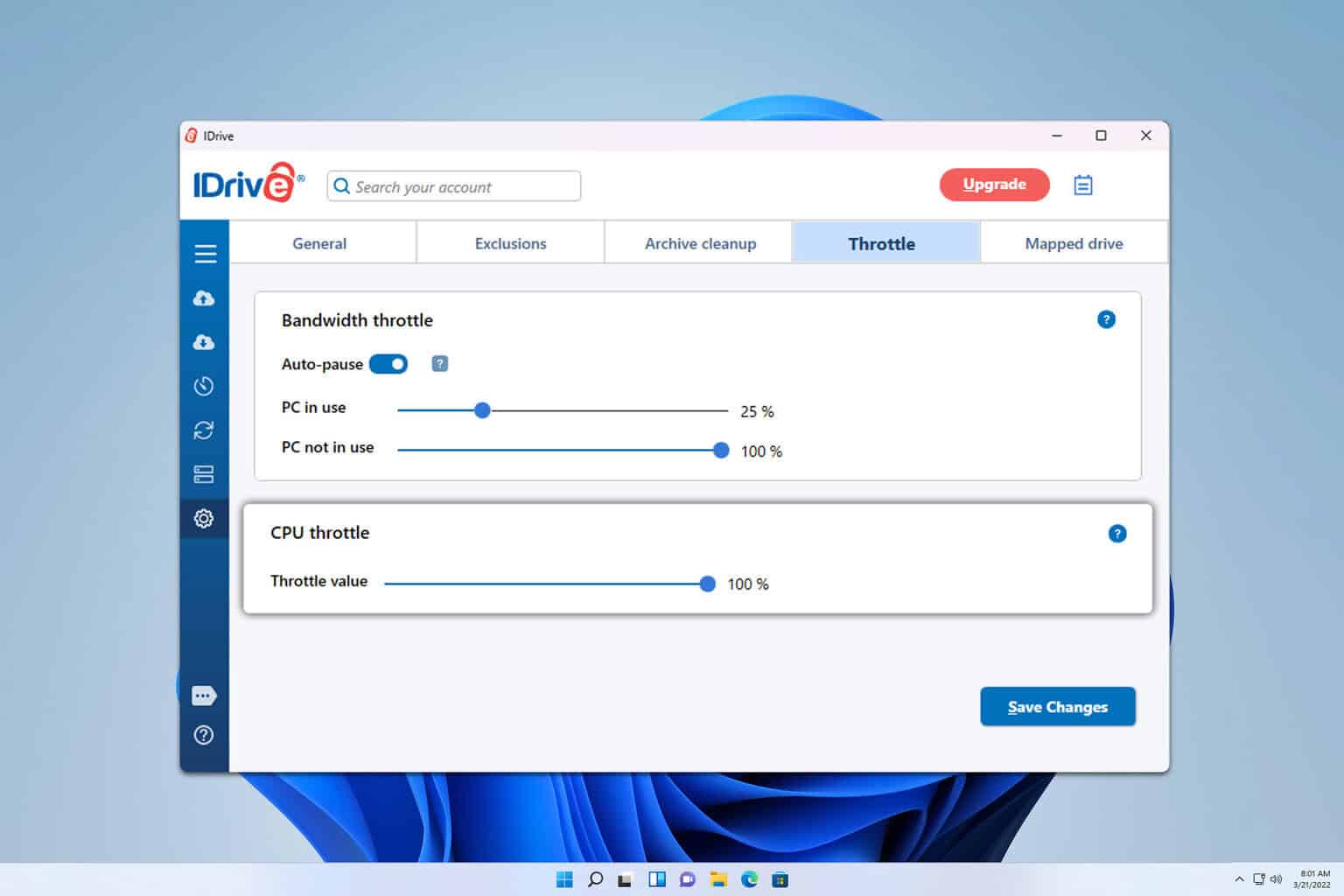

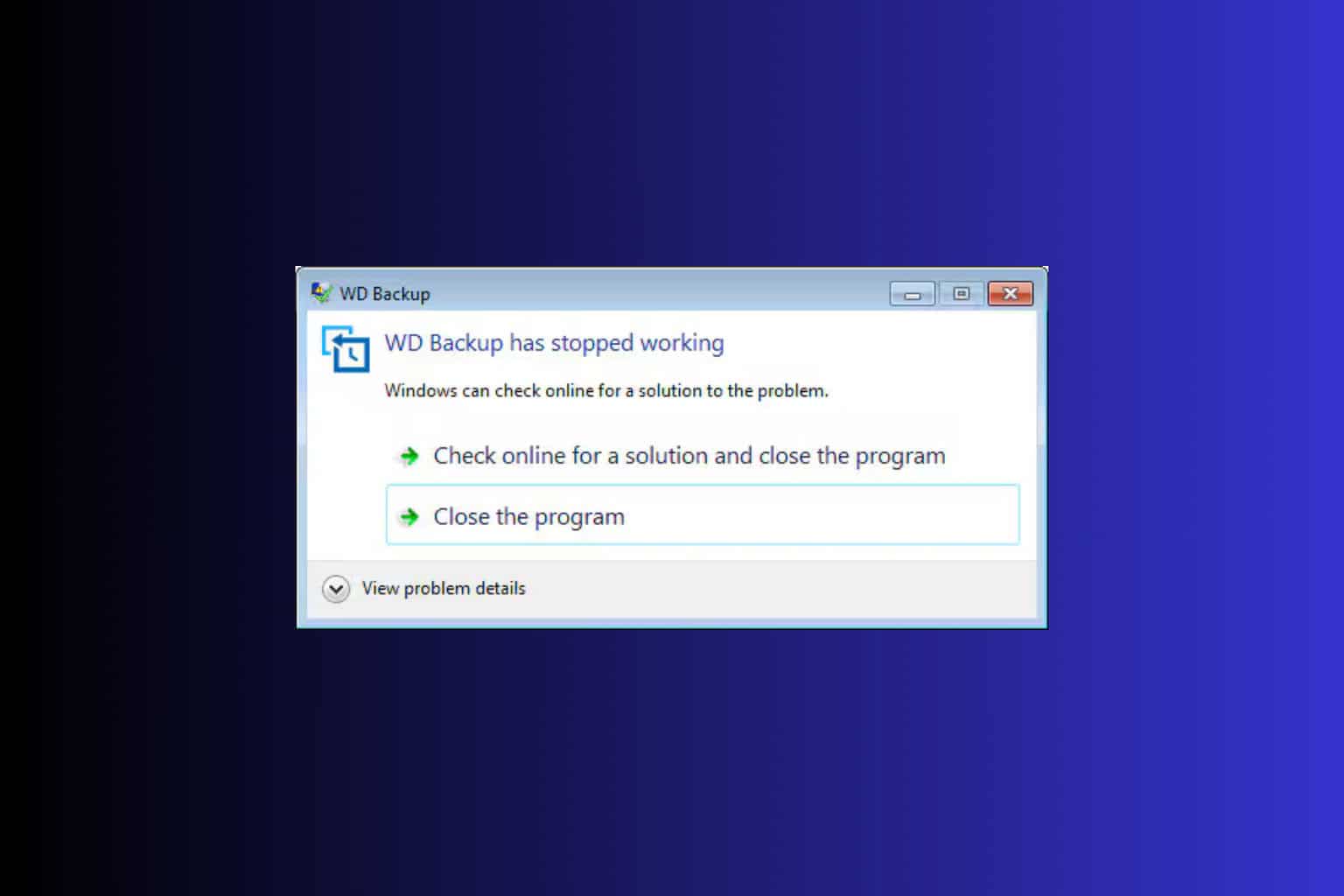
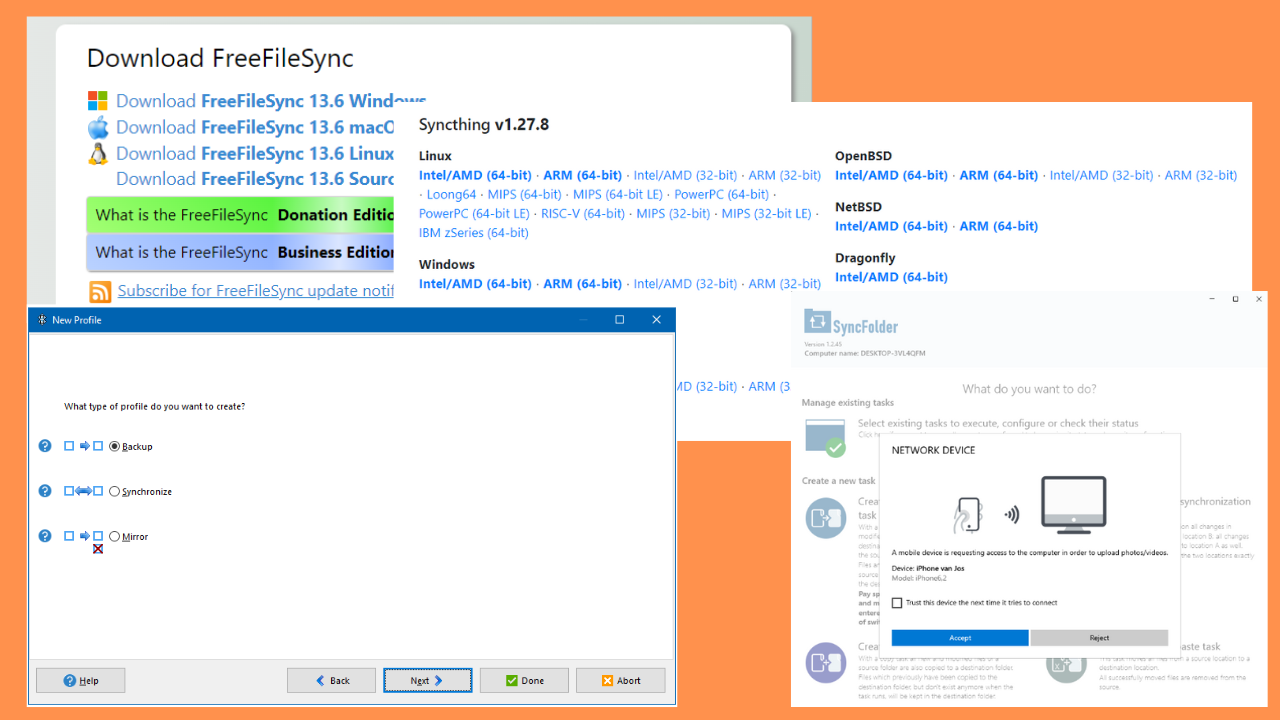


User forum
0 messages