Fix: Crunchyroll Bad Gateway Errors 502, 1005, 1015
The methods listed here are all confirmed by our experts
3 min. read
Updated on
Read our disclosure page to find out how can you help Windows Report sustain the editorial team. Read more
Key notes
- The Crunchyroll error 502 is often related to the incapacity of the proxy to get a valid response from the origin server.
- In order to solve Crunchyroll Bad Gateway errors (502, 1005, 1015), you may consider using a less intrusive browser.
- If there’s an issue with the servers, have patience and wait for the administrators to do their job.
- You may also try to update the Crunchyroll app by simply applying the procedure detailed below.

Crunchyroll is one of the most popular websites streaming anime, drama, music, manga, and not only. Users all over the world enjoy it every single day.
Speaking of which, many of them reported Crunchyroll Bad Gateway errors 502, 1005, and 1015. If that’s your case too, today we’re going to show you how to fix these issues on Mac.
How can I fix Crunchyroll errors 502, 1005, and 1015?
1. Change your browser
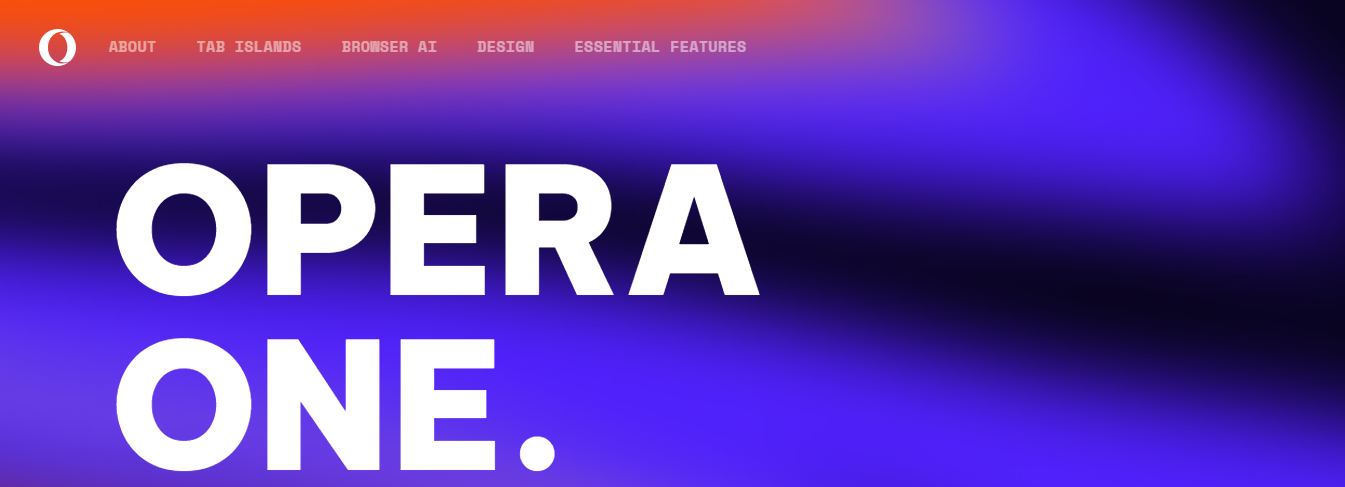
Many users reported that they fixed these Crunchyroll errors simply by switching their browsers. If you’re looking for some inspiration, we suggest trying out Opera One.
The browser is based on Chromium, and it can work with Chrome extensions, so you won’t have any problems if you’re switching from Chrome.
Additional features include a built-in ad blocker, so you won’t have to deal with any ads anymore. For additional security, there’s tracking protection and a free unlimited VPN. Plus, a native AI.
Opera One has a pop-out video feature, so you can watch videos from any website while working on other tasks. The browser also has Twitter, Instagram, and Messenger integration.
Opera One is available on all major desktop and mobile platforms, macOS included, so be sure to try it out.

Opera One
Be errors-free and safe while watching your favorite shows with this modern browser2. Disable your VPN
- Open the Apple menu and select System Preferences.
- Navigate to the Network section.
- Choose your VPN connection and click on Disconnect.
- If you’re using a VPN application, disconnect using the application, and close it.
Several users suggested disabling your VPN as a solution for Crunchyroll error 1005, so be sure to try it.
3. Wait a little longer
- Wait for an hour and try to access Crunchyroll again.
- If the issue is still there, wait for a day or two.
Sometimes, the error 502 can appear if there’s an issue with Crunchyroll servers, and waiting for the administrators to fix the issue is the only thing you can do.
4. Update the Crunchyroll app
- Open the App Store.
- Go to the Updates section.
- Locate Crunchyroll and click the Update button next to it.
You can also install the update right from the app itself. After updating the app, the error 502 should be gone for good.
Keeping the app up to date can help you prevent other Crunchyroll issues like Error -P-Dash -114; read this guide to learn more.
5. Contact Crunchyroll support
If everything else fails, contact the Crunchyroll support. Many users reported that they kept getting error 1015, but after contacting support, the issue was resolved.
Crunchyroll errors 502, 1005, and 1015 will prevent you from watching content on Crunchyroll, but we hope that you managed to fix them using one of our solutions.
Another common issue is Crunchyroll error code Shak-6007-Generic, but we addressed it in a separate guide.
In case you used another method to solve a Crunchyroll Bad Gateway error, we’d like to hear about it, so contact us by using the comments section.
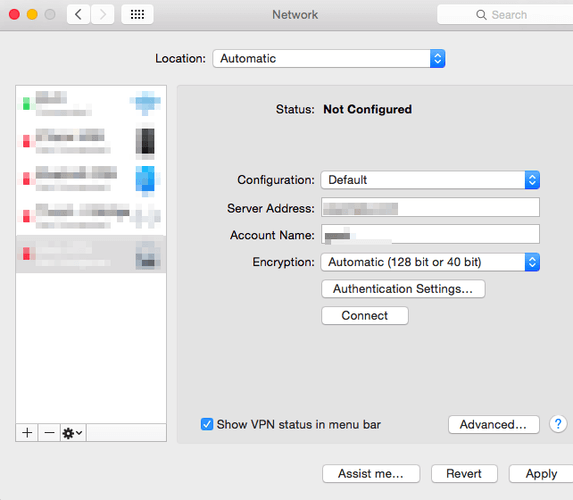
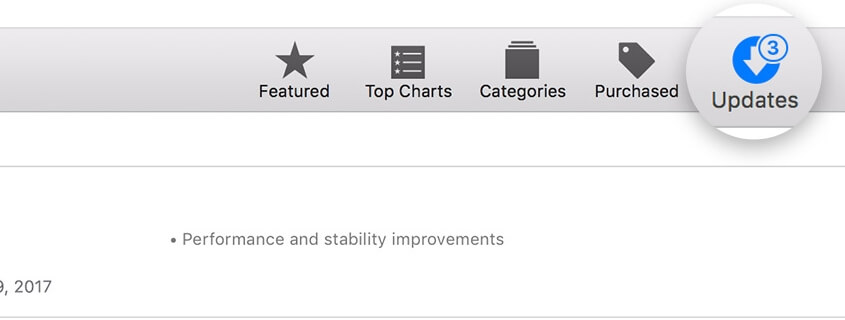

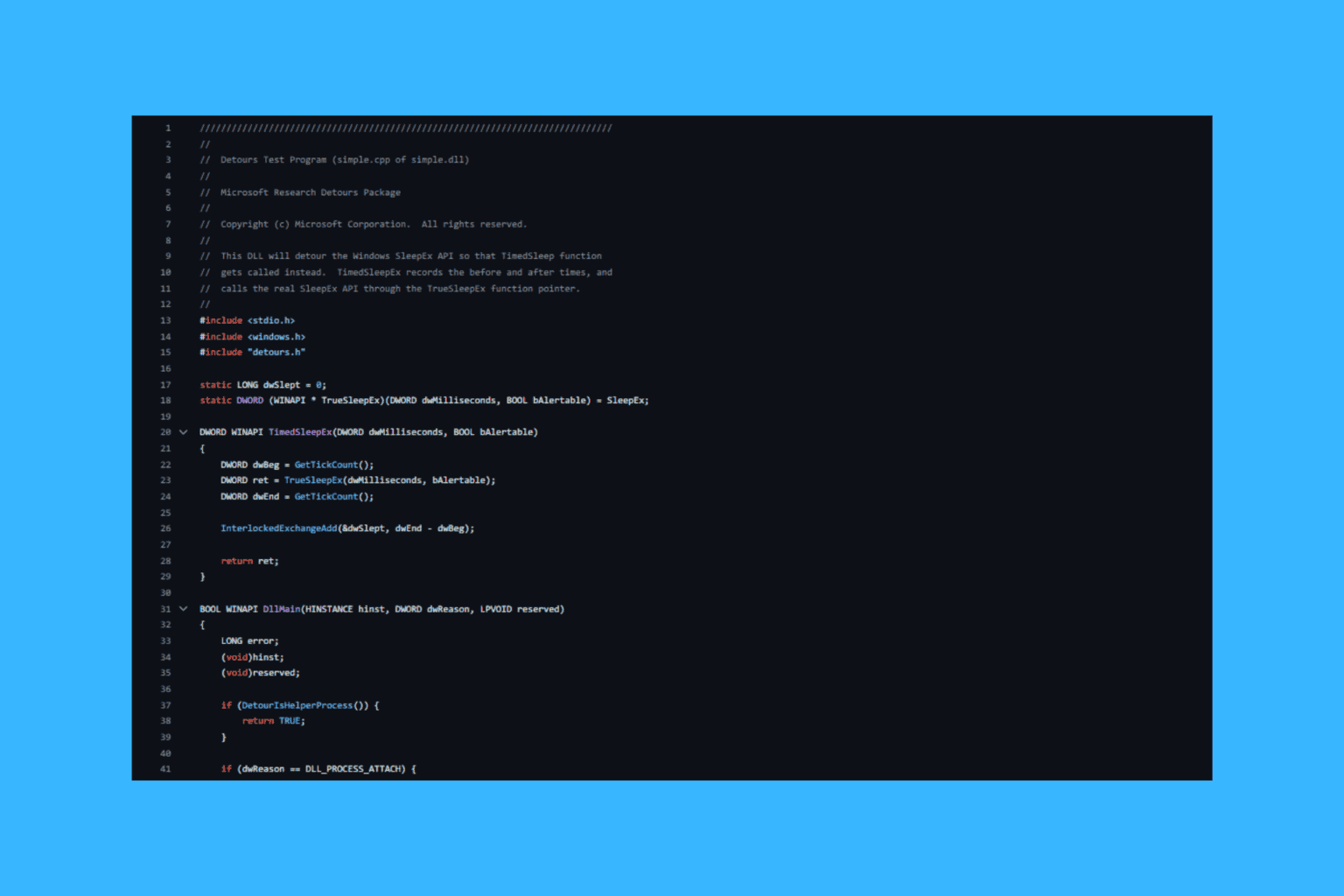
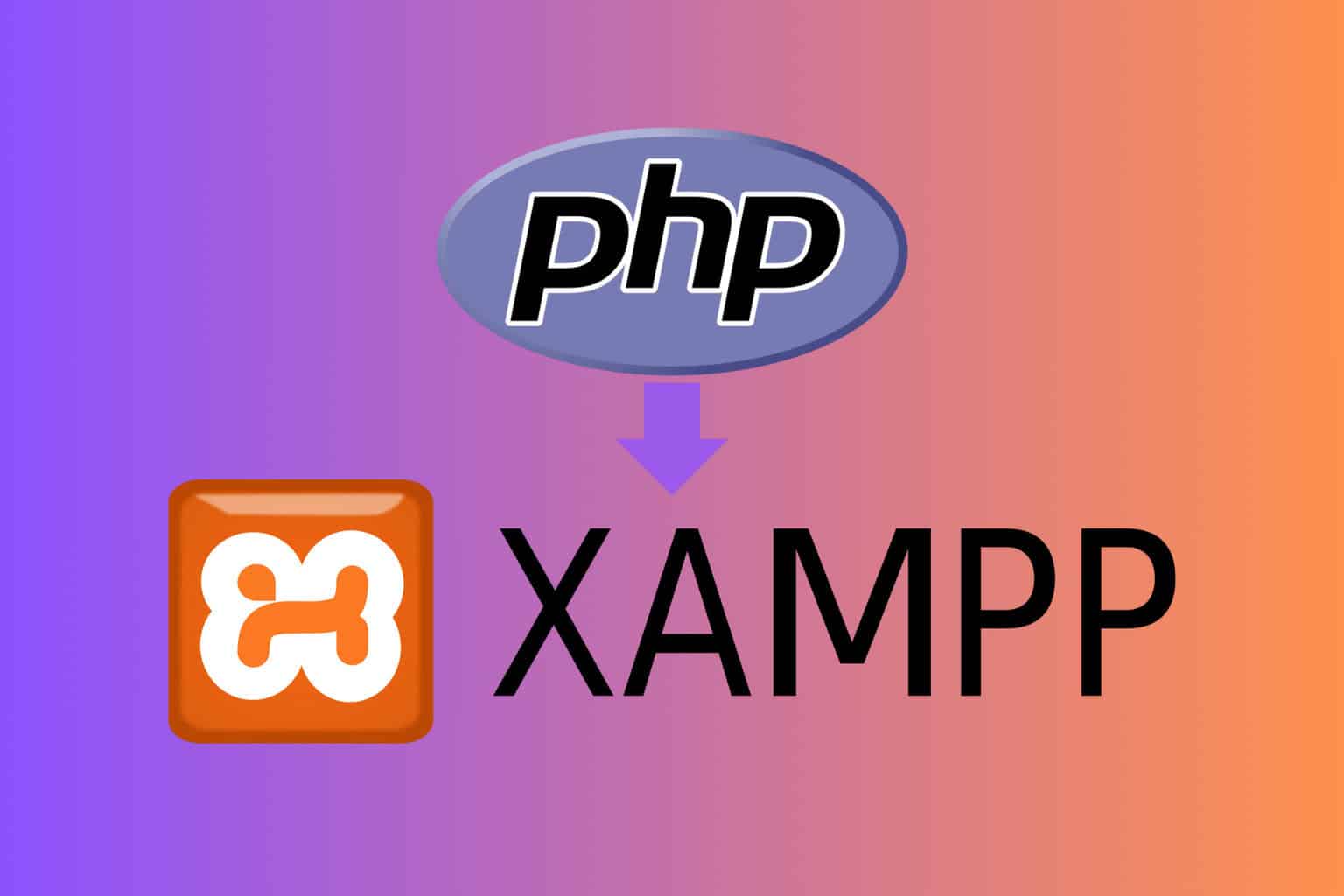
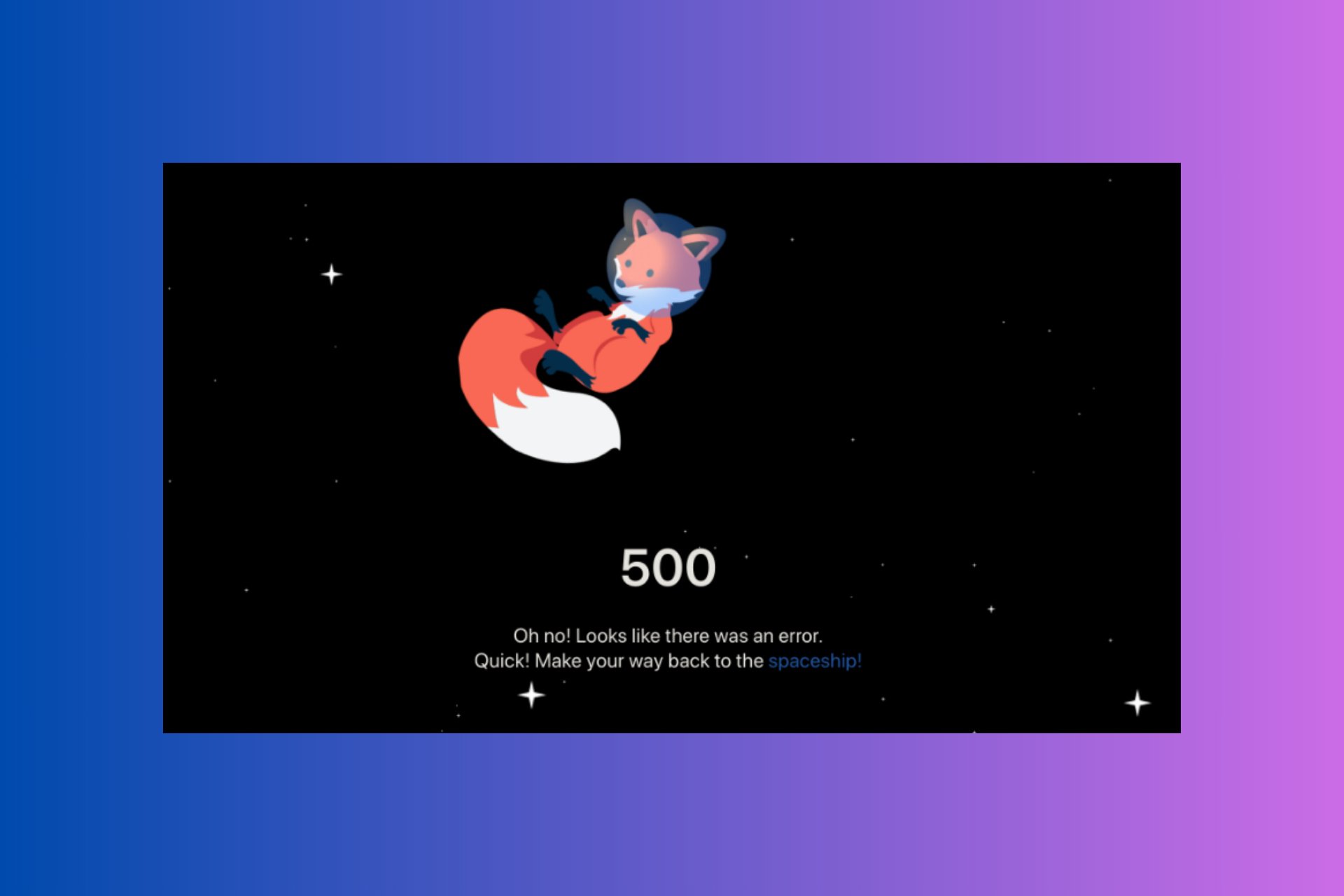
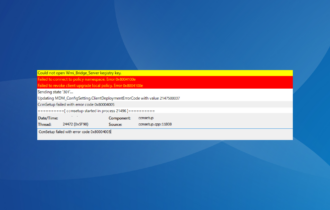


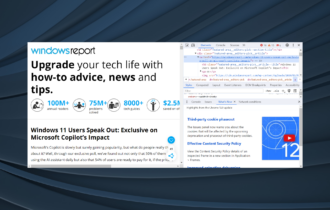
User forum
0 messages