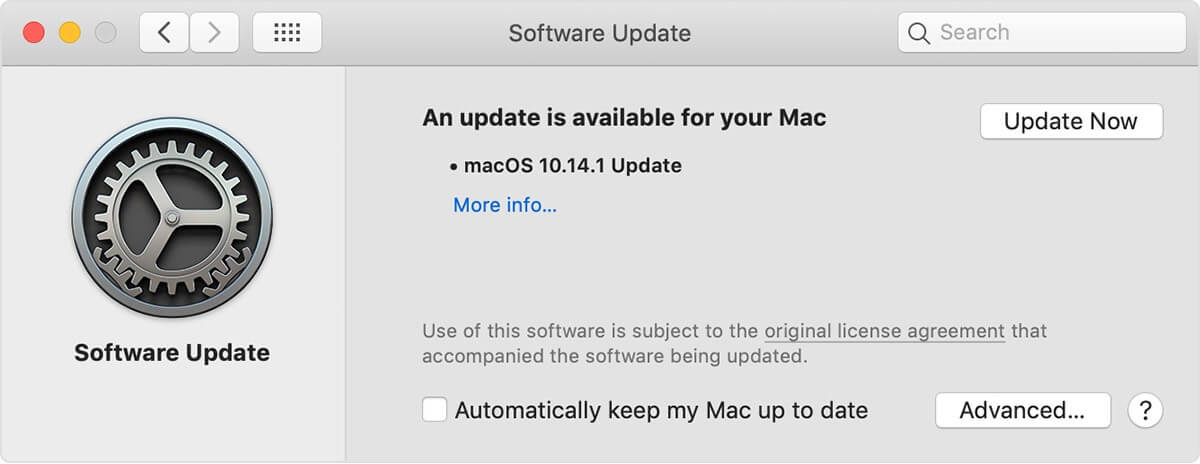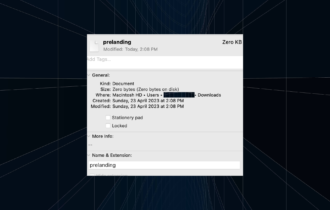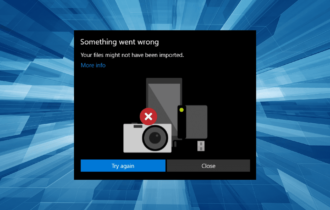FaceTime not showing other person? Fix it easily
3 min. read
Updated on
Read our disclosure page to find out how can you help Windows Report sustain the editorial team Read more
Key notes
- Try not to use the iCloud address for calling, since it can cause issues.
- Keep your system up to date to prevent bugs such as these from appearing.

FaceTime is a great application for video calls and it has proved extremely useful during social distancing times.
Unfortunately, many users reported that FaceTime is not showing the other person on MacBook. This can be a problem, but today we’ll show you how to fix it.
What can I do if FaceTime isn’t showing the other person?
1. Make sure you’re using a stable Internet connection
In order for FaceTime to work properly, it’s necessary that both you and your caller have a stable Internet connection.
If there’s streaming or heavy download going in the background, that can cause issues during the video calls, so keep that in mind.
To boost your Internet connection and correct any connection lags, we recommend using a network assistant such as Advanced Network Care.
This tool provides excellent results when it comes to diagnosing Wi-Fi speed issues or network problems.
It can also help with optimizing certain apps, FaceTime included, so that they connect quicker and better.
As a result, at least you can rule out that the other person isn’t visible in a call due to a poor connection.

Advanced Network Care
Ensure a smooth Internet connection for your favorite apps with this professional tool.2. Make sure you have the latest updates installed
- Head over to the Apple menu, then to System Preferences.
- Navigate to the Software Update section.
- If any updates are available click the Update Now button to download and install them.
In addition, it’s advised to update the FaceTime app as well by doing the following:
- Open App Store and go to the Updates section.
- Locate FaceTime and click the Update button to download the latest updates.
Bear in mind that the caller also has to have their operating system and FaceTime up to date in order to avoid any potential issues.
3. Don’t use the iCloud address for video calls
One user reported that they experienced this issue if the caller was using the iCloud address for video calls. If you’re having this problem, try using your phone number or email address instead of the iCloud address and check if that solves the problem.
This is just a workaround, but it can come in handy until you find a permanent solution.
These are some solutions that should help you if FaceTime isn’t showing the other person during the video calls.
This isn’t the only issue you can encounter and many reported that FaceTime that is stuck on Mac or that they can’t sign in to FaceTime on Mac.
Few users also reported that FaceTime camera isn’t working on MacBook, but we fixed that issue in a separate guide.
If you found our solutions helpful, let us know in the comments below.