Getting iTunes error 11111, 50 or 9? We have fixes for it
2 min. read
Updated on
Read our disclosure page to find out how can you help Windows Report sustain the editorial team. Read more
Key notes
- iTunes is one of the best and most used multimedia applications on the market.
- Many users reported iTunes error 1111, 50, and 9 on their computer, so today we’ll show you how to fix them.
- If you’re having additional problems with your Mac, we suggest visiting our Mac issues section for more guides like this.
- We covered various Mac issues in the past, and for more information visit our Mac Hub.

iTunes is a must-have application, but sometimes certain issues with iTunes can occur.
Many users reported iTunes errors 11111, 50, and 9, and in today’s article, we’re going to take a closer look and show you how to fix these issues.
How can I fix iTunes error 11111, 50, and 9?
1. Update your credit card information
- Make sure that you accept the iTunes Terms of Service.
- Check if your credit card information is up to date.
Few users reported that they fixed the iTunes error 11111 after accepting the Terms of Service and updating or adding the credit card information.
2. Check the Parental Control
- Open iTunes.
- From the iTunes menu select Preferences.
- Go to the Parental Controls section.
- Check the option to disable the iTunes Store and Allow access to iTunes U. Save changes.
- Repeat the process but this time uncheck the disable iTunes Store option.
- Save changes.
Many users reported that this solution fixed the iTunes error 50 for them, so be sure to try it out.
3. Try logging in with a different account
- Log out of iTunes.
- Now use a different Apple account to log in.
- If you’re able to log in, log out and try logging in with the original account.
4. Check your antivirus
- Check your antivirus/firewall and make sure that iTunes isn’t blocked.
- You can also try disabling or removing the antivirus.
5. Wait it out or contact Apple support
- Wait for a day or two and check if the issue is resolved.
- If the problem is still there, you might want to contact Apple Support.
Few users reported that the problem was related to Apple’s servers, and it was resolved on its own after a few days.
If you’re impatient, you can always contact Apple Support and report the issue.
iTunes error 11111, 50, and 9 can prevent you from using iTunes, but we hope that you managed to fix them using our solutions.
FAQ: Learn more about iTunes
- How do I fix Error 54 on iTunes?
To fix iTunes error 54 try restarting iTunes or change your permission settings.
- What does error 0xE80000A mean?
iTunes error 0xE80000A means that your system is out of date or that antivirus is interfering with iTunes.
- How do I fix iTunes errors?
There are various reasons, but the most common ones are a bad USB cable or an outdated operating system on your computer/iOS device.
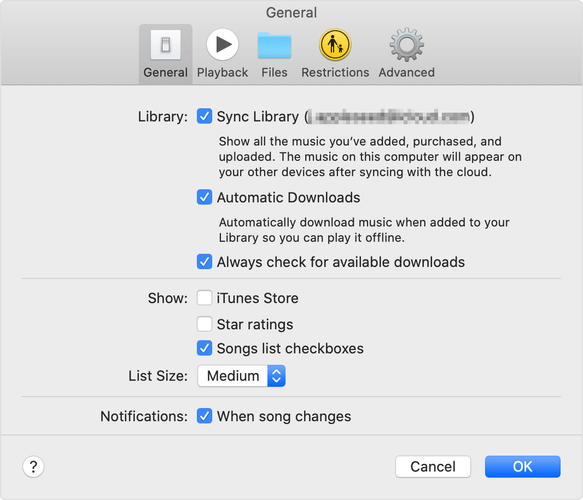
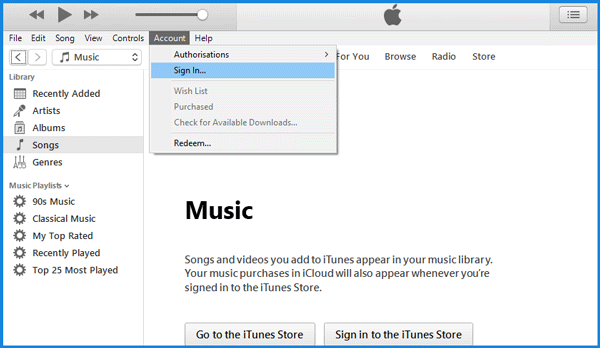

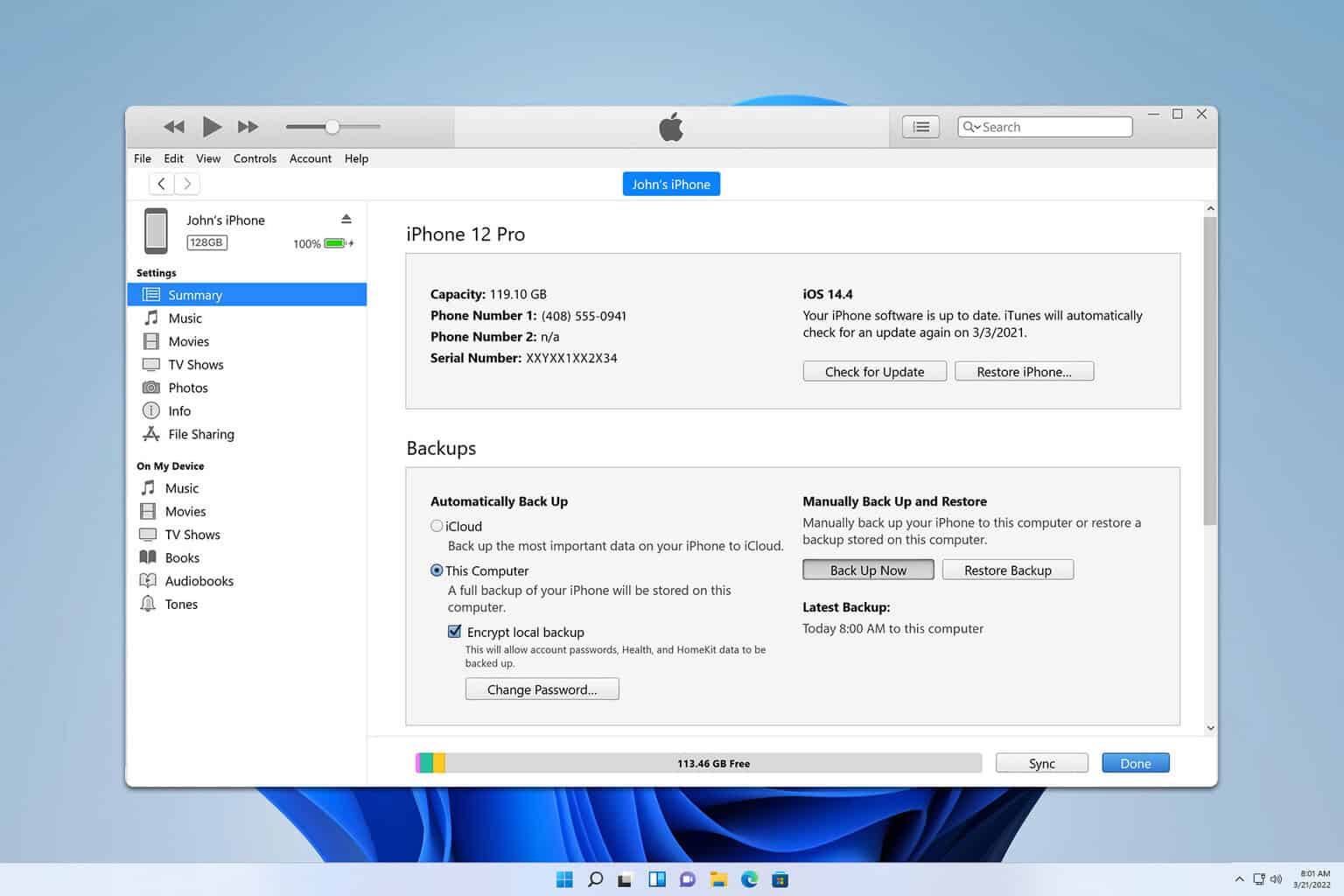
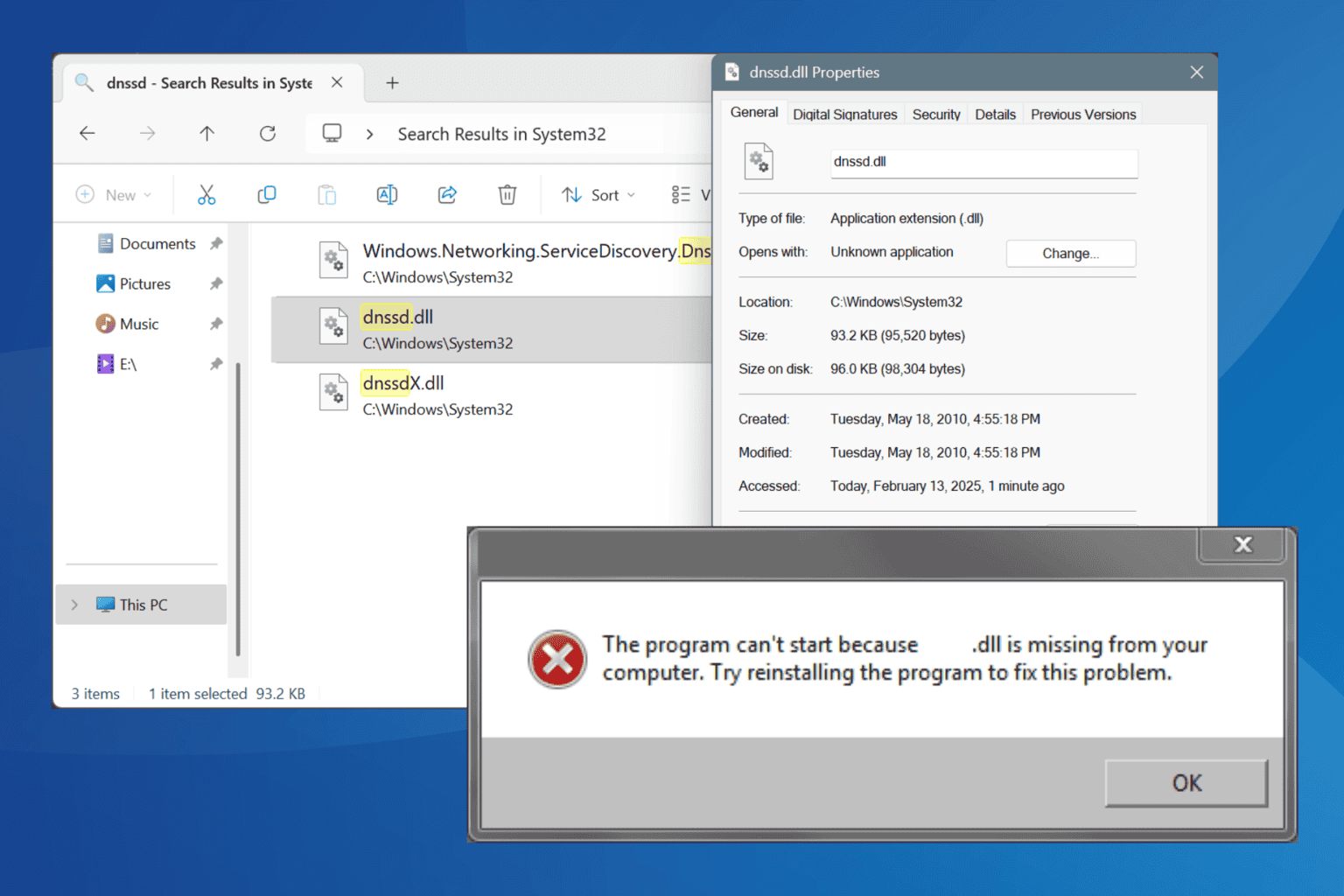
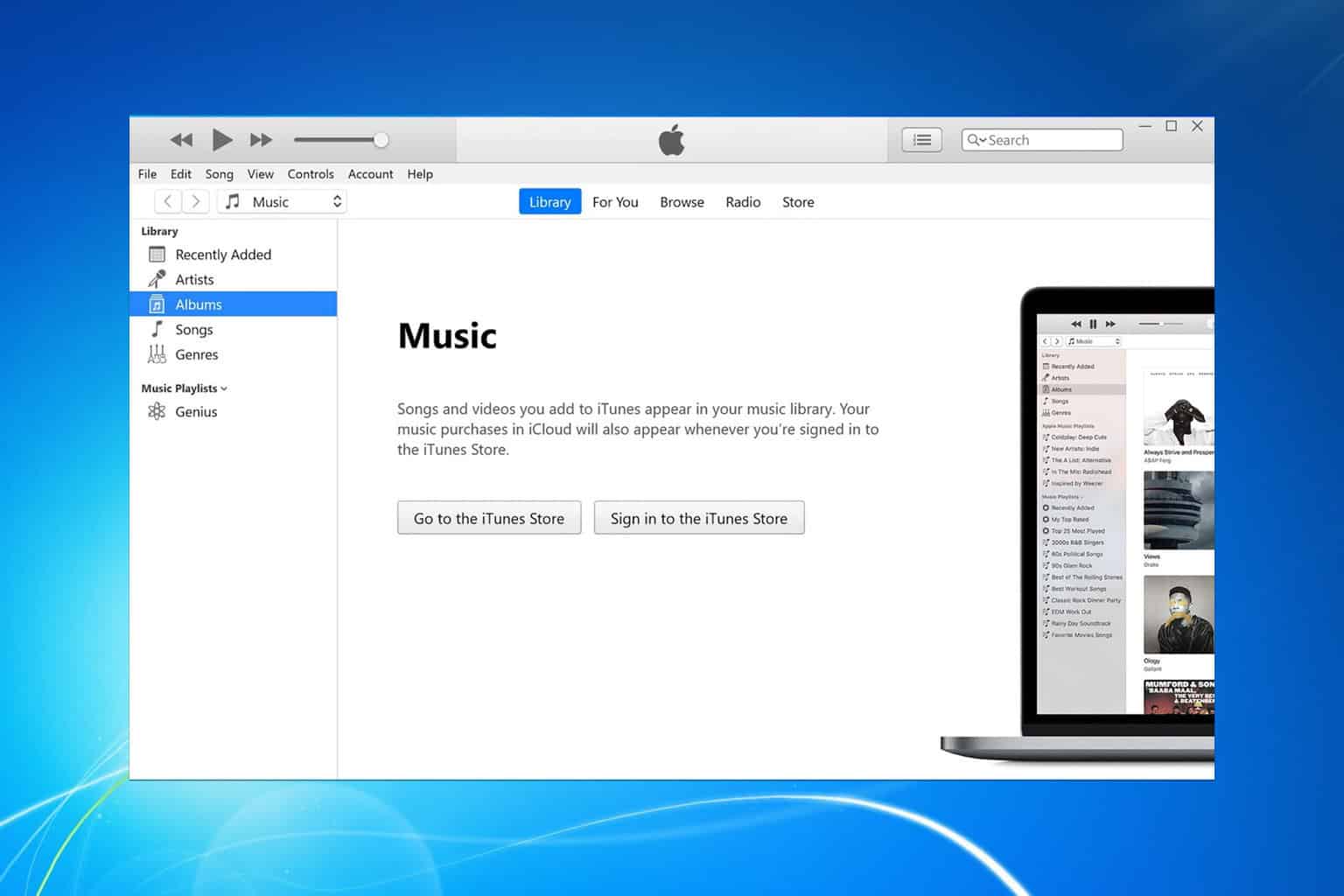
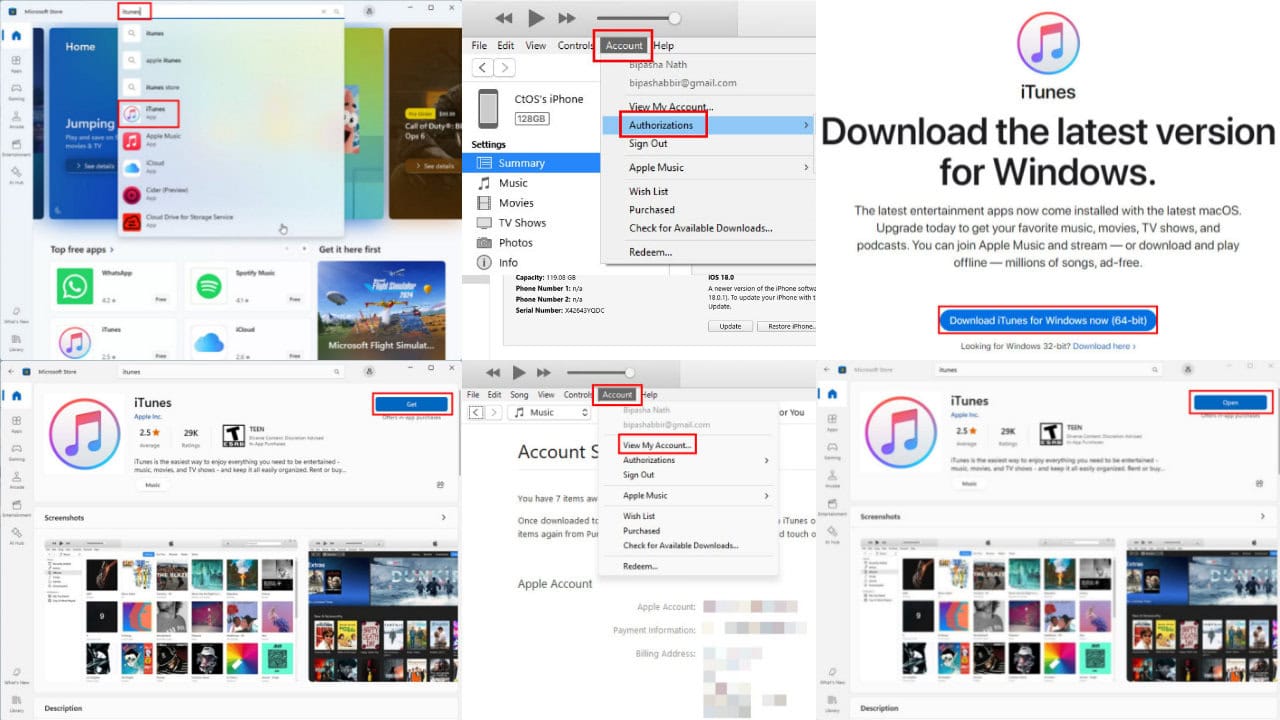

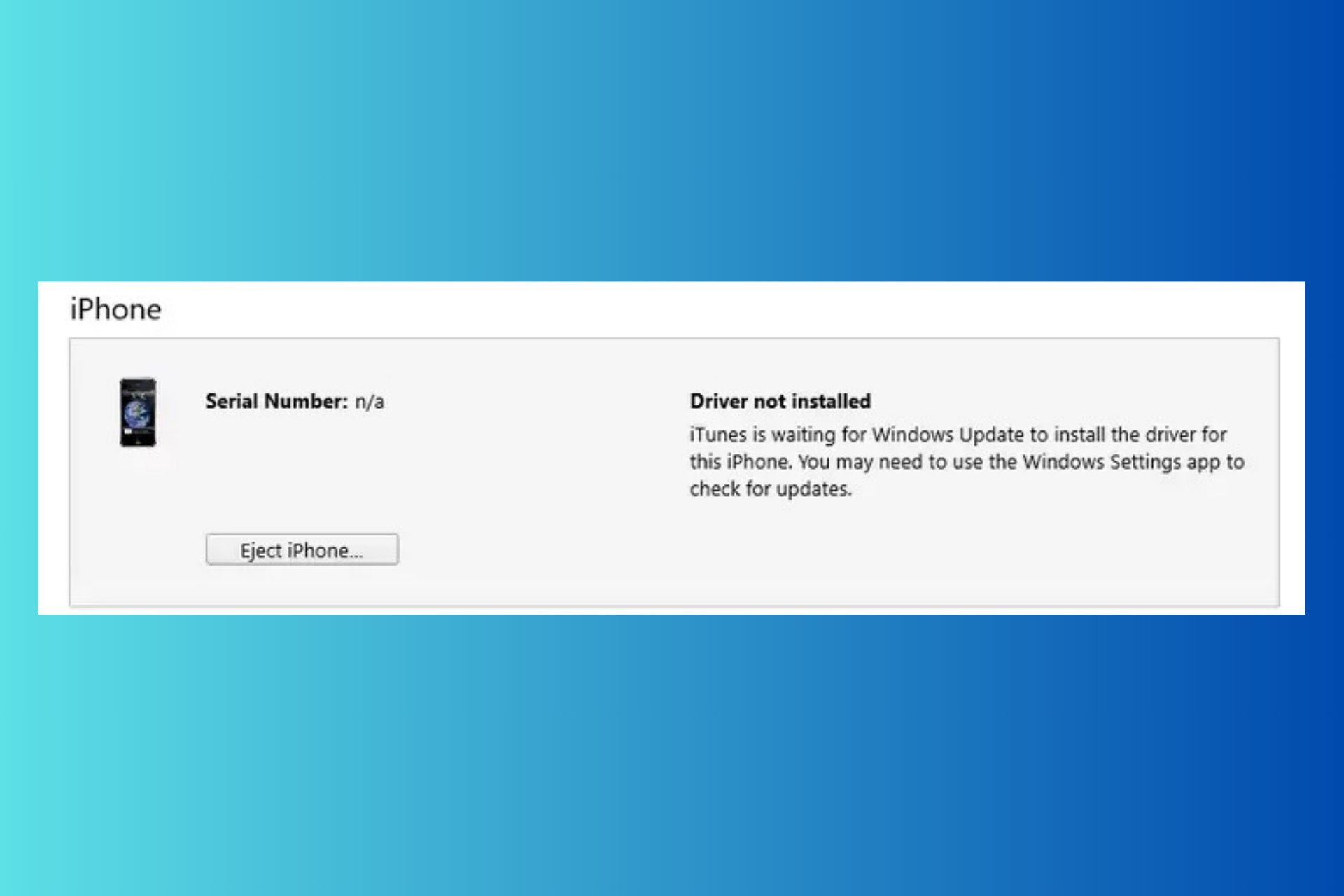
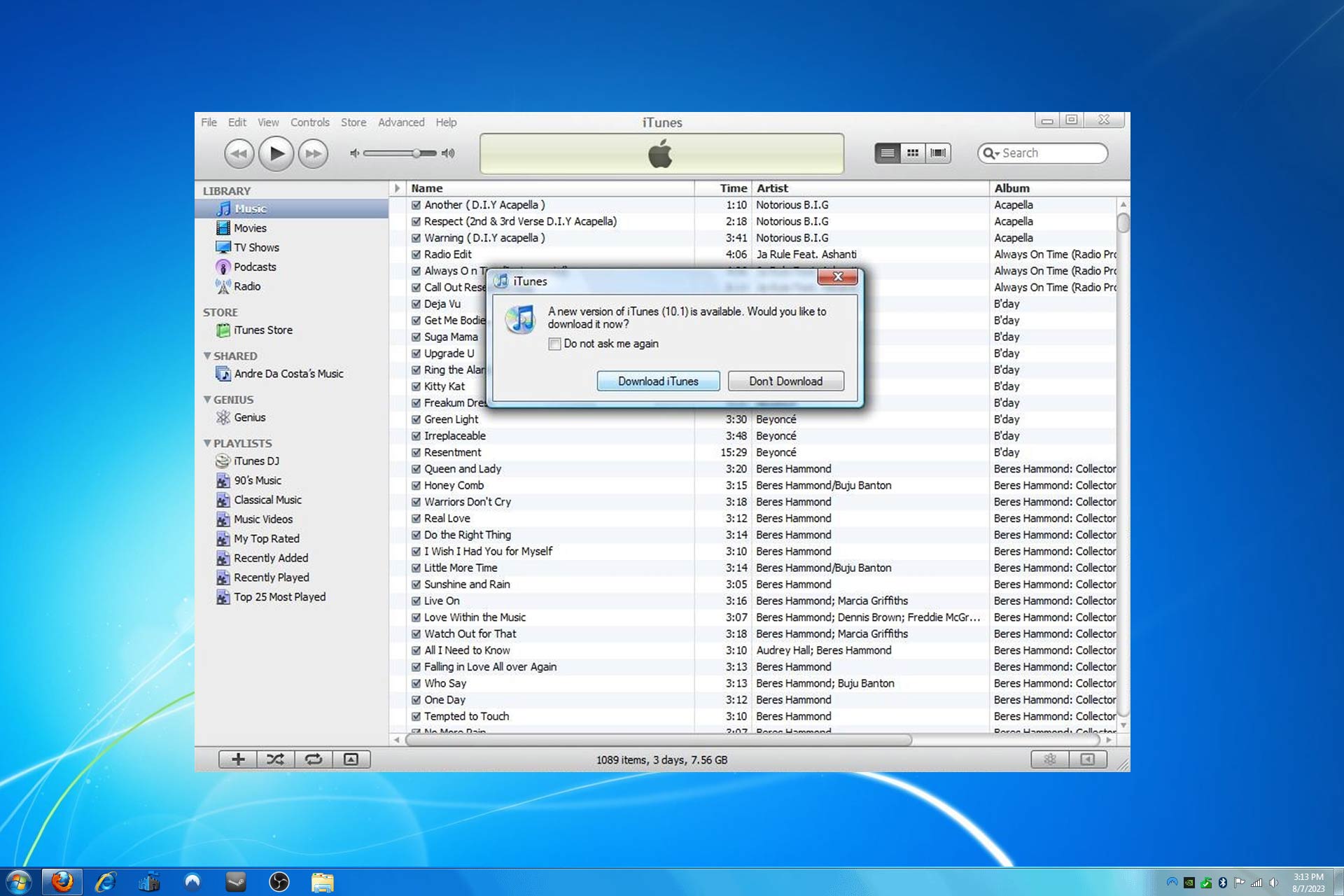
User forum
0 messages