What is Premier Opinion Adware and how to remove it [Mac]
3 min. read
Updated on
Read our disclosure page to find out how can you help Windows Report sustain the editorial team. Read more
Key notes
- Unwanted programs can cause issues, and many Mac users reported problems with specific software.
- PremierOpinion is a software that can appear on Mac computers, and in today’s article, we’re going to show you how to permanently remove it.
- Want to learn more about viruses? This Computer virus article has all the information you need.
- If you're having additional problems with your Mac, be sure to check our Mac Hub for more guides like this one.

Mac computers are usually considered pretty safe, but some users reported that unknown application called Premier Opinion started appearing on their Mac.
In today’s article, we’re going to show you how can you remove Premier Opinion from your Mac once and for all.
How to remove Premier Opinion on Mac?
1. Use Malwarebytes
The fastest way to remove Premier Opinion to use Malwarebytes. In case you’re not familiar with it, Malwarebytes is a malware removal tool for both Mac and Windows.
The software is simple to use, and it’s designed to remove malware, adware, spyware, and other security threats with ease.
Malwarebytes will remove viruses, ransomware, and other types of malware in real-time. In will also detect and remove unwanted programs, such as PremierOpinion from your Mac.
The software is lightning-fast, powerful, and light on your resources, and if you want to get rid of malware and unwanted apps with ease, Malwarebytes is your best choice.

Malwarebytes
Malwarebytes is a specialized software that can remove both malware and unwanted applications from your Mac.2. Remove it from Applications directory
- Open Finder and go to Applications.
- Locate PremierOpinion.
- Right-click it and choose Move to Trash.
- Go to the following directory:
/Library/LaunchDaemons/ - Remove the PremierOpinion.plist file.
- Optional: Right-click Trash and choose Empty Trash.
After you uninstall Premier Opinion using this method, you won’t ever have to deal with it again.
3. Remove PremierOpinion widget
- Locate the PremierOpinion icon in the menu bar.
- Click it and choose Close.
- Open Finder and select Go > Go to Folder.
- Enter
/Users/Shared/ - Now delete all PremierOpinion files and folders in the Shared directory.
4. Remove PremierOpinion from your browser
- Open Safari.
- Navigate to Safari > Preferences.
- Check the Homepage If it’s been altered, change it to the default home page.
- Navigate to the Extensions tab.
- Select PremierOpinion and click on Uninstall.
Note: If PremierOpinion appears in other browsers, you need to repeat these steps in them as well.
PremierOpinion isn’t a virus, but it’s an unwanted application, and some might consider it adware. While it won’t cause any damage, it can be annoying and interfere with your work.
You can remove it automatically with Malwarebytes, or you can use our other methods for Premier Opinion removal on Mac.
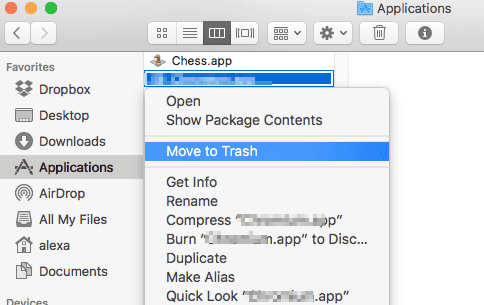
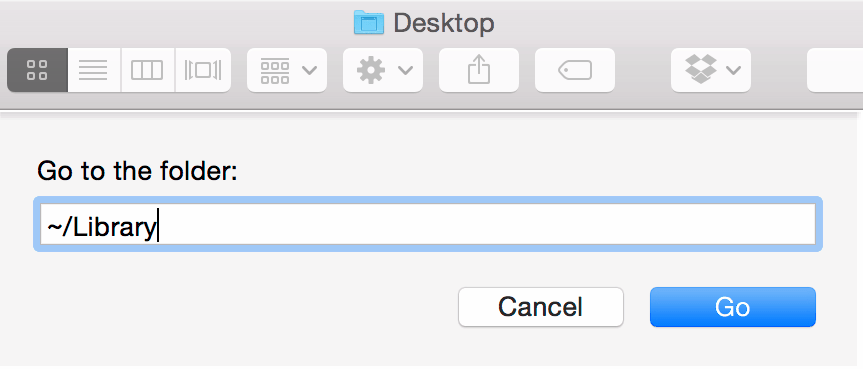
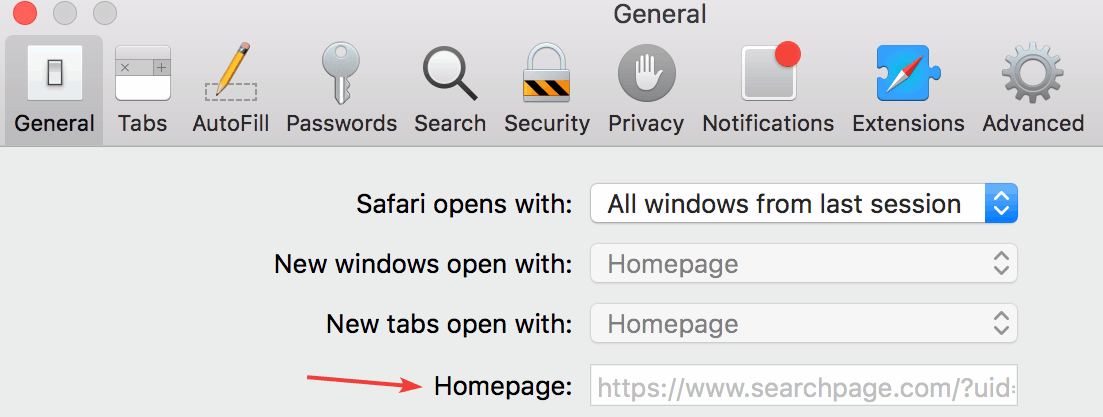
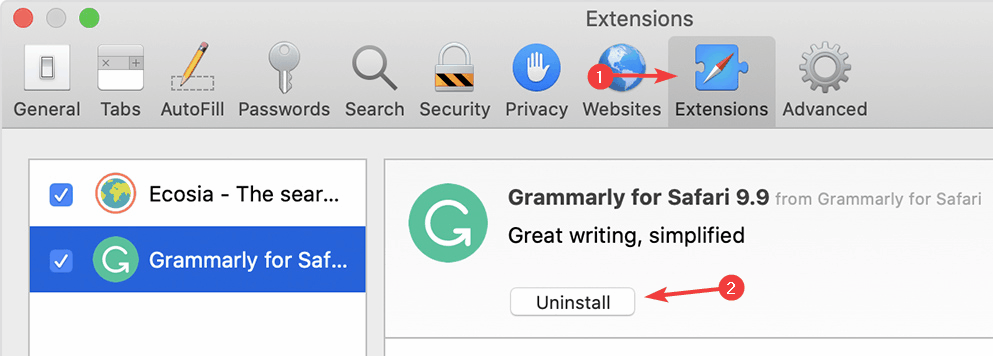

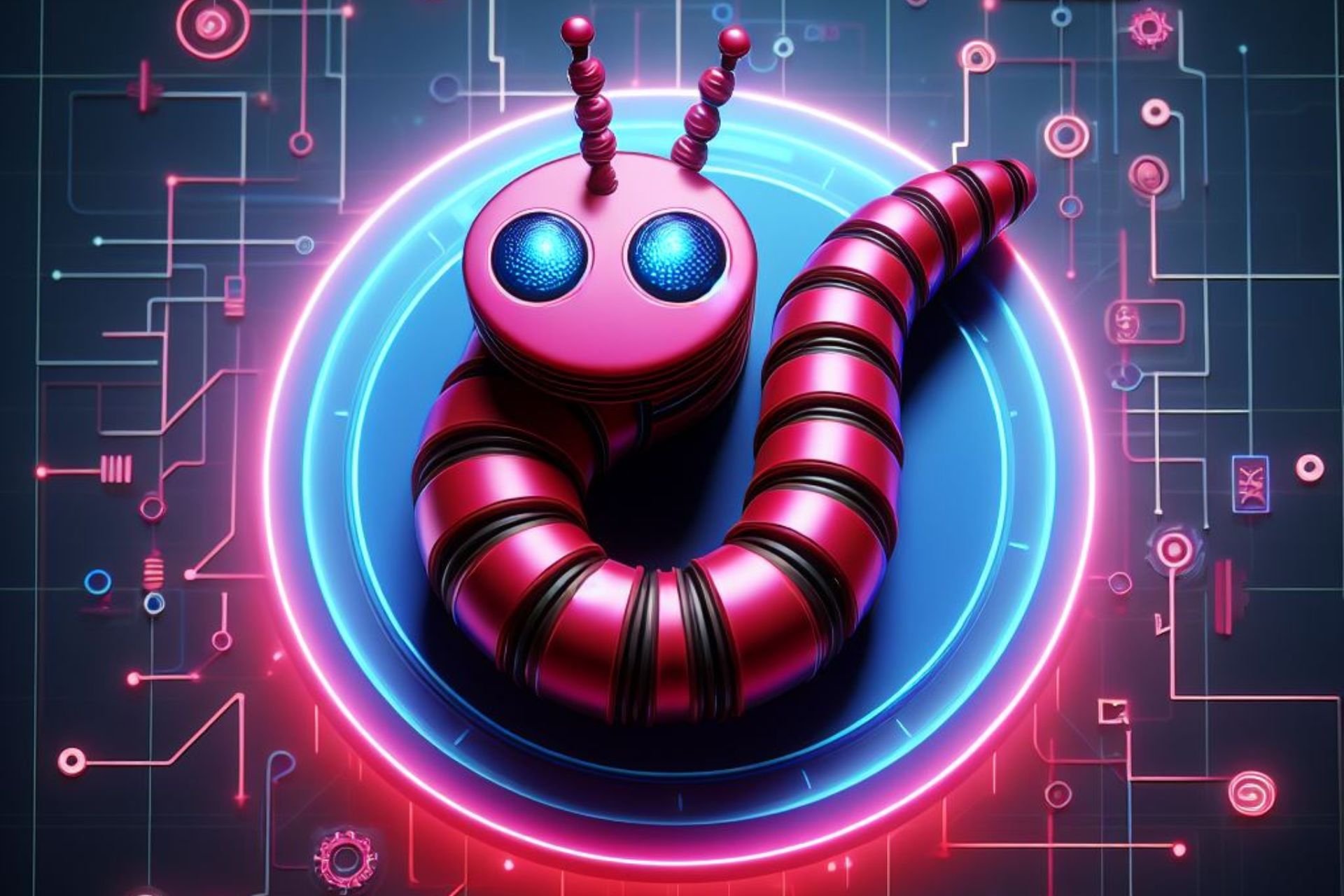
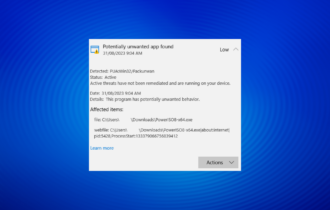





User forum
0 messages