How to unzip split zip files on Mac
2 min. read
Updated on
Read our disclosure page to find out how can you help Windows Report sustain the editorial team. Read more
Key notes
- Zip files have many advantages, but one of the best ones is the ability to split them for easier sharing.
- In today’s article, we’re going to show you how to easily unzip split files zip files on your Mac.
- Want to learn more about Zip files? This dedicated Zip article has all the information that you need.
- For more Mac guides like this one, we suggest that you visit our dedicated Mac Hub.

Zip files are great since they allow you to easily send multiple files, however, sometimes to send a zip archive you need to split it.
Since many users tend to split their zip files, in today’s article we’re going to show you how to unzip split ZIP files on Mac like a pro.
How can I unzip split zip files on Mac?
1. Use WinZip
When it comes to ZIP archives, WinZip is one of the best tools to use. The software works with 25 different archive file types including ZIP, RAR, 7Z, GZ, ISO, TAR, and many others.
The application is simple to use, and it can easily archive files, folders, images, PDF files, videos, and any other file type. The application can also extract multiple zip archives simultaneously, which can come in handy.
WinZip can also repair damaged ZIP files, and for extra protection, there are encryption and password protection features available.
The software also works as a file manager, and it even has a useful file sharing feature that can upload files directly to the cloud. Of course, the ability to split archives and work with split archives is also there.
Overall, WinZip is a great tool, and if you need to create or open zip archives, this is the best tool for the job.
Other great features:
- Support for 25 different archive formats
- Can extract multiple archives simultaneously
- Convert to PDF, Word to PDF
- File splitter
- File encryption
2. Use the Terminal
- Go to Applications > Utilities and start the Terminal.

- In the Terminal, navigate to the directory that holds the split archive files.
- Run the following command to combine the split archive files:
zip -s 0 split-file.zip --out unsplit-file.zip - Now you just to run the following command to extract the file:
unzip unsplit-file.zip
Alternatively, you can use the following command to combine the split zip files into a single file:
cat split-file.zip.* > unsplit-file.zip
To unzip split files on Mac, the best way is to use specialized software, such as WinZip, but if that doesn’t work, you can always use Terminal to unzip the files on your own.

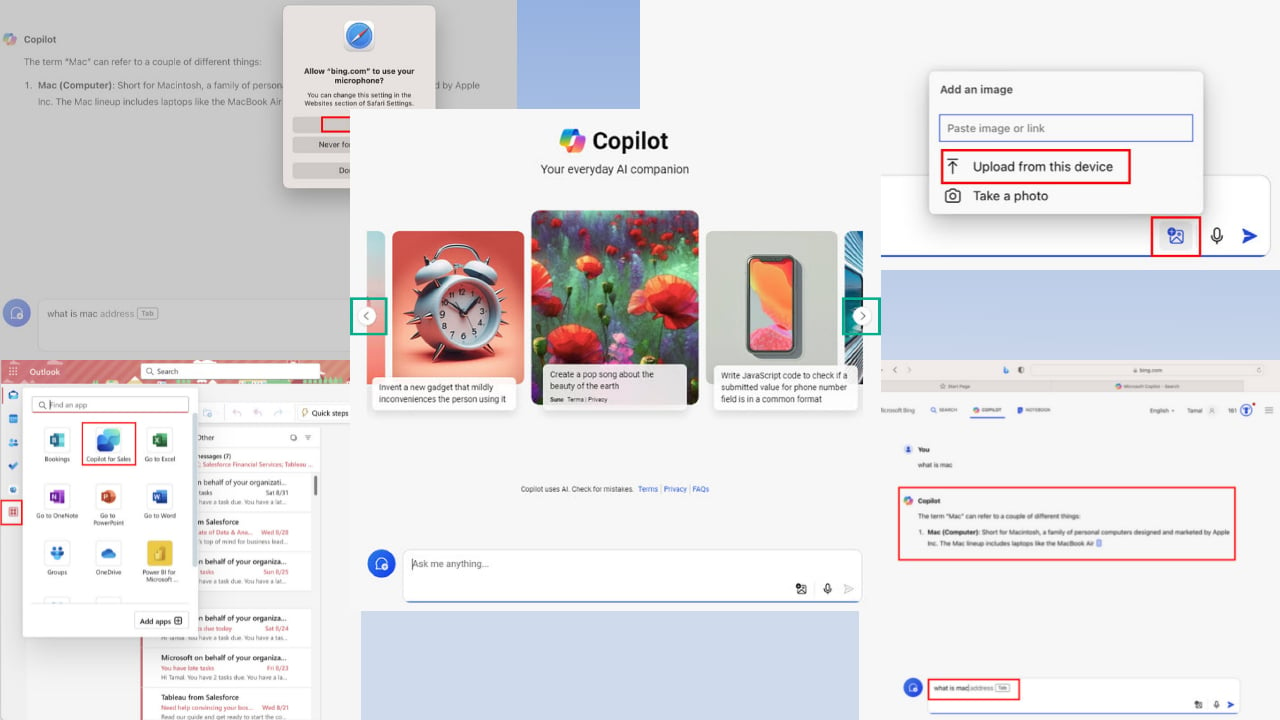
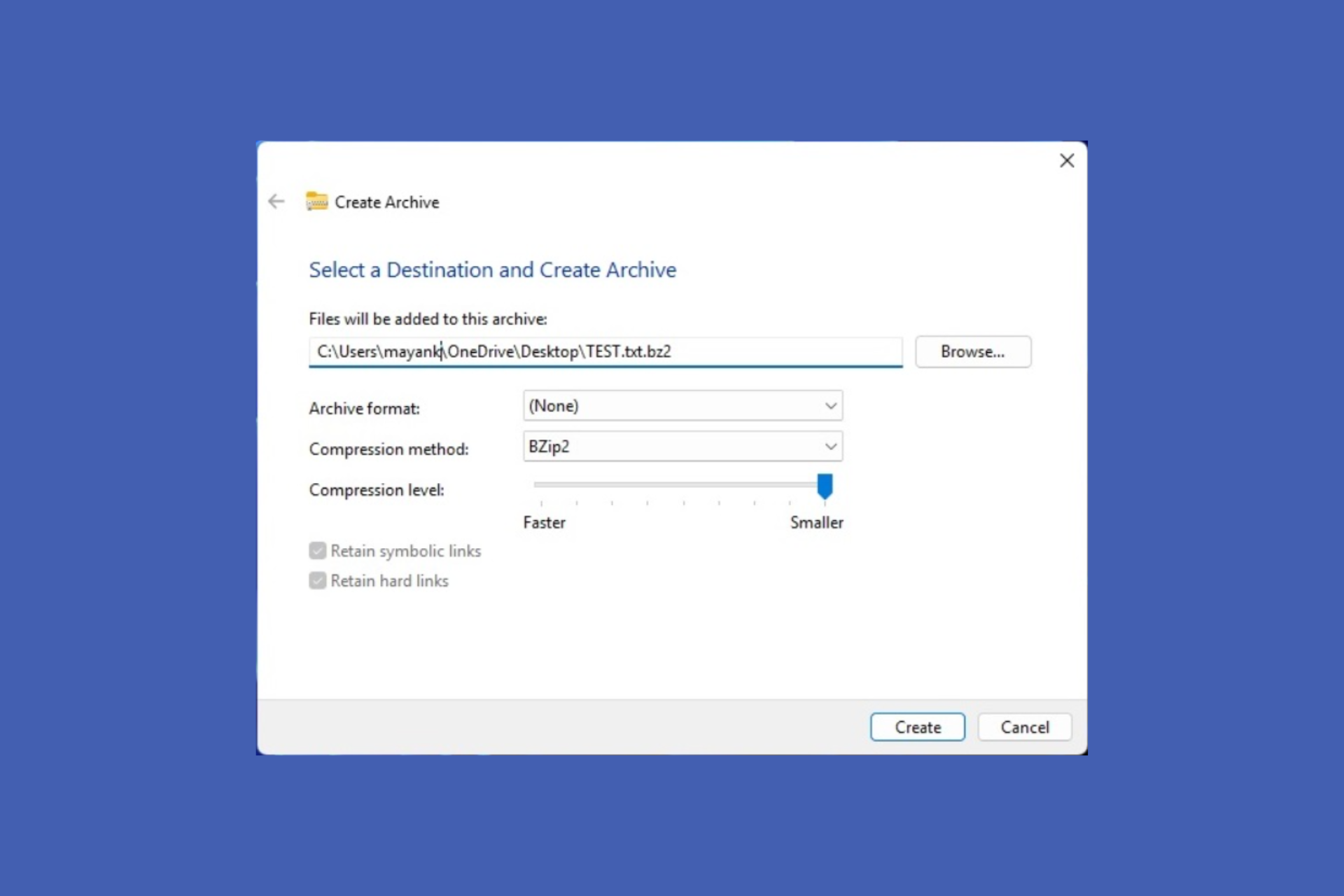
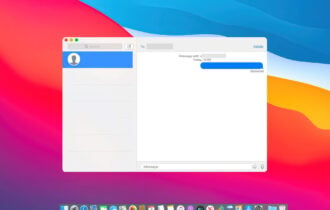
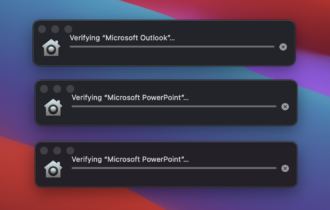
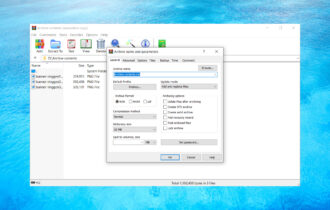
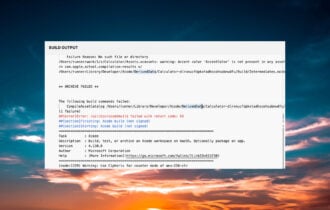
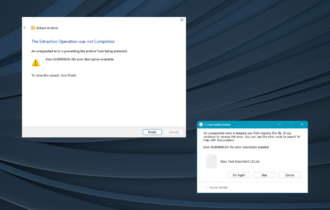
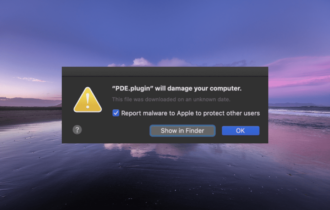
User forum
0 messages