MakerBot's 3D Printer Driver Now Available on Windows 10 [+ bonus tools]
3 min. read
Updated on
Read our disclosure page to find out how can you help Windows Report sustain the editorial team. Read more
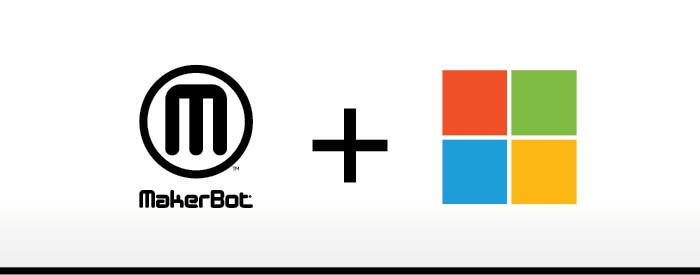
MakerBot, one of the world’s most known 3D printers, has finally released the drivers that makes its system compatible with Windows 8.1. Read below to find more about this
If you have a MakerBot 3D printer, you’ll be glad to hear that printing with a MakerBot Desktop 3D Printer on Windows 8.1 is now hassle-free as the MakerBot 3D Printer Driver has been made available for the Windows 8.1 operating system. Now, you can 3D print directly from any 3D modeling application that supports the Windows 8.1 3D print pipeline directly to your MakerBot 3D printer.
Microsoft’s Shanen Boettcher said the following regarding the announcement:
Microsoft’s goal is to make the experience of 3D printing as easy as creating and printing a document using Microsoft Word. We’re thrilled incredible companies like MakerBot are implementing Windows 8.1 support to make 3D printing a reality for the masses.
The 3D printing support is one of the best features for business in Windows 8.1 and MakerBot is among the most important partners that Microsoft has in this field. Redmond actually sells the MakerBot Replicator 2 3D printer in its Microsoft Retail stores. The new Windows 8.1 driver for MakerBot is ready for download right now (link at the end) or you can get it directly from the Windows Update Service. Bre Pettis, CEO of
MakerBot, said the following with regards to the news:
We are pretty excited to have our 3D printer driver included in this recent Windows 8.1 release. We have been working closely with Microsoft to prepare the printer driver to provide the familiar plug and play capabilities of Windows with the MakerBot Replicator 2. Having the 3D printer driver be a part of Windows 8.1 rounds out even more of the MakerBot 3D Ecosystem that is designed to make 3D design and printing super easy and accessible.
In order to install the updated driver, current MakerWare users on Windows 8.1 will need to uninstall older MakerWare drivers. Follow the link from below to install the MakerWare for Windows 8.1 that contains the new 3D Printer Driver.
Download MakerBot 3D driver for Windows 8.1
Update: 3D printing tools and innovations for Windows
Since this article has been written, many 3D tools, software, and features have been released. In order to satisfy this innovation and bring it to a large-scale practice, there is a lot of information that you could use in order to print, design and analyze 3D works. Here are some of the most interesting articles that you can read and get useful information about 3D printing in Windows:
- 5 best 3D printing software to bring images to life
- 10 best free 3D design software
- Windows 10 IoT app brings support for networked 3D printers
- Microsoft Updates 3D Builder to Work with the 3D Scan App
For more information, keep an eye on our news sections.








User forum
2 messages