Windows 10 IoT app brings support for networked 3D printers
2 min. read
Published on
Read our disclosure page to find out how can you help Windows Report sustain the editorial team Read more
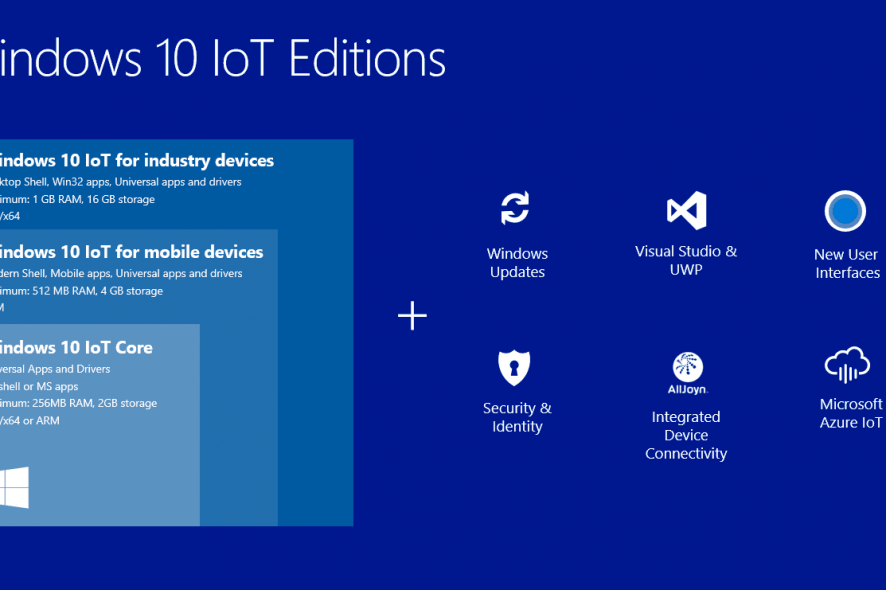
Once Microsoft released Windows 8.1, it started providing native support for 3D printers. However, starting from today, things will get even simpler with a new application that connects your Wi-Fi-enabled 3D printer to Windows.
Microsoft just announced that it just released an app for Windows 10 IoT Core that allows you to use 3D printers, including those accessed via a Wi-Fi or wired network. The new app is named Network 3D Printer and according to Microsoft, Raspberry Pi enthusiasts will be able to use it starting today. With it, they will be able to utilize 3D printers after connecting them to a network.
In addition, the company is inviting device manufactures to test the feature out and evaluate the experience. With that feedback, the company will be able to fix the errors that users and developers report, and also develop some new features for the app.
For now, these are the 3D Printers that support the new Network 3D Printer IoT app:
– Makergear M2
– Ultimaker Original and Original+
– Ultimaker 2 Extended and Extended+
– Ultimaker 2 and 2+
– Lulzbot Taz 6.
Once the Network 3D Printer detects a compatible device, Windows 10 IoT Core users will be able to print 3D objects from other applications such Microsoft’s own 3D Builder. Microsoft hasn’t said which other printers the Network 3D Printer IoT app will support in the future, but we are pretty sure more information will be revealed soon.
Have you tested your 3D Printer using the new Network 3D Printer IoT app? Tell us your thoughts about it!
RELATED STORIES TO CHECK OUT:








