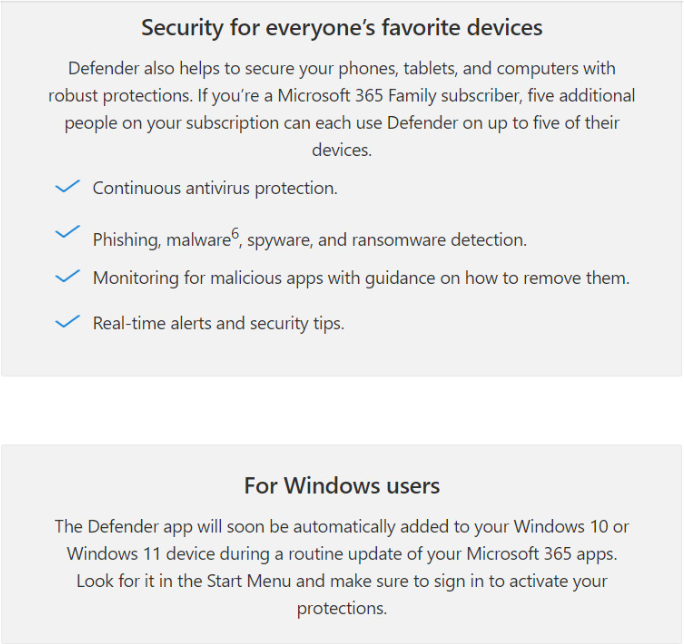Windows Defender may have gotten installed on your PC without you knowing
3 min. read
Updated on
Read our disclosure page to find out how can you help Windows Report sustain the editorial team Read more
Key notes
- If you found Windows Defender randomly installed on your PC, you aren't the only one.
- Microsoft has started pushing this antivirus software through the Microsoft 365 update.
- The Redmond company discreetly announced the change through a recent blog post.
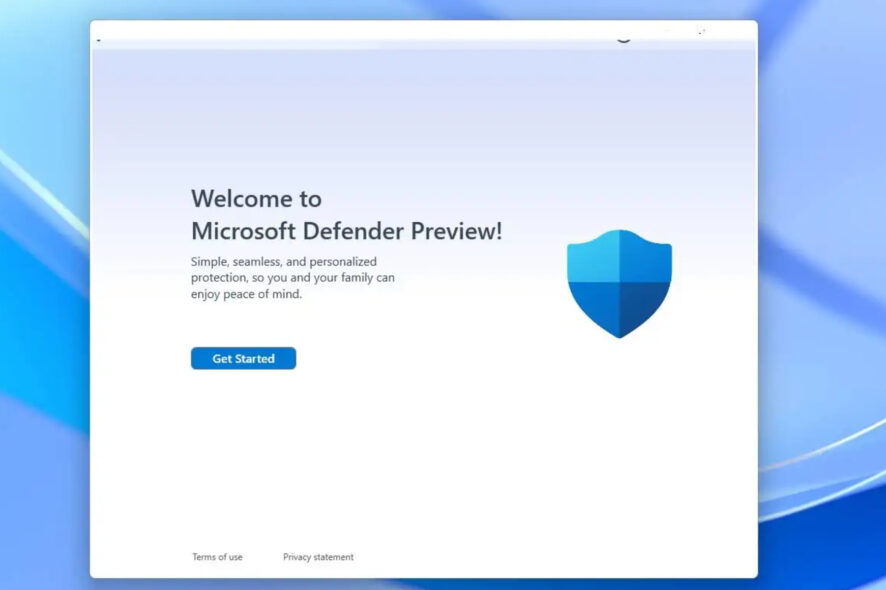
We are no strangers to Microsoft making shady software moves and pushing different apps on our PCs without any prior notice or consent.
And, guess what? Indeed, it happened again, and users are now finding themselves in a situation where Windows Defender got randomly installed on their devices.
However, this only happens to users that are active subscribers to the Microsoft 365 service. Even so, most people are now appalled that new software starts popping up on their systems.
If you don’t want to rely on Microsoft’s protection, we have compiled a list of the best antivirus software for Windows 10 and Windows 11 for you to check out.
Latest Microsoft 365 update installs Windows Defender
Even though Windows PCs already come with a built-in antivirus solution in the form of Windows Security, Microsoft also offers another standalone utility for Microsoft 365 subscribers.
It’s called Microsoft Defender and most of you are already familiar with the software. Now, note that this tool may now be automatically installed on your PC soon.
Through an email recently sent out to Microsoft 365 subscribers, with the subject Keep your identity safer online, Microsoft has outlined the benefits of using Microsoft Defender.
However, there’s a catch. Along with mentioning the benefits of stronger online security, the Redmond tech giant has also snuck in an interesting note at the end.
In this above-mentioned message, we learn that the Defender app will soon be automatically added to our Windows 10 or Windows 11 devices during a routine update of your Microsoft 365 apps.
As a result, you can start looking for it in the Start Menu and you have to make sure to sign in to activate your protection.
Needless to say, users have already been caught by surprise seeing Microsoft Defender automatically installed on their PC.
Furthermore, a Microsoft support document discreetly mentions this change and notes that Defender will soon be installed on your PC just like a regular Microsoft 365 app.
Thus, starting in late February of 2023, the Microsoft Defender app will be included in the Microsoft 365 installer by default.
Of course, that means that when you install the Microsoft 365 apps on your Windows device, the Microsoft Defender app will automatically be installed for you along with the other apps.
If you have an active Microsoft 365 subscription and have already installed the Microsoft 365 apps, then the Microsoft Defender app will be automatically installed for you with the next update.
Please keep in mind that you do not necessarily need Microsoft Defender on your Windows PC thanks to Windows Security, but it could serve as a useful one-stop shop for protection across all your supported devices.
Have you also noticed Defender being added to your Windows 10 or Windows 11 PC? Share your experience with us in the comments section below.