Microsoft admits Windows 11 Insiders are stuck on Build 26040 or 23620
At present, a clean install is the only way out
3 min. read
Published on
Read our disclosure page to find out how can you help Windows Report sustain the editorial team. Read more
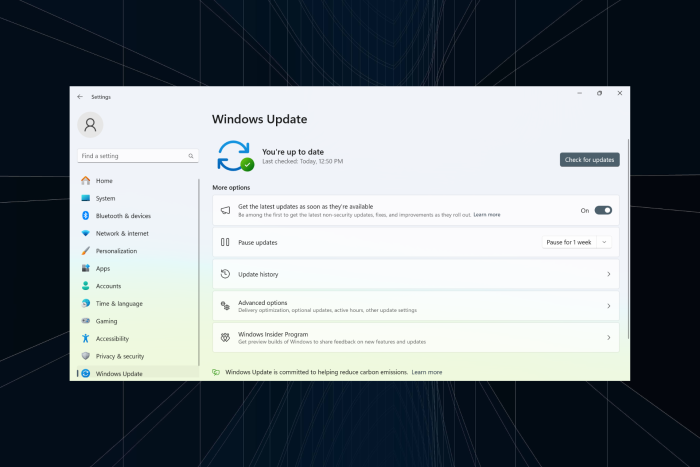
Windows Insiders are the first ones to test new features on the operating system, which are later released for stable builds. But things are not always good for them, aside from the unstablilty in the preview builds. Right now, many Windows 11 Insiders are reportedly stuck on Builds 26040 or 23620.
In the latest blog post announcing Windows 11 Insider Preview Build 26212, Microsoft, while acknowledging the issue, wrote,
We are investigating reports that some Windows Insiders in the Canary and Dev Channels are stuck on Build 26040 or Build 23620. The investigation is ongoing, however if you are impacted by this and really want to get onto the latest build in the Canary or Dev Channel today – you can download the latest ISO here and do a clean install and opt your device back into flighting in the Canary or Dev Channels.
We have seen several reports of the same, some as early as March’24 while others were from April and May. Every time an insider tries to install a newer version, the update fails and the PC reverts to Builds 26040 or 23620, as the case may be.
Here’s what a user wrote in the Microsoft forum,
Can’t update from Windows 11 Home Insider Preview Build 23620 (ni_prerelease) to Windows 11 Insider Preview 26090.1 (ge_release). I’ve been in the insider program for years and have never had a problem. Installation always revert to a roll back to the Build 23620,
1. Is there any way for the update to be successful.
2. Is the problem going a ni release to a ge release, if so why is MS pushing this update.
3. Should I wait for a more stable update?
Microsoft recommends a clean install if you are stuck on Build 26040 or 23620
You can directly head to Microsoft’s official website, download the ISO image for the preview environment, and perform a clean install.
Remember, this isn’t the ideal solution, as you might end up losing the stored data. So, it makes sense to create a backup beforehand using a reliable backup software.
Our recommendation is that if it’s not affecting you too much, wait for Microsoft to fix the issue. A patch should be out soon!
Amongst other notable changes in Windows 11 is Microsoft pausing public testing of Copilot, its famous AI-powered chatbot that’s finding increased integration into native products.
If you are amongst Windows 11 Insiders stuck on Build 26040 or 23620, then share with our readers what worked for you in the comments section.









User forum
0 messages