Microsoft brings new features to Copilot for Sales, including Outlook-to-Teams info-sharing
The AI model was announced earlier this year.
3 min. read
Updated on
Read our disclosure page to find out how can you help Windows Report sustain the editorial team. Read more
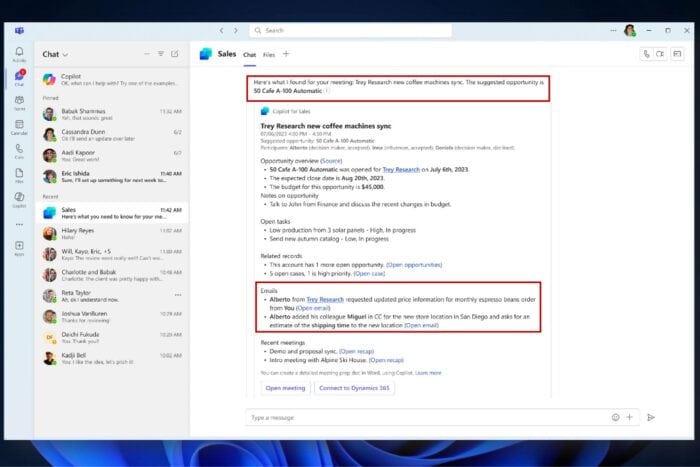
Microsoft Copilot for Sales, an AI assistant in Microsoft Teams, has added new abilities to assist sellers in preparing and cooperating with customer information. Microsoft also introduced new features that streamline users’ experiences in Outlook, Teams, and the Copilot Studio.
In a blog post, Microsoft introduces a new email banners feature in Outlook that will allow sellers to update CRM (customer relationship management) data without leaving their inboxes. The banners will appear on up to two emails from external customers per day and allow users to perform tasks such as adding new leads, contacts, and accounts and saving emails and attachments to the CRM.
Banners are contextual to the email and will only show actions that are relevant to the message. Clicking an action will take the user to the appropriate page in Copilot for Sales.
In Teams, first-time users of Copilot for Sales who start from Microsoft Teams can connect to their CRM right from Teams without signing in to Outlook. Additionally, users will be able to use a zero-click sign-in for Copilot for Sales extensions using Microsoft Entra ID.
Suppose an organization’s Copilot administrator has already enabled a third-party CRM connector using Microsoft Entra ID. In that case, users can view data and insights from the CRM app without explicitly signing in.
In the Copilot Studio, users can access sample certified connector plugins that help them understand how to build new extensions for Copilot for Sales without having to download separate solutions from the Microsoft Dynamics 365 and Salesforce AppExchange stores.
This month, we’re enabling features to streamline your experiences in Outlook, Teams, and Copilot Studio. First up: we’re enabling email banners* that allow you to quickly update CRM data – right from the email message! Next, users signing in to Copilot for Sales for the first time can connect to their CRM directly from Teams rather than first having to sign in to Outlook. We also enabled zero-click sign-in for Copilot for Sales extensions using Entra ID, and finally, we’re making it easy to use the sample certified connector plugin – right from within Copilot Studio!
The alterations follow a series of modifications made to Copilot for Sales in the past few months. In June, a fresh feature was included that allowed customers to participate in a planned meeting with the seller.
The language improvements, on the other hand, suggest that the AI model now understands more ways to update CRM opportunities with monetary value, timeline, and stage changes. For these features, Copilot for Sales could only assist in four languages, but now it can help in 10 languages.
Microsoft intends to introduce Copilot for Sales support into OneNote on iPad, along with integration linked to LinkedIn Sales Navigator.

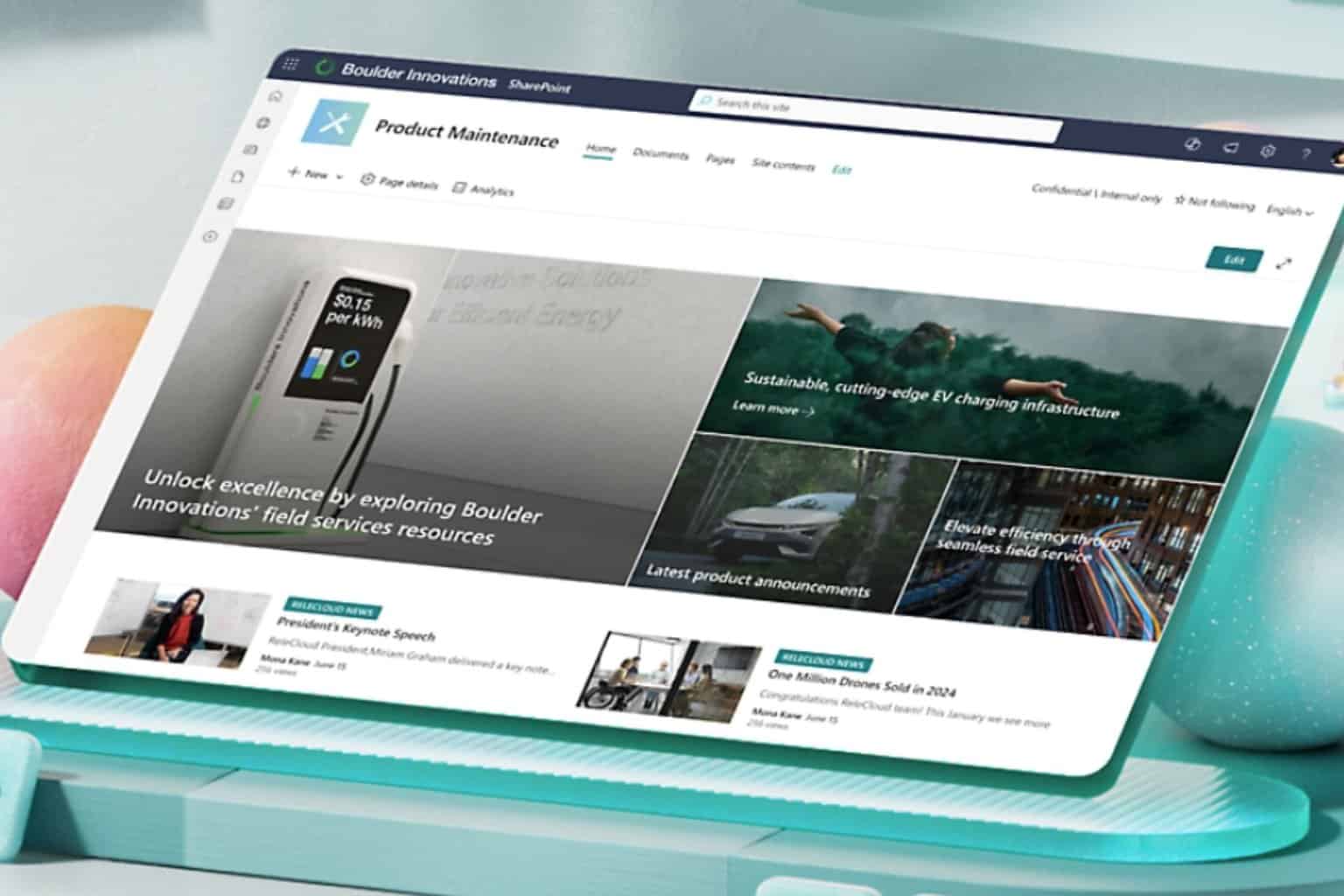
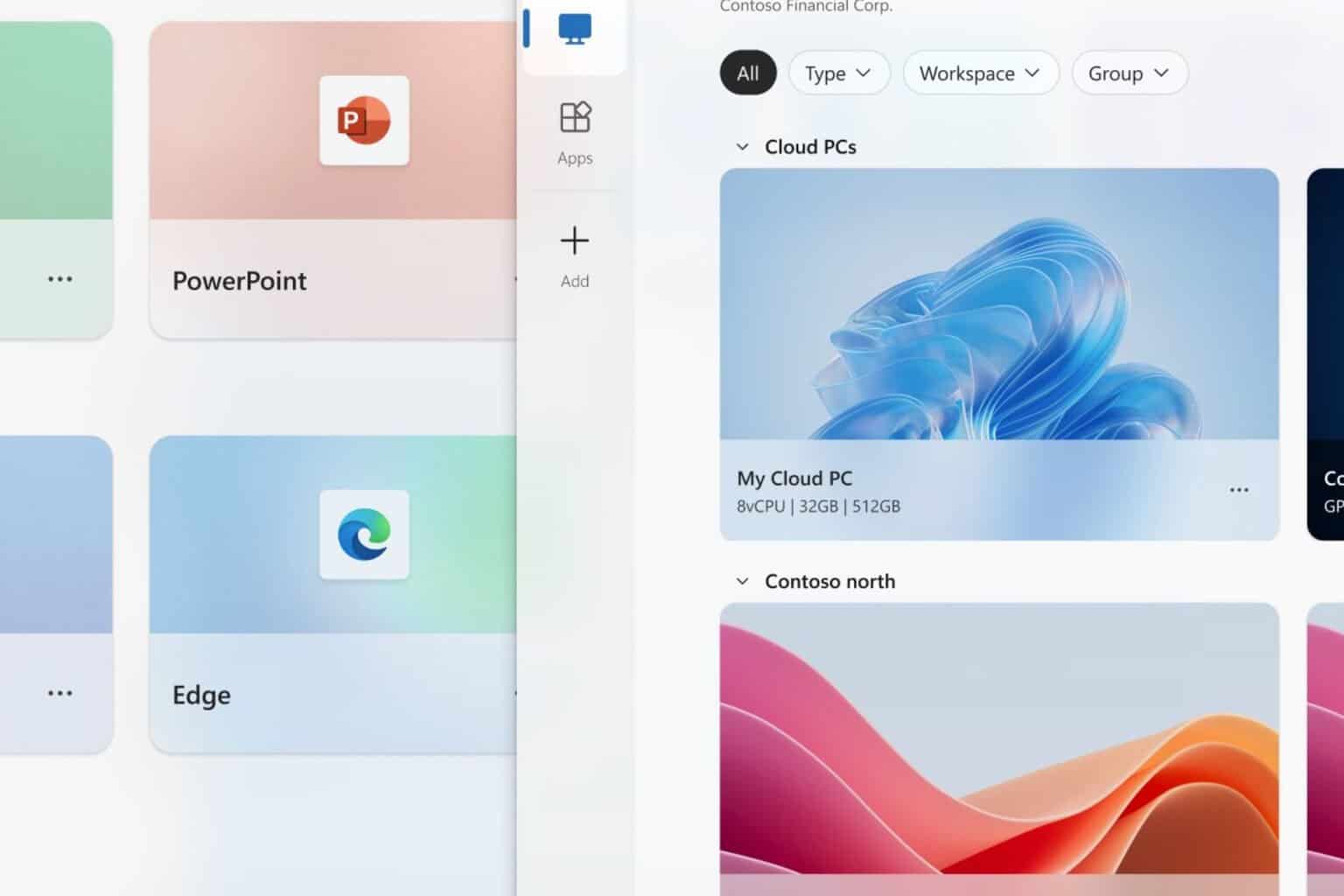


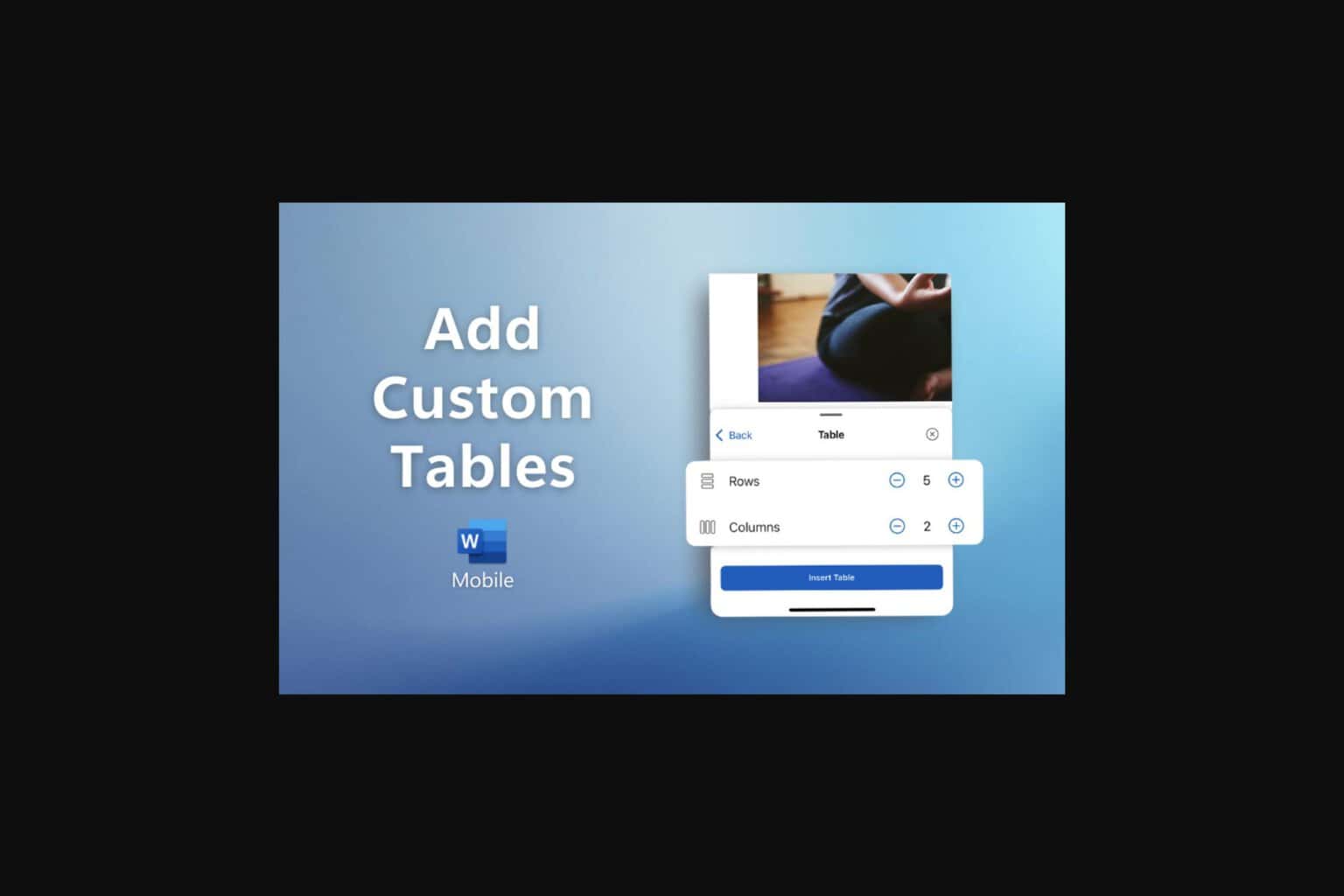
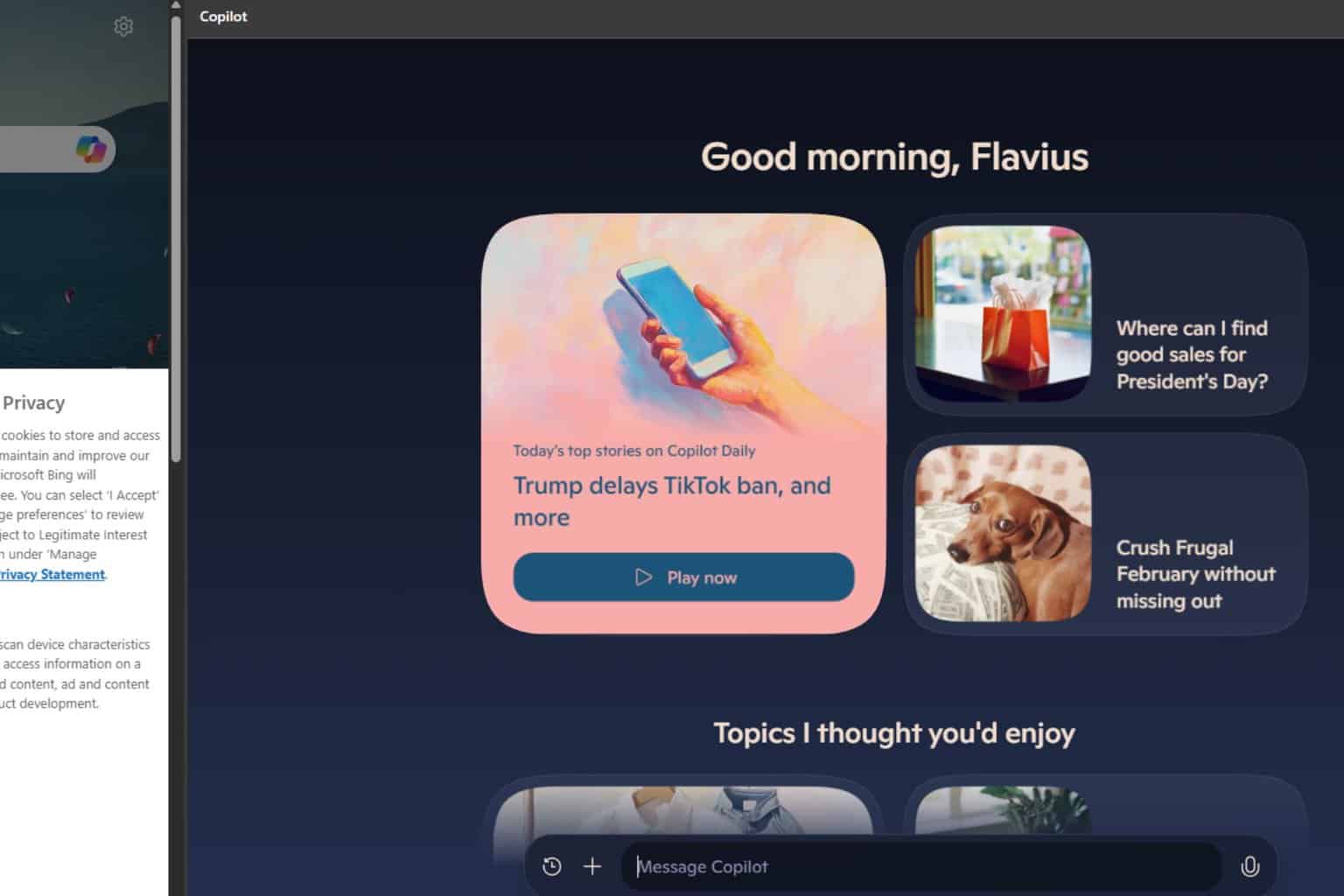
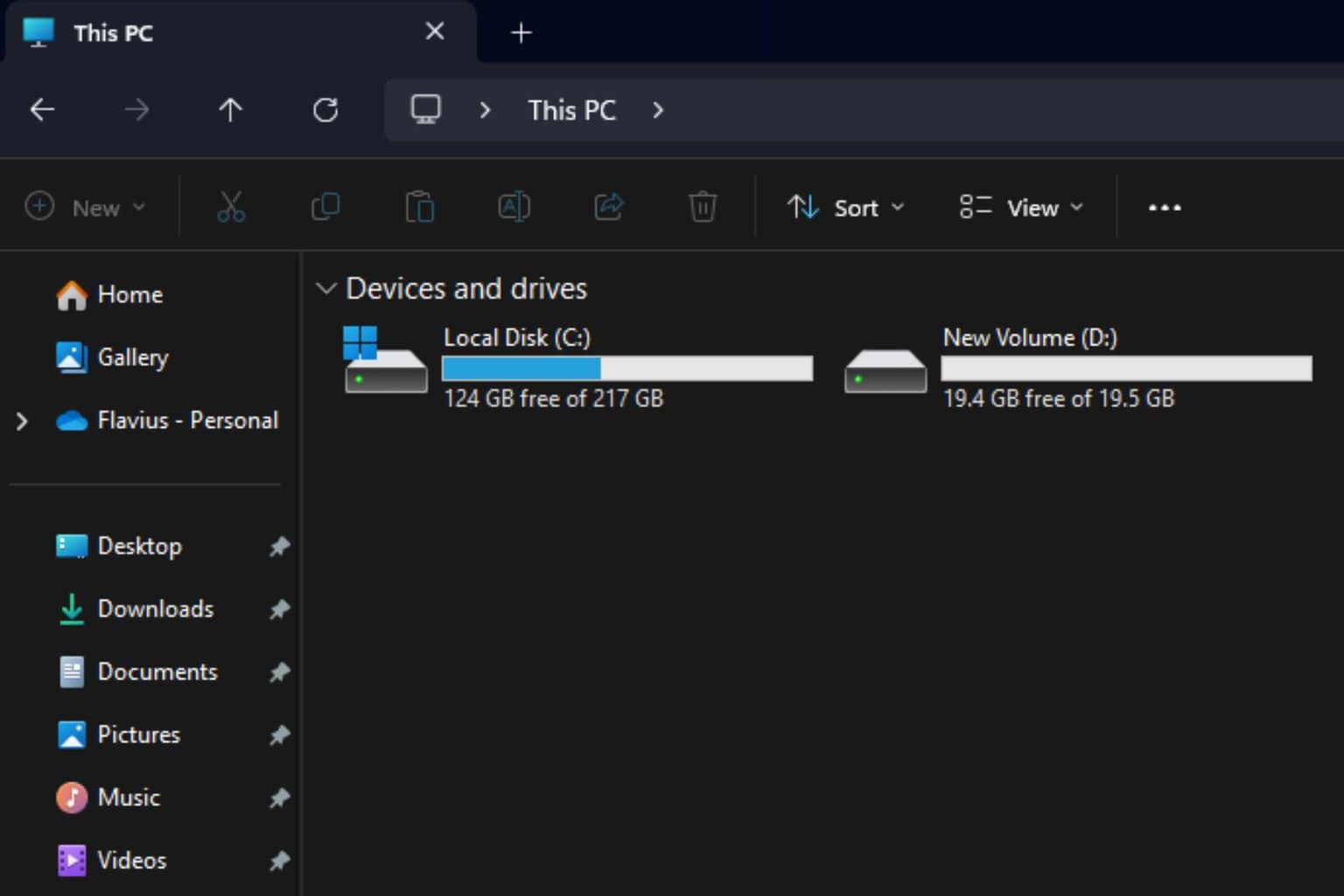
User forum
0 messages