Microsoft Copilot Alternatives: 5 Best We Tested
AI for productivity but which reigns supreme
8 min. read
Published on
Read our disclosure page to find out how can you help Windows Report sustain the editorial team. Read more
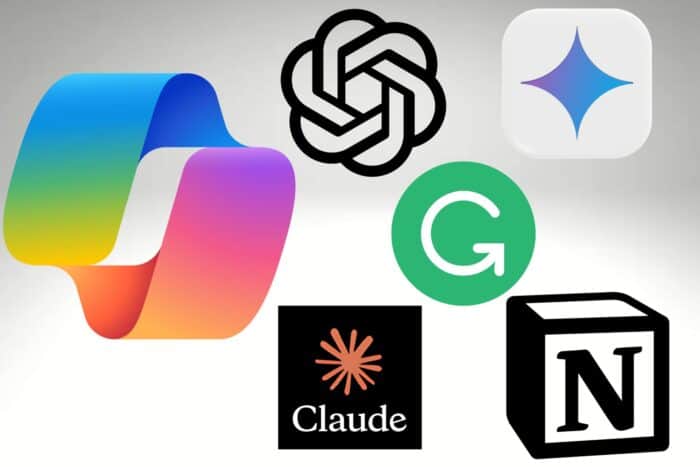
Microsoft Copilot seamlessly integrates with Microsoft 365 Apps and works in Windows 11 too. This makes it a top productivity Al-powered tool. However, because it is Microsoft-owned, its capabilities may be limited hence the need to look for alternatives.
What factors should I consider when looking for a Microsoft Copilot alternative?
There’s so much you can do with Microsoft Copilot in Windows 11 so if you’re looking for a tool that can step into its shoes, it needs to be up to the task. Some key features to look out for include:
- User experience – Your experience while using the AI tool should be your top priority. While a tool may possess all advantageous features, if you’re having difficulty generating prompts, humanizing content or even operating it, you should reconsider. You don’t want to use valuable time learning rather than saving time.
- Capabilities – One factor users look out for or may prefer one AI tool over the other is its capabilities. If one offers longer form content than the other, guess which one will be shelved?
- Customizations – All the features and functionalities that come with an AI tool are good but can it be tweaked to meet your other needs? If so, this is something you should consider.
- Collaboration – Microsoft Copiot is lauded because of its interdependencies with Microsoft 365 apps. This makes it a top tool, especially in a Workspace. If you can achieve the same from another tool, go for it.
- Flexibility and scalability – As you use the AI tool, at some point, you may need to upscale, especially with organizations expanding. Does the AI tool allow room for expansion? Can it accommodate your organizational needs at different stages?
What are the best Microsoft Copilot alternatives?
ChatGPT – Expert collaborator

ChatGPT can be referred as the OG AI tool and for good reason. Although many tools have come later, it still claims a significant market share and for good reason.
First off, the user experience is impeccable. Anyone can power up their device and start using ChatGPT without needing training or a manual.
As far as generating prompts go, it is faster than Copilot so you’ll definitely be saving some time here. It’s also more versatile so whether you’re using it for day-to-day tasks or complex ones like coding, ChatGPT got you covered.
As far as Workspaces are concerned, it seamlessly integrates with Slack, Teams and even Gmail so communication and collaboration is sorted.
Further, if you’re not satisfied with the basic features and functionalities of ChatGPT, you can embed APIs to extend its functionalities. There are already ChatGPT plugins available but if you can’t find one that meets your needs, you can always create an API.
For larger organizations, ChatGPT Professional is available with far more capabilities, larger data sets and a higher volume of requests.
Gemini – Creative companion

Gemini AI formerly Duet AI for Google is Google’s baby and hence you can expect it to be integrated with Google products just like Microsoft Copilot is with Microsoft apps.
The tool generally has extensive AI capabilities compared to Microsoft Copilot so if you’re in the market for advanced AI functionalities, this may be a good choice for an alternative. Its searches are enhanced since they’re generated from the top search tool.
Since it’s a Google product, using the Google Workspace will be a dream because it is integrated into Docs, Sheets and Slides.
You can get help writing emails in Gmail, refine your document in Google Docs, get real-time data analysis on Sheets and create compelling visuals for your presentations on Slides through the image generation feature.
The only disadvantage of using Gemini AI is that it’s relatively new in the market so you may experience some errors as is with other AI tools but it’s a great alternative to Microsoft’s Copilot.
On the bright side, it humanizes content so you will have a lot less to worry about delivering robotic content when using Gemini AI.
Grammarly for Business AI – Precision specialist

Grammarly AI is another tool focused on business and collaboration. Most of us know it as a writing assistant and polishing up on our grammatical mistakes but it does so much more.
What makes it a great alternative to Microsoft’s Copilot is that it performs the same functions but at a greater scale. Just as Copilot is available for Windows and Microsoft Suite, so is Grammarly. You can install Grammarly for Windows, Microsoft Office, Chrome and on your Android device.
Further, it integrates with other platforms commonly used for collaboration such as Gmail, Slack, Microsoft Word, Google Docs, and Outlook. This cuts across both the two tech giants–Google and Microsoft.
When it comes to its usage, it’s probably the easiest to use because you don’t have to move a muscle. You simply set it up and it does the heavy lifting for you. And when it comes to its functions, it’s the best in the game especially when it comes to writing copy.
Whether you want to write emails or draft presentations in a professional writing, Grammarly is your go-to. And with the built-in settings, you can adjust your tone to be casual or formal depending on your audience.
Claude AI – Jack of all trades
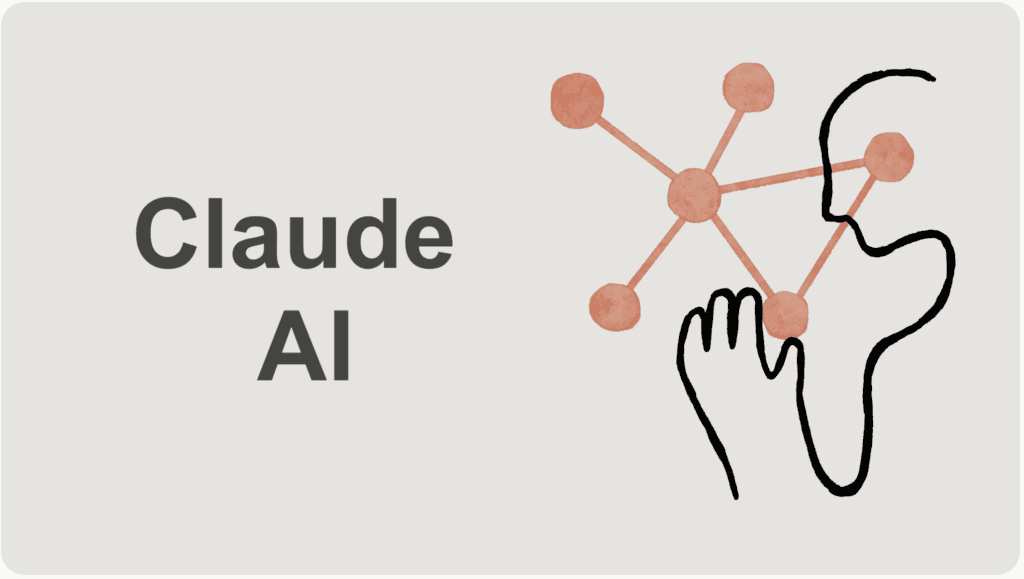
ChatGPT and Gemini AI can give Microsoft Copilot a run for its money because they are integrate into many other apps that make collaboration easier.
For Claude AI, while this option is unavailable, you can still embed APIs into custom enterprise apps and collaborate. Once integrated, it performs the basic functions of an AI tool like summaries, data analysis and fine-tune copies.
And the APIs are not just limited for collaboration purposes. If you feel you need to squeeze a little bit of functionality from Claude AI, use the APIs to your advantage.
An advantageous quality of Claude AI is in how it humanizes copy. With continued use, it picks up on your trends, behavior and language to better generate and deliver responses that mimic your tone. You can even train it for different audiences.
You can also relax on the limited content generation front. Both ChatGPT and Gemini have a cap on how many prompts you can generate after a given period but with Claude, the rules are a bit relaxed and you get longer form content.
However, if you desire more prompts, Claude AI has various packages that include all these features.
Notion AI – Organizational pro

Since Notion is a workspace on its own, you might think that Notion AI only integrates on the platform but this is not the case. Notion integrates with collaboration platforms such as Zoom, Slack, and Google.
It’s great for summarization, idea generation and real-time tracking. You can also do translation and image generation since it leverages the GPT 4 model.
Of course, it works better for what it is natively built for but that does not limit it from performing its functions on the platforms.
When compared to Microsoft Copilot, the AI features are a little behind others and just fulfilling basic functions.
Another downside is the scalability option. Notion AI would only be ideal for a small-scale organization that is just starting out. Once you want to expand, you might have to ditch Notion AI because it doesn’t handle large organizations as well as it would for small ones.
For Windows users, Microsoft Copilot takes the crown because it is natively built into the OS and helps automate your tasks faster. Others may have to be downloaded or used on the web only.
This gives it an advantage against other AI tools but if you ever needed an alternative, this is a solid list that will help you achieve an almost similar experience with some offering advanced features and others where you have to trade in some features for new ones.
And speaking of Copilot, don’t forget that there’s a Microsoft Copilot AI and GitHub Copilot. Copilot is continuously being upgraded with new features and functionalities so there’s a possibility it will get ahead of its competitors fast.
Aside from AI tools, there are other productivity apps you can install and stay on top of your tasks.
That’s it from us but we’d love to hear your point of view. Have you tried Microsoft Copilot? Would you want to try its alternatives and if so, why? Let us know in the comment section below.
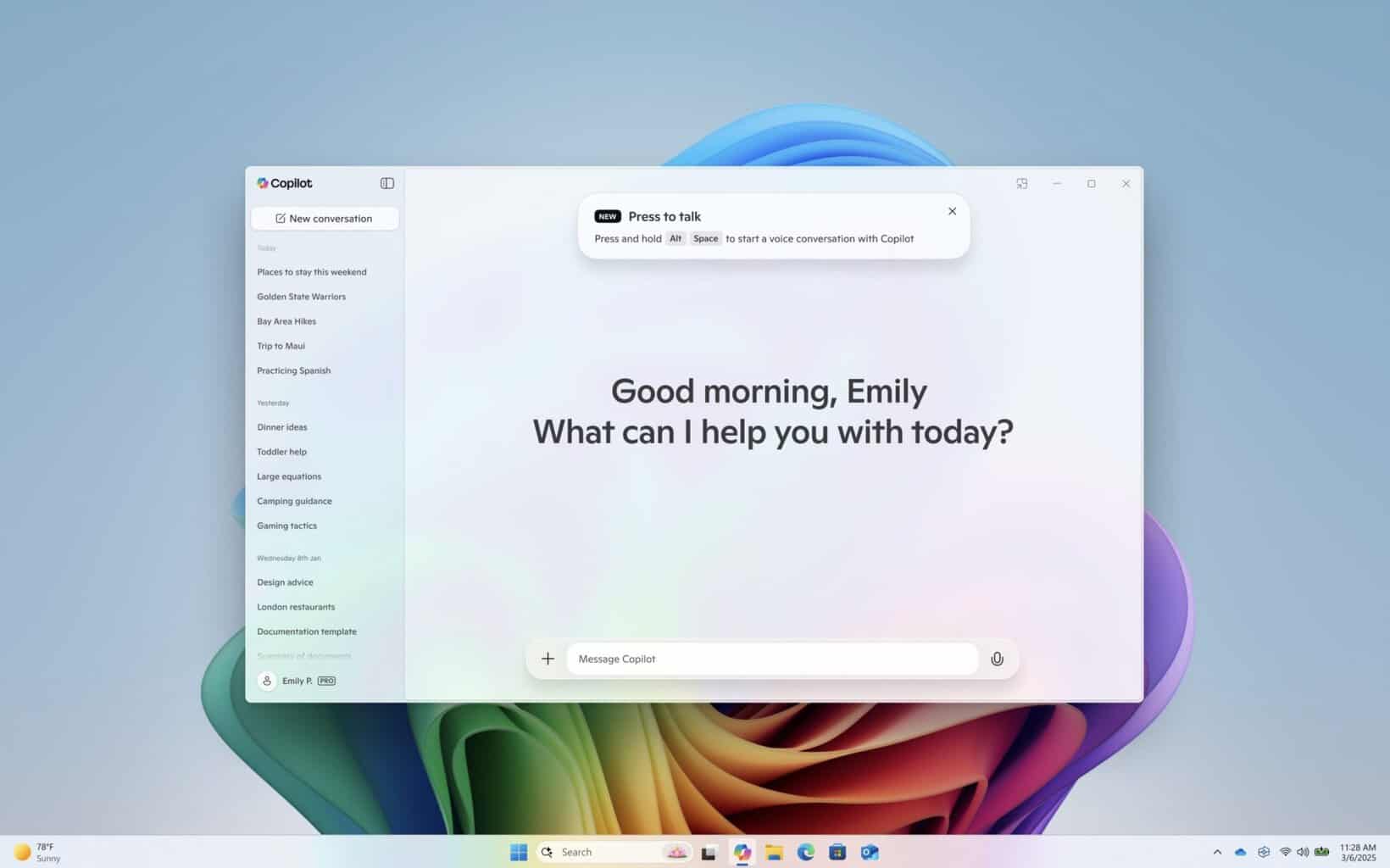
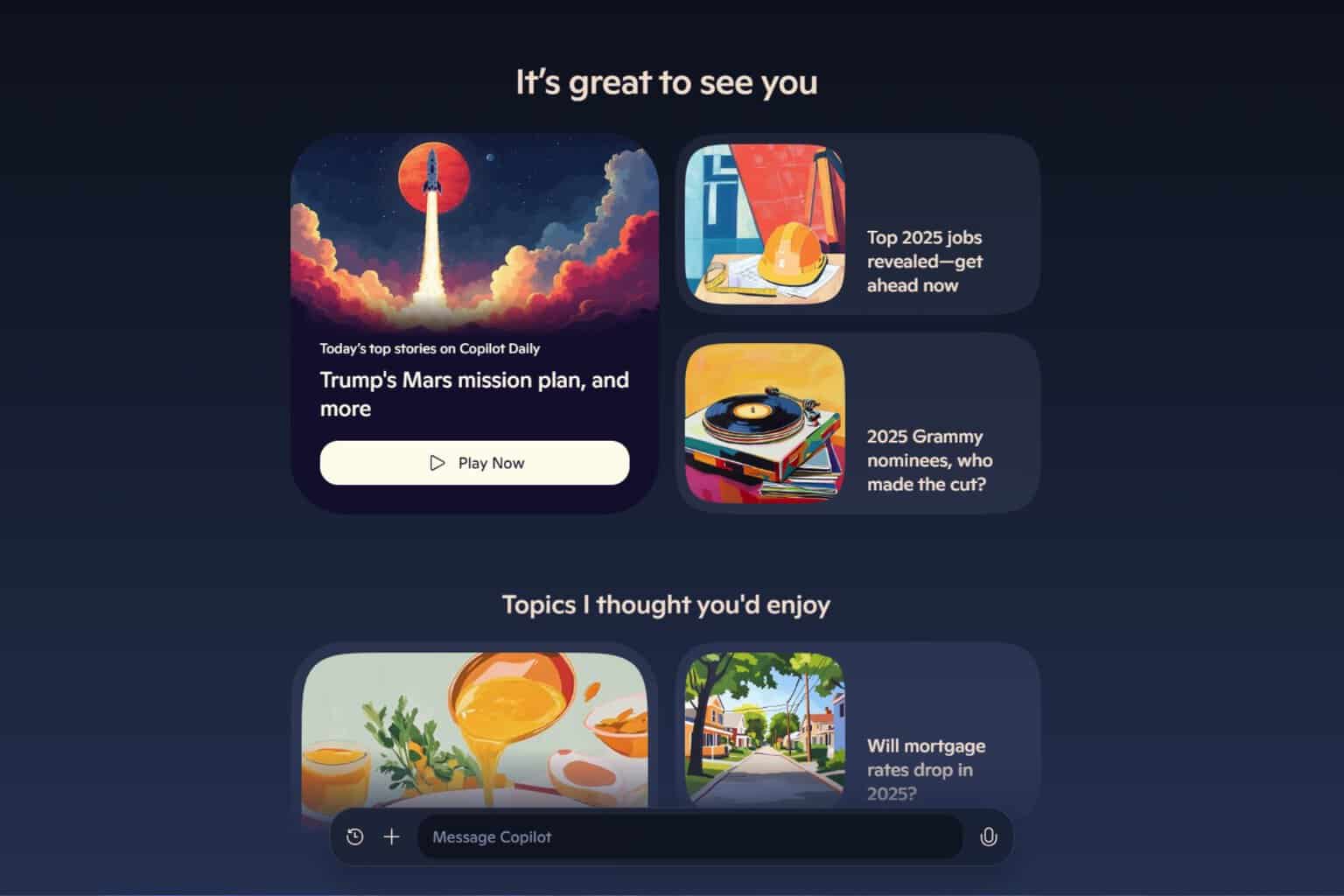

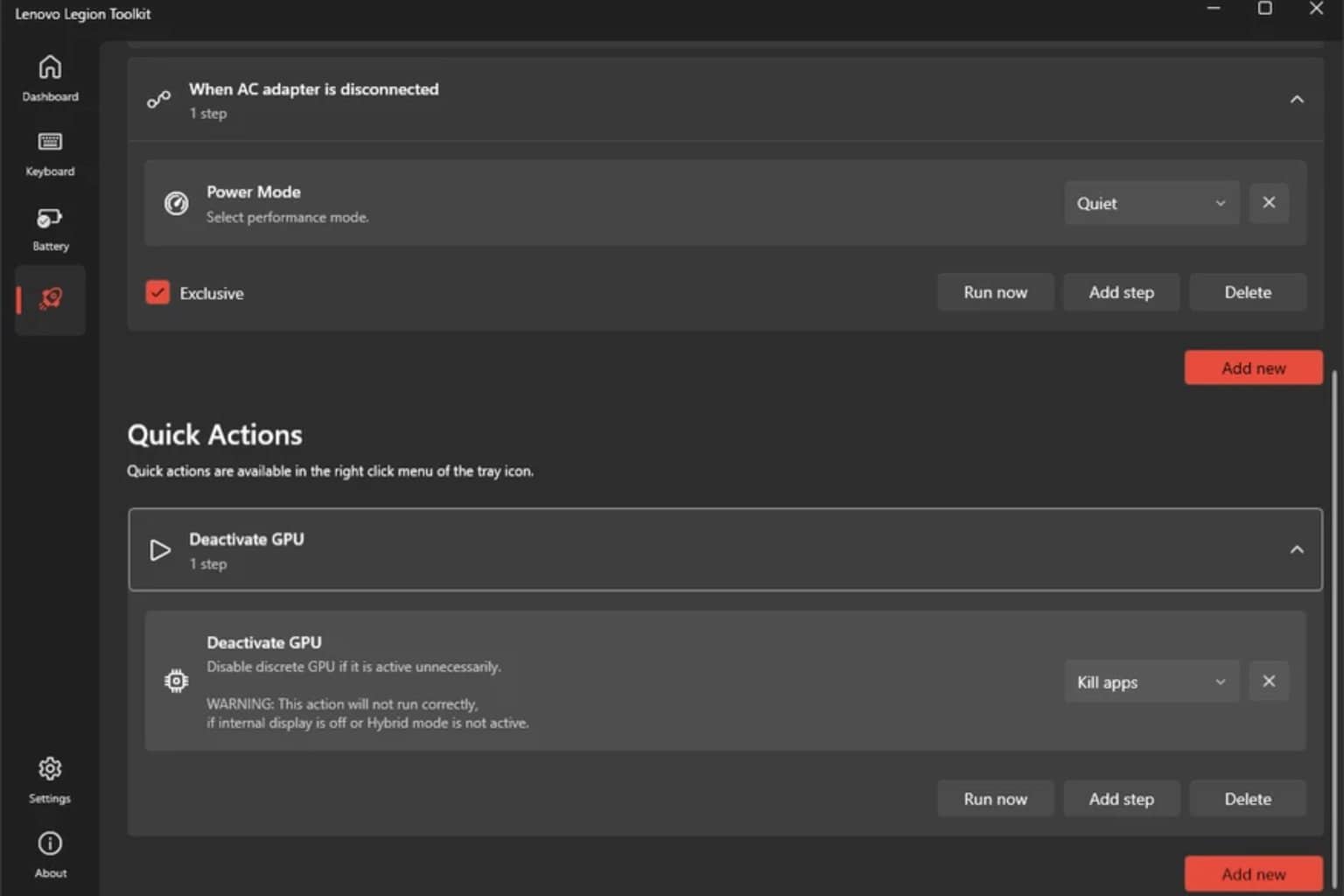

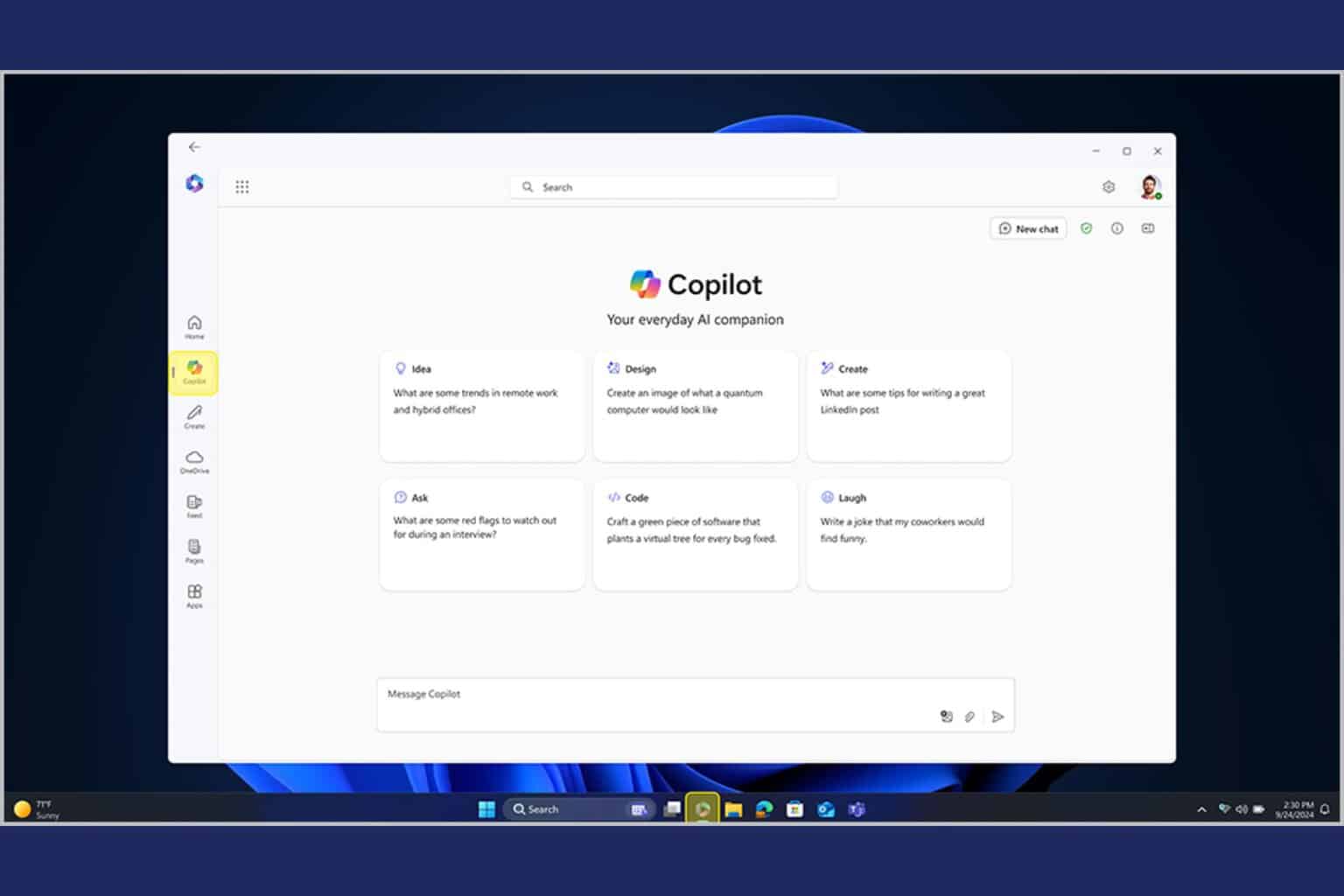


User forum
0 messages