Microsoft: Copilot QR code on the Windows 11 lock screen was a test
You will no longer see the QR code as Microsoft has stopped the experiment
3 min. read
Published on
Read our disclosure page to find out how can you help Windows Report sustain the editorial team Read more
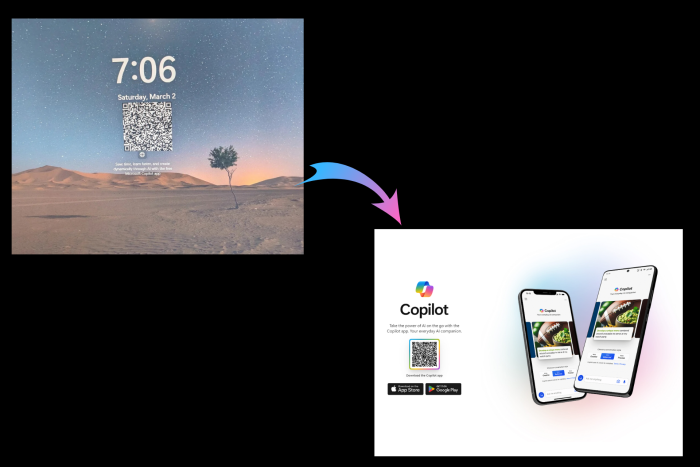
A few days ago, we reported users complaining about Microsoft’s advertising tactics, including promoting Copilot through QR codes on the lock screen.
Many assumed it was a marketing gimmick; others called it a test or bug. According to Microsoft’s statement to Windows Latest, it was an experiment.
The Redmond tech giant also said it is stopping the QR code ads experiment on the Windows 11 lock screen to promote its products and services, including Copilot.
Similar to Windows 10, the lock screen of Windows 11 shows ads or suggested items. These are used to recommend Microsoft products like Word and Excel or showcase trending results on Bing.
Recently, Microsoft was said to be experimenting with a full-fledged QR code ad on the lock screen. When scanned, the ad was redirected to a Copilot website that suggested downloading the AI app on Android and iOS devices.
When we tried to scan the QR code, it took us to the Copilot website. When we used our mobile phone to scan, it took us to the Copilot page on the App Store and the Microsoft website when scanned using a PC.
Since it was an experiment, it was rolled out to a limited number of users; therefore, few users saw the QR code on the lock screen. However, whoever got that QR code ad was not happy with it, which seems to be why Microsoft stopped it.
In an email to Windows Latest, Microsoft Spokesperson said:
The notification was simply a way to educate users and has since been paused. We value our customer experiences and are always learning to determine what is most valuable and to whom.
In case you don’t want any suggested ads or recommendations on your lock screen in the future, you must turn off the Get fun facts, tips, tricks, and more on your lock screen feature, which comes under Settings>Personalization>Lock screen.
You can choose Picture or Slideshow, but if you select Windows Spotlight, you will only see these ads and suggestions.
This is not the first attempt by Microsoft to advertise its products or services; there have been many in the past, and we can expect more in the future.
In our opinion, it could be a marketing gimmick that failed as users didn’t respond well; therefore, Microsoft canned it and now called it an experiment.
What are your thoughts on the matter? Share your comments in the comment section below.








