Microsoft Edge is better at blocking phishing attacks than Chrome
2 min. read
Updated on
Read our disclosure page to find out how can you help Windows Report sustain the editorial team. Read more

If you’re still not sure whether you should install the Edge browser on your computer or not, here’s a new reason in favor of this idea: Microsoft Edge beat some of the most popular browsers in phishing tests.
Yes, this means that Edge is much better at identifying and blocking phishing attacks than Chrome and Firefox. Tests conducted by NSS Labs showed that Microsoft’s favorite browser blocked 96% of socially-engineered malware (malicious links and pop-ups), whereas Chrome successfully blocked only 88% and Firefox blocked 70% of these threats.
Edge blocks 92% of phishing attacks
As far as phishing attacks are concerned, Edge blocked 92% of malicious URLs, while Chrome blocked 75% of them. Firefox, on the other hand, got even worse results, blocking only 61% of phishing attacks.
Phishing attacks target both individual users, as well as business organizations. This is actually one of the biggest cyber security problems nowadays, as hackers can get their hands on sensitive personal and corporate information. Moreover, the number of email phishing campaigns have been continually increasing in recent years with phishing attacks becoming more and more complex. This means that detecting and blocking these threats has become more difficult.
In case you want to be secure while surfing the internet, you will need to get a full-dedicated tool to secure your network. Install now Cyberghost VPN and secure yourself. It protects your PC from attacks while browsing, masks your IP address and blocks all unwanted access.
As a result, the safest approach is to prevent these attacks. Here’s how you can do this:
- Install a reliable antivirus software on your computer to protect your machine against the latest threats.
- Install an anti-malware tool: This will target specific cyber threats that are perhaps more difficult to spot by conventional antivirus software.
- Avoid clicking on suspicious links or opening emails that you didn’t request.
RELATED STORIES TO CHECK OUT:
- Here’s the best antivirus with boot scan to remove hidden malware
- New Gmail phishing threat could jeopardize millions of accounts
- 5 best IoT antivirus and antimalware solutions

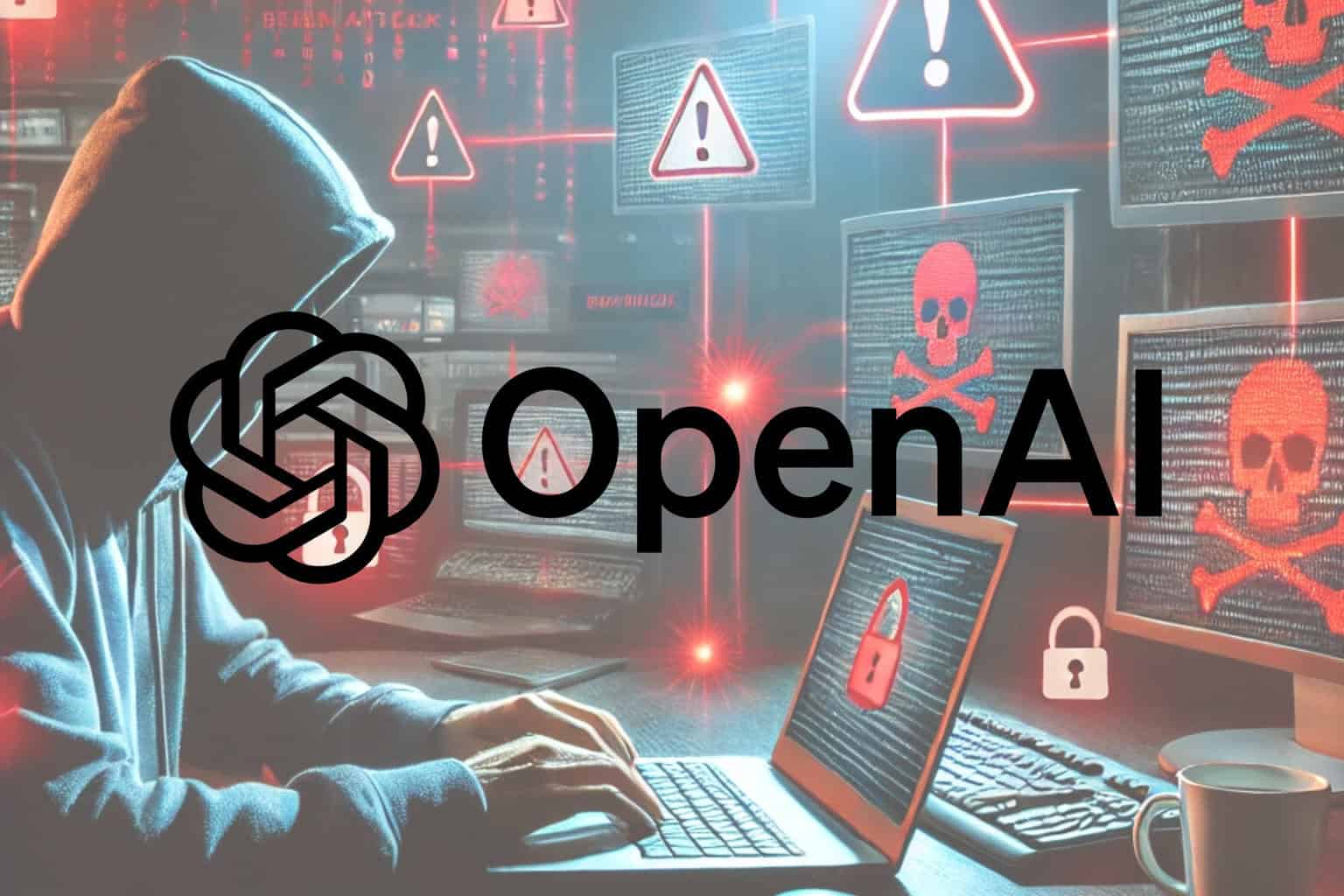
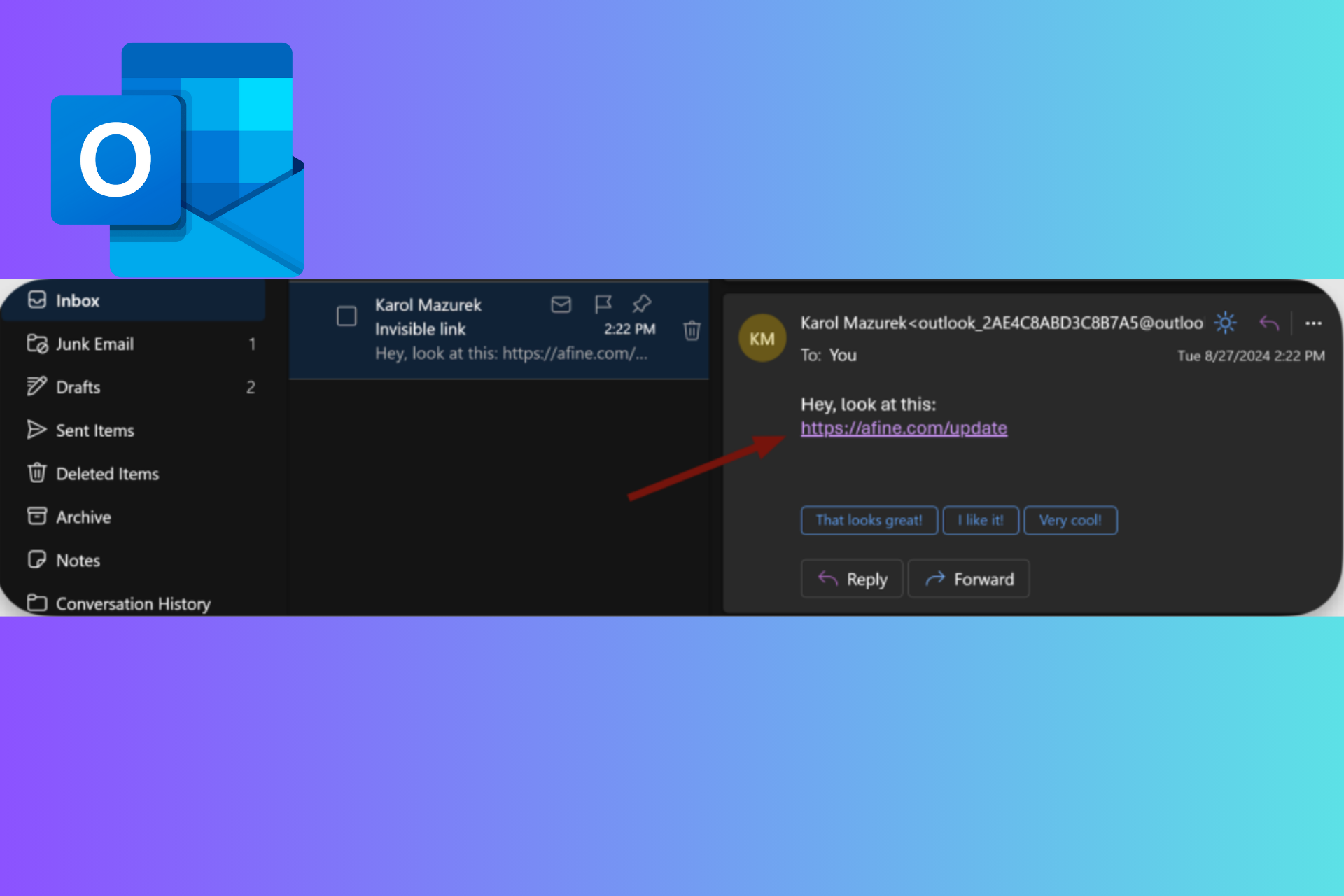
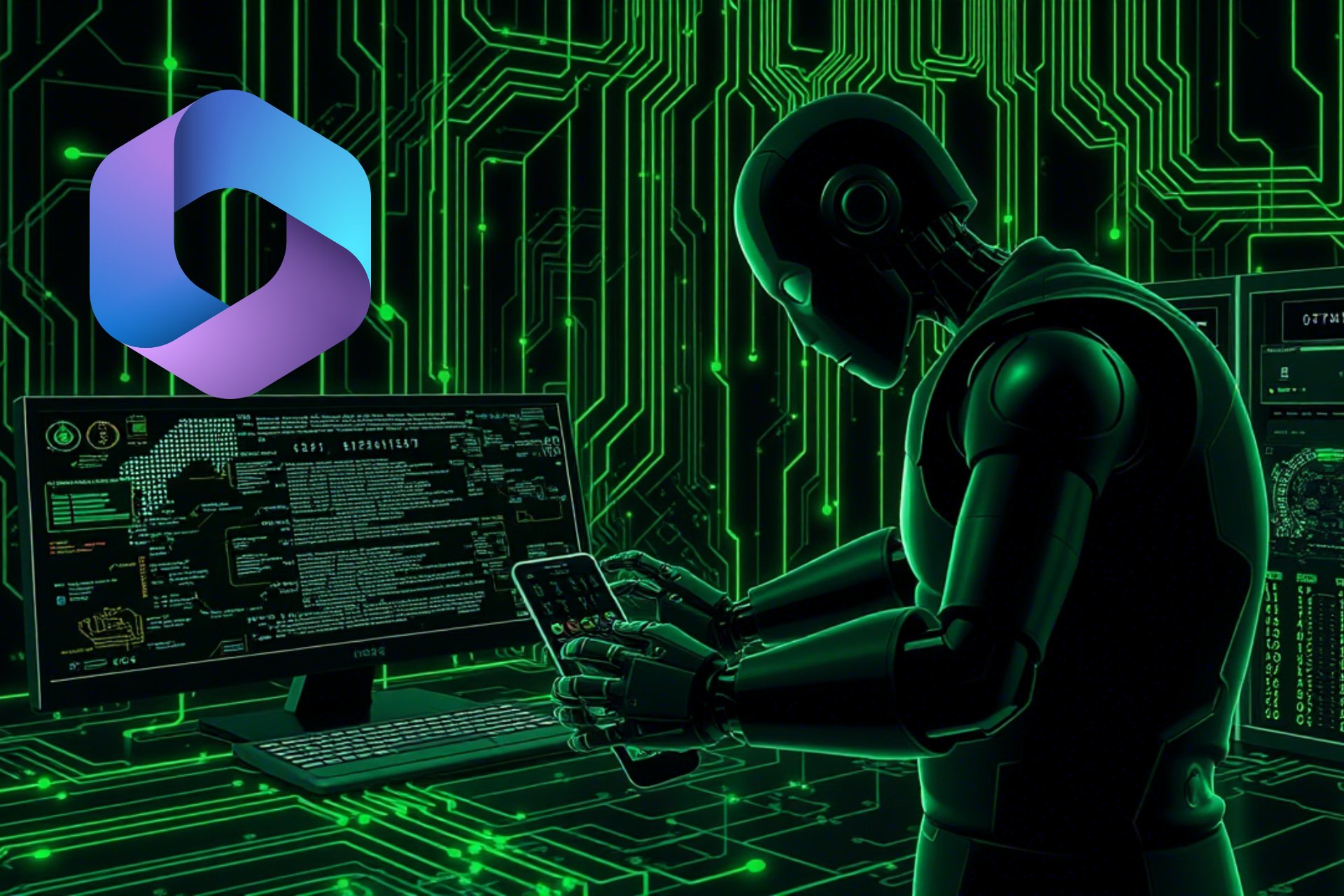




User forum
0 messages