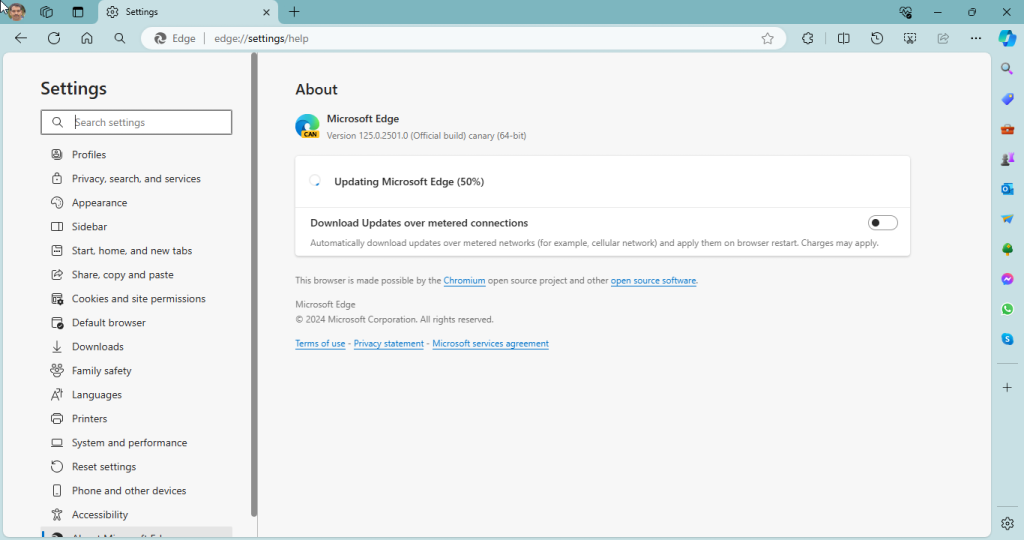Microsoft Edge updates failing with 0x80070070 error? Blame low disk space on your device
Clear up a few GBs in the system drive and you are good to go
2 min. read
Published on
Read our disclosure page to find out how can you help Windows Report sustain the editorial team Read more
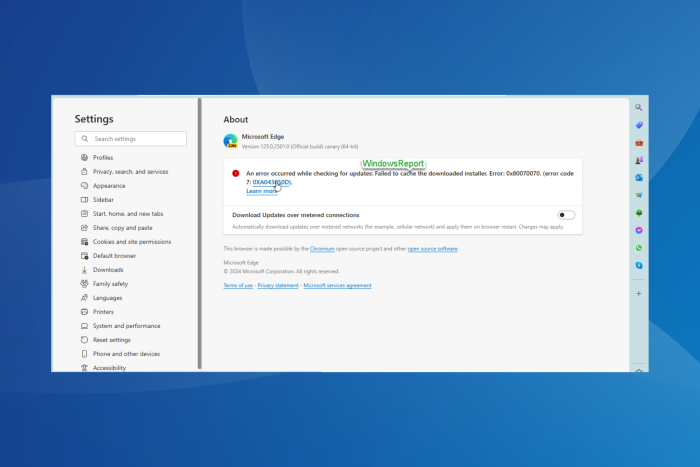
Low disk space can affect the PC’s performance, but more importantly, it triggers errors. This happened on one of our PCs when a Microsoft Edge update failed with 0x80070070!
The message read, An error occurred while checking for updates. Failed to cache the downloaded installer.
Upon research, we found that error code 0x80070070 highlights low disk space in the Windows ecosystem. And that was the case with our PC. The default Edge installation drive (in our case, C:) had just 120 MB left.
To fix 0x80070070 in Microsoft Edge, you need to free up some disk space in the drive where the browser files are stored, most likely the C: drive. For that, clear a few files in the Downloads folder, run the built-in Disk Cleanup utility, or uninstall bloatware.
If you often face issues due to low disk space, perhaps enable Storage Sense. It will automatically clear non-critical files on the set frequency without any manual intervention.
We, too, cleared some files in the Downloads folder and were then able to update Microsoft Edge.
We also came across other reports of 0x80070070 on Microsoft Edge, though there were only a few. A user posted in the Microsoft community,
I was trying to use google meet and it said that i need to update my Microsoft Edge browser. I downloaded the new update and installed it but it showed the error: “Failed to cache the downloaded installer 0x8007……” i don’t remember the rest.
You may also come across the 0x80070070 Windows update error or the same code when upgrading Windows, opening OneDrive, or updating other apps and built-in components, and it all arises due to low disk space!
Do let us know how you fixed the error 0x80070070 on Microsoft Edge in the comments section.