Microsoft finally updates Windows 11's progress bar and adds this incredible file management capability
Available to Dev and Canary insiders now.
2 min. read
Published on
Read our disclosure page to find out how can you help Windows Report sustain the editorial team Read more
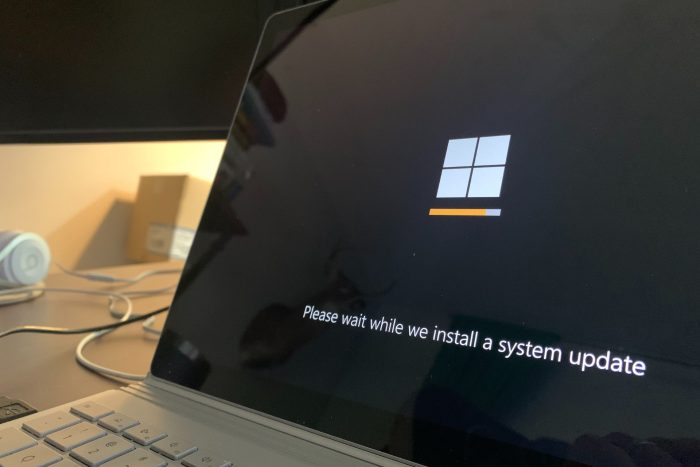
The Redmond-based tech giant has been busy working on Insider builds, because this week, Microsoft blessed us with the KB5037133 patch to the Dev, and Canary Insider channels, and it’s quite big.
The patch brings two new experiences to Windows 11: a single, unified Teams experience that allows users to easily switch between personal and professional accounts and a new Copilot experience that allows users to move the AI tool around.
But the patch also updates Windows 11’s progress bar and adds an incredible file-management capability, that honestly, should have been there already.
Updated the design of the progress bar under app icons to help make it easier to see. This will appear on the taskbar as well as the Start menu.
Microsoft
Below, you can see what the updated progress bar looks like:
When extracting files, if there is a file name conflict you can now choose to apply your selected action (skip, replace) for all conflicts.
Microsoft
You can enable this very useful feature by checking its box in the panel, as you can see below:
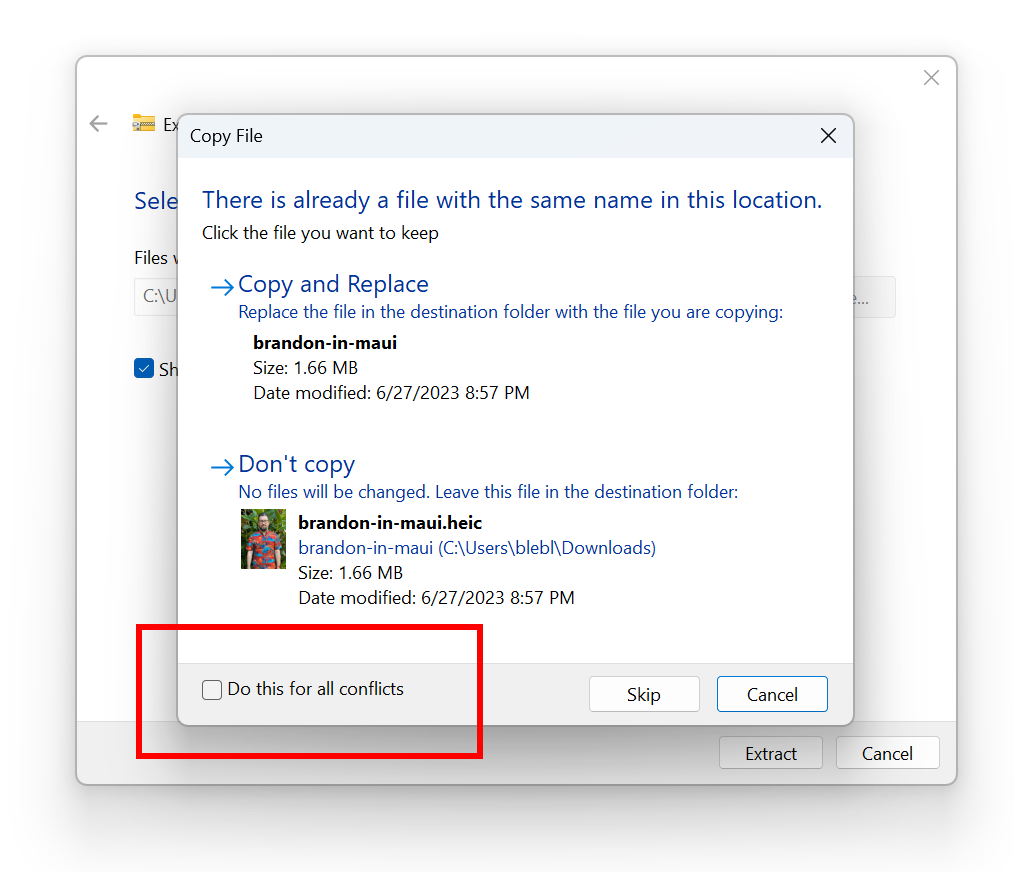
Both Dev and Canary insiders are getting these features, as for now, Microsoft will release the same build for both channels. However, this is only temporary, as the Redmond-based tech giant will update one of these channels to a different build sometime in the future.
You can read the KB5037133‘s blog post here.









