5 Ways to Fix Microsoft Forms When It Isn’t Opening
4 min. read
Updated on
Read our disclosure page to find out how can you help Windows Report sustain the editorial team Read more
Key notes
- As a survey creator, Microsoft Forms has its share of challenges, such as Microsoft Forms isn’t opening.
- Disabling third-party extensions on Chrome can help solve Microsoft Forms not opening on Chrome.
- If you see this problem in Excel, you need to modify the URL.
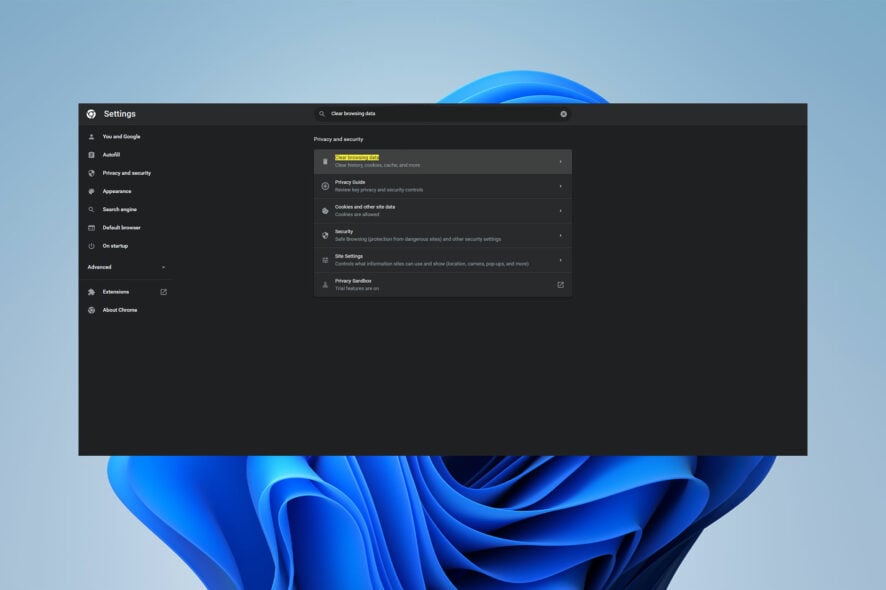
Microsoft Forms not opening is a frustrating error that can happen in different ways. To this day, nobody knows what causes it and how exactly it is solved.
Forms is a survey creator, built by Microsoft as a part of Office 365. Users can benefit from automatic marking and Microsoft Excel export.
In this article, we will talk about the solutions you can follow to solve this problem. We will also tell you how to access this service and how to give permissions on Microsoft Forms.
How do I give permission to access a Microsoft Form?
- First, open the form or quiz you want to give access permission on Microsoft Forms.
- Then, click on the Share button.
- Tap on Get a link to view and edit.
- Next, choose the collaboration permission you are looking for.
- Finally, click on Copy.
Microsoft Forms not loading in Chrome is not the only problem you can run into while using Microsoft Forms. Access issues can confuse you if you do not know how to deal with them too.
If you ever see Microsoft Forms – Please make sure you have permission to access this form, you should know that you do not have access to the corresponding form.
Unfortunately, Microsoft Forms not working does not have a certain fix. However, there are some steps you can take to increase the chance of solving this error.
What can I do if Microsoft Forms is not opening?
1. Re-log into Microsoft Forms
You may address the problem of Microsoft Forms not opening in Teams by logging out and then back in again. This will reset your session.
A simple relog into your account usually fixes most web app difficulties, so try that first before moving on to anything more involved.
2. Clear browser cache
3. Disable extensions
- Click on the three-dotted menu icon.
- Select More tools then Extension.
- Now disable your active Extensions.
If Microsoft Forms not opening in Chrome has turned into a problem, you might want to disable all your third-party extensions to see if the issue is alleviated or not.
4. Edit URL
Microsoft Forms not opening in Excel has a clearer fix. You need to change false to true, at the end of the URL:
https://forms.office.com/Pages/RedirectToExcelP…; forceReExport = false
⇒
https://forms.office.com/Pages/RedirectToExcelP…; forceReExport = true
5. Use an alternative survey creator
When all else fails, there is always the choice of using alternative platforms to create your desired survey on the spot. The Forms On Fire platform offers a fully customizable mobile form and workflow system that is both reliable and secure and can be used offline or online.
It enables you to replace paper forms and poorly maintained data collection processes with cloud-enabled tablets, smartphones, and desktops. Forms On Fire provides expertise in form design, integration, workflow, and form analytics, so it’s more than just technology. It’s all-in-one solution for getting the best analytics on the market.
Which browser is best for Microsoft Forms?
Microsoft Forms can be opened by all browsers, including Edge, Chrome, Firefox, Safari, and Opera. You should consider that all these browsers must be updated to their latest version.
However, of all the available browsers, the Opera browser has proved to be the better choice. It offers the best support for Microsoft Forms and is more stable than the others.
Please note that Microsoft 365 Apps and Services have announced that they have stopped supporting IE 11 since August 17, 2021. This is why you should not use IE 11 to open Microsoft Forms.
Microsoft Forms not opening is not always a problem that has happened because of your PC. It can happen due to problems with the servers of Microsoft.
For this reason, you can also try waiting it out if you are not in a hurry. The issue might be resolved on its own.
You might want to contact Microsoft Support and explain your issue in detail so that they can help you figure a way out to solve it quickly.
If Microsoft Forms is not showing all questions, check out this article, which includes solutions like signing out and back in.
Besides the Forms not opening issue, you may run into Microsoft Forms not showing in PowerPoint. This error happens due to many reasons such as connection issues.
If you run into your account not being enabled for the Microsoft Forms problem, follow the steps outlined in this article.
Furthermore, the problem with Microsoft Teams Forms not working may be resolved by just logging out and back in.
In the comment section below let us know if you were able to fix the issue.
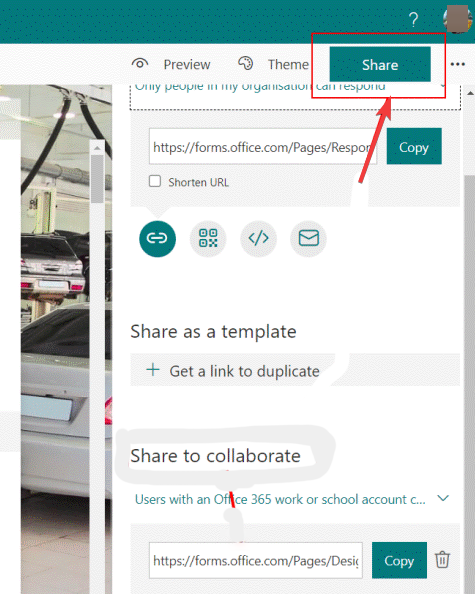
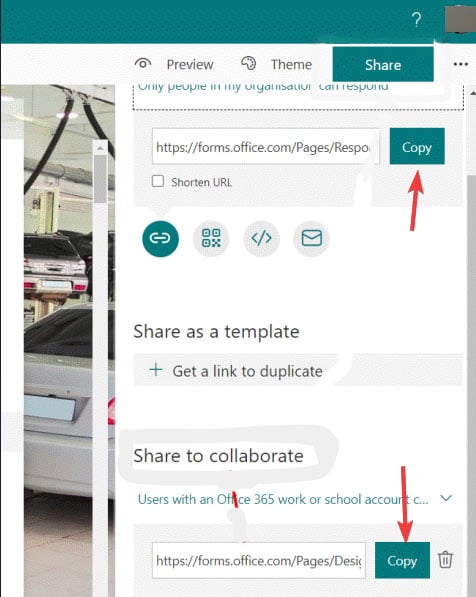
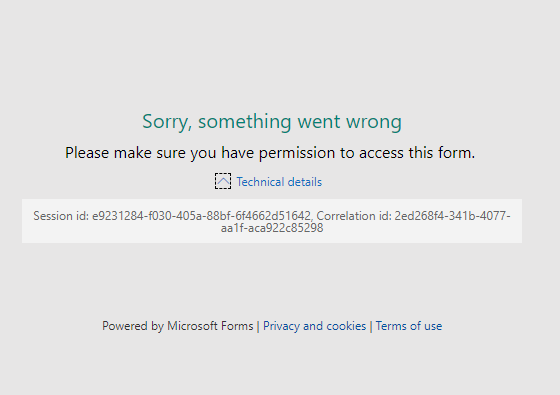
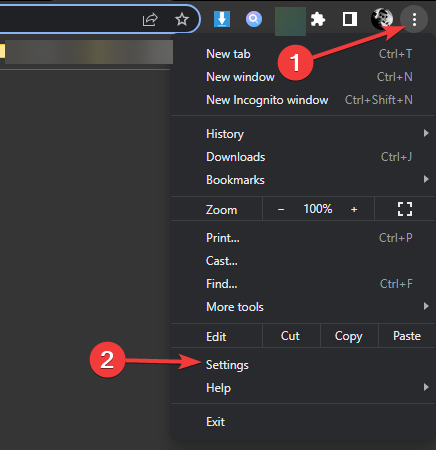
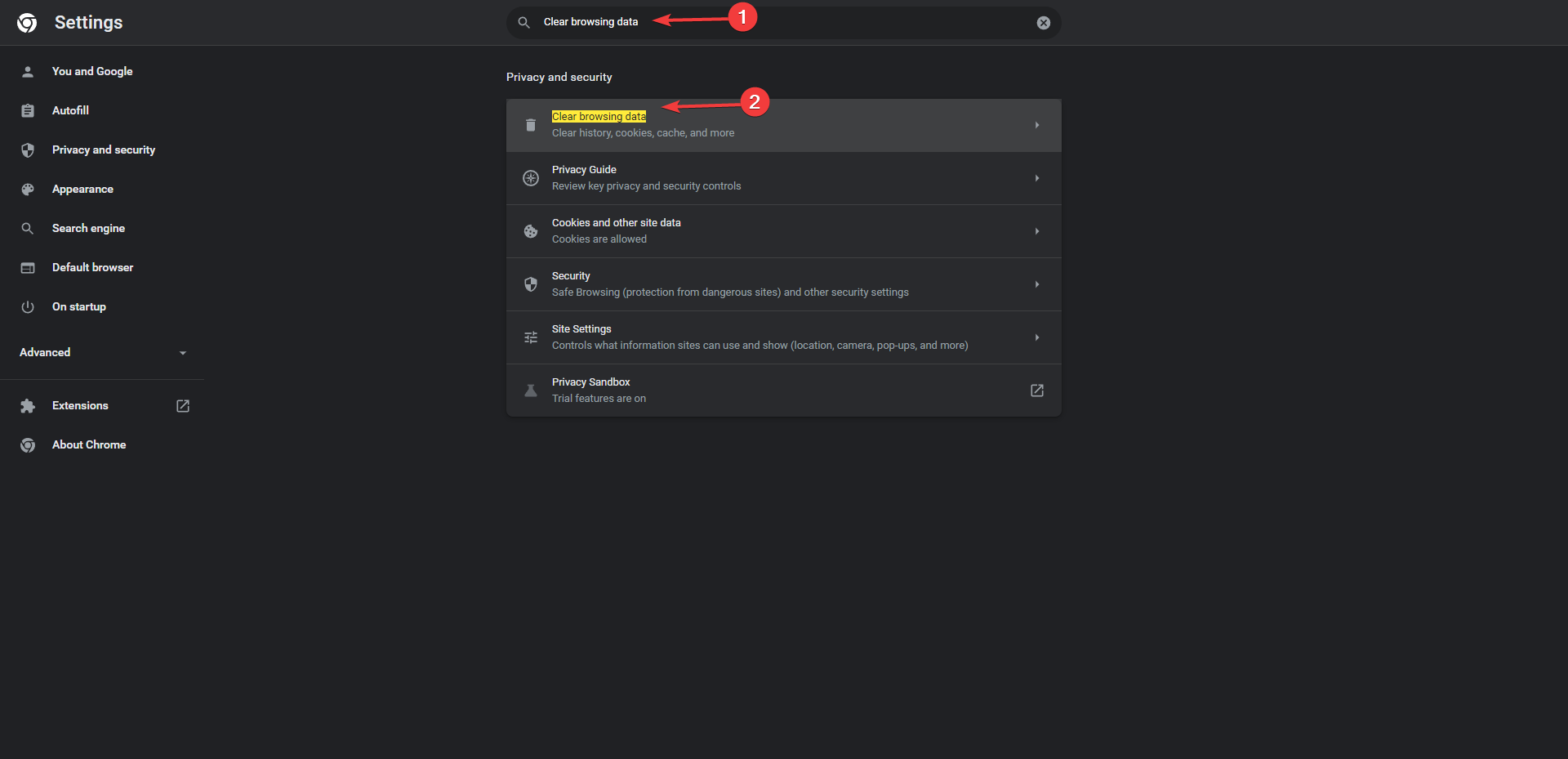
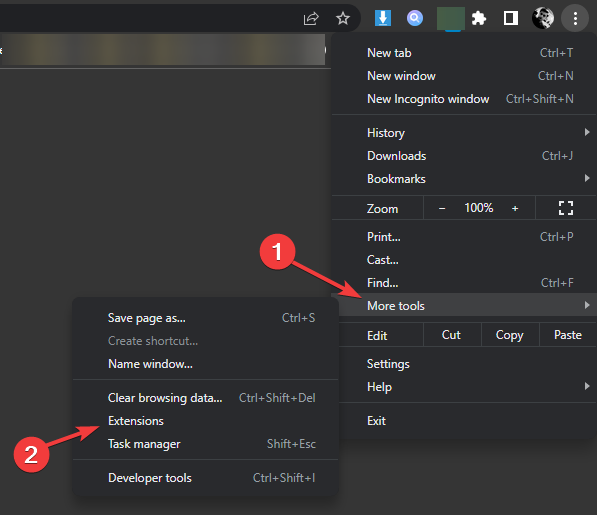
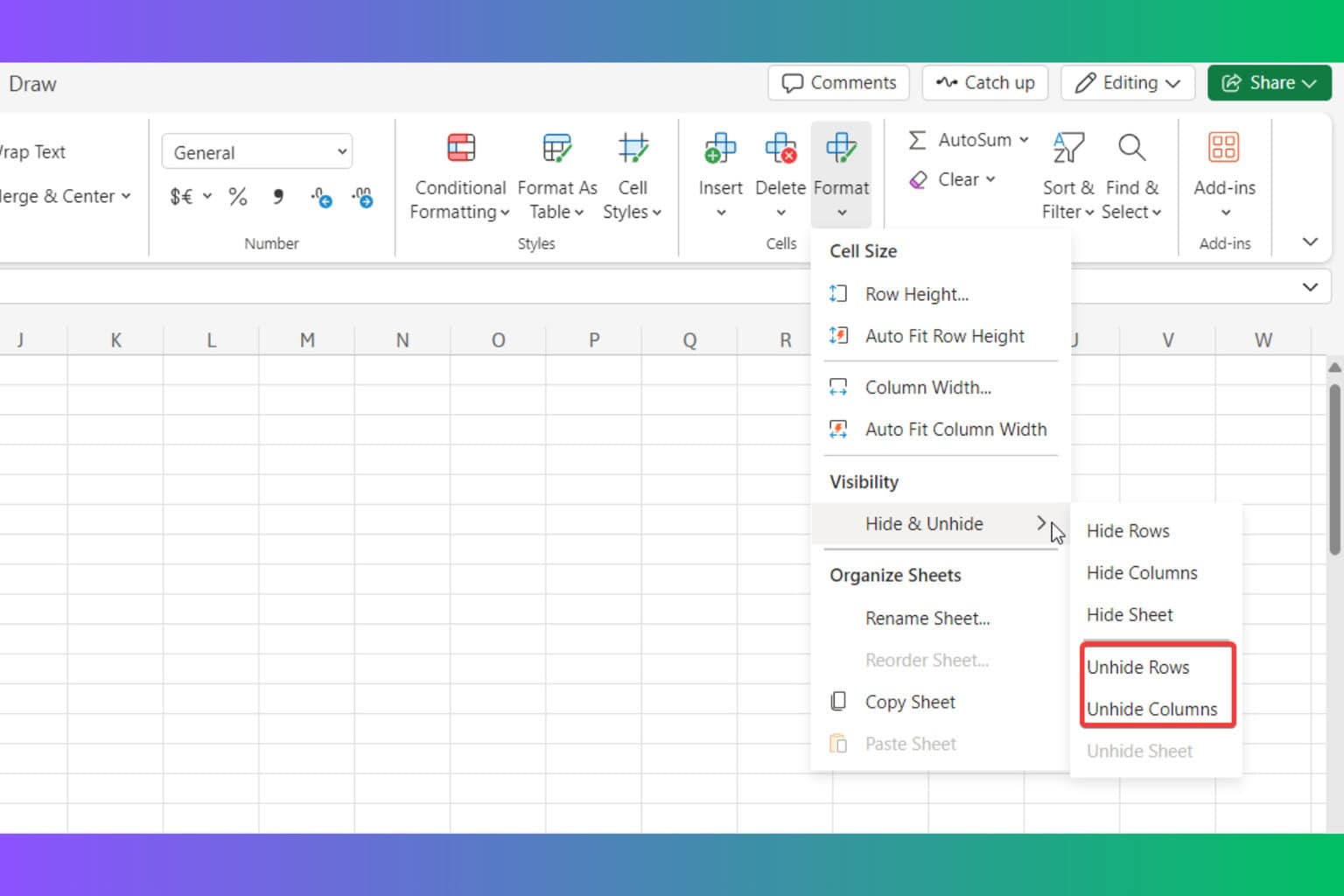
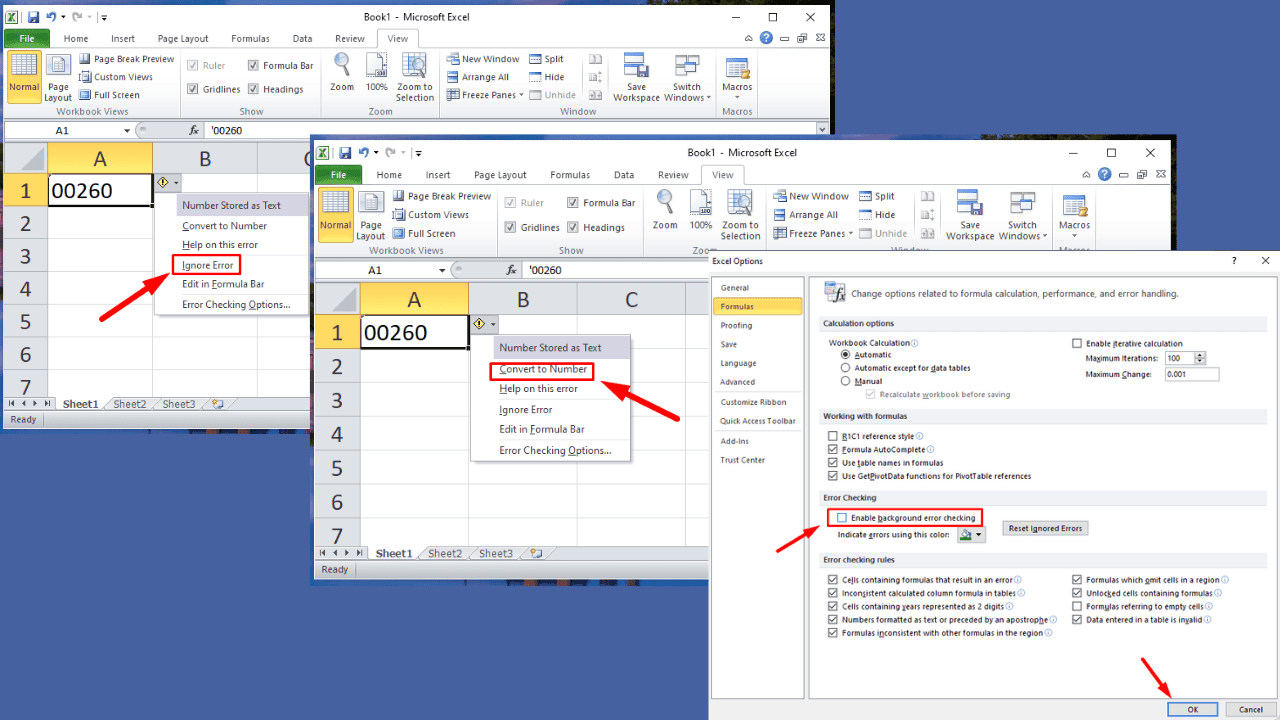
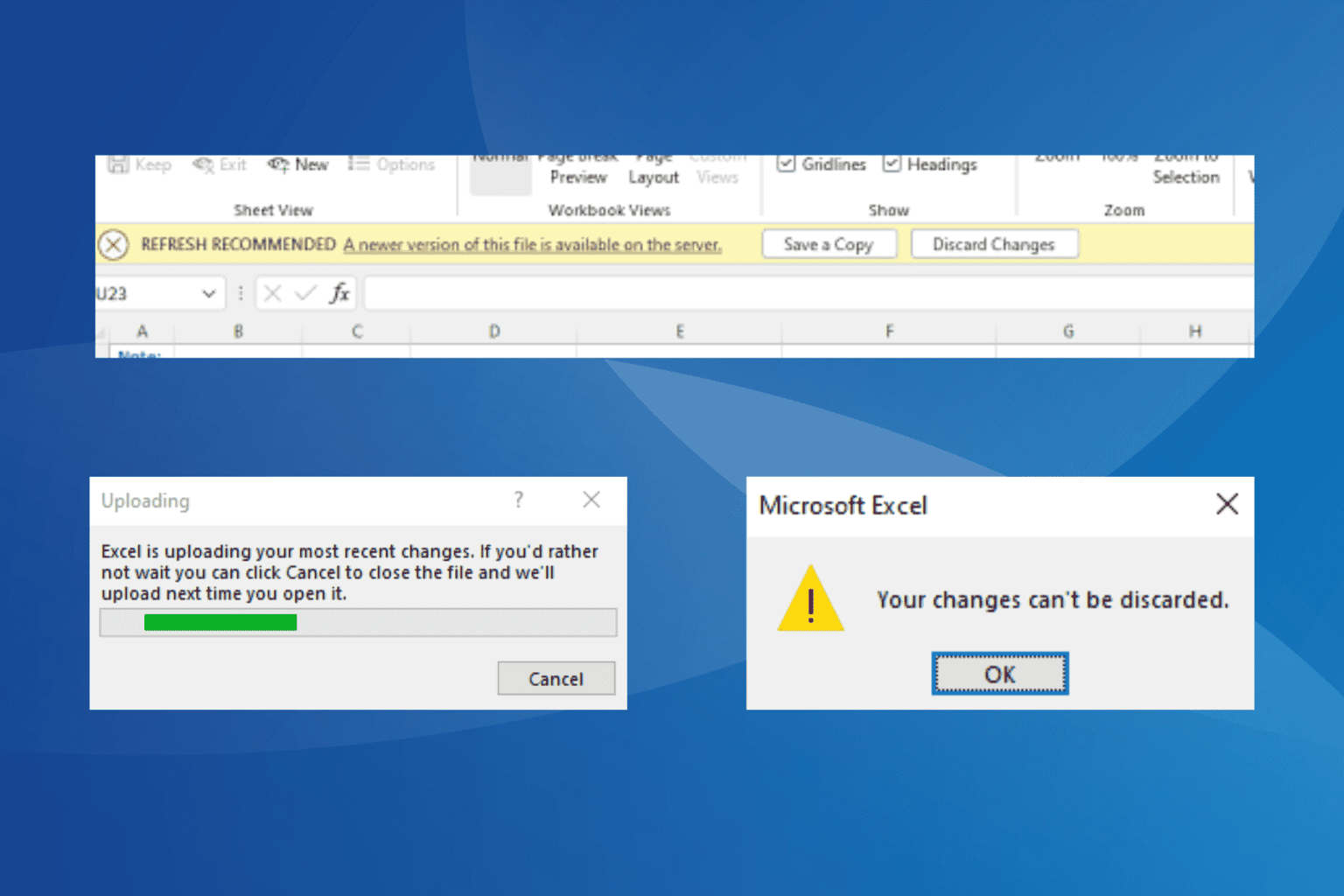
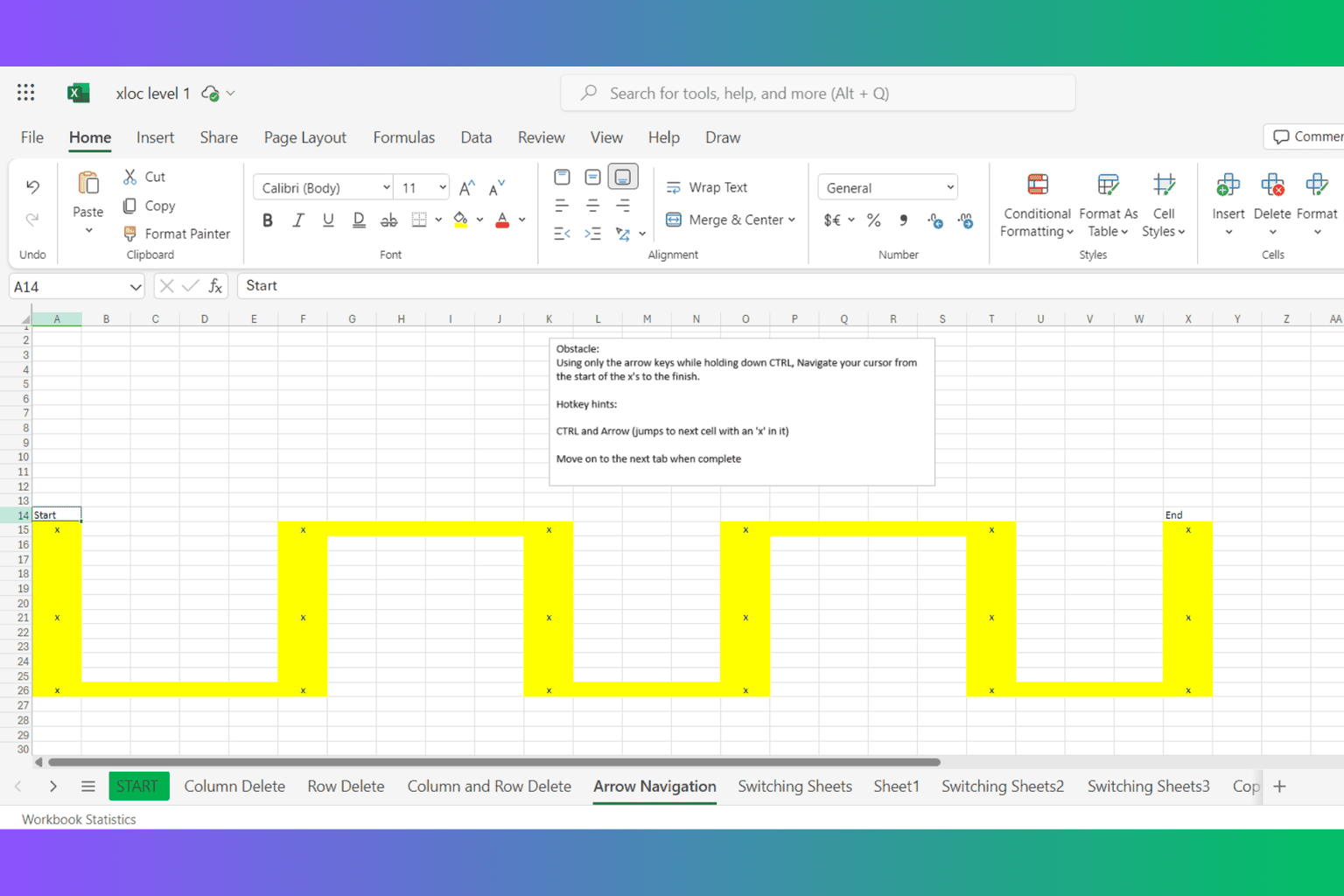
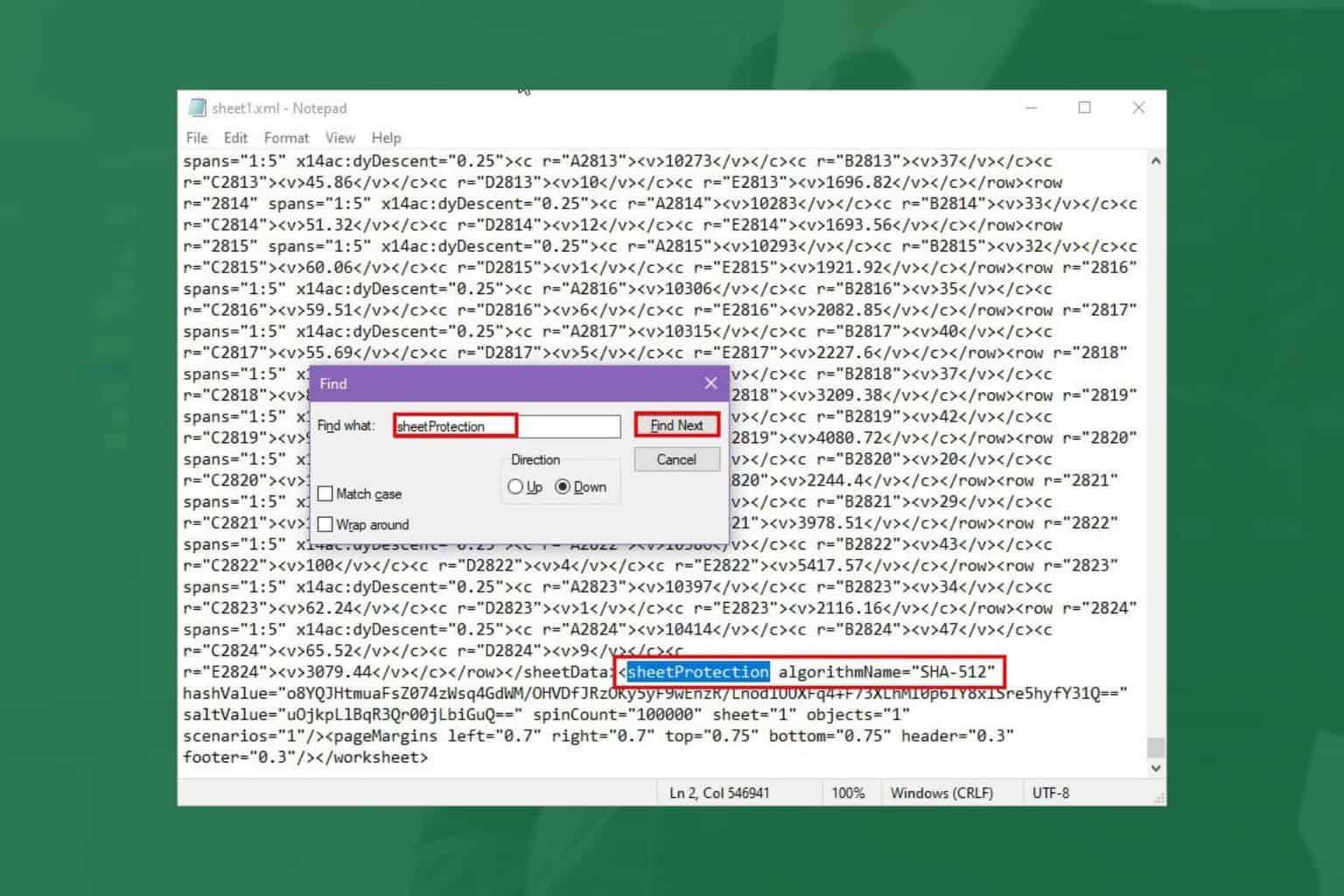
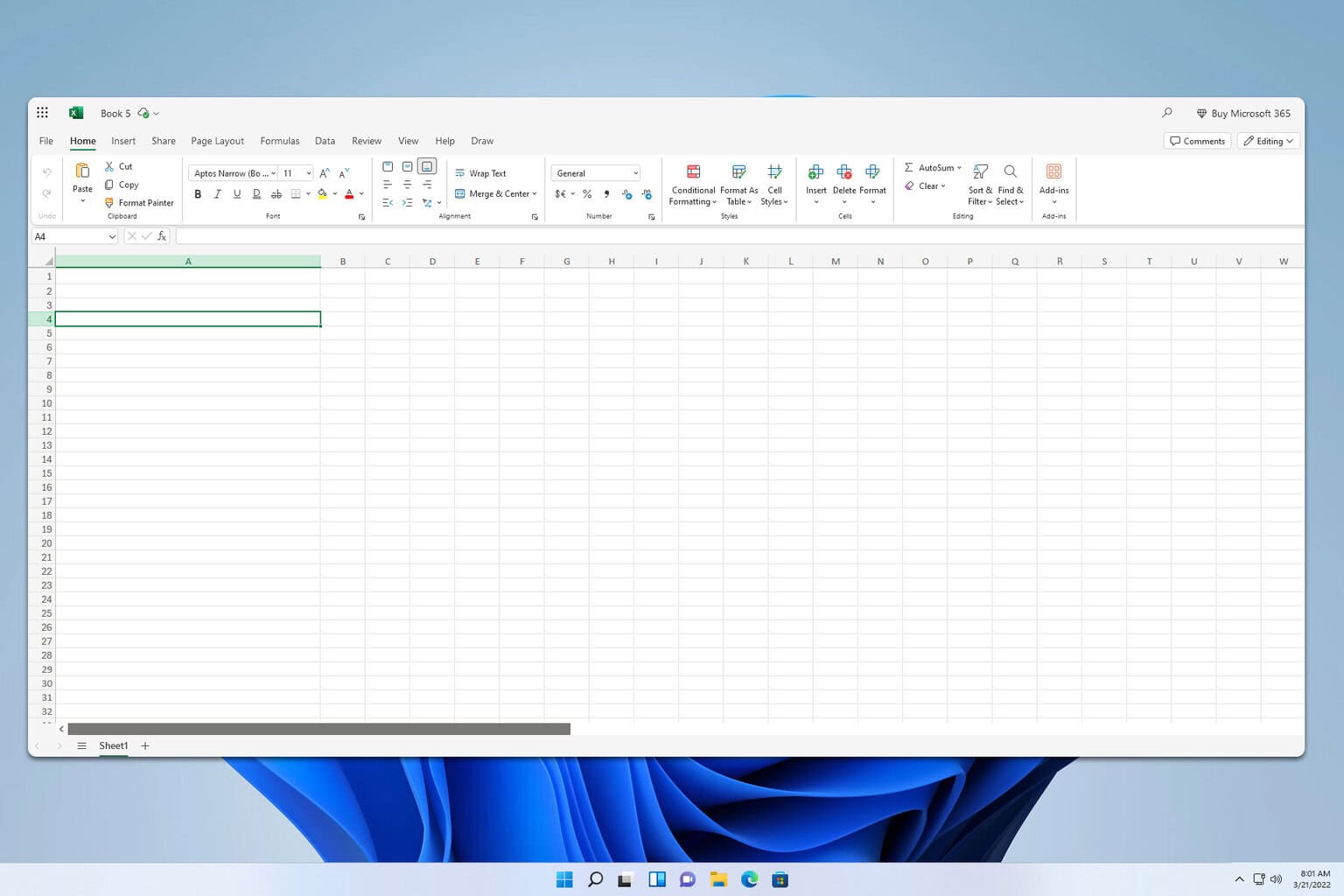

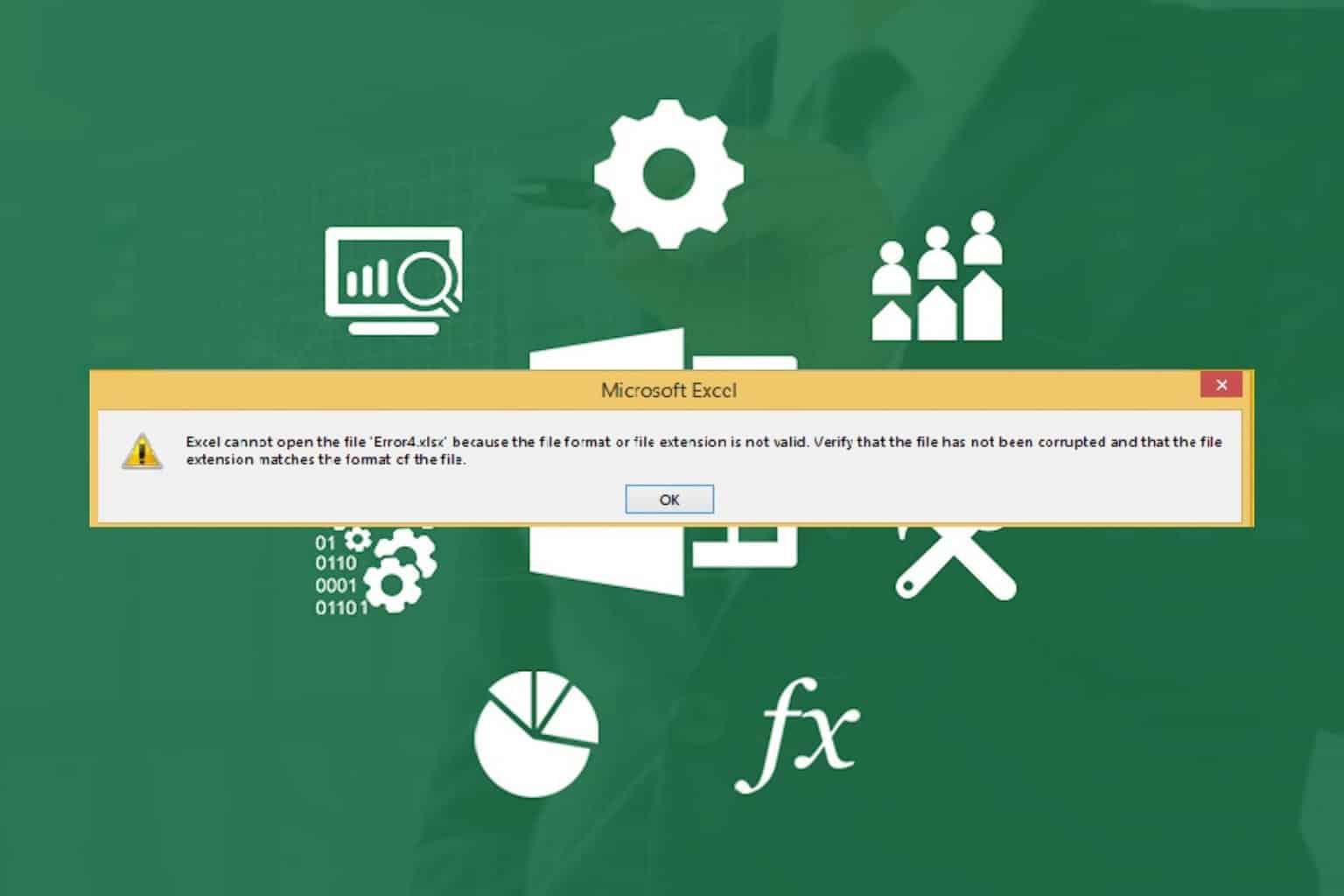
User forum
0 messages