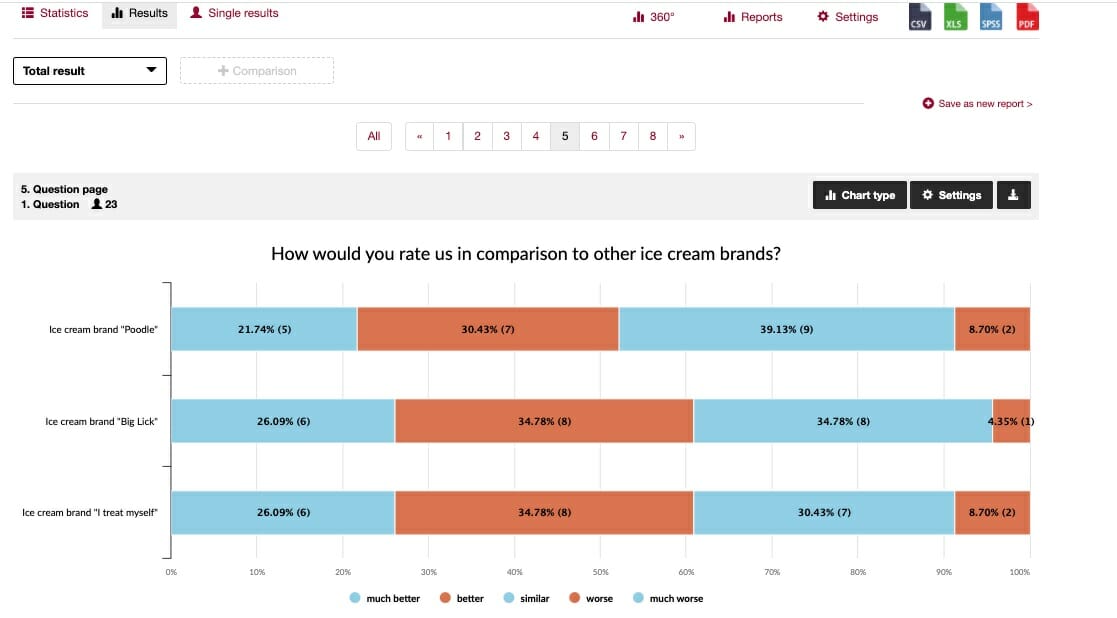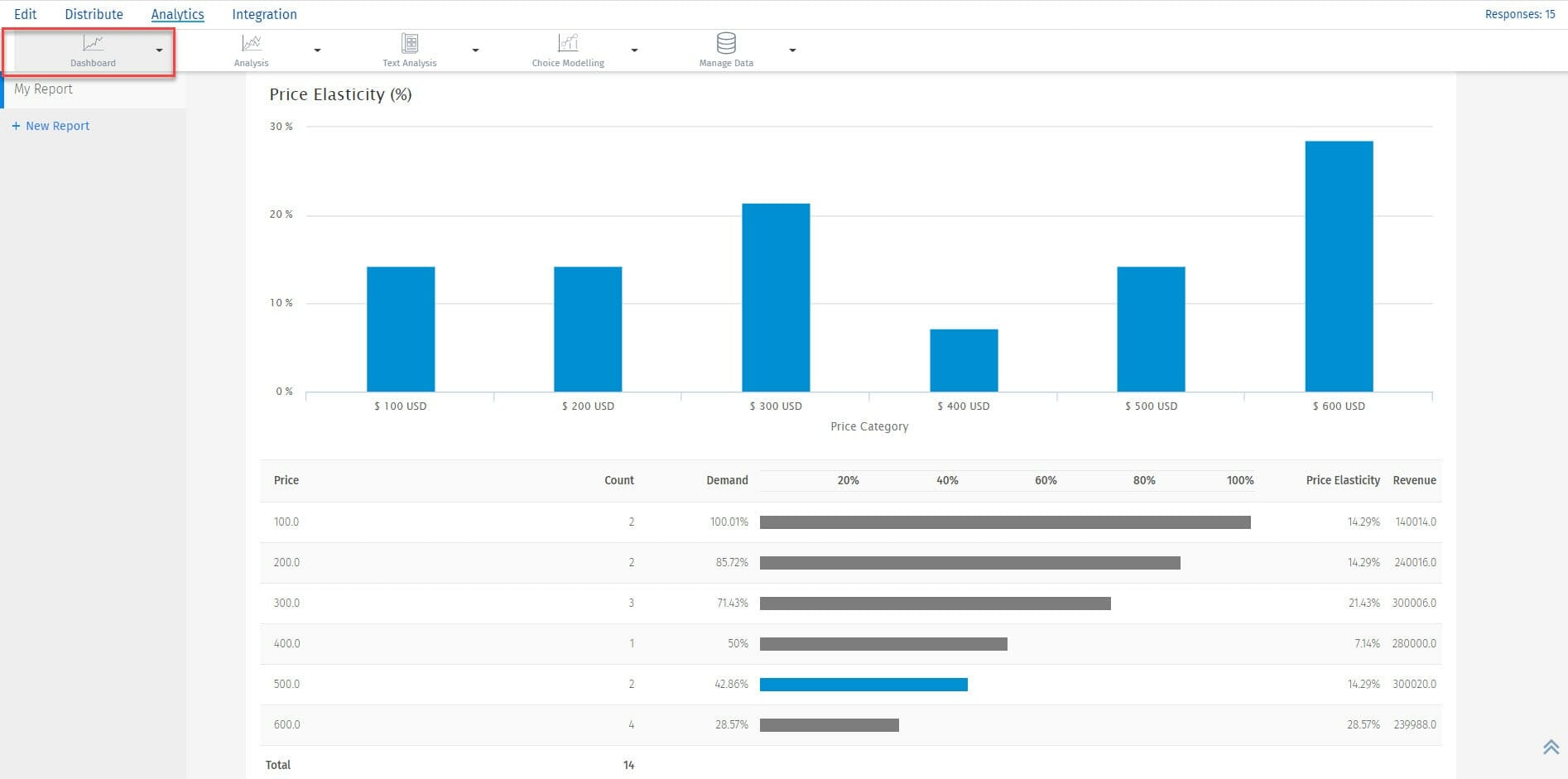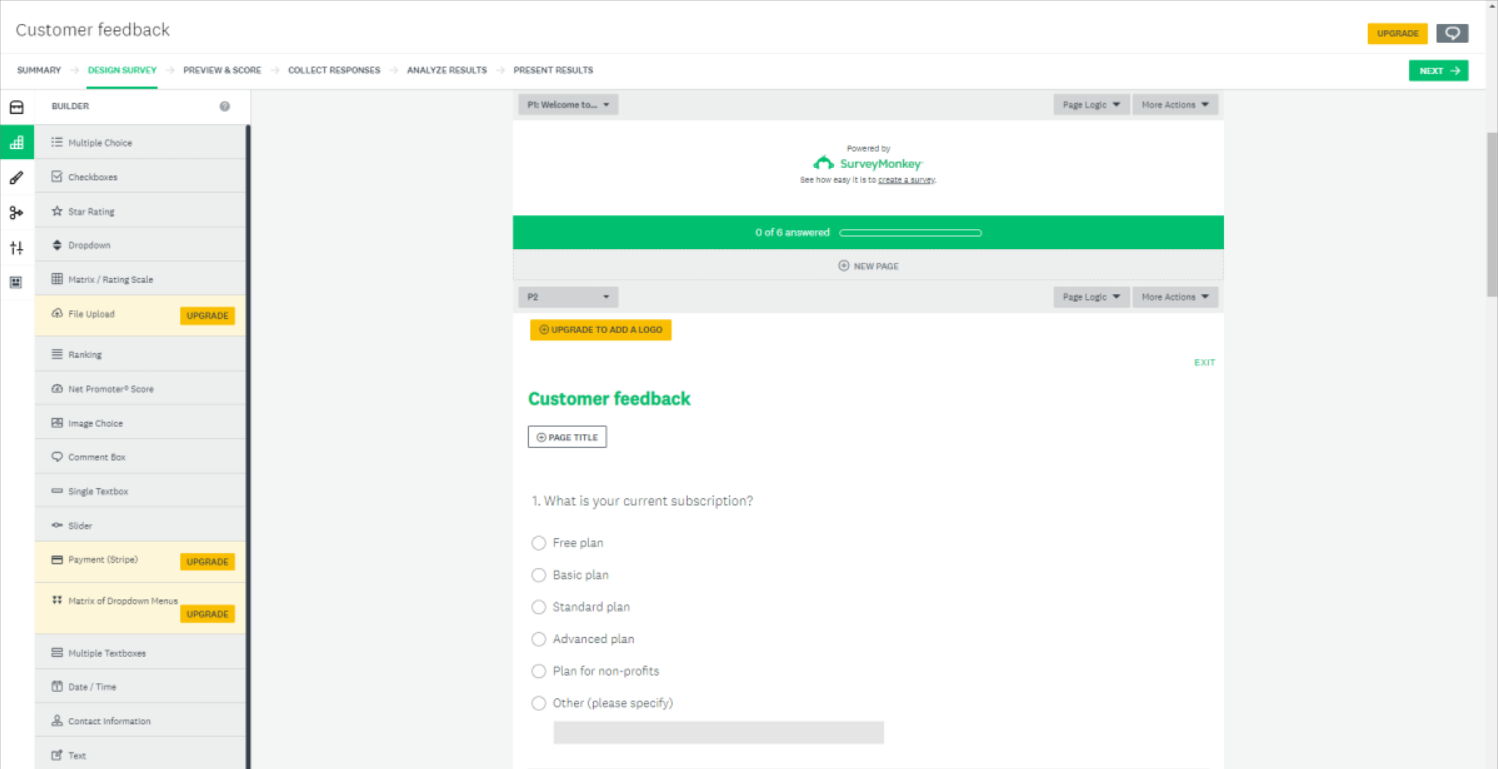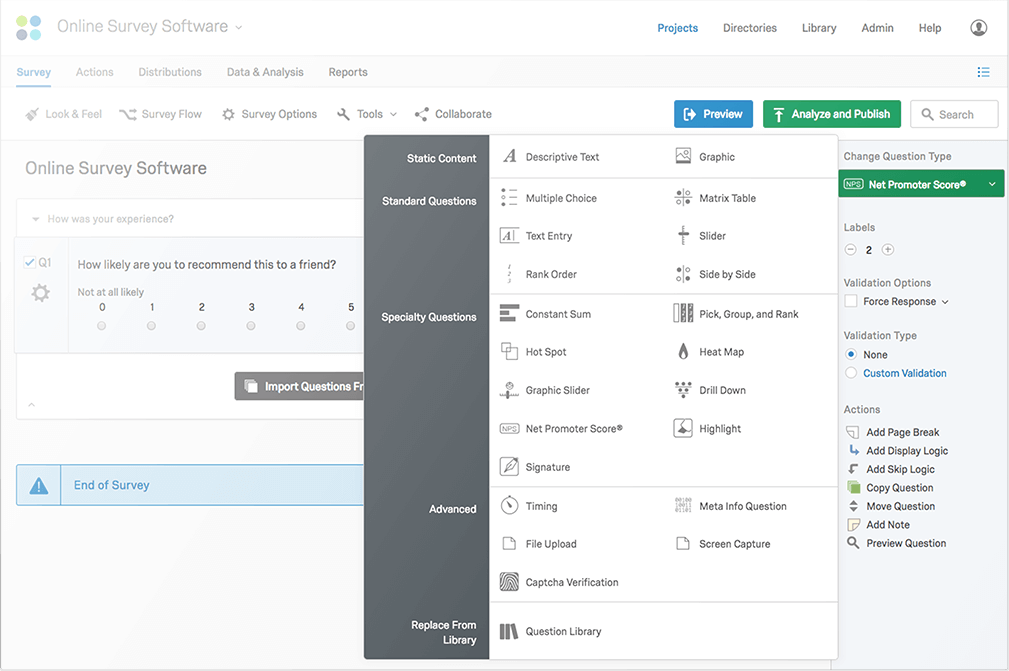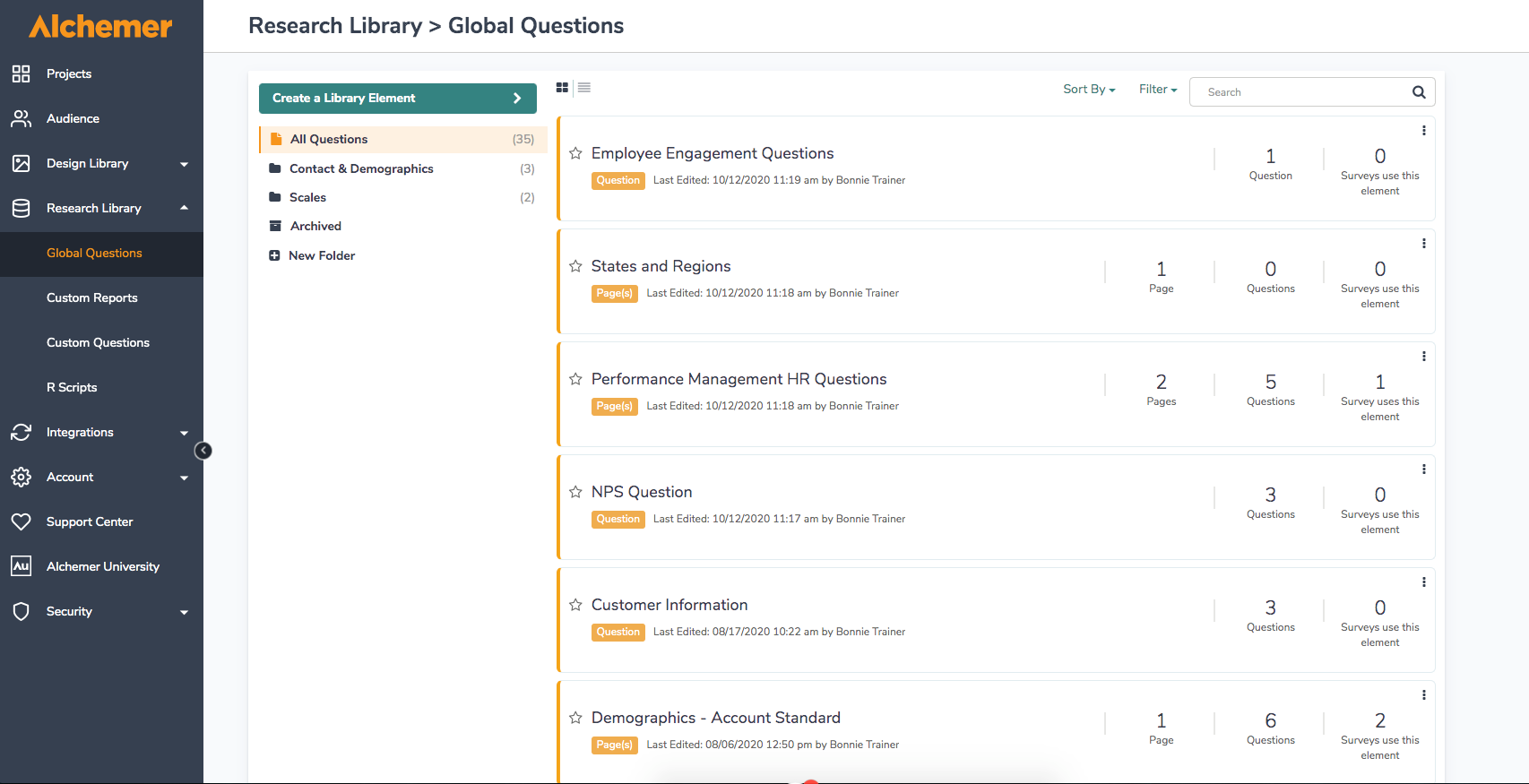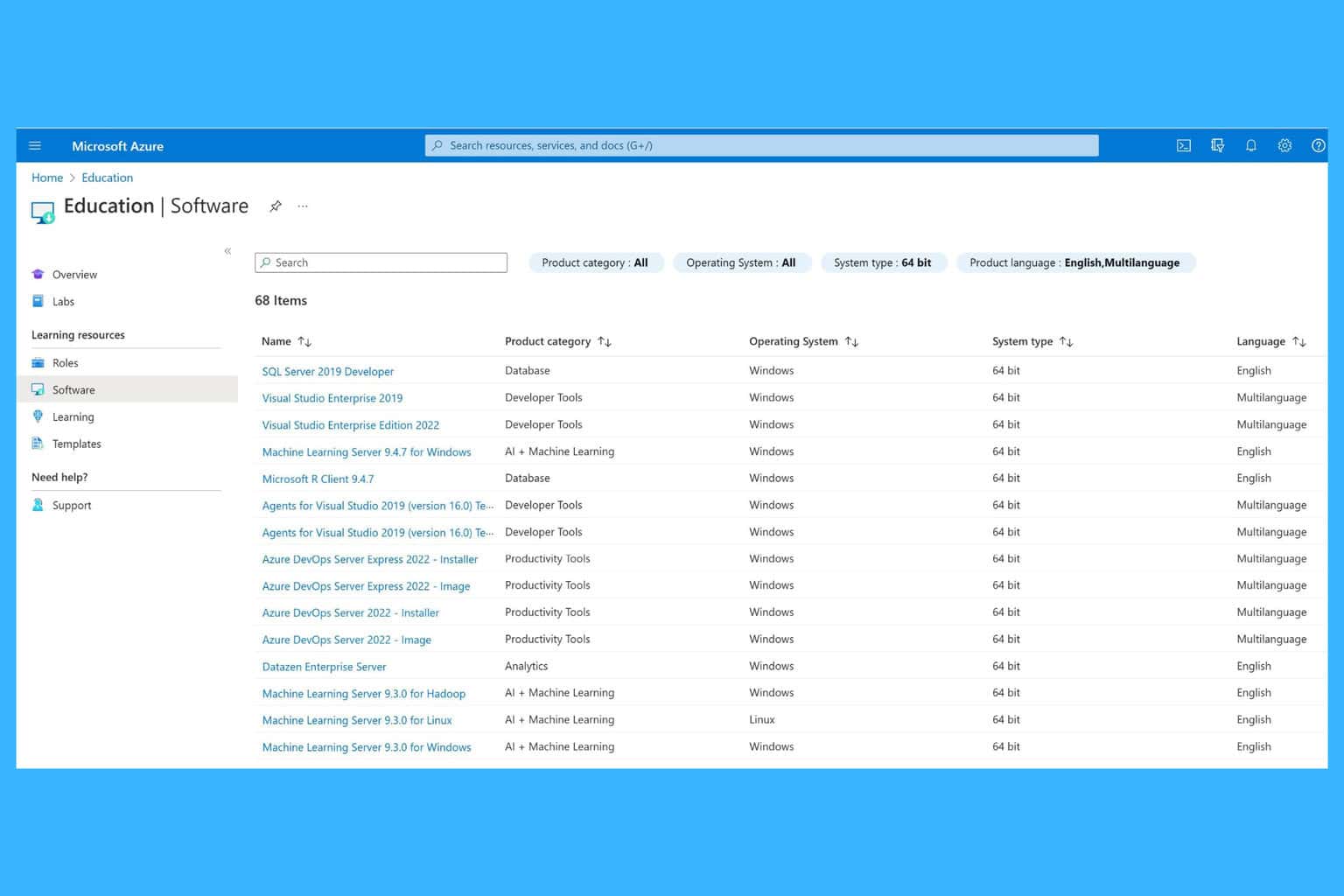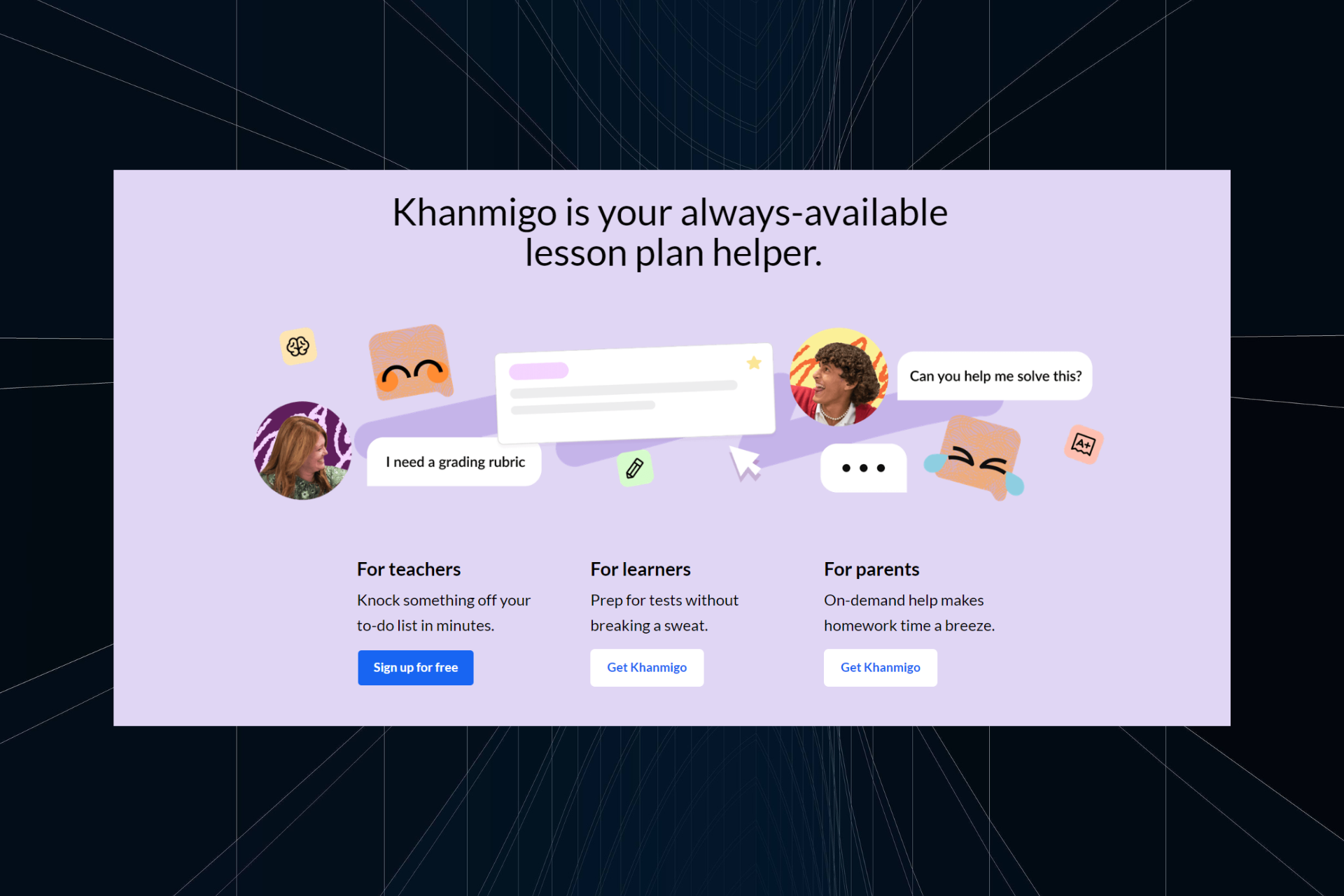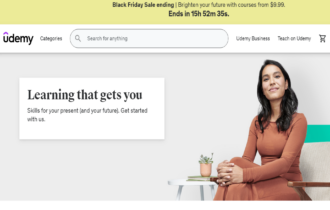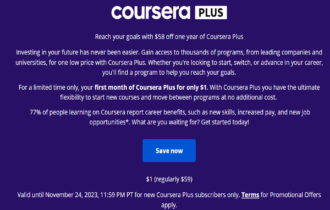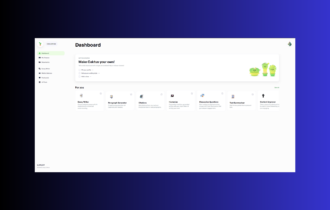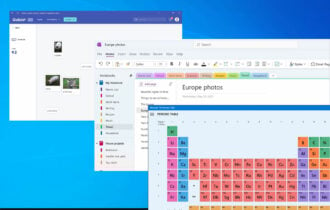Best Survey Software for Academic Research [Easy-to-Use]
Discover specialized software that will exceed your requirements
12 min. read
Updated on
Read our disclosure page to find out how can you help Windows Report sustain the editorial team Read more
Key notes
- If you want to collect feedback from people to inform your research project, you definitely need the best survey software for academic research.
- Some of the solutions presented below use artificial intelligence in the analysis of survey data.
- When looking for such a tool, you should also consider capabilities like real-time results, predefined templates, and multiple question types.
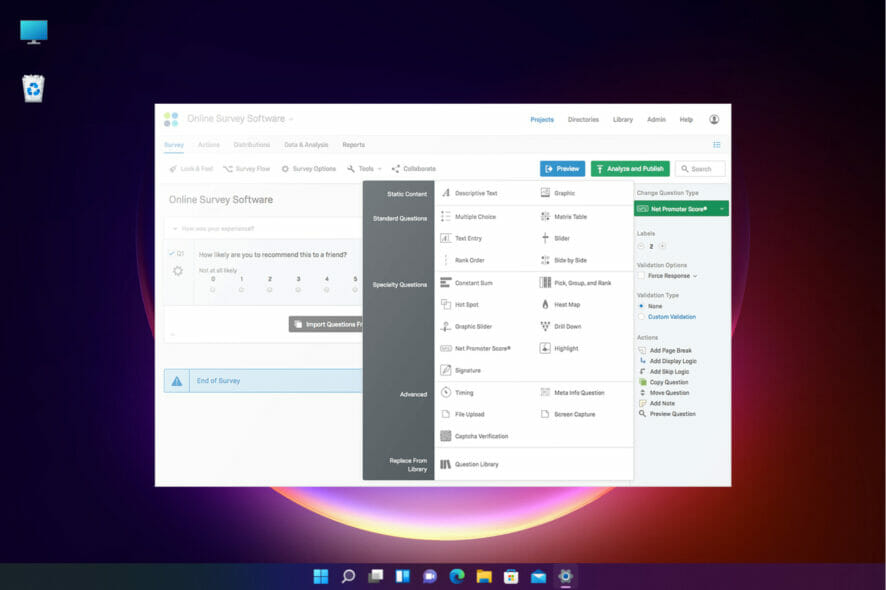
By using specialized survey software for academic research, you can create surveys that are either anonymous or personalized and then use the results to get answers to your scientific queries.
There are dozens of reliable tools for academic research, but finding the specific one to collect data, experiences, or feedback, may be an uphill task as you’d have to test-run each to discover a suitable one. Luckily, we’ve already done this for you!
What should I look for in a survey app?
Among the important things to consider are data management, distribution, and formatting, ease of use, pricing, versatile appearance, and branding.
Of course, we also considered the capabilities for sophisticated analysis, the accuracy of results, simple uploading, and a responsive experience.
We did the hard work for you to help with that dilemma by sharing the best survey software for academic research while highlighting their key features.
What is the best survey software for academic research?
Easyfeedback – Best academic survey creation tool
With Easyfeedback, it is very easy to create great surveys for academic research, as the tool provides all the necessary functions to create, conduct and analyze surveys.
Build your questionnaire or quiz simply by dragging & dropping, 14 different question types, set one or more questions per page, include media like images, audio, and video, and use simple or complex branching logic depending on response behavior.
Then, change the background image, logo, and colors of your survey exactly as you want them.
After that, it’s all a question of how you disseminate the results but Easyfeedback has plenty of answers in that department too.
For instance, you will be able to use different result views to filter answers and discover the right data.
You can create reports with individual or overall results, segment them or create comparisons. And then, send reports easily to anyone.
The most important aspect is that this solution gives you all the tools to send the survey to your target, including by email, link, social media, QR code, and even website integration.
And if you’re not the most creative person or you’re simply in a rush, get inspired with over 60 free templates available.
Take a look at its most important features:
- Easy to create surveys, forms, and quizzes for any purpose, especially for academic research
- More than 60 free and fully customizable survey templates
- Change the background image, logo, and colors of your survey exactly as you want them
- Export results in SPSS, CSV, XLS, and PDF
- Invite participants via email, social media, QR code, and more
- Extensive evaluation possibilities
- Great support team available

Easyfeedback
This great solution comes with all the tools necessary to create and send your survey to your target audience.Connecteam – All-in-one employee management tool
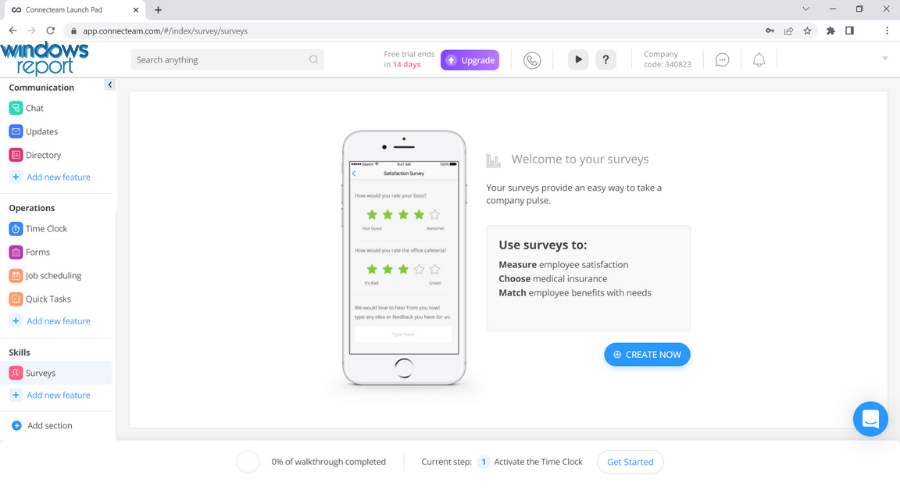
The Connecteam software and app is an excellent all-in-one survey creator for academic and workplace team management purposes.
Project and task management, communication features, scheduling, time tracking, checklists, digital forms, and staff training are all included in the Connecteam app and software.
With this tool, you can effectively inform, teach, supervise, and manage staff while also increasing productivity and doing your research for academic purposes.
When you opt to build your own Survey, you may include rating, multiple-choice, open-ended, yes or no, and free text questions.
Connecteam may be accessed via a web browser, a Mac or Windows computer, or a mobile app for Android and Apple devices. Although the company does not share information on integrations, it does provide virtually all services needed by companies directly within its desktop and mobile apps, including job training capabilities.
Let’s review some of its key features:
- User-friendly interface
- Customizable templates
- Push notifications for survey status
- Anonymous polls
- Digital polls in real time
- Staff insights
- First mobile-experience surveys
Nonetheless, we want to highlight Connecteam’s utilization of the engagement survey. The way they incorporate it into their curriculum is extremely unique and unlike most of what is currently on the market.
Essentially, they prioritize employee communication by assisting businesses in using honest feedback to make the best possible business decisions.

Connecteam
Get real-time survey data and relevant insights to help you make informed decisions and act on challenges.SurveySparrow – Best survey building and automation
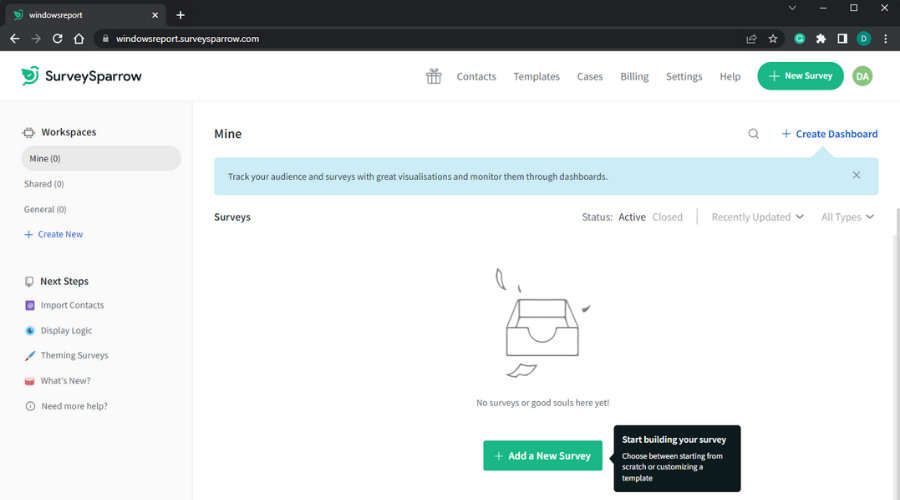
SurveySparrow is a complete customer experience that provides effective support for enterprise surveys, quick offline surveys, website chatbots, and many more.
You can employ this intuitive survey tool and conduct the research in a logical manner. It includes a logical survey builder, assorted question types, and smart surveys with variables or piping technology.
For academic purposes and requirements, you have insightful tools that can add value to your projects and bring qualitative findings.
Hence, there are helpful features such as an executive dashboard to access data from all surveys in one view, and customer journey maps to track and analyze respondents or see essential metrics.
Plus, you can benefit from improved insights about your research with reporting tools, cross-tabulation, or advanced filters to sort out questions and answers.
You can even schedule survey reports to your inbox and get notified via email about dashboard news, staying updated about any actions.
In addition, you can have recurring surveys and choose the exact date and time to share your surveys and conduct resourceful analysis.
Take a look at its best features:
- White label surveys
- Embedded and conversational forms
- Data-rich dashboards
- Case management tools
- Smart survey sharing options
- Dedicated mobile survey types
- Eye-catching surveys themes and builder
- Video surveys

SurveySparrow
This all-rounded survey software offers you smart user tools and thousand of functionalities for eminent studies.Forms On Fire – Effective mobile data surveys
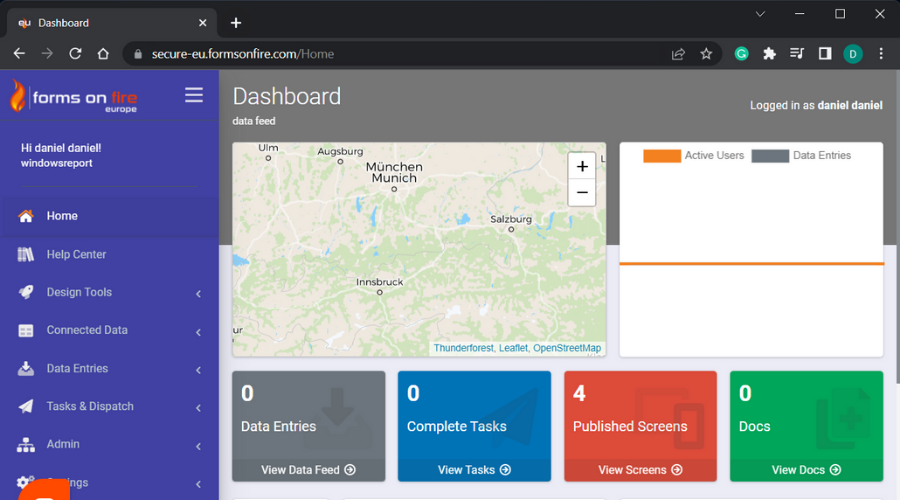
This cloud survey solution is created for custom mobile devices to conduct effective analysis and gather your data with ease.
Using this mobile survey provider, you can create offline surveys with built-in functionalities for multiple platforms.
The software delivers productivity tools for creating descriptive surveys and reports with useful apps like Microsoft Word or Excel.
You can as well utilize this mobile survey platform and design it with photos and annotations, audio or videos, sketches, file attachments, or GPS and mapping support.
Plus, the Forms on Fire application comes with other app integrations that help you transfer and manage survey data between different platforms, such as Google Sheets, Drive, Dropbox, Sharepoint, or Microsoft Azure.
Another significant capability lets you automate repetitive tasks and use dispatch office to mobile, recurrent tasks, structured workflows, the first available option, and so on.
Take a look at its best features:
- Analytics tool with summary data
- Offline printing
- Barcode and NFC Scan
- Task management
- Hidden fields option
- No coding skills required
- Available with Windows, Mac, and mobile devices

Forms on Fire
Benefit from all mobile survey functionalities and investigate public opinion with future-proof automation.QuestionPro – Great tool for questionnaire creation
This web-based survey software comes with multiple pre-built templates and over 30 types of questions which you can use to create personalized surveys and questionnaires for your academic research.
Among its features includes email, integrated pop-ups, and posting of your survey on social media channels like Facebook and Twitter.
Each of the surveys you create in QuestionPro has a survey progress bar that lets your respondents know how much of the survey is left to complete (in percentage), plus you can ensure primary questions are answered by keeping some fields mandatory.
It also computes scores on how many questions got answered and presents the overall scores once it is completed.
You can then export results into CSV, Excel, and other formats or share them through the mobile app.
Other great features include the multimedia integration for customized surveys that contain videos, pictures, and emoticons that make the survey more interactive for your respondents, plus you have full control over the survey.
It is also multilingual, with a full set of reporting features like text and trend analytics, segmentation, and real-time summary.
For academic research, you get unlimited access to the highest-paid license if you’re a student in an academic institution.
The most important features include:
- Over 30 types of questions are available
- Post your survey on social media channels like Facebook and Twitter
- Text and trend analytics, segmentation, and real-time summary
- Export results into CSV, Excel, and other popular formats
- The app is available in multiple languages

QuestionPro
Manage all your surveys efficiently and conduct powerful analyses with academic tools.SurveyMonkey – Great tool for academic research studies
This survey software for academic research lets you launch any survey on its easy-to-use platform, in which you can tailor surveys based on your audience and variables.
It reaches out to millions of respondents and delivers real-time results, even with a huge amount of data that is collected, analyzed, and reported using its tools.
Additionally, the data and report analysis are easily exported in different formats and shared for collaborative purposes.
The great thing about SurveyMonkey is its features, which include built-in configurable attributes that make the creation, collection, and analysis of data from many respondents so easy.
Some of the powerful features include a wide question bank with customizable questions, a reporting and analyzing tool, survey templates, security encrypted surveys, answer validation, custom branding, SPSS integration, real-time results, and you can export results to Excel/PDF.
Design academic research surveys with confidence, reach the people that matter most via email/chat/mobile/web or social media and maximize your data’s potential.
Let’s review some of its key features:
- Built-in configurable attributes
- Security encrypted surveys, answer validation, custom branding, SPSS integration
- Provides real-time results
- Wide question bank with customizable options
- Data and report analysis that can be exported

SurveyMonkey
Manage multiple academic projects using this profitable research tool and reach your public fast.Qualtrics – Best professional survey tool
Trusted by over 100 schools worldwide, this award-winning survey software for academic research is built to help researchers and scholars generate better results for better analysis and conclusions in their research projects.
It is the first software solution to use artificial intelligence in analyzing survey data, with intelligent and advanced features called Qualtrics IQ, and machine learning to make your sophisticated academic research simpler.
With a plethora of tools to create, test, and modify your survey instantly, you can get your insights easily and as fast as possible, and in case of issues, their professional experts are available 24/7 via phone, email, or chat to assist.
It is an intuitive survey software with bespoke solutions for multiple uses including research and development, segmentation, and strategy among others.
Whether you’re a beginner or expert, Qualtrics makes research simplified, using the Stats IQ that helps you decipher data, identify trends, and derive predictive models, while guiding you towards the strongest statistical relationships and translating these into simple and actionable terms.
Its Text IQ capability gives actionable insights by using AI and natural language processing to analyze open texts and then suggest relevant topics with sentiment scores to each comment.
Qualtrics also has an information repository or IQ directory that stores all the data including emotions, sentiments, beliefs, and preferences, for use in your academic research.
Additionally, it supports multi-channel distribution whether that is email, SMS, mobile, social media, or others, so you can embed your survey wherever you like or use QR codes to get people to take them.
Take a look at its best features:
- AI and machine learning capabilities
- Multi-channel distribution including SMS, mobile, and social media
- Helps you decipher data, identify trends, and derive predictive models
- Intelligent data survey analysis
- Natural language processing
Alchemer – Best tool for data dissemination
This is yet another online survey software for creating and conducting surveys for academic research.
It has a customizable interface that makes for an easy and interactive experience for your audience, convenience when conducting the actual surveys, and integration into social media and other digital platforms.
At the end of the survey, this software offers options to analyze the data via advanced reporting and data export features, in formats including PDF, PowerPoint, Excel, and Word, after which you can share or distribute them for thorough analysis.
Among its best features are email distribution, mobile and embeddable surveys, question library, skip logic, templates, kiosk survey, support for audio/image/video, custom survey URLs, and data analysis among many others.
Consider its most important features below:
- Mobile and embeddable survey
- Extensive question library
- Support for audio, images, and videos
- Custom survey URLs
- Data analysis capabilities
TypeForm – Best tool for easy survey creation
Technology has made everything easier in terms of making forms and surveys exciting and fun for people to fill and submit.
TypeForm is a survey software solution that has changed the conventional forms and surveys, using interactive mediums that make your respondents want to be part of the process.
Making a form in this tool is so easy, and its features include a drag-and-drop feature, flexible form creation, multiple question types and pictures, rating and opinion scales, and many more.
It has a user-friendly and interactive interface, a free API to integrate surveys and forms with other apps, and data export options.
A unique feature that makes this survey software powerful is the Logic Jumps, with which you can integrate your survey logic using Typeform tools.
Your return rates will also increase and you’ll get more credible and reliable data for further processing and accuracy of results.
You can also make an unlimited number of forms and/or surveys with its free account, and rest assured of security what with its 128-bit SSL encryption of forms and surveys.
Take a look at its best features:
- Drag-and-drop functionality
- Flexible form creation
- Multiple question types and pictures
- Rating and opinion scales
- User-friendly and interactive interface
These are some of the most reliable survey tools that you can use for academic purposes. Install the one that best suits your needs.
All the software and solutions from our list come with powerful data dissemination capabilities to help you create comprehensive reports.
Therefore, they will definitely help you with your academic research and study for your target audience.
You should also take a look at our list including the best survey software for PC because it may provide other viable options.
Did you try any of the survey software listed above? If so, tell us all about your experience in the comments section below.