Microsoft Garage announces Journal, a new ink first note-taker with AI super powers
3 min. read
Published on
Read our disclosure page to find out how can you help Windows Report sustain the editorial team. Read more

Microsoft Garage is introducing a new app that Surface owners are sure to appreciate. Their latest project, known as “Journal” is a personal inking journal, powered by AI to help superpower your writing, with gestures, and new ways to search and filter for your notes.
The new project is available as an app in the Microsoft Store and is designed to be a lot more personal than existing apps like OneNote, or Microsoft Whiteboard. Indeed, as developed by Microsoft’s Applied Sciences Group, the app can help you do things that physical paper or pen, or most inking applications can’t.
There are several AI features, which can be seen below. Again, all of these are designed with Surface and Windows tablets in mind. It’s unlike your typical inking app.
- An ink-first experience for those who write with a digital pen
- A page-based canvas for easy scrolling, optimized for tablet and 2-in-1 devices
- New intuitive Ink Gestures to erase and select ink that don’t require mode switches
- Use touch to scroll pages, or tap ink to select words, sentences, and more
- Drag and drop selected content between pages, or to your favorite applications
- Microsoft 365 integration to access your Calendar for faster meeting notes*
- Import and markup PDF and images
- Search and recall using keywords or filters
Overall, this app is pretty solid on Surface devices. We tried it out, and all the gestures and interactions with Surface Pen are quite smooth and the user interface is really fluent. It’s also nice to see that you can use the app as a way to mark up PDFs and other documents, too. Check it out now via the link below, and let us know your thoughts in the comments.



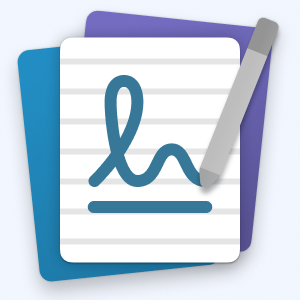






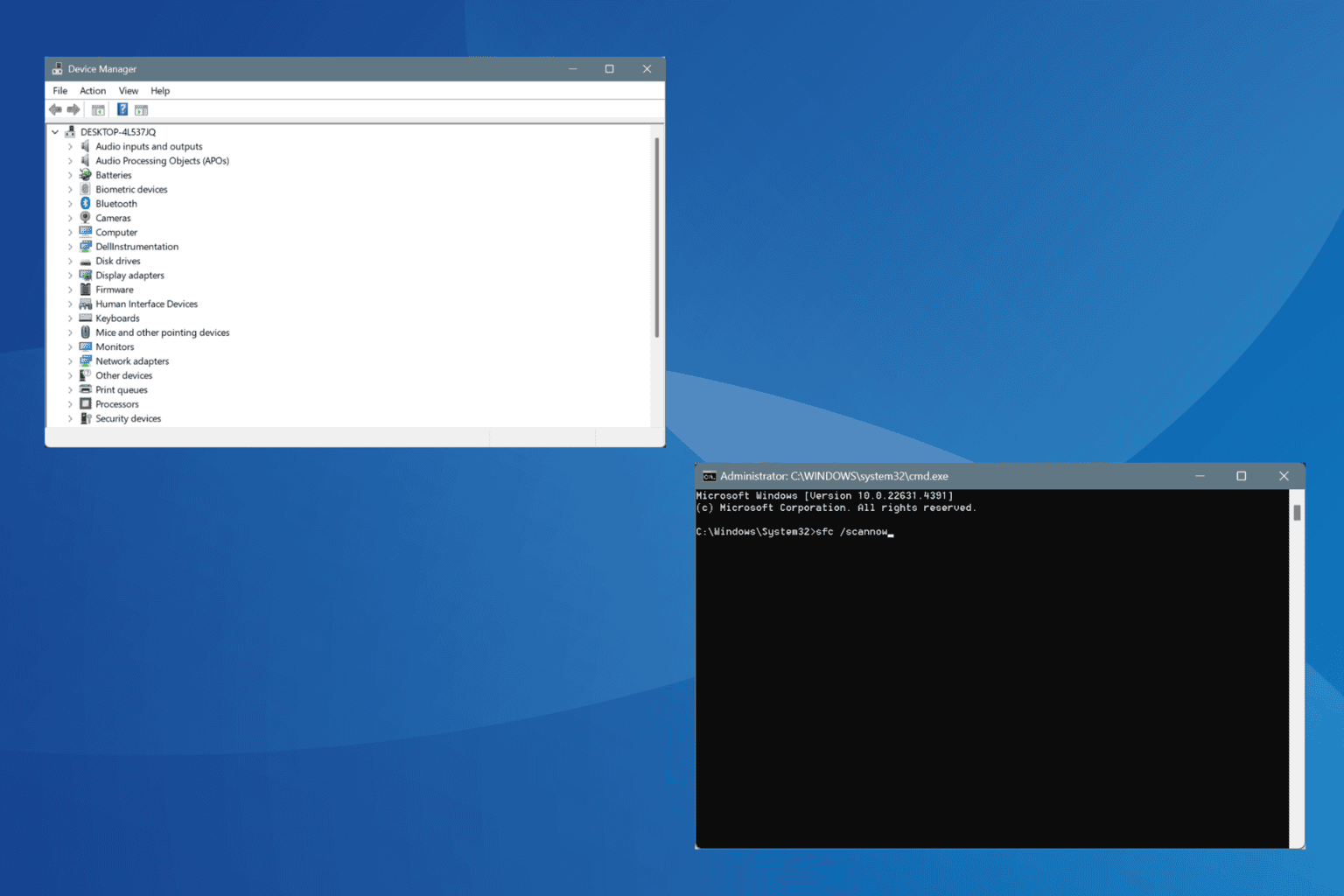
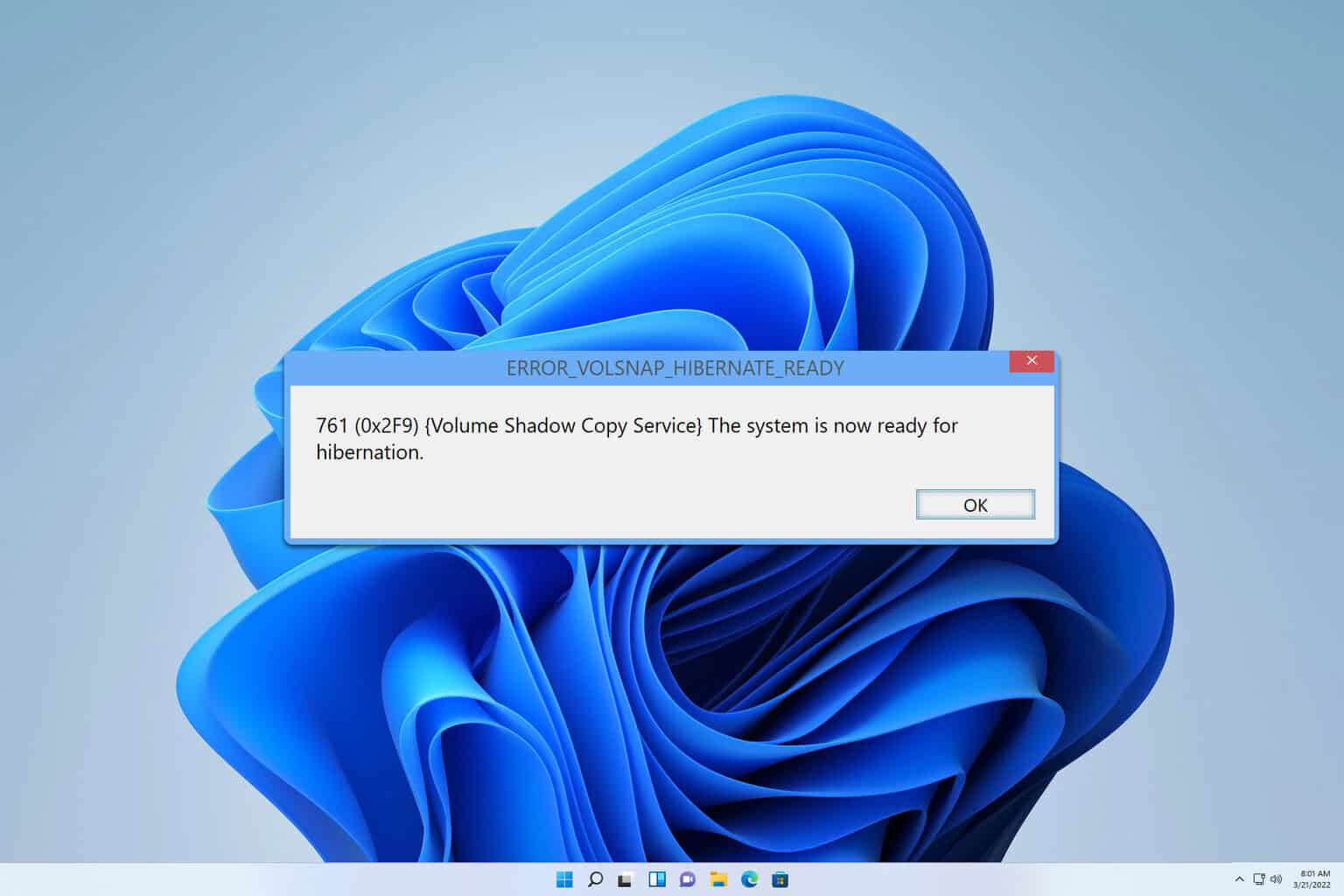
User forum
0 messages