Microsoft introduces a plugin called Phone to improve Copilot's Android integration
The plugin only works for Android as of now
3 min. read
Published on
Read our disclosure page to find out how can you help Windows Report sustain the editorial team. Read more
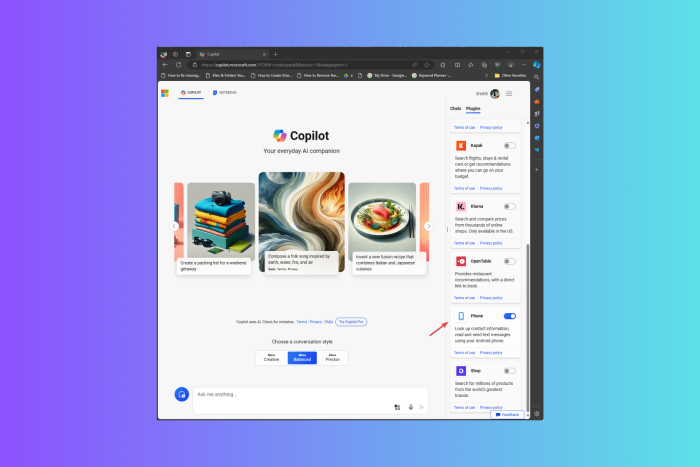
Microsoft is rolling out a new plugin, Phone, which is aimed to enhance Copilot’s Android integration, and it is rolling out to more people this week.
What is the new Phone plugin work?
The Phone plugin on Copilot allows you to access contact information and read and send text messages via your Android phone. As of now, the feature is available for Android, but it could be available for iPhone in the future, but we are not sure yet.
If you remember, the Phone Link app, which is available for Windows, lets you connect your mobile phone to your computer. With it, you can check and reply to messages, check notifications, and make calls from your PC.
The new plugin is similar, but the only difference is that it targets Copilot and Android integration within Windows.
How can I use the Phone plugin?
To turn on the plugin, launch Copilot and click the Open in Microsoft Edge option at the top-right corner. Now, locate and click Plugins at the top-right corner and locate Phone. Toggle the switch next to it to activate.
To make this plugin work, you must use the Phone Link app on your Windows computer, and your mobile phone should be connected to your PC using the same app.
The new Phone plugin aims to use information synced between your computer and Android phone in Copilot.
Once everything is set, you can launch Copilot and ask the AI assistant, then type contact; it will give you a list of contacts present on your mobile. You can also ask for a particular contact information but can’t call the person using Copilot as of now.
Also, if you ask for information related to messages on your Android phone from the Copilot window, it should extract the information from the message and show it to you in the Copilot chat window, as mentioned in Microsoft’s keynote in September 2023
However, when I tried this feature, it was not working, so I think the feature is in development, and we will have to wait for it to be fully functional.
As for iPhone users, the Phone Link is available, but the plugin support is not, which could be frustrating for some who use the Phone Link app and Copilot regularly on their devices.
Given the fact that Microsoft has been announcing collaborations with big brands like Adobe, Spotify, Suno and more, we could soon see some other helpful plugins for Copilot.
What do you think about the Phone plugin, and do you use the Phone Link app? Share your opinions and experiences with our readers in the comments section below.







User forum
0 messages