Microsoft Office lets you choose where to open links
2 min. read
Published on
Read our disclosure page to find out how can you help Windows Report sustain the editorial team Read more
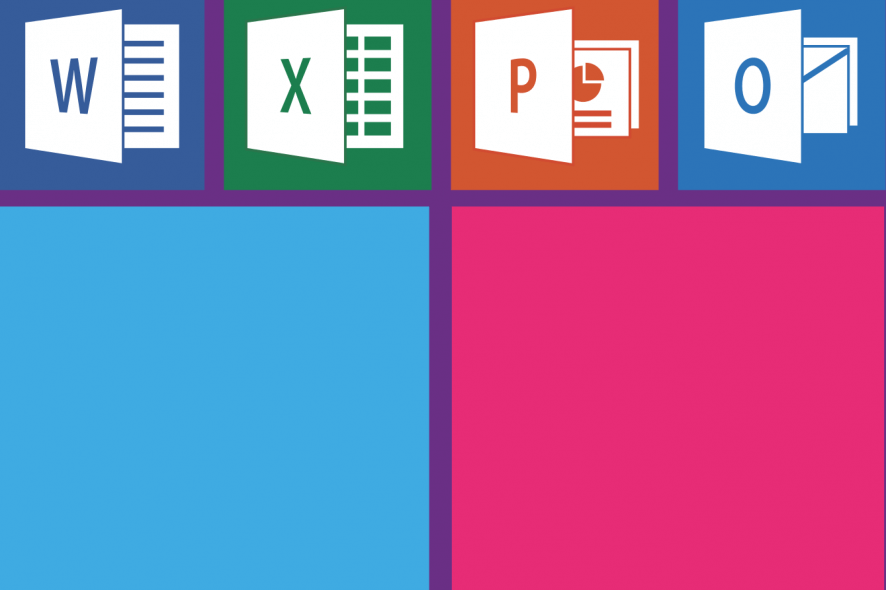
Microsoft recently released a new update for its Office Suite. The new build 11727.20034 is only available to Office insiders.
Besides adding two new features to Office, the update also focuses on fixing some of the reported bugs and improving Office performance.
This new update adds two more features to Office. These are:
- Ink Input
- The possibility to choose where to open links in Excel, Word, and Powerpoint.
We will discuss both of them but first, let’s quickly talk about the Ink Input Feature.
Ink Input
Ink Input takes your creativity to a new level. This feature allows you to draw directly in your emails using your finger or digital pen.
Not only this, but you can also open your canvas wherever you want and draw directly on the images.
This new feature is enabled by default on touch devices.
Choose where to open links in Word, Excel, and Powerpoint
The second feature allows you to choose where you want to open links to Word, Excel, and Powerpoint. You can decide whether to open them in the browser or in the app.
The feature is off by default. Once activated, users can choose to open links in the appropriate application.
Microsoft constantly adds new features to Office to elevate its performance and productivity.
Insiders can get this new update by going to File > Account > Update Options > Update Now.
RELATED POSTS:








