Microsoft Office gives users more control over shared data
2 min. read
Published on
Read our disclosure page to find out how can you help Windows Report sustain the editorial team Read more
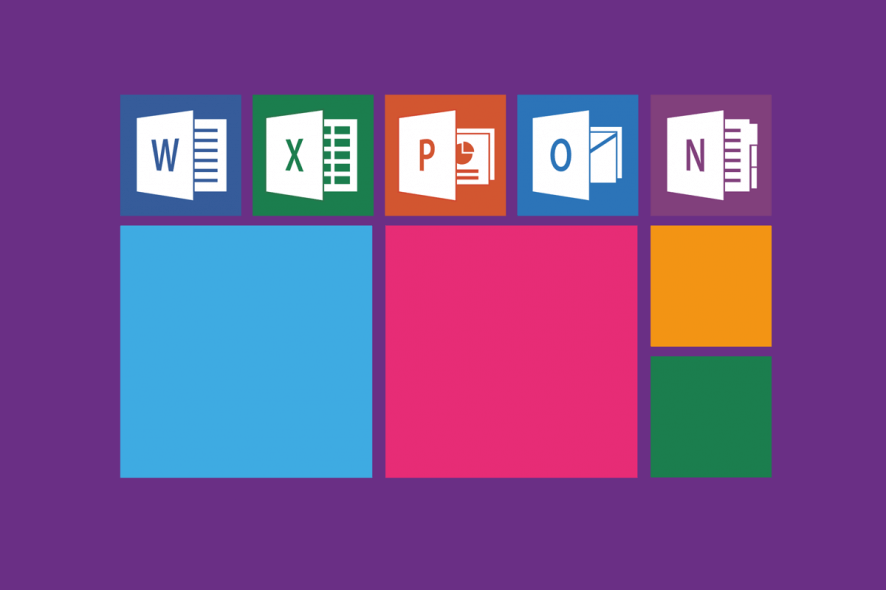
Microsoft recently revised its guidelines and released two brand new options for its Office Suite. These options provide users with more control over the data they are sharing with the company.
Microsoft shipped these features in its recent Office Insider Build 1904. Office Insiders can now choose from two new options that are available under the Account Data Protection settings of the Office apps.
These options are Optional diagnostic data and Required diagnostic data.
Data is used to improve the Office Suite
Microsoft ensures a smooth running of Office apps through the required diagnostic data option. Moreover, the company uses Optional diagnostic data to improve its services.
The tool sends details regarding software crashes and other bugs back to the tech giant for further analysis. In fact, Microsoft Office may not work properly without both of them.
This feature is somehow similar to the telemetry data that we can find in Windows 10 settings. Hence, we can say that Microsoft wants to ensure a transparent collection of user data.
These options are only available to Office Insiders right now. Microsoft plans for a mass roll out in the next few weeks.
Some users are not satisfied with this decision. They’re planning to do anything they can to block Microsoft from collection data.
However, these options seem to be transparent enough to be trusted. Microsoft claims that even optional diagnostic data does not share your personal data such as file names the company.
Office data breach
As a quick reminder, a group of hackers recently managed to access data of some users by compromising one of Microsoft support agent’s account.
The company quickly responded to the unauthorized intrusion and disabled the respective credentials.
The tech giant ensures its users there is nothing to worry about. The support agents don’t have access to sensitive information such as email content.
Let us know in the comments section below if you feel comfortable through the enhanced Office shared data options.
RELATED ARTICLES YOU NEED TO CHECK OUT:








