Microsoft slightly updates the Windows Server Preview by fixing its Feedback Hub
Build 26080 is here but don't expect major changes.
5 min. read
Published on
Read our disclosure page to find out how can you help Windows Report sustain the editorial team Read more
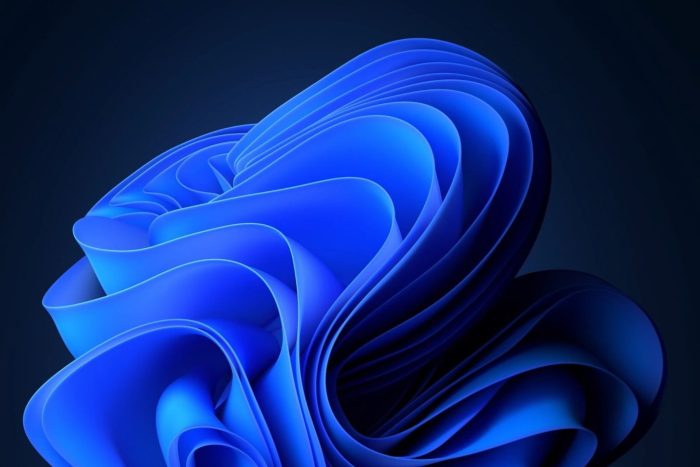
Microsoft released the Build 26080 to Windows Server Preview, and the build is nearly identical to the previous one, aside from one small update: its Feedback Hub now seems to be working.
Other than that, the build doesn’t include anything new. You can still check the full changelog below:
What’s New
Windows Server Flighting is here!!
If you signed up for Server Flighting, you should receive this new build automatically later today. For more information, see Welcome to Windows Insider flighting on Windows Server – Microsoft Community Hub
The new Feedback Hub app is now available for Server Desktop users!
The app should automatically update with the latest version, but if it does not, simply Check for updates in the app’s settings tab.
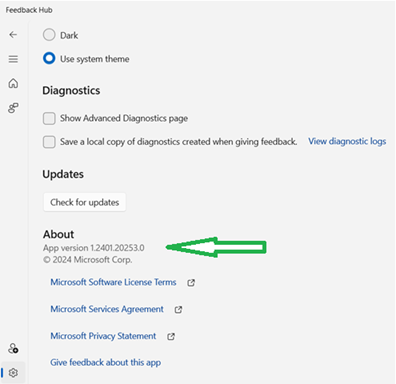
Win32-OpenSSH server component is now installed by default.
Starting in Windows Server 2025 the Win32-OpenSSH server side component (SSHD) will ship installed by default. Previously, the Win32-OpenSSH server component shipped as an optional feature that needed to be installed. Additionally, there is a new option in the Server Manager UI to enabled/disable SSHD, as well as a new group, “OpenSSH Users”. To use SSHD, the feature only has to be enabled, not installed. When enabled, SSHD is allowed only on private networks on default port 22.
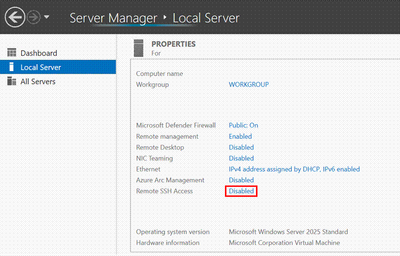
The following new features are specific to Windows Server with Desktop Experience only. Some of these will require running the OS on physical systems AND having the right drivers on hand.
- Try the “WinGet” command line utility on Windows Server! The WinGet command line utility enables installing applications and other packages from the command line. Simply type winget on the command line for a list of available commands to get started. For example, you can install the latest version of Powershell using the winget command:
winget.exe install 'Microsoft.PowerShell'- Desktop Wallpaper: Our newly modernized desktop experience now includes an updated desktop wallpaper.
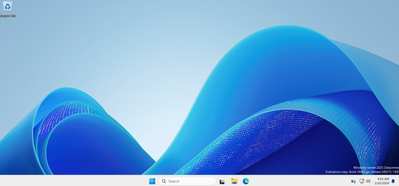
- Additions to <Settings>Accounts: Email & Accounts is now consistent with Windows 11. Please note, domain join will still be necessary for most scenarios.
- Call to action: Please try adding Microsoft accounts and/or work accounts along with relevant apps that take advantage of this.
Known Issues
Upgrade does not complete: Some users may experience an issue when upgrading where the download process does not progress beyond 0%. If you encounter this issue, please upgrade to this newer build using the ISO media download option. Download Windows Server Insider Preview (microsoft.com)
VMs created using ISO media may not boot: Some users may encounter boot issues when creating Gen 2 VMs using this build (26063) and attempting to set the DVD ISO as boot preference. The new VM is unable to boot through the ISO and skips to subsequent boot options. This will be addressed in a future release.
Access denied error when using Diskpart –> Clean Image on Winpe.vhdx VMs created using WinPE: Create bootable media | Microsoft Learn. We are working to resolve this issue and expect to have it fixed in the next preview release.
Download Windows Server Insider Preview (microsoft.com)
Flighting: The label for this flight may incorrectly reference Windows 11. However, when selected, the package installed is the Windows Server update. Please ignore the label and proceed with installing your flight. This issue will be addressed in a future release.
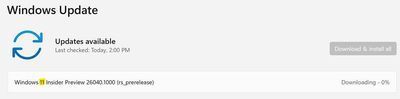
Setup: Some users may experience overlapping rectangle voids following mouse clicks during “OOBE” setup. This is a graphics rendering issue and will not prevent setup from completing. This issue will be addressed in a future release.
WinPE – Powershell Scripts: Applying the WinPE-Powershell optional component does not properly install Powershell in WinPE. As a result, Powershell cmdlets will fail. Customers who are dependent on Powershell in WinPE should not use this build.
If you are validating upgrades from Windows Server 2019 or 2022, we do not recommend that you use this build as intermittent upgrade failures have been identified for this build.
This build has an issue where archiving eventlogs with “wevetutil al” command causes the Windows Event Log service to crash, and the archive operation to fail. The service must be restarted by executing “Start-Service EventLog” from an administrative command line prompt.
If you have Secure Launch/DRTM code path enabled, we do not recommend that you install this build.
Available Downloads
Downloads to certain countries may not be available. See Microsoft suspends new sales in Russia – Microsoft On the Issues
- Windows Server Long-Term Servicing Channel Preview in ISO format in 18 languages, and in VHDX format in English only.
- Windows Server Datacenter Azure Edition Preview in ISO and VHDX format, English only.
- Microsoft Server Languages and Optional Features Preview
Keys: Keys are valid for preview builds only
- Server Standard: MFY9F-XBN2F-TYFMP-CCV49-RMYVH
- Datacenter: 2KNJJ-33Y9H-2GXGX-KMQWH-G6H67
- Azure Edition does not accept a key
Symbols: available on the public symbol server – see Using the Microsoft Symbol Server.
Expiration: This Windows Server Preview will expire September 15, 2024.








