3 Simple Ways to Check the Warranty of Microsoft Surface
The shortest way is to use the Microsoft account
2 min. read
Updated on
Read our disclosure page to find out how can you help Windows Report sustain the editorial team. Read more
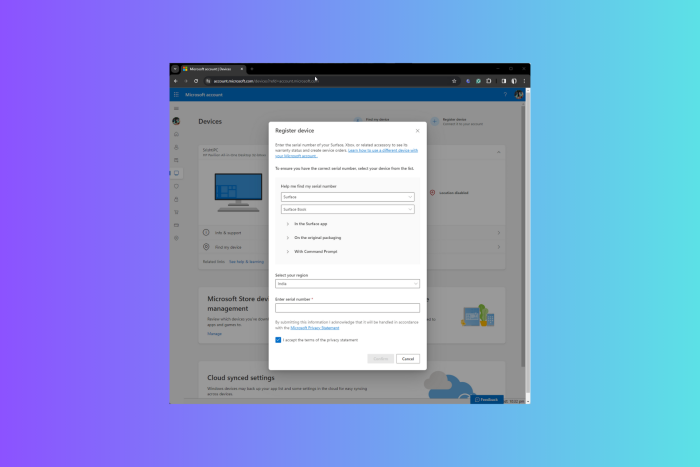
If you want to check whether your Microsoft Surface laptop is still under warranty, the easiest way to access your Microsoft account is to check the registered devices.
Surface & Surface-related accessories usually have 1-year hardware warranty and 90 days of technical support from the day of purchase. Here’s how to check if you still qualify:
How can I check the warranty of your Microsoft Surface computer?
1. Using the Microsoft account
- Before checking the Microsoft Surface warranty, go to the Microsoft account.
- Now sign in using your Microsoft account credentials and click Register device.
- Choose the device, enter the device’s serial number, and select your Region from the drop-down menu.
- If you don’t know the serial number, click the Help me find my serial number option and follow the instructions.
- Place a checkmark next to I accept the terms of the privacy statement and click Confirm to save the information.
- Choose your device to check the warranty information.
2. Using the Surface Online center
- Visit the Surface online center website.
- Choose Country/Region from the drop-down menu on the Online Service Centre page.
- Enter the Serial number and then enter the captcha mentioned in the picture.
- Click Submit.
- You will get the device warranty status.
3. Using the Surface app
- Press the Windows key, type surface in the search box, and select Your Surface app to launch it.
- If you are on a Surface computer. the Surface app will open the device information. Go to the Warranty & service category and check your product’s warranty along with the expiration date.
- In case you are checking the warranty of Headphones or Earbuds, connect them to your computer.
- On the Surface app, click the Plus button and click the Set up to check the warranty.
To conclude, you can check the warranty of your Surface computer and other accessories using the Microsoft account, Surface online center, or the Surface app.
In case you want to learn which surface devices are compatible with Windows 11; check out this detailed guide.
Also, if you are looking for quick steps to upgrade your Surface computer to Windows 11; we have a separate guide.
If you have any questions or concerns about the subject; feel free to mention them in the comments section below.
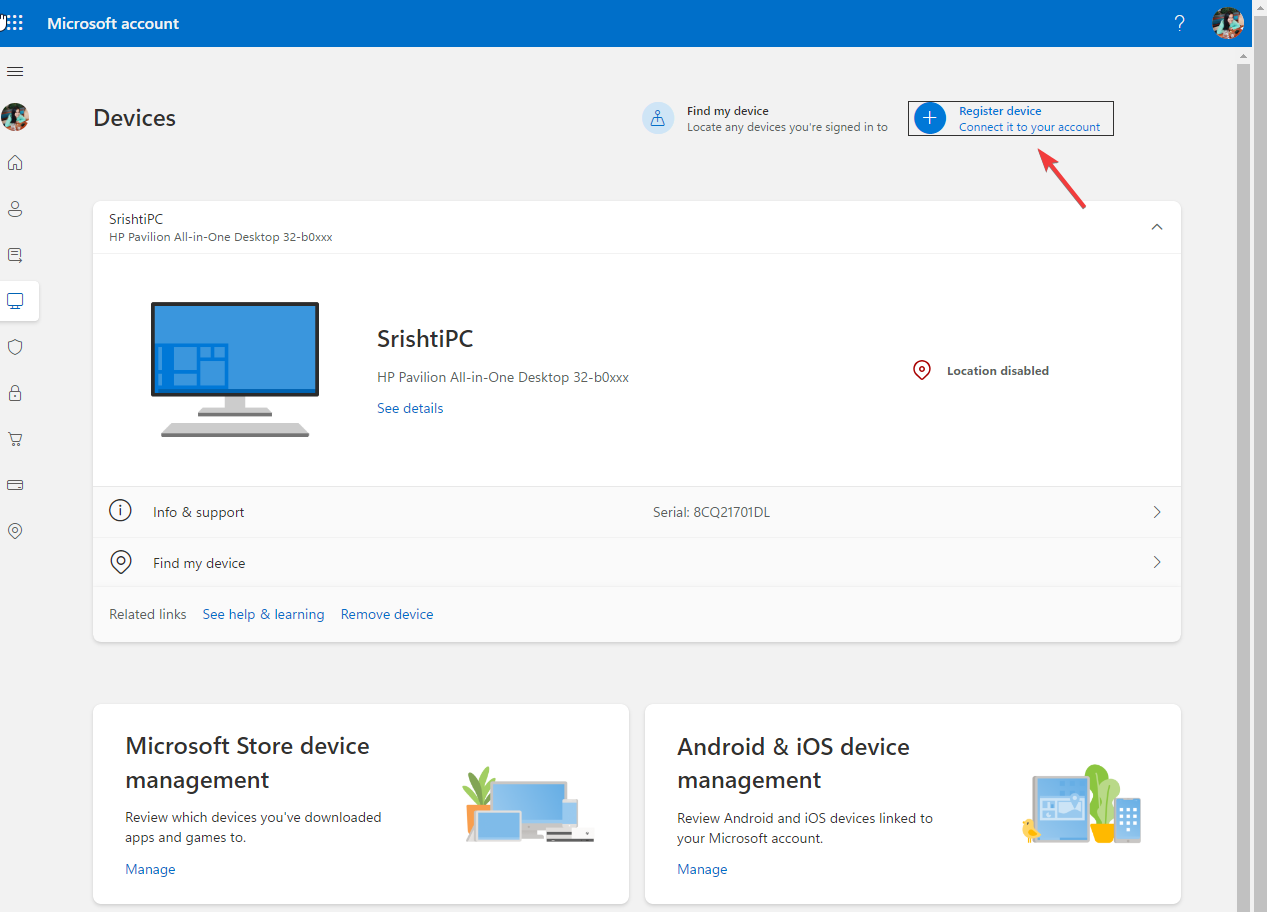
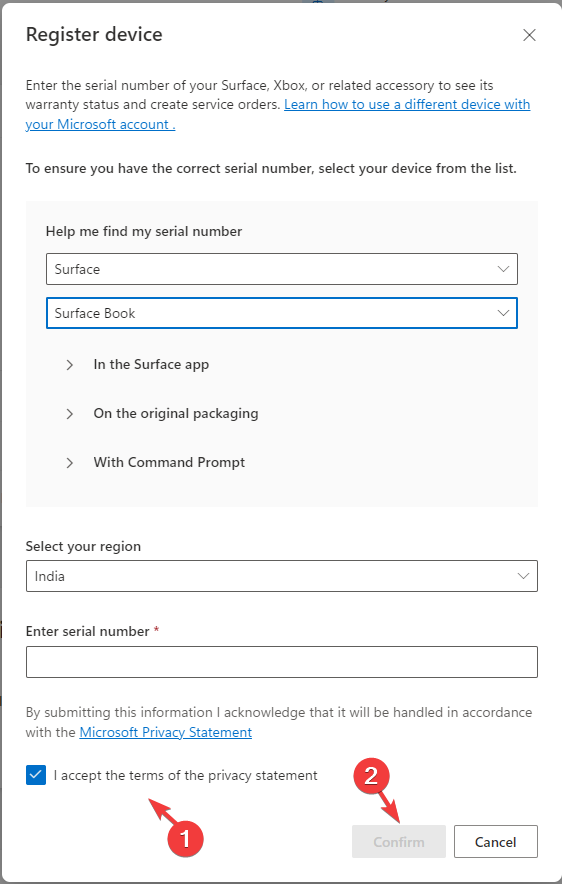
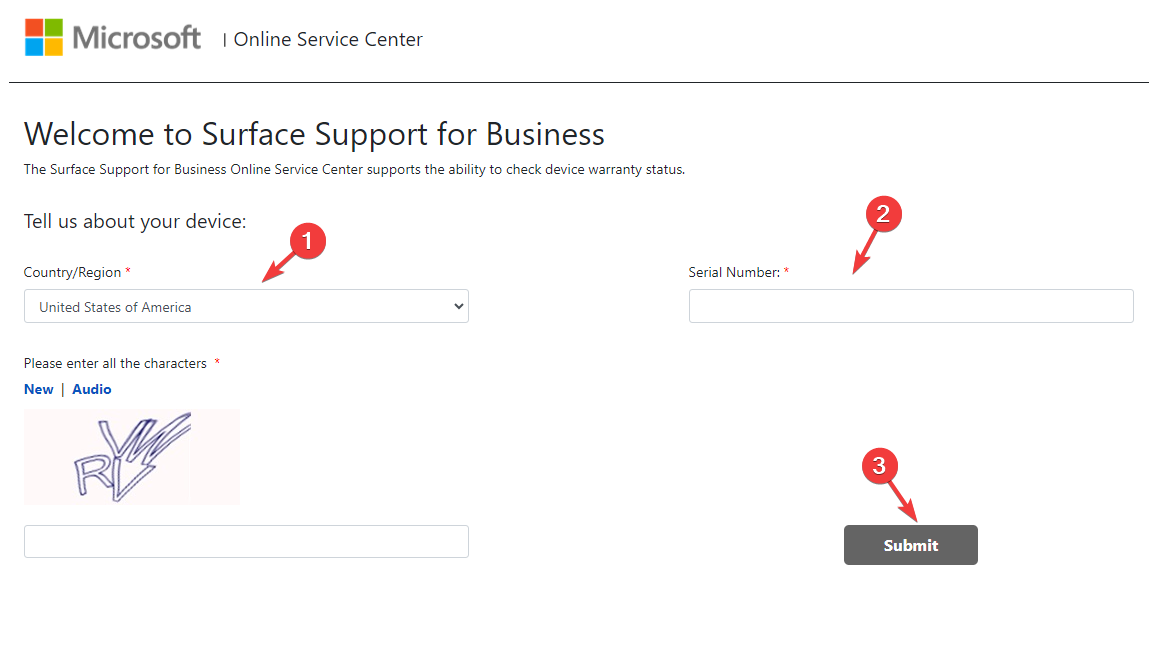








User forum
0 messages