Flipgrid for Microsoft Teams: Can You Still Use it?
Flipgrid is no longer available
2 min. read
Published on
Read our disclosure page to find out how can you help Windows Report sustain the editorial team. Read more

Using Microsoft Teams with Flipgrid can significantly enhance your classroom’s interactive learning experience. Whether you’re integrating Flipgrid directly into Teams or sharing content, this guide will help you seamlessly navigate the process.
How can I use Microsoft Teams with Flipgrid?
What is Flipgrid in Microsoft Teams?
Flipgrid was a service that allowed teachers to create grids that would hold video responses on certain topics.
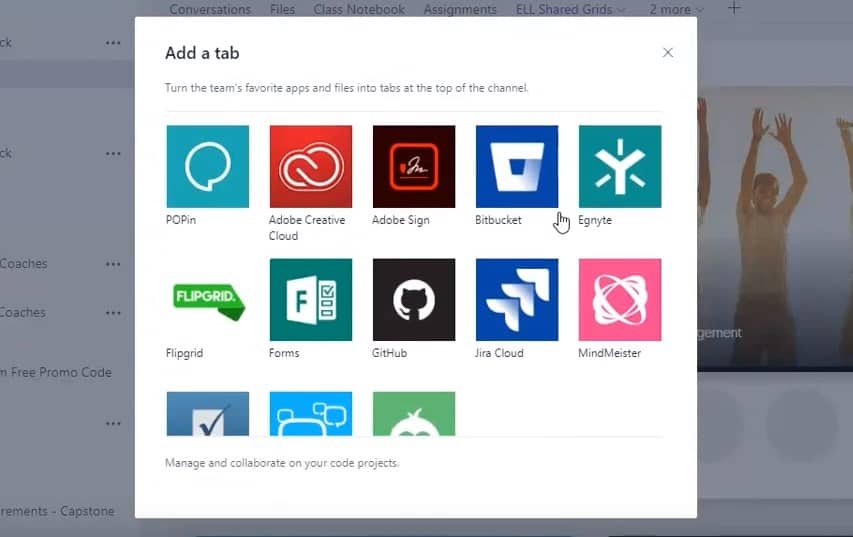
Is Flipgrid being discontinued?
Yes, Flipgrid is being discontinued and it’s currently in the view-only mode. However, you can download your videos until September 30, 2024. After that, the website will be shut down.
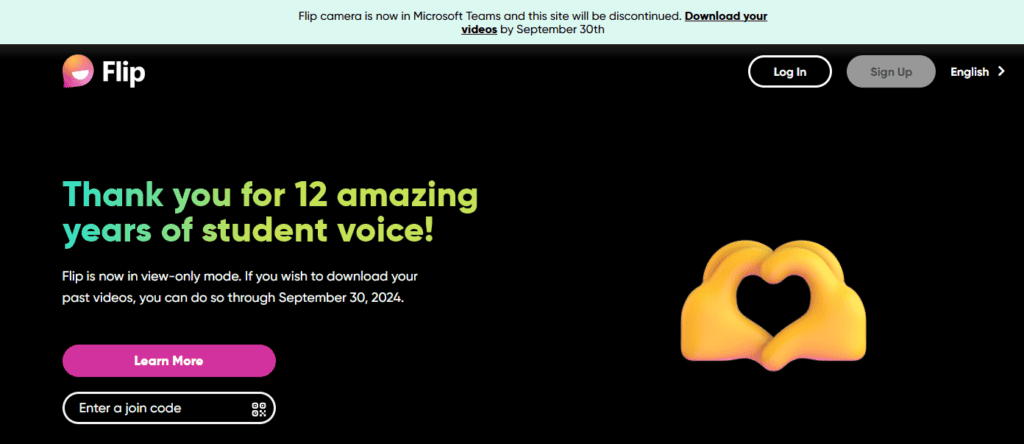
Is Microsoft Flip the same as Flipgrid?
Flipgrid has been rebranded as Flip and some of its core features have been added to Microsoft Teams for Education.
What will replace Flipgrid?
Some of the core features are moving to Microsoft Teams, so you can continue using them there. Alternatively, you can use services such as Padlet or YuJa.
How to access Flip through Microsoft Teams?
You can’t access Flip through Microsoft Teams anymore. The core features of Flip have been integrated into Teams so you can use them out of the box.
Even though Flipgrid is being discontinued, you can still use its core features in Microsoft Teams for Education.
To learn more about Microsoft Teams, we have a great guide on how to create and manage teams in Microsoft Teams as well an article on how to use Teams in Windows 11, so don’t miss them.
Lastly, don’t miss our guide on how to keep the Teams status green at all times.

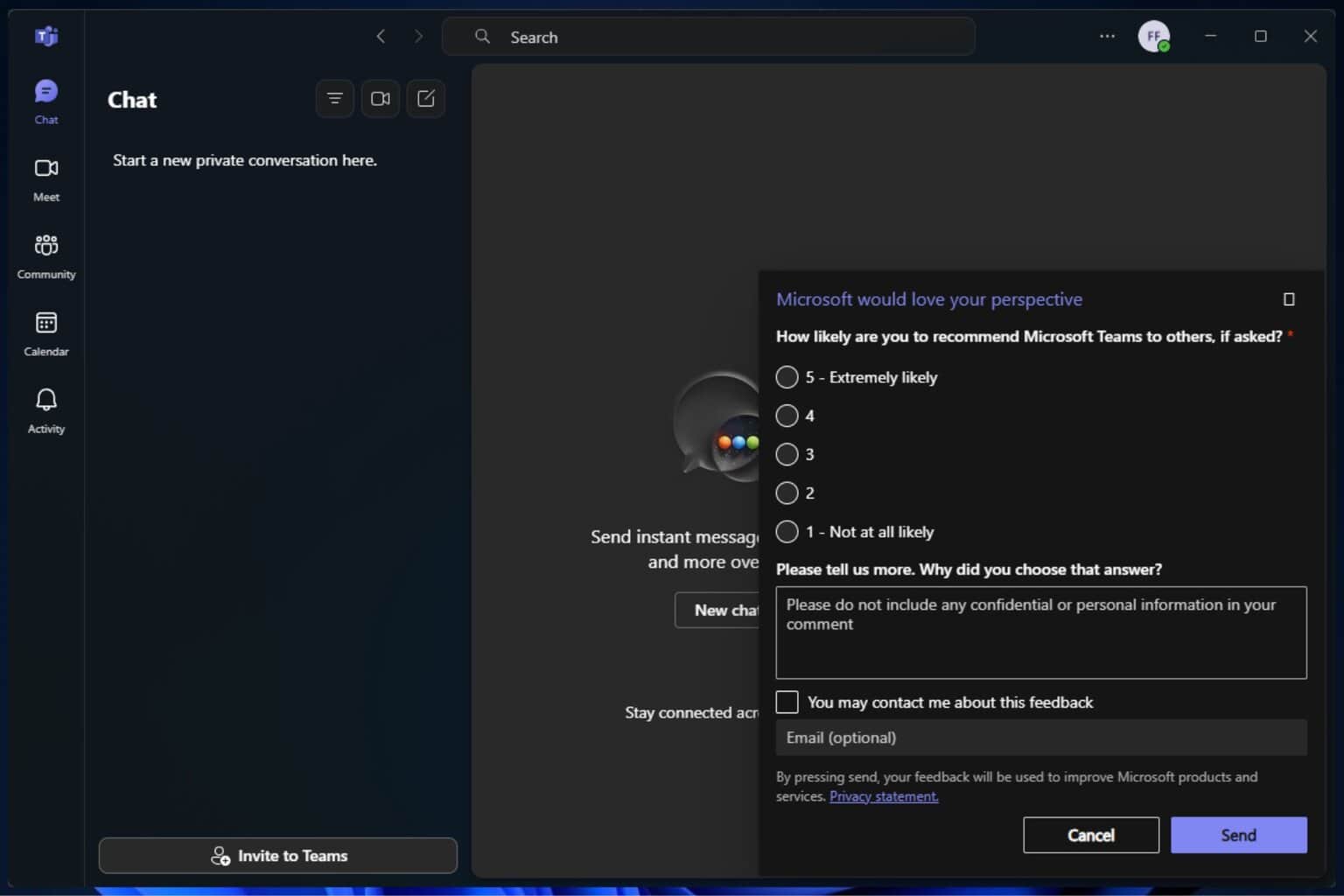
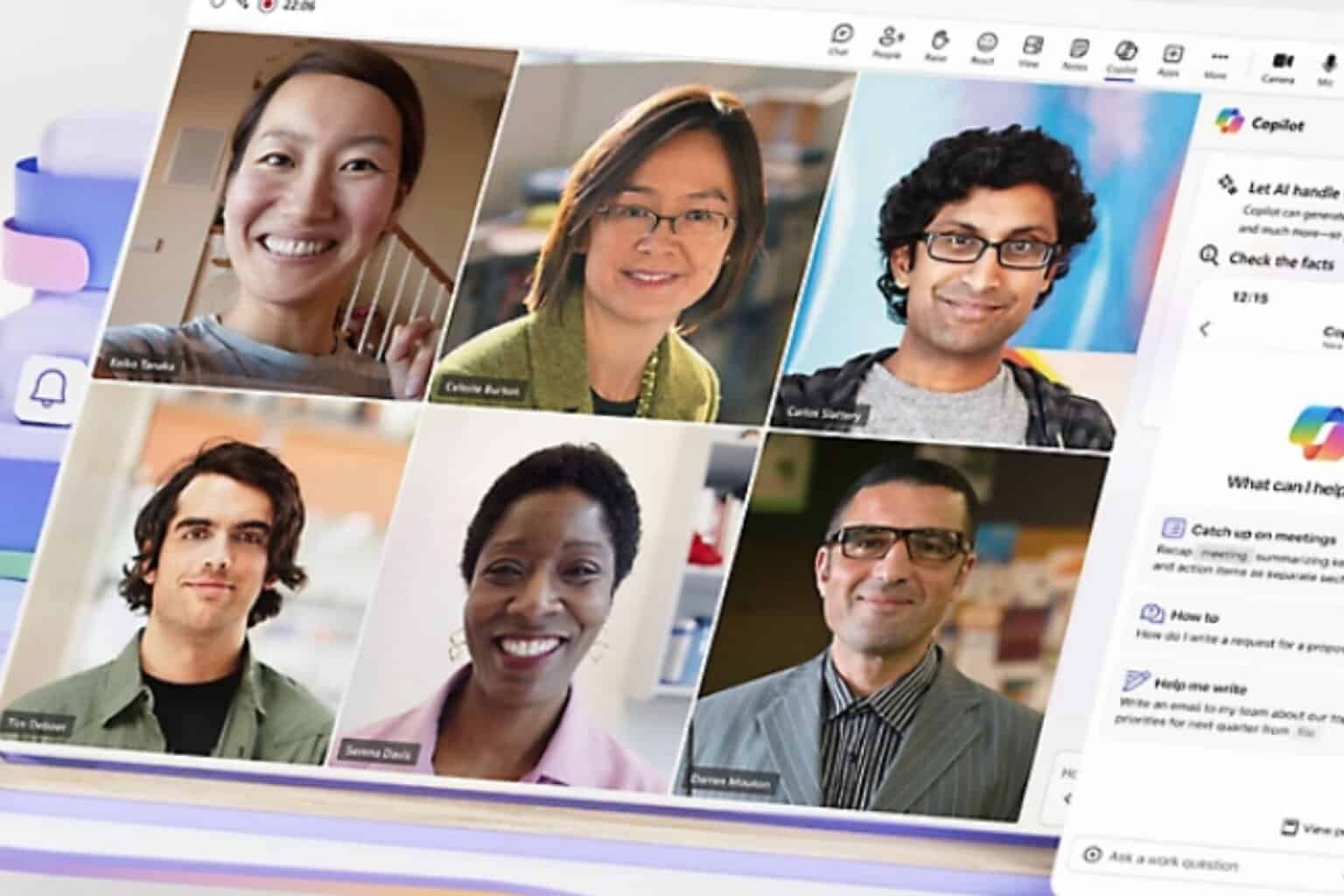
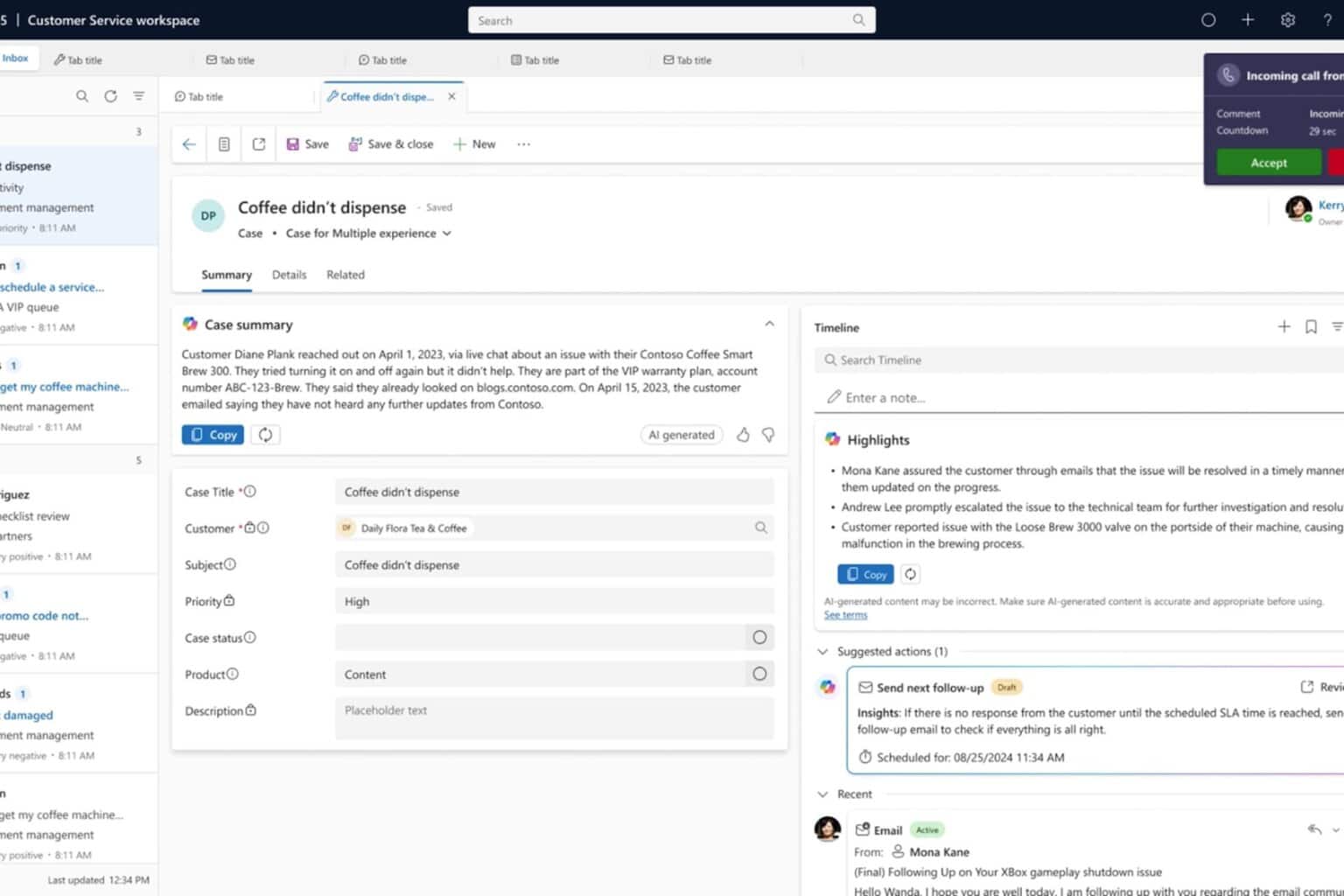

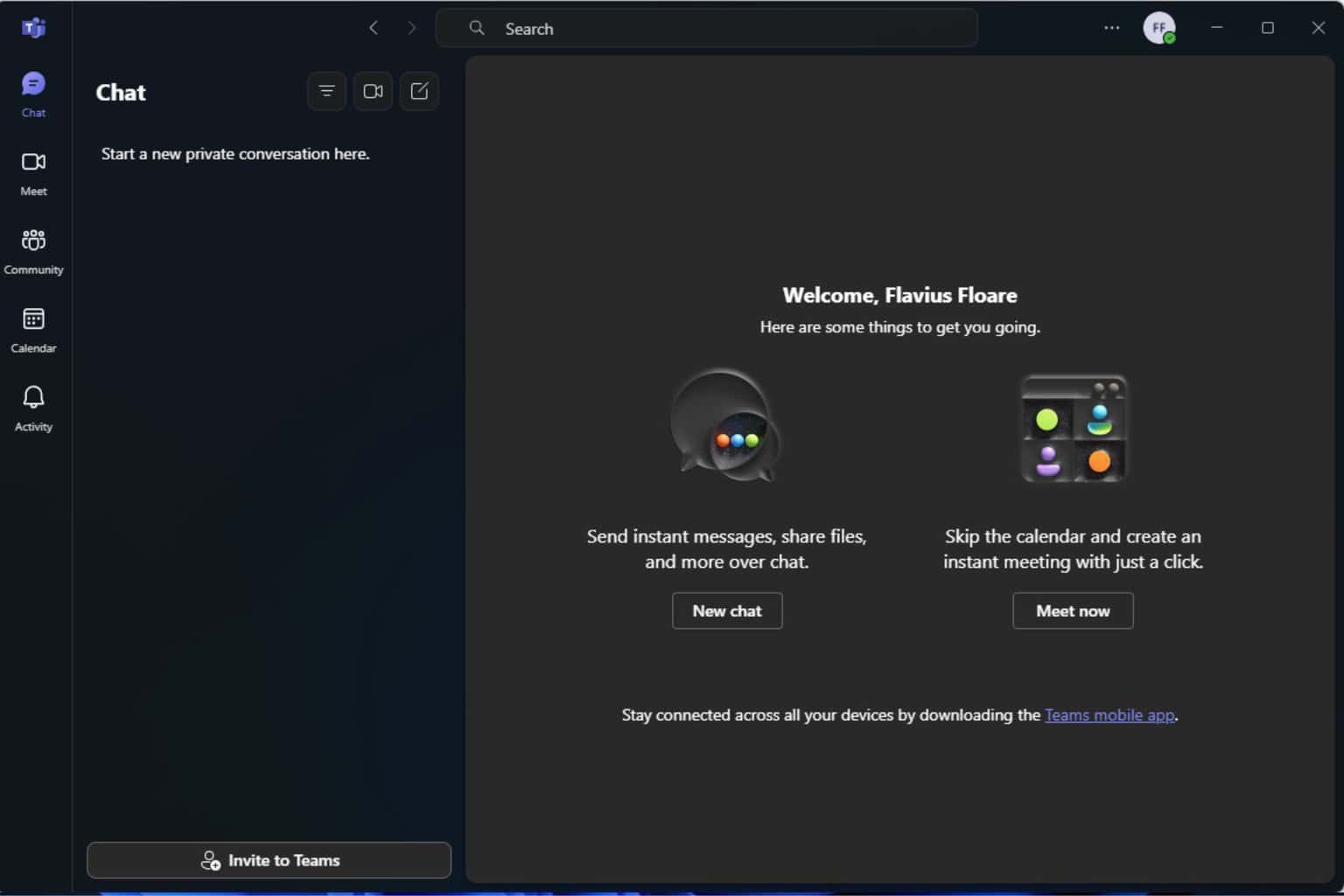


User forum
0 messages