Microsoft Teams is finally extending its forwarding capabilities to make communication on the platform much easier
These enhancements will be added to Teams in January.
2 min. read
Published on
Read our disclosure page to find out how can you help Windows Report sustain the editorial team. Read more
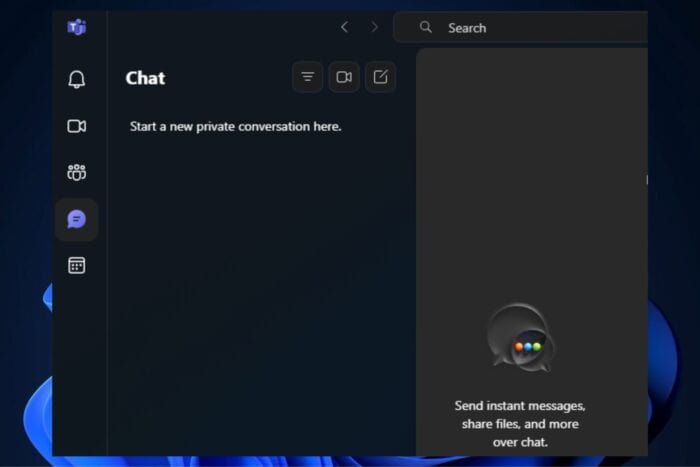
Microsoft Teams will be enhanced to support advanced forwarding capabilities, including forwarding messages to and from channels and forwarding loop components.
The entries to the Microsoft 365 Roadmap state that users will soon be able to forward messages between channels for efficient communication. How? You’ll just have to select the ellipsis menu, choose Forward, and then select the channel of your choice.
Here’s what the entry says:
You can now forward messages between channels, allowing you to efficiently share important information with relevant team members. To forward a channel message post, channel post reply, or chat message to another channel, 1:1 or group chat, select the message’s ellipsis menu and choose Forward.
On the other hand, you can forward loop components the same way you forward messages. You just have to click on the Loop and send it to the recipient of your choice.
You can now forward chat messages containing Loop components, allowing for seamless sharing and real-time collaboration across different chats. To forward a message, navigate to it, click on the ellipsis, and select ‘Forward’ from the menu.
Both capabilities will be available on the Teams platform in January, users will be able to forward messages to other channels in Microsoft Teams then.
In other recent news, Teams and Outlook suffered a major outage, and the platform did not function properly for several hours.
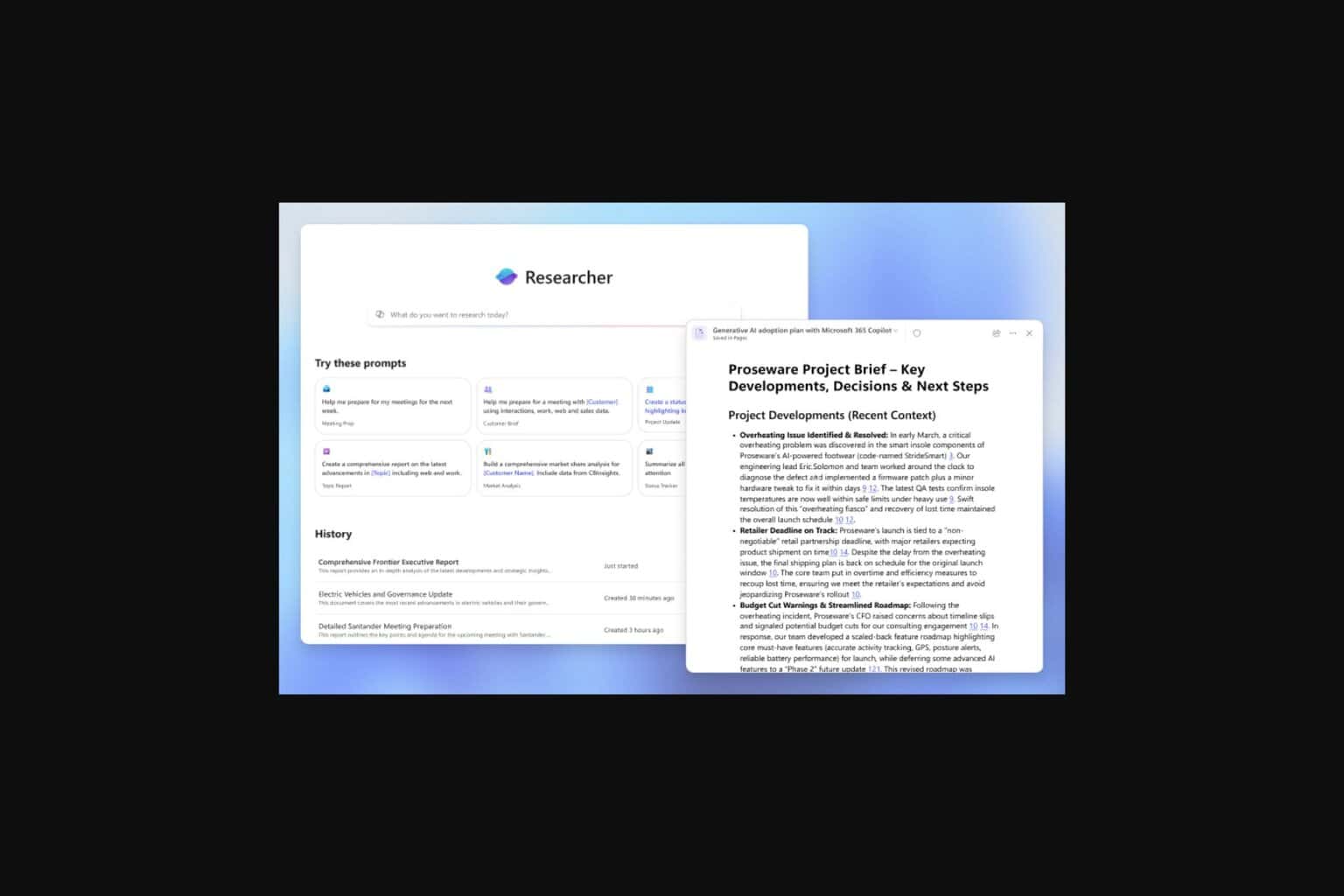
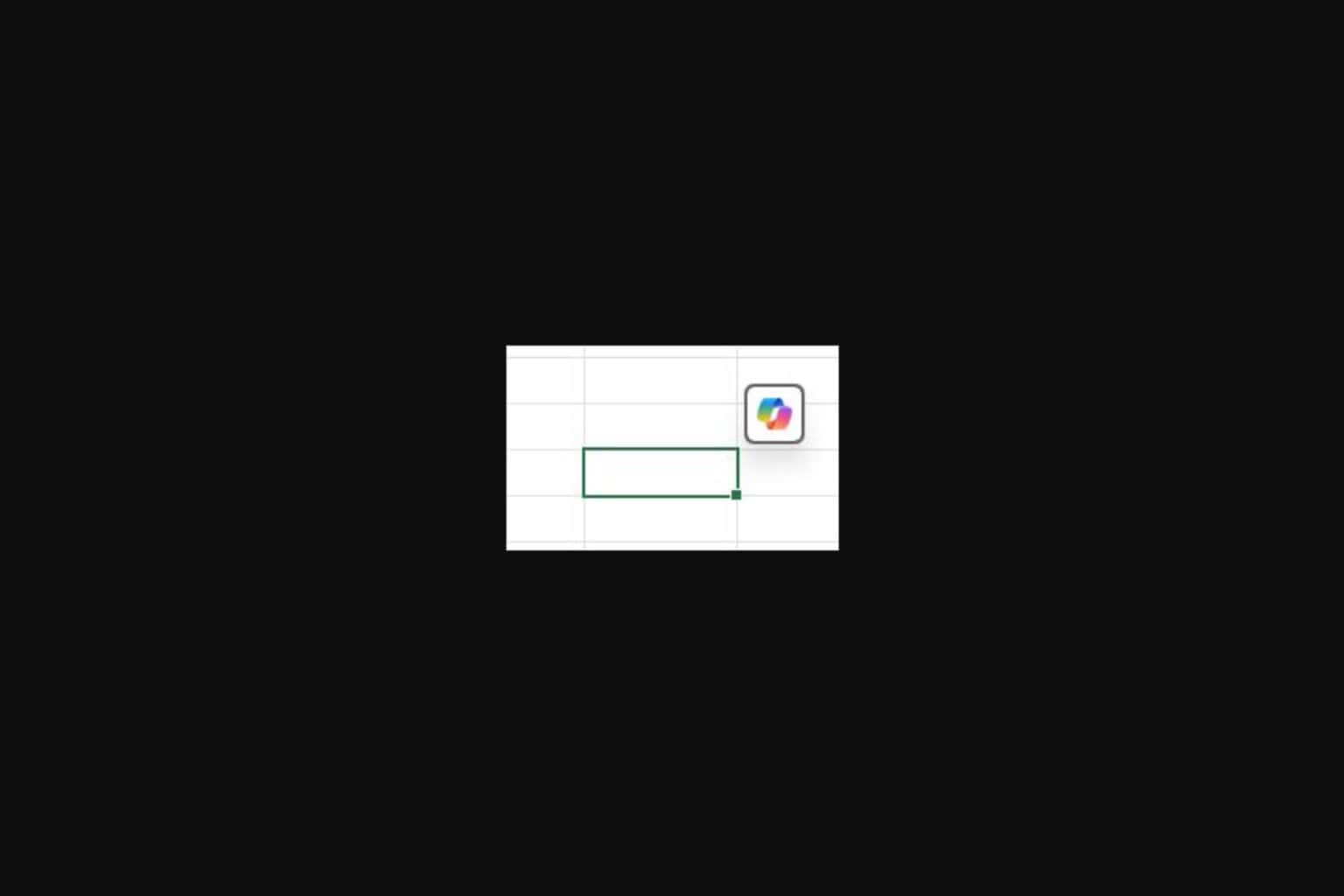

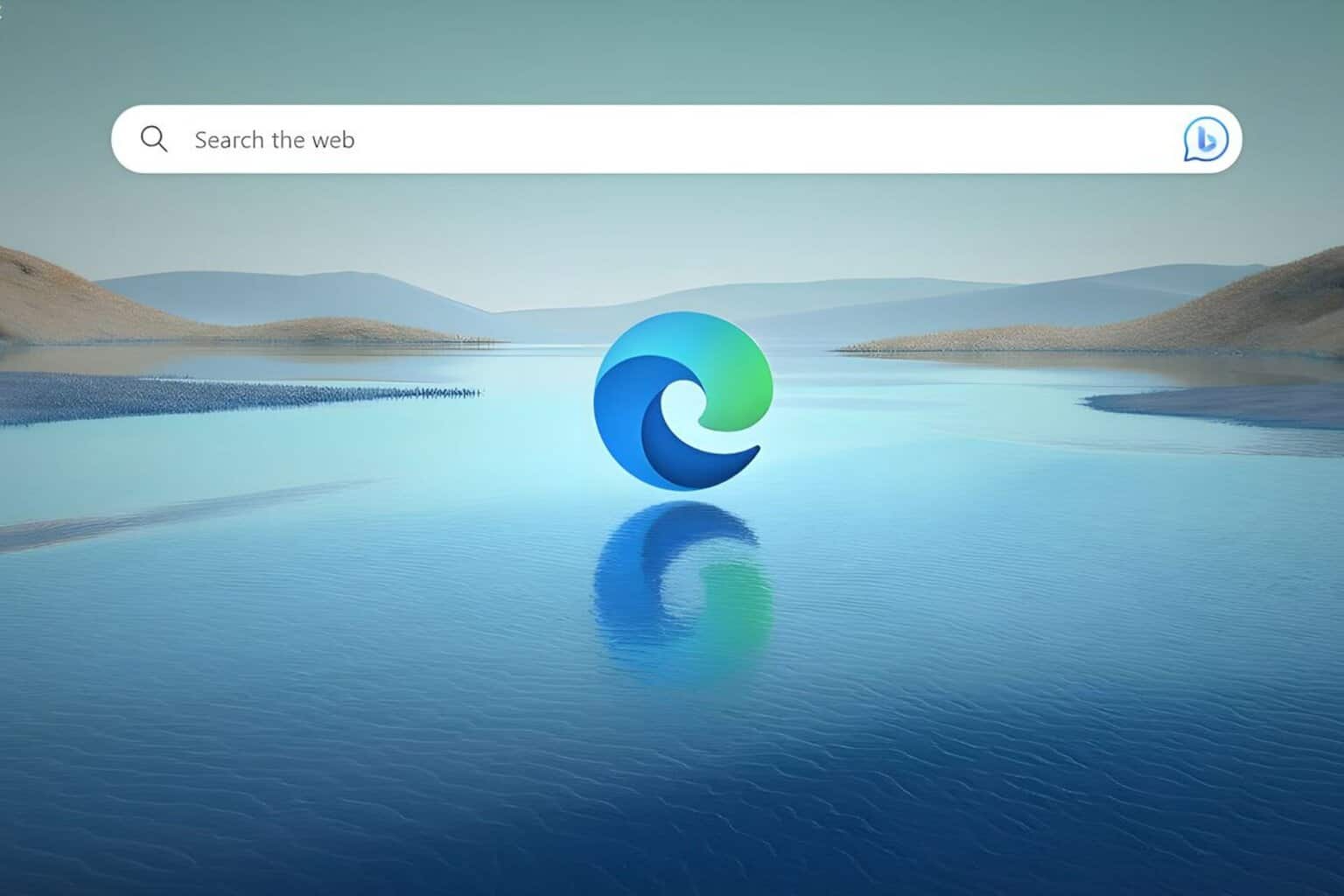
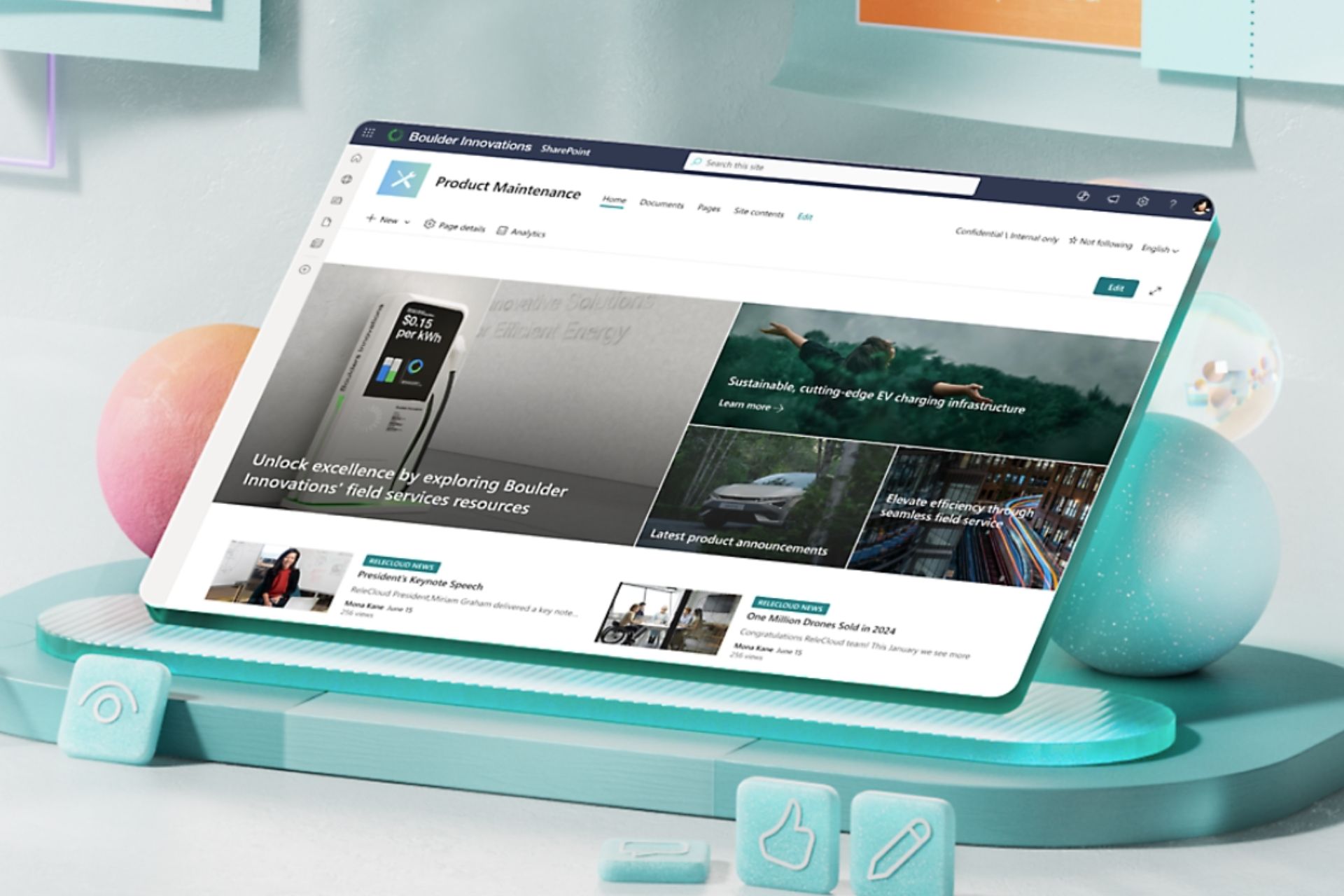



User forum
0 messages