Microsoft Teams: Best Project Management Apps for Collaboration
These apps will help you organize your projects a lot better
3 min. read
Updated on
Read our disclosure page to find out how can you help Windows Report sustain the editorial team. Read more

Today, we’ll examine the best project management apps for Microsoft Teams. We’ll focus on tools that offer seamless integration, so you won’t have to switch between apps.
Whether you’re looking for a simple way to manage small teams or need enterprise-level solutions, the list below has it all.
What is the best Project Management app for Microsoft Teams?
1. ClickUp – most flexible project management solution

With ClickUp‘s Teams integration, you can connect tasks and workspaces directly to the Teams channels.
This lets you create and monitor tasks directly from within the chats.
You also get real-time notifications ensuring you never miss a deadline.
Pros:
- Fully customizable workflows
- Integrates seamlessly with Teams
- Offers robust task views and automation
Cons:
- Can overwhelm new users with options
- Requires time to set up effectively

ClickUp
Unlock your team’s potential with ClickUp and Teams.2. Zoho Projects – comprehensive project planning tool
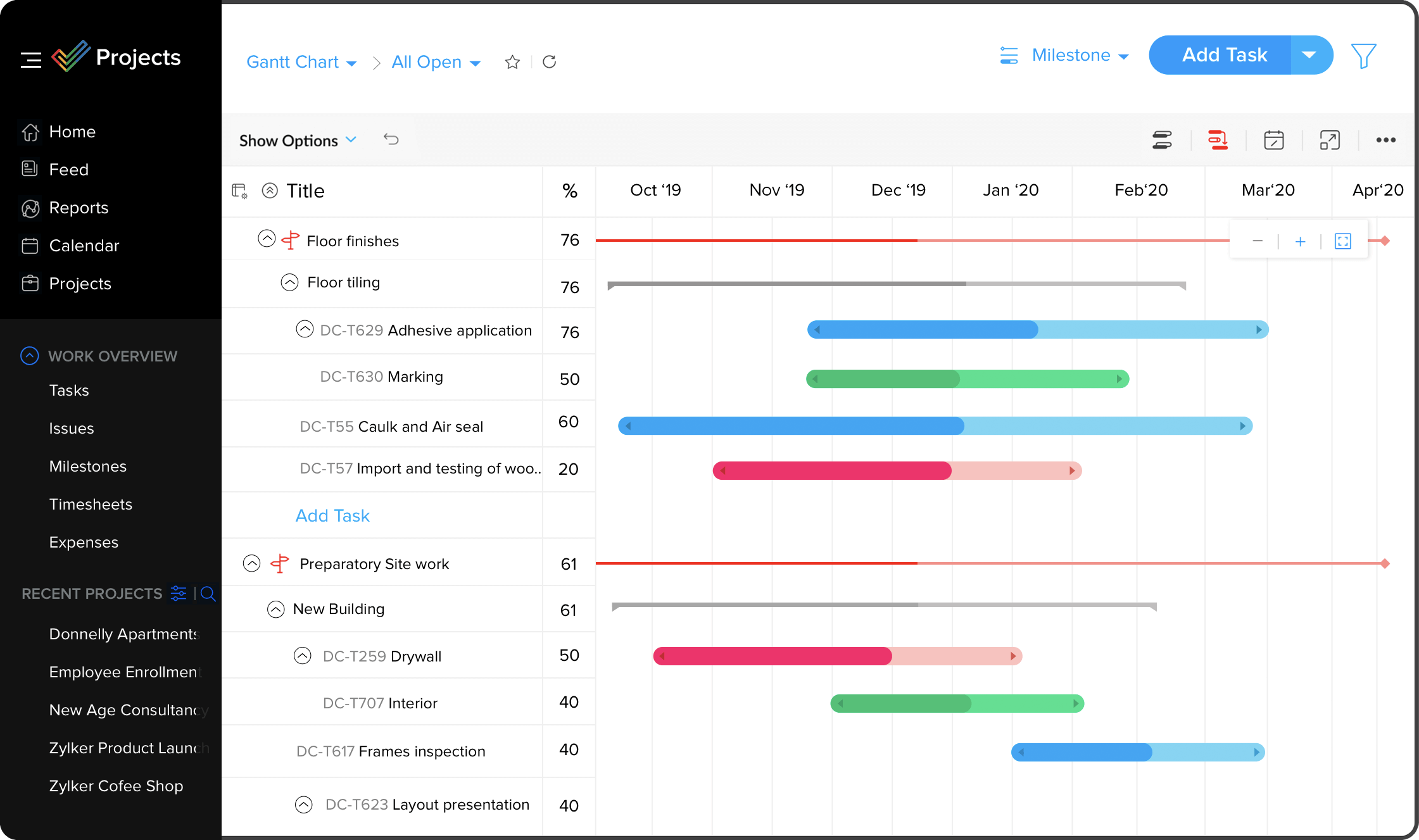
Zoho Projects offers plenty of project management features that you can integrate to Teams.
You can create to-do lists, track time spent on tasks, get detailed reports about each project, and generate Gantt charts.
Integration with Teams enables real-time project discussions, notifications, and task management directly from Teams channels.
Pros:
- Advanced project tracking tools
- Time tracking and reporting
- Deep Teams integration for seamless updates.
Cons:
- A steeper learning curve
- Interface can feel cluttered

Zoho Projects
Plan smarter with Zoho Projects and Microsoft Teams!3. Todoist – best for simple task management

Todoist’s minimalist approach to task management makes it a great choice for small projects.
Through the integration with Teams, you can convert Teams messages into tasks, track deadlines, and check lists, and manage to-dos without switching apps.
Pros:
- Easy-to-use interface
- Task creation from Teams chats
- Syncs across devices
Cons:
- Limited features for large projects
- Few advanced tools

Todoist
Simplify task management and plan ahead with Todoist!4. Wrike – enterprise-level management

Wrike’s powerful features cater to enterprise-level project management.
With Teams, you can create tasks, track updates, and collaborate on projects directly within your Teams environment.
It supports collaboration between users and teams, helps you track performance, and plan your tasks ahead of time.
Pros:
- Enterprise-grade features
- Customizable dashboards
- Real-time collaboration
Cons:
- Expensive for smaller teams
- Can be complex to navigate

Wrike
Manage enterprise projects effortlessly with this reliable MS Teams integration!5. Teamwork.com – best for client-focused projects

Teamwork.com‘s Teams integration supports task assignments, project updates, and file sharing.
It can keep internal and client communications aligned. The integration ensures seamless project tracking and management.
The tool is ideal for agencies and client-focused teams.
Pros:
- Designed for client management
- Strong communication tools
- Customizable workflows
Cons:
- Pricing scales with features
- Limited free plan options
Teamwork.com
Deliver better results with Teamwork.com and Teams!Project Management apps vary in features and the best choice comes down to what exactly you’re looking for.
Some offer simple and easy-to-learn solutions to track progress an note down tasks, while others integrate advanced monitoring and planning features.
We hope our quick look at the best project management apps for Microsoft Teams will help you pick the best choice that matches your team’s needs.




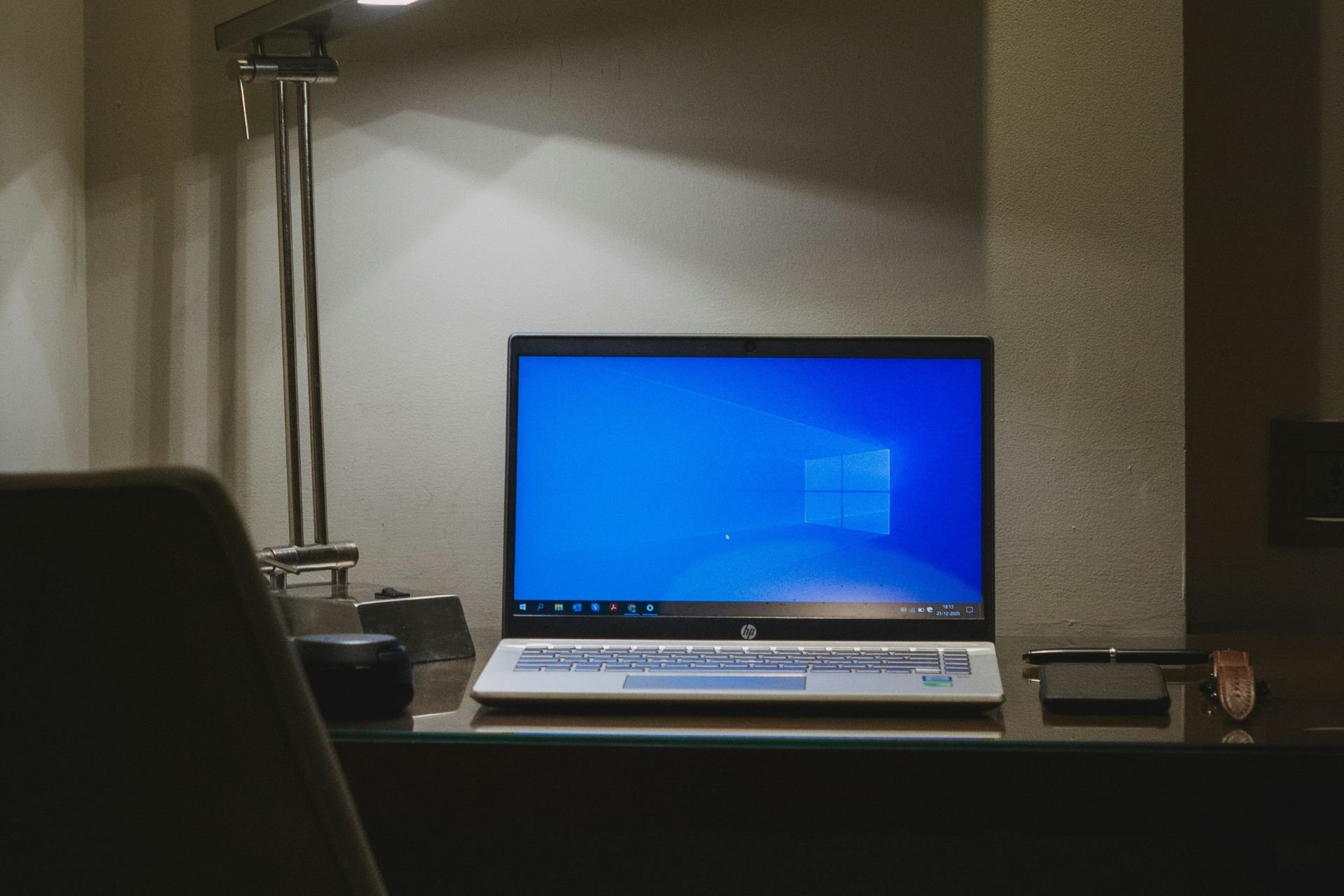



User forum
0 messages