How to Download Microsoft Ultimate Word Games
The suite has 3 different word games for Windows
3 min. read
Updated on
Read our disclosure page to find out how can you help Windows Report sustain the editorial team. Read more

Microsoft Ultimate Word Games is easy to download and it’s an excellent free suite to have on your PC. All you need is a Microsoft account and 193 MB on your drive.
How do I get Microsoft Ultimate Word Games?
- Click the Start button and select Microsoft Store or click the icon from the taskbar to open the app.
- Search for Microsoft Ultimate Word Games and click the Get button.
- Once the installation is complete, you can click Play on the same window, or look it up within your list of apps in the Start menu.
You may also go to the Microsoft Ultimate Word Games download page on any browser.
More about Microsoft Ultimate Word Games

You should know that Microsoft Ultimate Word Games is not just a free game, it’s a collection of 3 word games called Wordament, Word Twister and Crosswords. In the main window, you will also get a Daily Challenges section where you can try your skills on different unique puzzles on all the included games.
You will also have a complete report about achievement, rewords and statistics on your progress. Here’s a short description of the games to see what you’re in for:
Wordament: You will see a set board with letters and you need to click and drag your mouse cursor to form words on the table. You will receive points based on the length and rarity of the words.
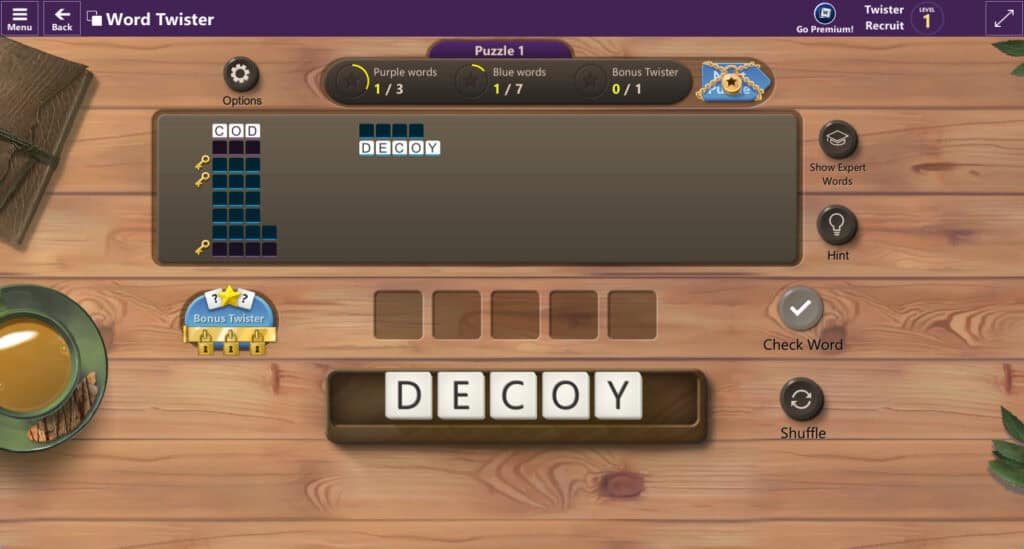
Word Twister: You also get a selection of letters and the objective is to form as many possible combination with them by arranging the letters on the board. You can do so with the mouse or just typing the words on your keyboard.
Crosswords: Everybody knows what a crossword puzzle is. The interface will show the definitions on the right and if you know the right answer, you can enter it on the board from the left.
Of course, all the games have hidden bonuses, different maps, and eventually you get more and more points and compete with your friends. However, to advance in the game, you need to complete certain requirements on the previous ones.
Hey! We’ve got a whole list of word games if you want to try more of them. You may also try some of the Windows puzzle games for our other list.
Good luck with Microsoft Ultimate Word Games and if you have any other suggestions, you can use the comments below.


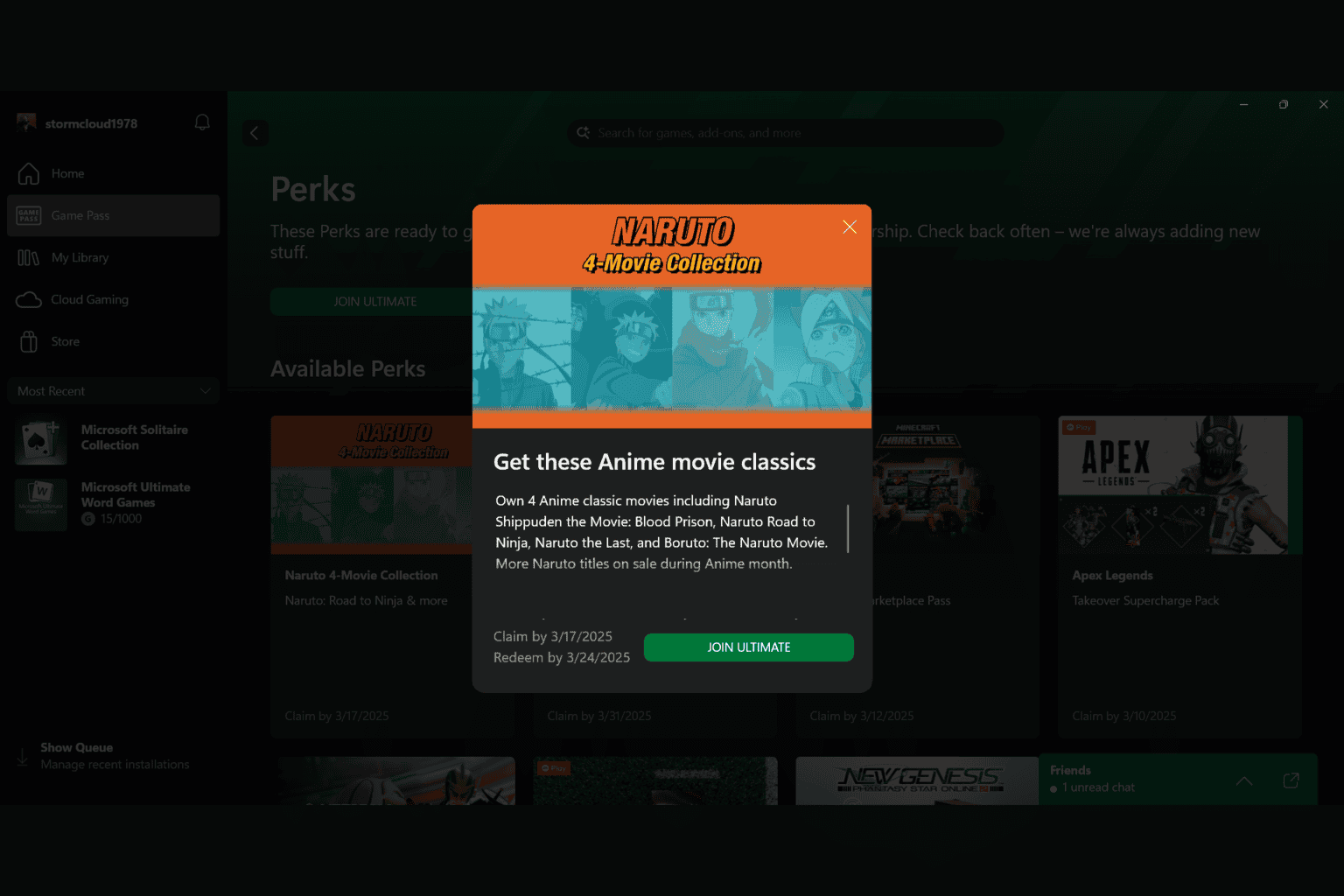





User forum
0 messages