Microsoft updates Windows' Photos app with the next-level Dynamic Zoom Slider
The updates are now available to download and install!
3 min. read
Published on
Read our disclosure page to find out how can you help Windows Report sustain the editorial team. Read more
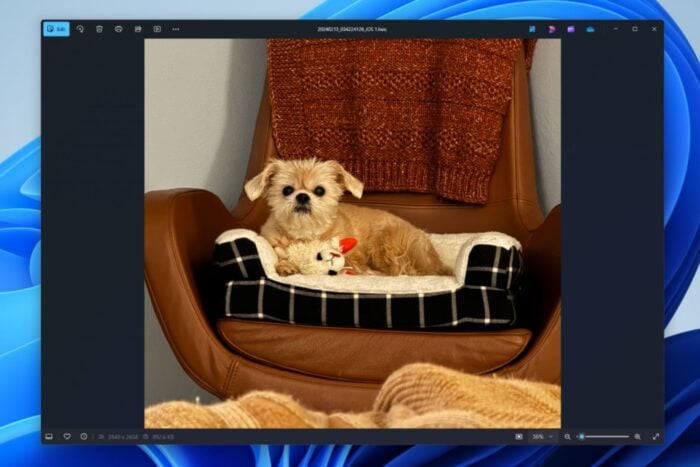
In the world of ever-changing technology, Microsoft has brought some new changes to its Microsoft Photos app for Windows 11.
For people familiar with it or those participating in the Windows Insider Program’s Canary and Dev channels, an exciting thing is happening: Microsoft has released a fresh edition of its Photos app with improvements mainly focused on enhancing viewer and import functionalities.
Now, I hear your thoughts. You may ask, “What do I get out of it?” Let me explain.
Firstly, accessing key photo actions is simpler than ever before. You no longer need to go through an overflow menu to start a slideshow or share what you like best about the photos with others—these choices are now prominently displayed on the main viewing screen.
If you prefer to stay within the Microsoft family of products, there is an area specifically for Microsoft app shortcuts. This signifies that it is easy for you to move quickly into the complete photo gallery, open images in Clipchamp, or save them on OneDrive without any effort at all.
But, one more thing. Have you ever looked at a photo and wished you could zoom in just a bit further? The Photos app now has an adjustable zoom slider, which lets users view their images from 10% to 800% of their initial size.
The slider is not ordinary. It’s a draggable and convenient tool that assures simple adjustment to reach your preferred picture size.
For those who pay attention to details, the app now shows photo metadata information at the bottom of the screen. Size, dimensions—whatever you want to know about a picture is displayed there. Many users requested this feature, and Microsoft has included it in this update.
Transferring photos and videos from a local device has been improved with fresh device import options. Now, you can select and handle when to start moving your media, offering you better control of the procedure.
In case you were annoyed with the slow loading speed, the newest update has multi-process performance enhancements that increase viewer loading time by 2.1 times. So now, there will be no more delay in seeing your pictures.
You may ask yourself, “How can I receive these updates?” The answer is straightforward: update your Photos app to version 2024.11060.20004.0 or higher. However, it’s important to note that this update is still being distributed and might not be accessible to everyone.
Microsoft has made some new changes in the Photos app for Windows 11. These are focused on improving how you view and add photos.
It doesn’t matter if you do photography for a living or enjoy taking pictures of life’s events; these enhancements will surely make an impact with their practicality and visual appeal. So why not give them a try?








User forum
0 messages