Here's What to do if the Minecraft Purple Heart Cape is Not Showing Up
Bring your purple heart cape from hide and seek
4 min. read
Published on
Read our disclosure page to find out how can you help Windows Report sustain the editorial team. Read more

To have your Minecraft character draped in the purple heart cape is one way to stand out and show your badge of honour but sometimes, it is not showing up. One of the best feelings aside from playing and winning on Minecraft is to boast of your achievements to your friends.
Potential reasons why the purple cape may not be showing up are a system glitch, issues in credibility when redeeming the cape, or account authentication issues. It is also possible that you’re redeeming at a time when there’s significant traffic and it may take time to reflect on your side.
During such times, cybercriminals are known to create similar websites to social-engineer your code. You might get a this code has already been redeemed error so keep an eye out and ensure you’re redeeming your code from the official Minecraft site.
How do I get the purple heart cape in Minecraft to reappear?
1. Restart Minecraft
- Save your current progress, log out of your account and close the Minecraft launcher.
- Wait a few minutes before launching the app again.
- Log in with your credentials and verify whether the purple cape is now showing up.
Should you encounter any login issues with Minecraft, we have a quick guide on how to bypass them.
2. Reinstall Minecraft
- Left-click the Start button, search installed apps, and launch it.
- Locate the Minecraft Launcher, click the options icon, and select Uninstall.
- Then, restart your computer.
- Type in Microsoft Store in the Windows search bar and hit Enter.
- Sign in to your Microsoft Account, type Minecraft into the search bar, and hit Enter.
- Click on the Get button to install the launcher.
- Once it’s installed, click on the Play button.
3. Contact Minecraft support
If everything else checks out, you might have to contact the Minecraft support team. They may be able to provide guided support and answers as to why your purple cape is not showing up.
Otherwise, you might just have to wait for it to appear. It may take a few hours but eventually, it shows up. Also, beware that the purple cape is not yet available on all Minecraft editions. If you’re on the Java edition, you may have to wait a little bit longer to early July.
Best practices to avoid such issues in the future
- Ensure your account is eligible – Before you redeem your codes for a purple cape or any other, make sure that your Minecraft and Microsoft accounts make the cut. These are special achievements and there are terms and conditions to be met before you’re awarded.
- Verify you’re using the correct Minecraft edition – Aside from having an up-to-date Minecraft client, you should also be on the eligible version that displays such achievements.
- Sync your account regularly– It is not uncommon to have multiple Microsoft accounts and play Minecraft on multiple devices or platforms. However, keep an eye on your achievements and sync your accounts to ensure your capes are displayed regardless of the platform or device you’re using.
- Keep off unofficial Minecraft versions and mods – We all love mods but not all of them are greenlit by Microsoft. Unofficial Minecraft clients may also not enjoy all the perks that come with the official version like capes. For the best Minecraft mods, we’ve curated the perfect article for you.
Other tips include having a stable internet connection or simply being patient. Sometimes, Minecraft is just not working.
After all, you do work hard for your purple cape so you can practice a little bit of patience. If you’ve adhered to all rules, your purple cape should show up on your profile in no time.
That’s all we had for this article but if you have any additional solutions that worked for you, we’d like to hear about them. Drop us a line below.
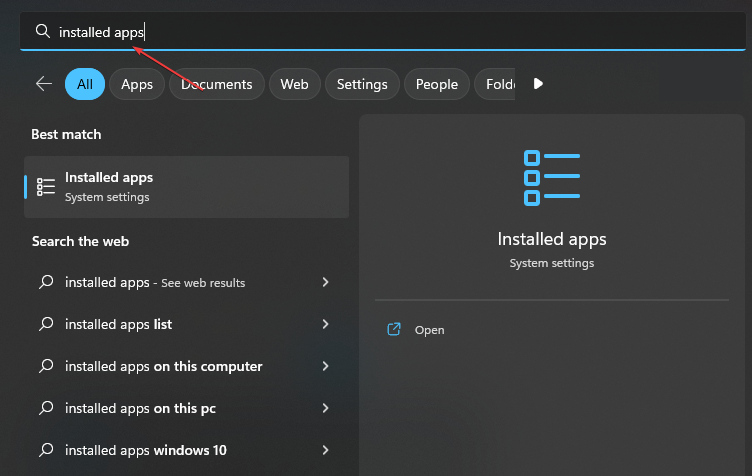
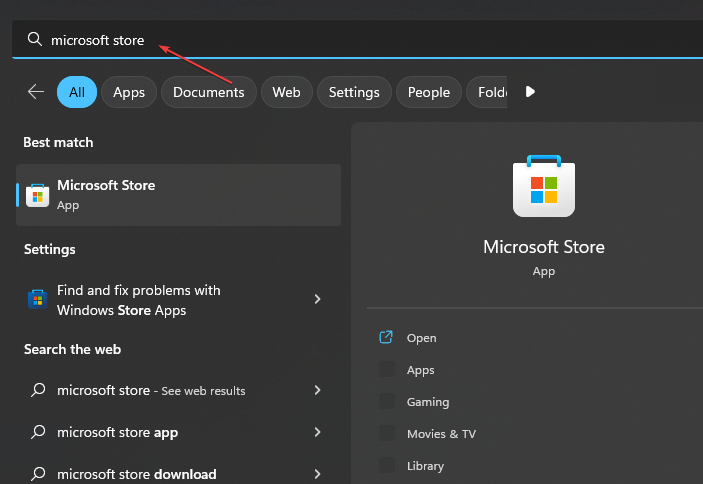
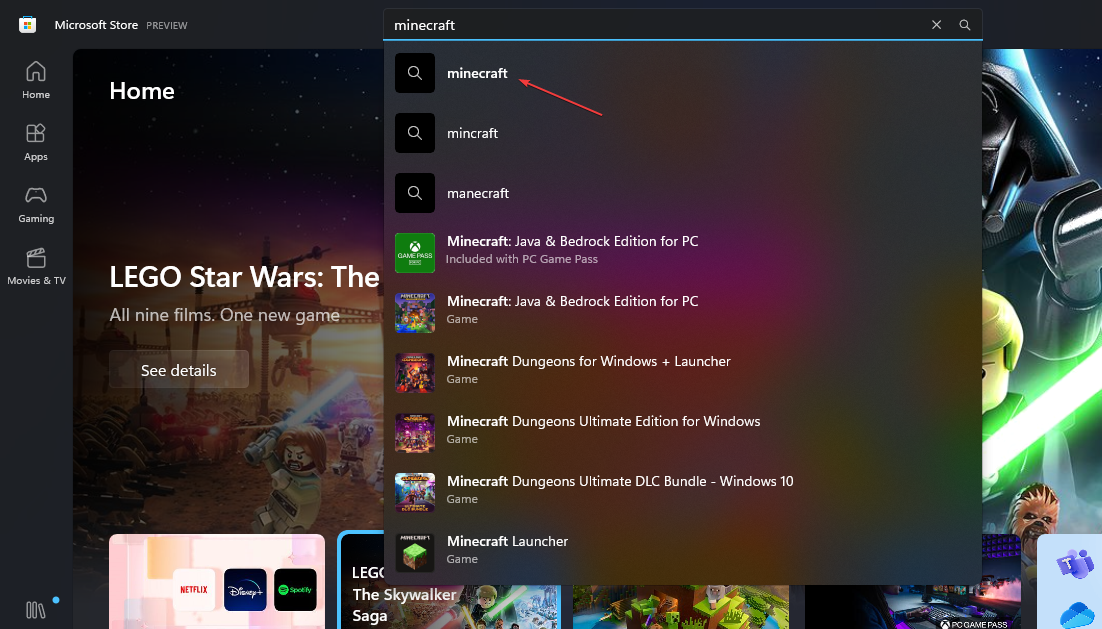
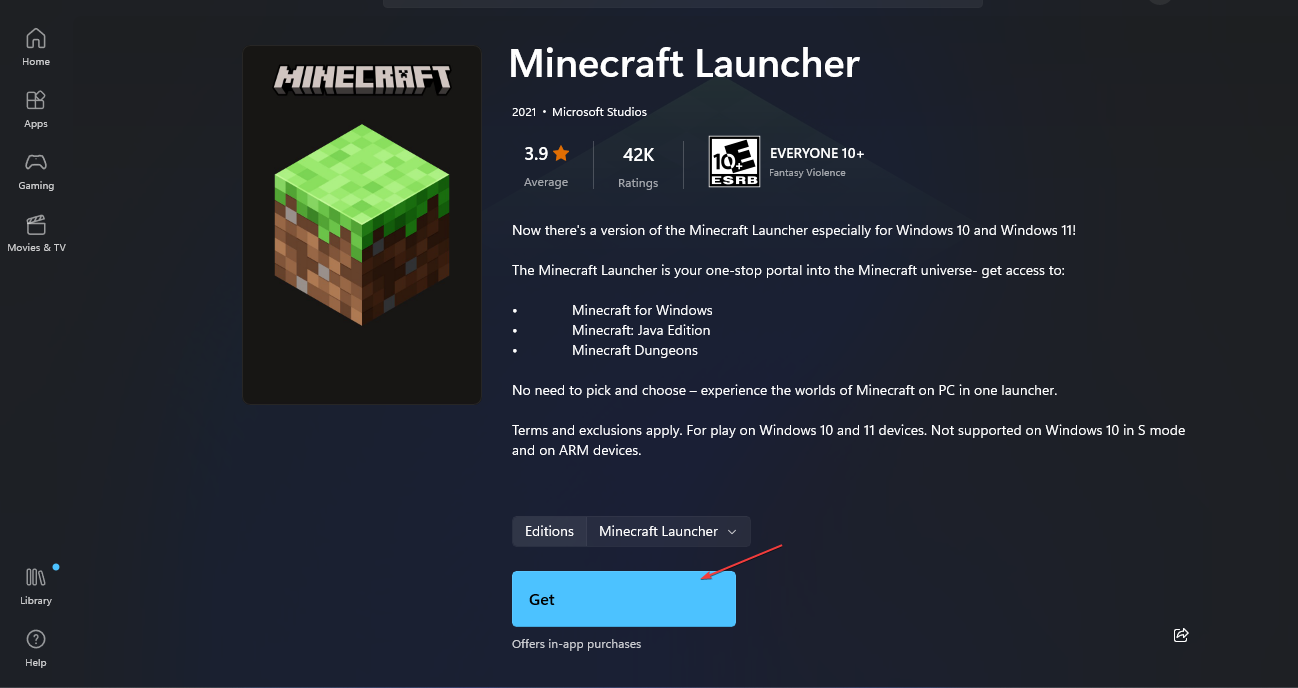








User forum
0 messages