Modio.dll Not Found: 4 Ways to Fix It
Here are the top recommended solutions
3 min. read
Updated on
Read our disclosure page to find out how can you help Windows Report sustain the editorial team Read more
Key notes
- Modio.dll is a file associated with the Modio gaming assistant application.
- When the DLL is missing, it could result from malware, corrupt files, or app conflicts.
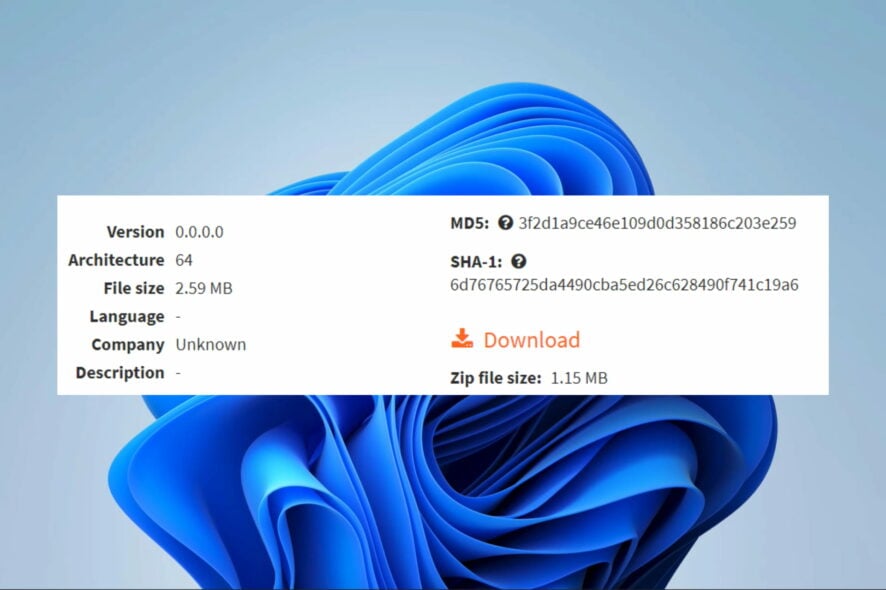
You are probably reading this article because you just got the error message: modio.dll not found. This is not the hardest of bugs you can face, and we help you through the problem in this article.
However, before we get into this missing DLL issue, let us explore some common causes so that you may avoid a repeat case in the future.
What causes modio.dll files to go missing?
Here are the principal elements that trigger the missing error:
- Malware infection – Viruses are notorious for deleting important files, and a virus may have deleted the library. This is why we recommend a solid antivirus.
- Corrupted Windows registry – When the Registry is corrupt, some vital DLLs may stop functioning or be destroyed.
- Upgrading or installing software – This may be the case, especially when an installation or upgrade is done with a faulty executable.
- Third-party software conflicts – Users have also observed that the missing DLL error is often triggered when conflicting applications are on a device.
- Driver issues – Drivers are an essential link between hardware and software. However, you may need to update drivers if they get corrupted.
What do I do if I get the modio.dll not found error?
Before going into the solutions, you may try the following:
- Restart the computer – While this may not be a total fix, problematic processes cause some problems, and a reboot forces these processes to shut down.
- Reinstall the problematic application – An app uninstallation will remove bad or corrupt program files, after which you should download a fresh copy from an official source.
If none of the prerequisite solutions work, you may proceed to the main fixes below.
1. Use DLL repair tools
Modio.dll, a third-party DLL, is associated with the Modio software and is essential for modifying game data. Using any of the best DLL repair tools may be the best call when it is missing.
2. Run an SFC scan
- Press Windows + R, type cmd, and hit Ctrl + Shift + Enter.
- Type the script below and hit Enter.
sfc /scannow - Wait while the scan executes; it may sometimes take several minutes.
- Restart your computer.
3. Download the DLL manually
You can head to the DLL Files website and get a fresh copy of the corrupt file. You should extract and place the newly downloaded file in the same directory as the problematic application.
Also, proper attention should be observed when downloading DLL files because they may come with malware and compromise your computer if gotten from the wrong source. However, some websites like DLL files verify their files, and they are safe.
4. Run a virus scan on your computer
- Type Windows Security in the Search bar, and click on the relevant search result.
- Click on Virus & threat protection.
- Select Scan options.
- Select Full scan and click the Scan now button at the bottom.
When modio.dll is not found, a virus scan may eliminate the problem if it is triggered by malware on your computer.
The fixes above should be adequate for the missing DLL issue. While we recommend using a repair tool, any solution may do the trick. We suggest trying what feels the most convenient.
We hope you have resolved the problem and want to know what worked for you. Please keep us informed using the comments section below.
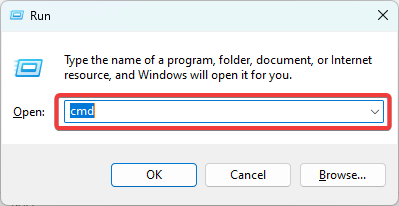
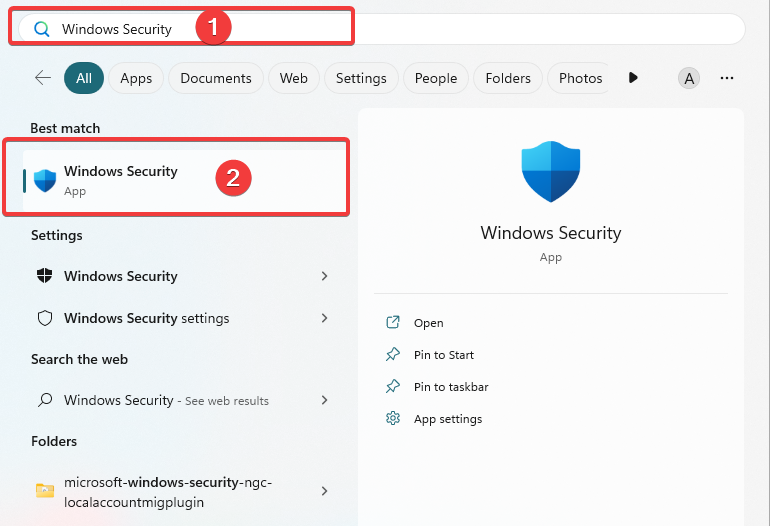
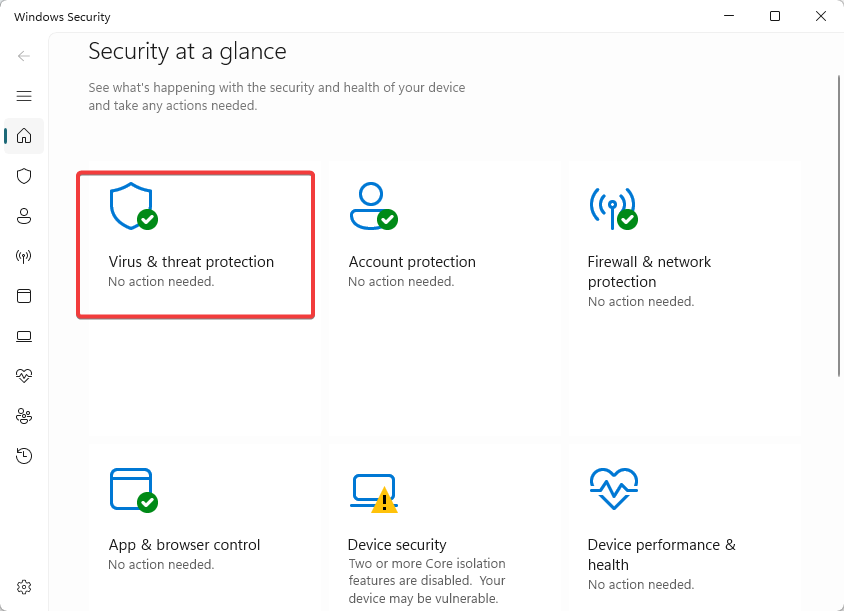
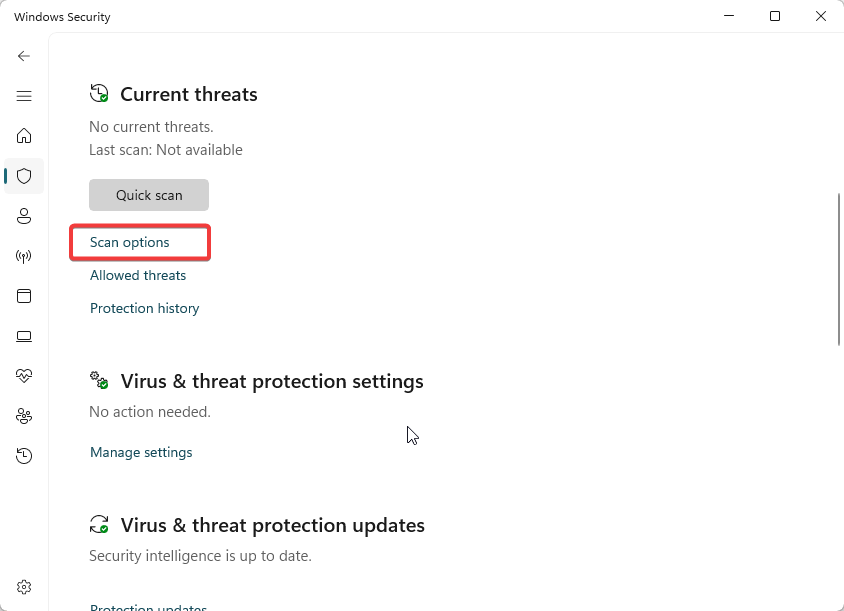
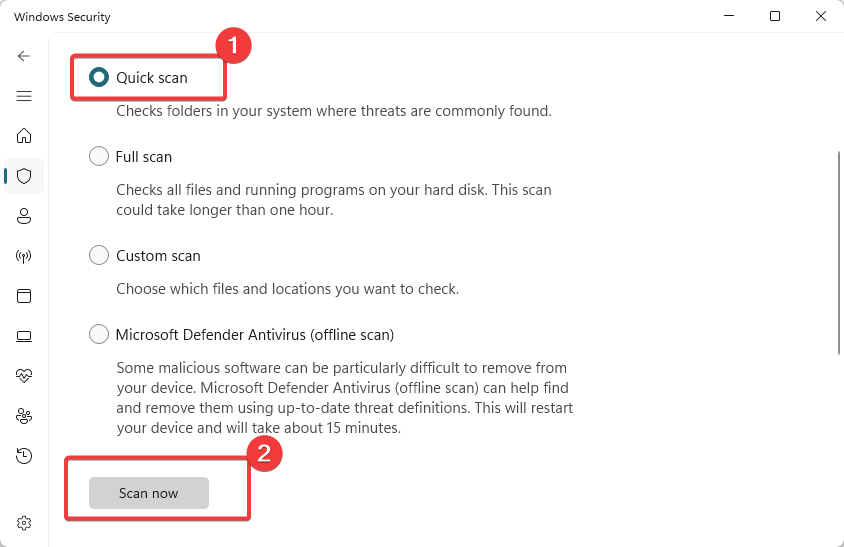
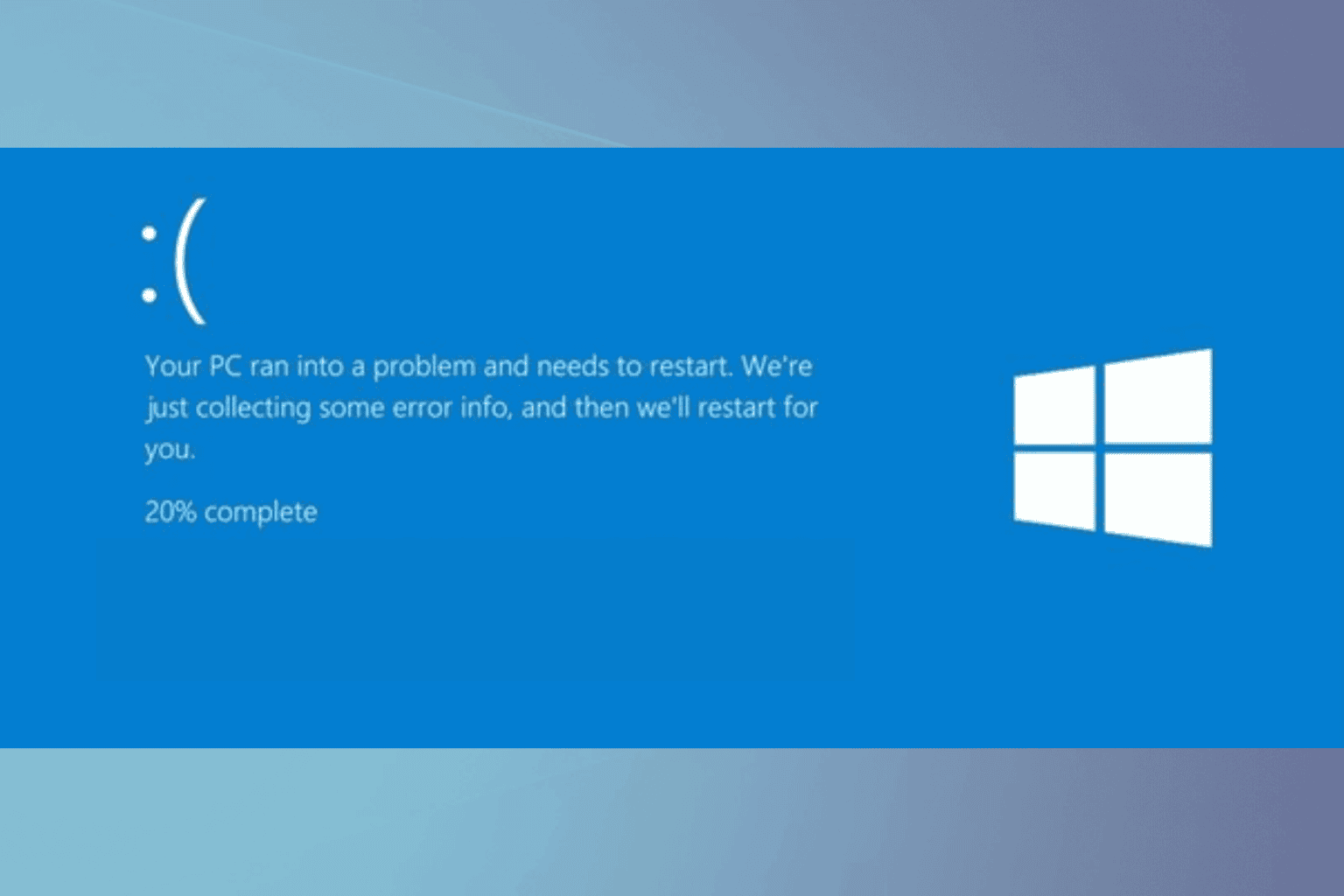
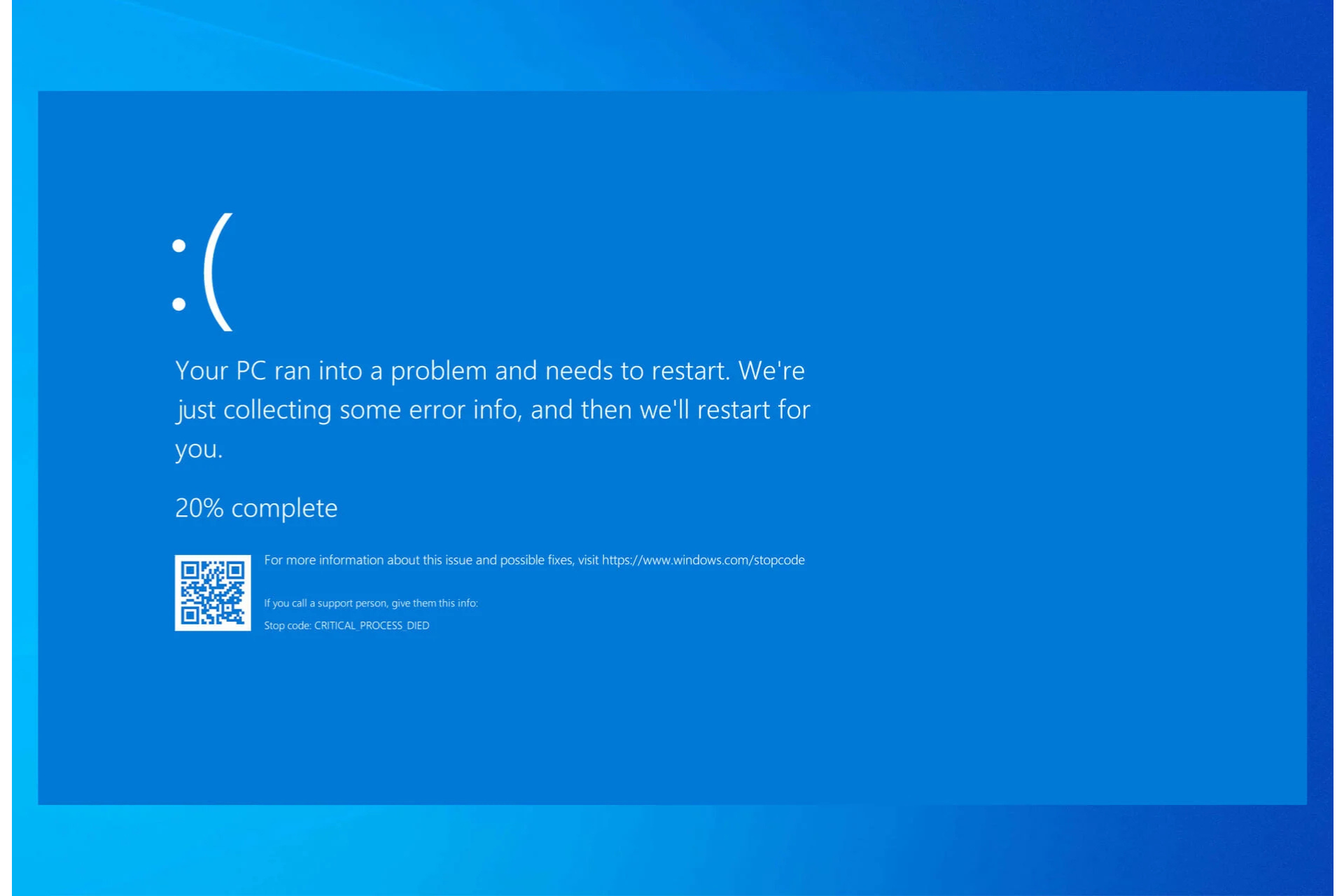
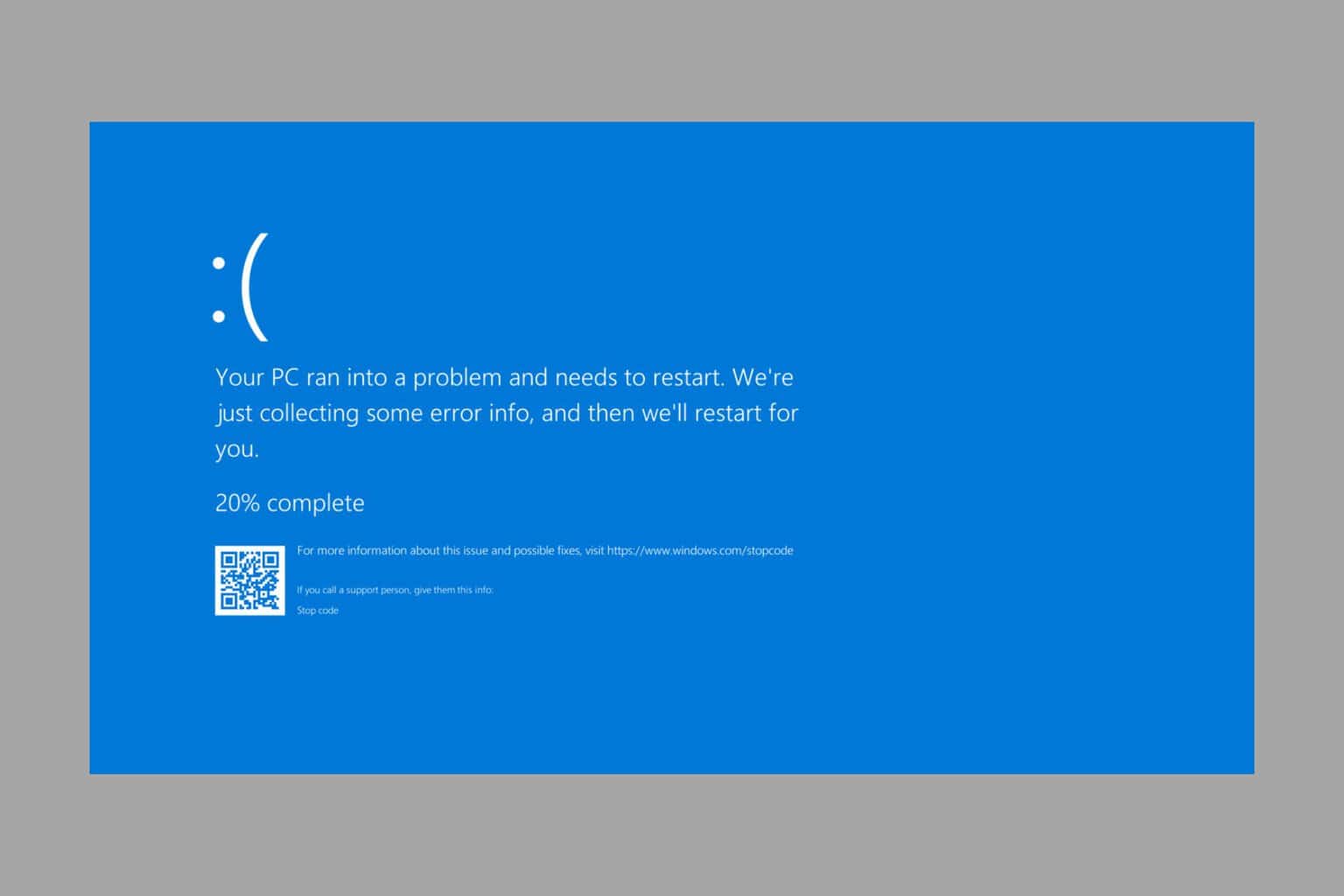
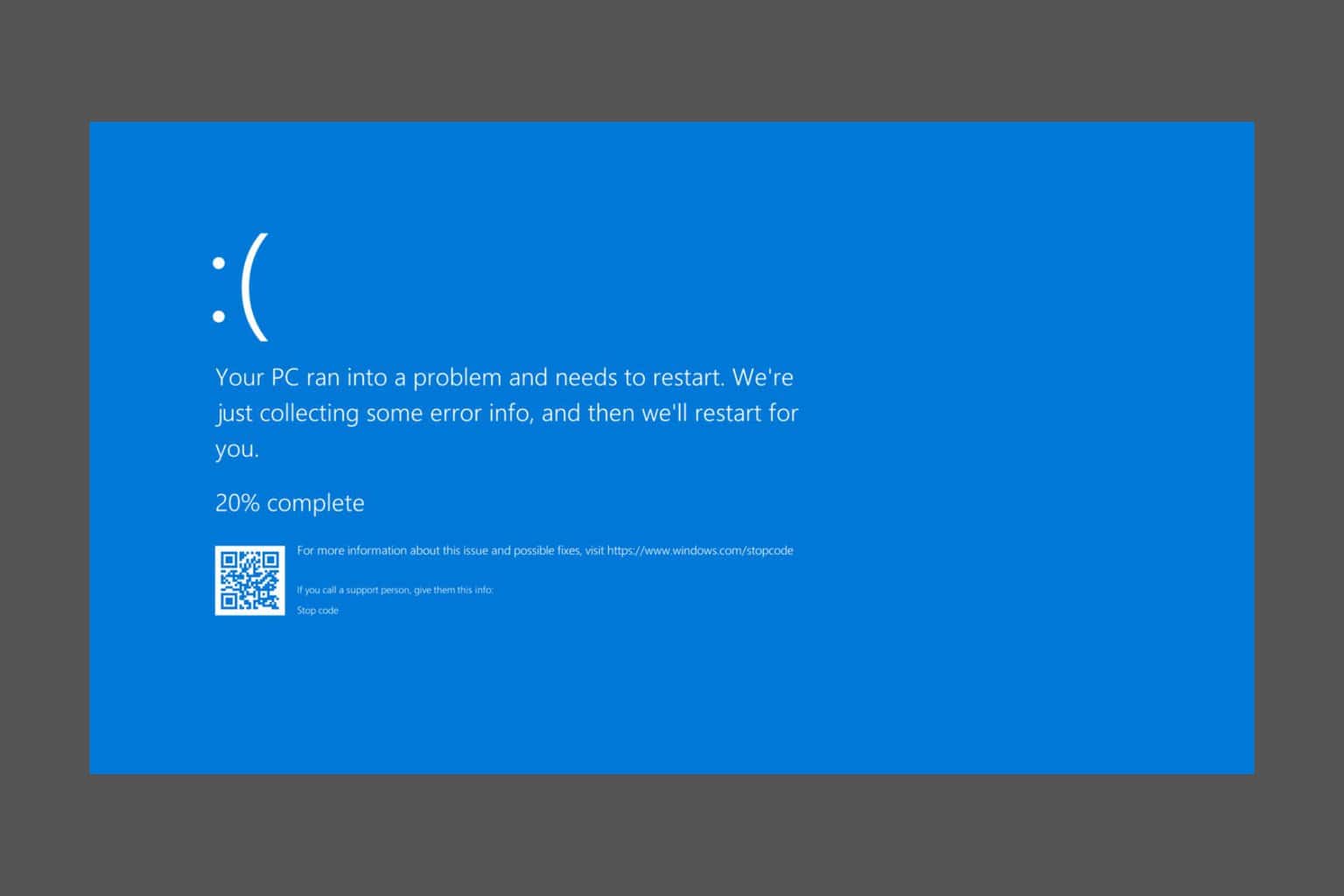
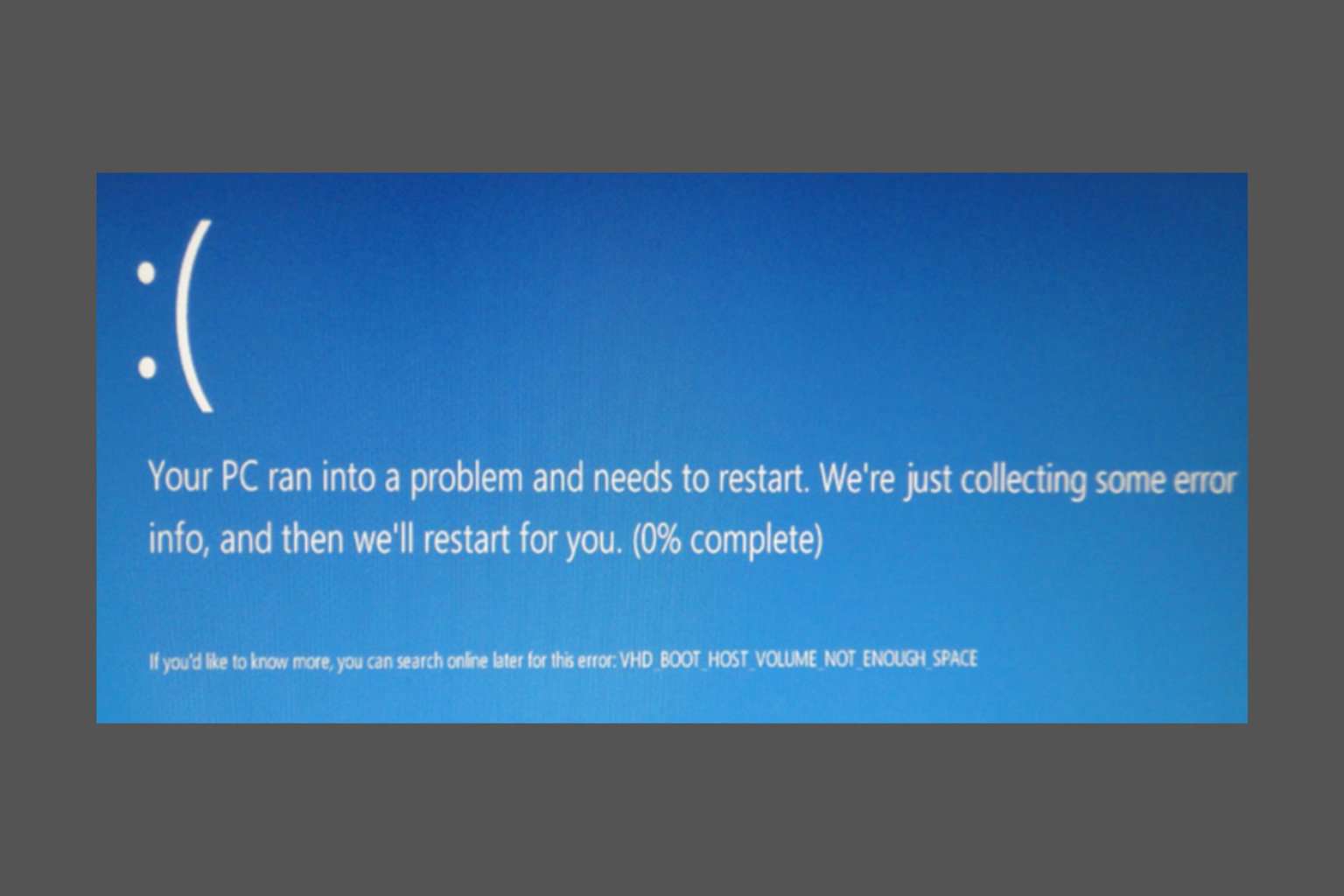
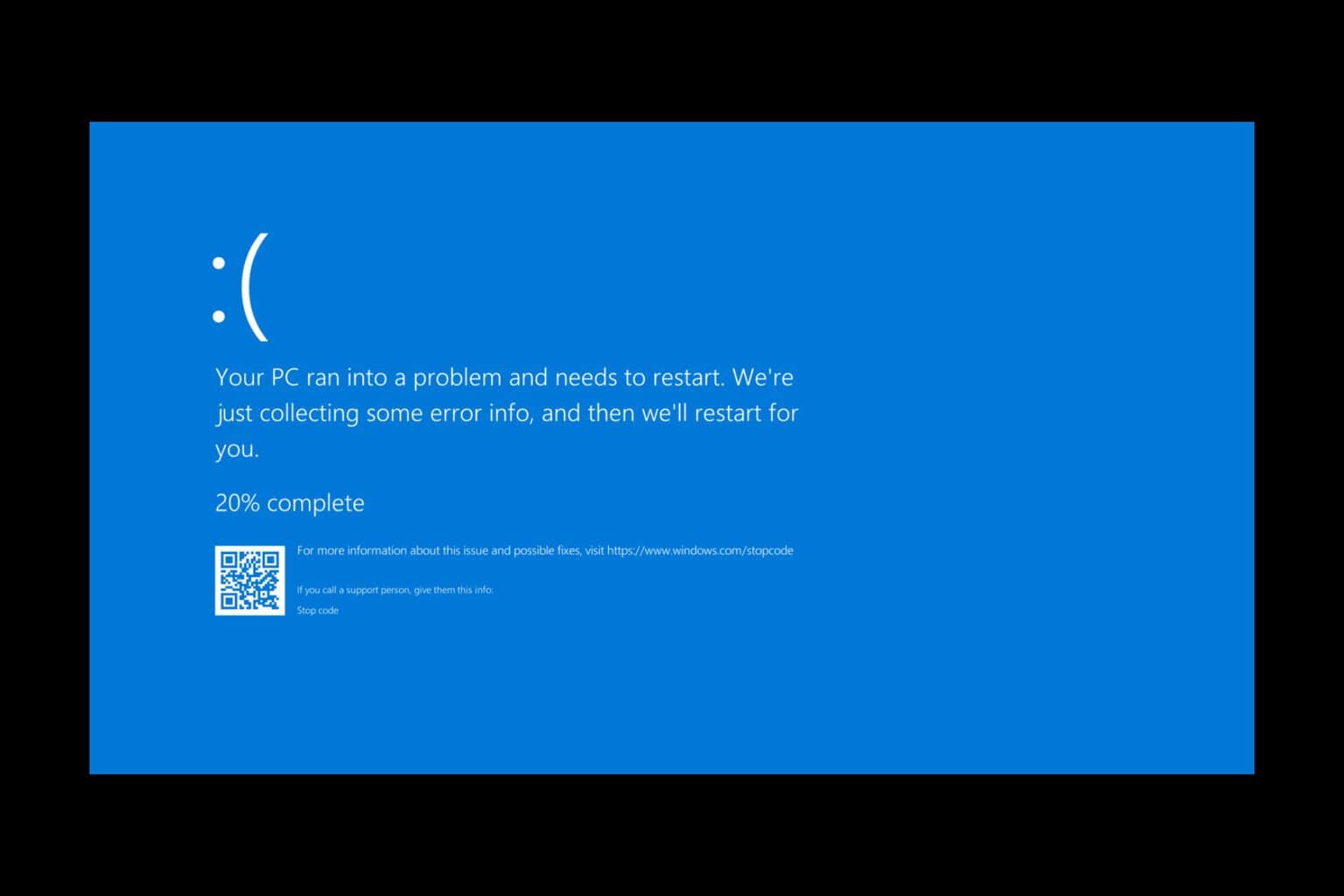
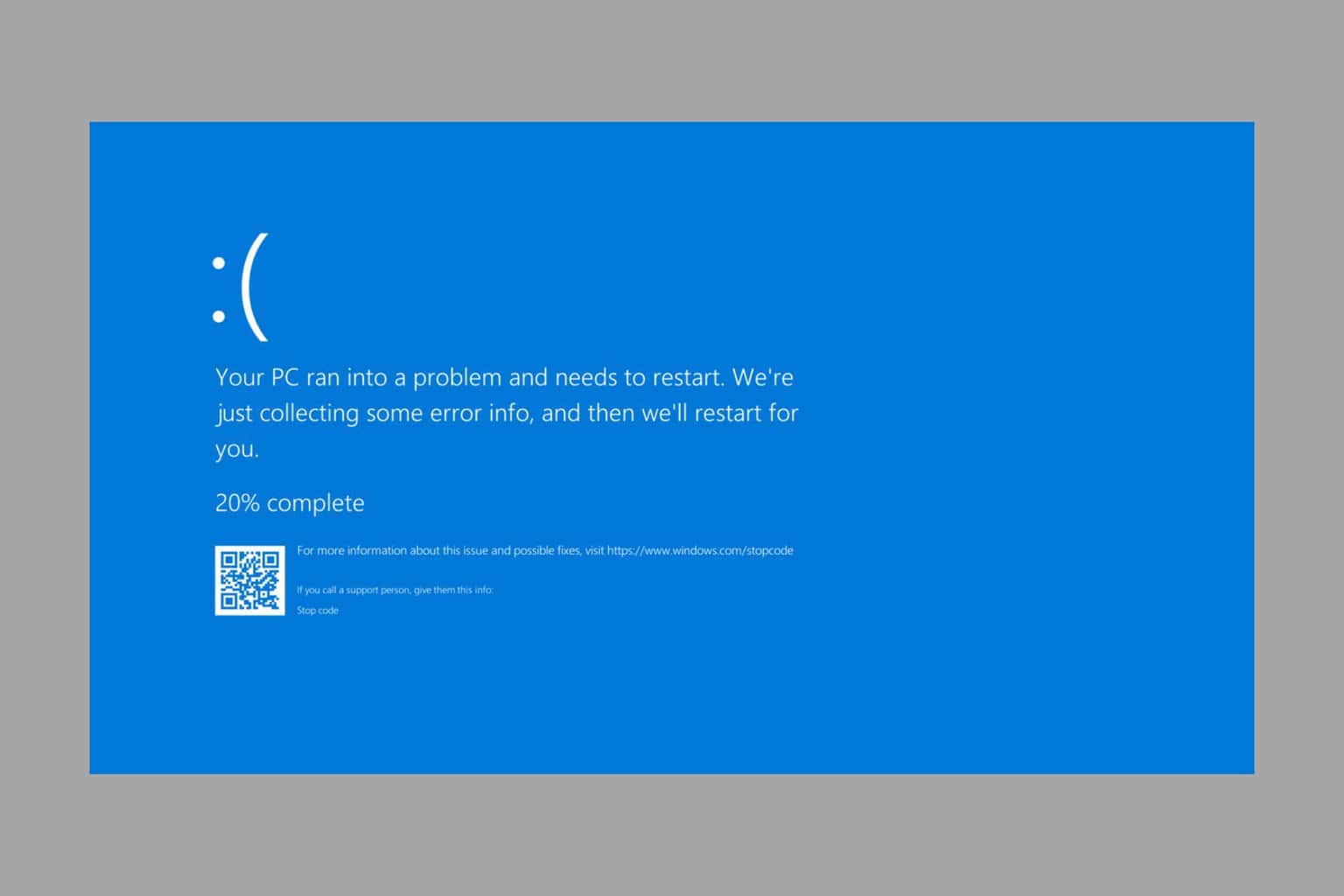
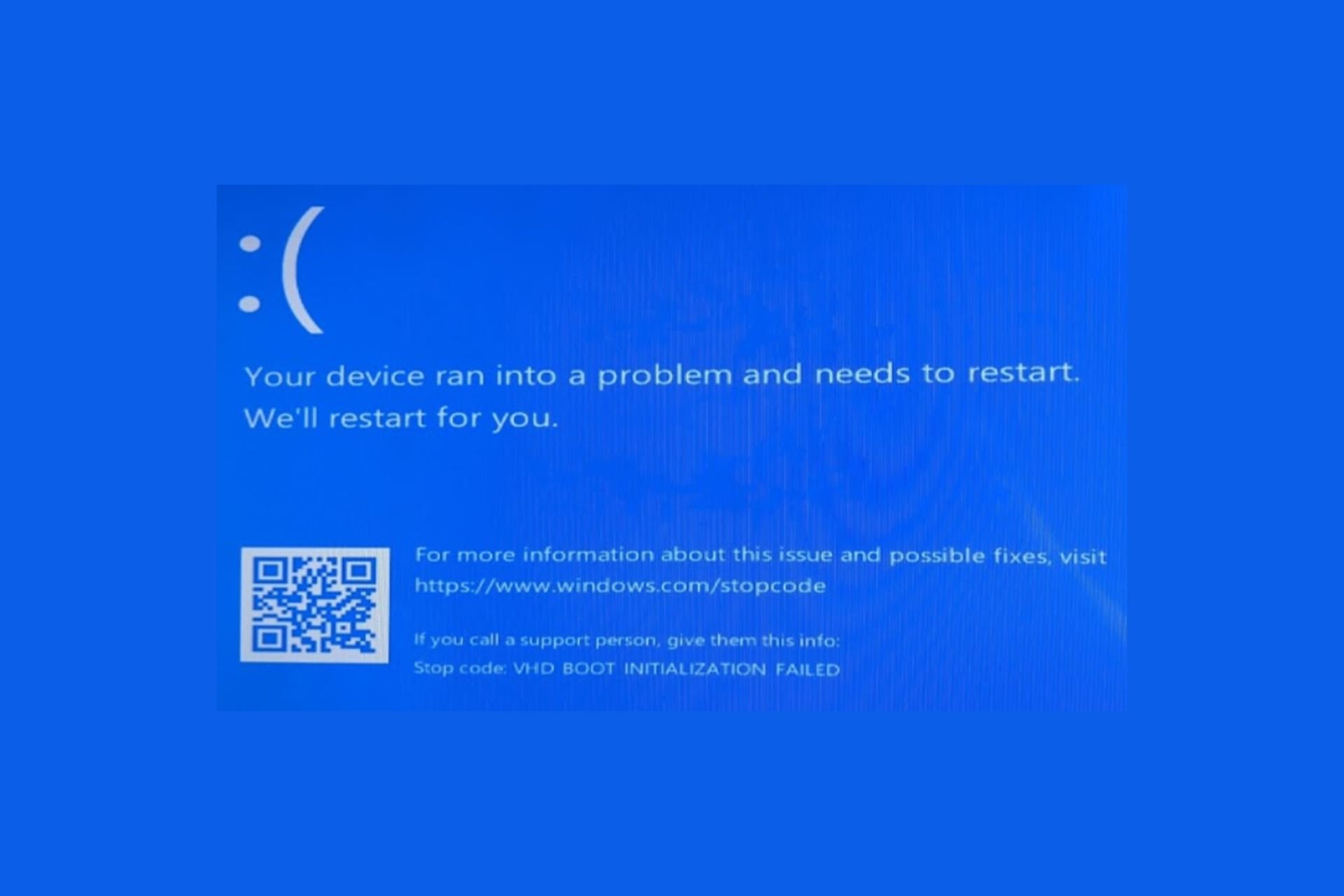
User forum
0 messages