Mozilla Firefox removes "Do Not Track" Feature support: Here's what it means for your Privacy
Will Chrome, Edge, and Other Privacy-Focused Browsers follow this move?
4 min. read
Updated on
Read our disclosure page to find out how can you help Windows Report sustain the editorial team. Read more
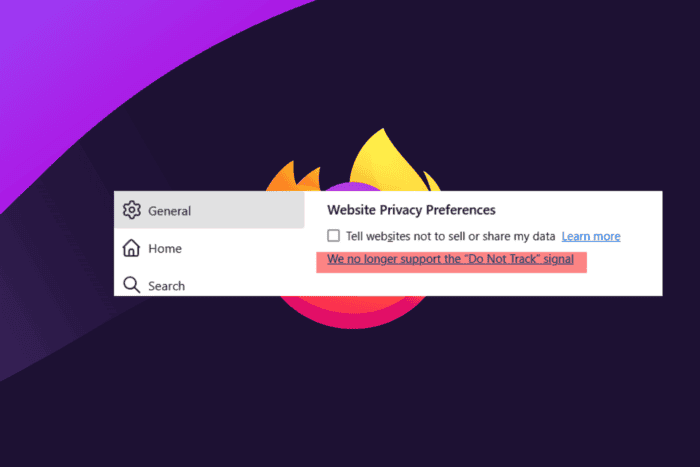
Mozilla is removing the Do Not Track (DNT) setting from the Firefox browser. This change will take effect in version 135 and beyond, where the DNT setting will no longer be available. The change is already live and can be seen in the Nightly version.
Do Not Track (DNT) is a browser setting that allows users to signal their preference not to be tracked by websites. When enabled, it sends a special HTTP header to websites indicating the user’s choice to opt out of tracking.
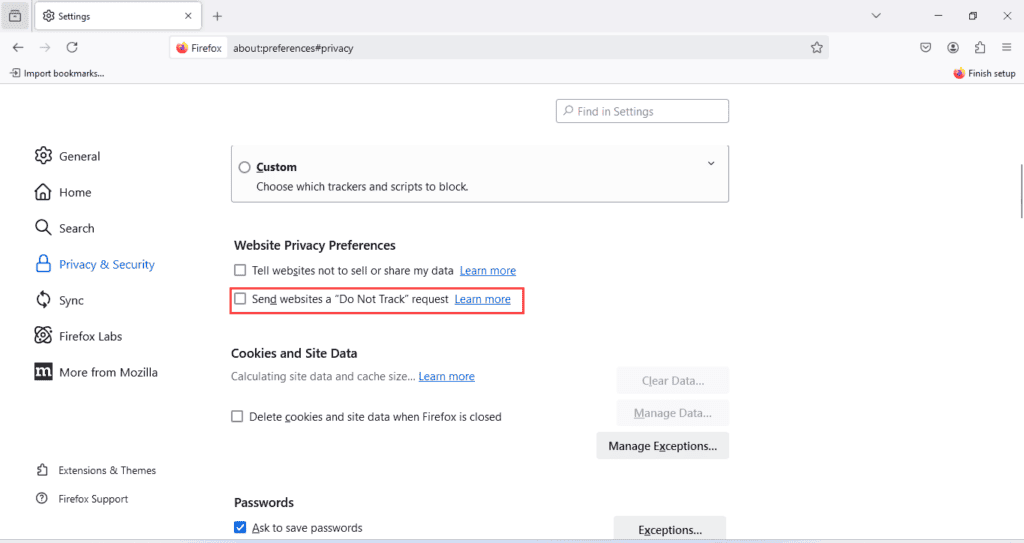
According to Wikipedia, DNT was introduced in 2009 by researchers Christopher Soghoian and Sid Stamm, and Mozilla Firefox was the first browser to implement this feature.
However, as we approach 2025, with growing concerns about online privacy and data protection, Mozilla believes that DNT is no longer an effective privacy measure. Many websites ignore the DNT signal. Therefore, Mozilla has removed the DNT signal from Firefox version 135.
We verified the Nightly build’s “Website Privacy Preferences” and confirmed that the option to “Send websites a ‘Do Not Track’ request” is no longer present. This is also confirmed by the bug “Remove DNT control from about:preferences#privacy.”
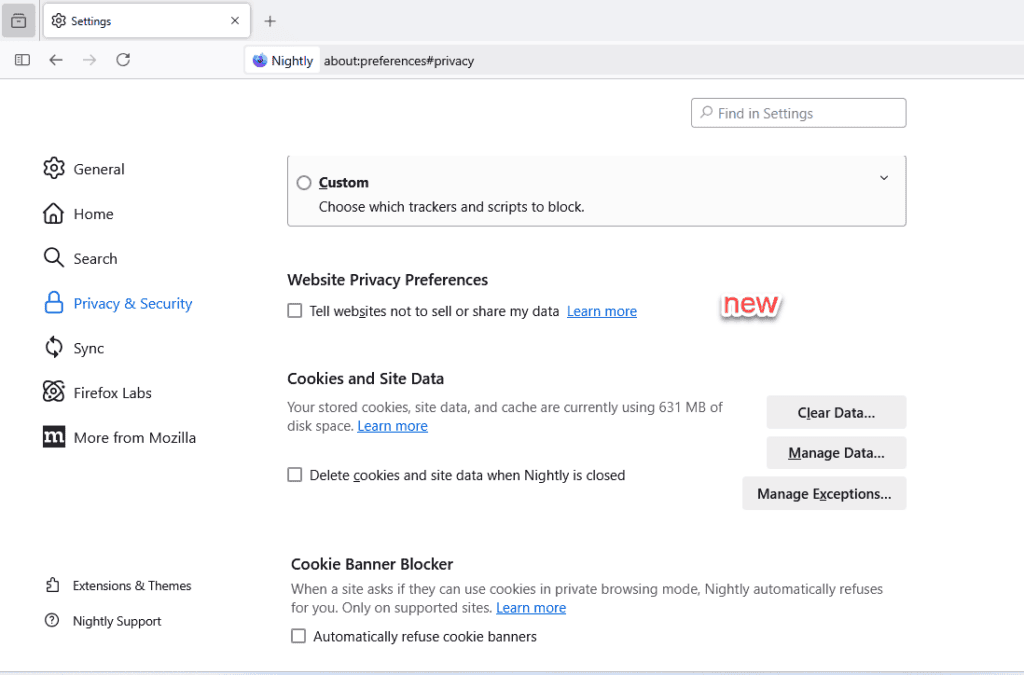
Mozilla believes that privacy preference is not honored by websites and that sending the Do Not Track signal may impact your privacy. The company has updated Firefox’s Do Not Track help support page to confirm that.
Starting in Firefox version 135, the “Do Not Track” checkbox will be removed. Many sites do not respect this indication of a person’s privacy preferences, and, in some cases, it can reduce privacy.
Do Not Track Alternative: Global Privacy Control
The company recommends using the Global Privacy Control setting as an alternative to prevent websites from tracking user data.
If you wish to ask websites to respect your privacy, you can use the “Tell websites not to sell or share my data” setting. This option is built on top of the Global Privacy Control (GPC). GPC is respected by increasing numbers of sites and enforced with legislation in some regions. To learn more about this, please read Global Privacy Control.
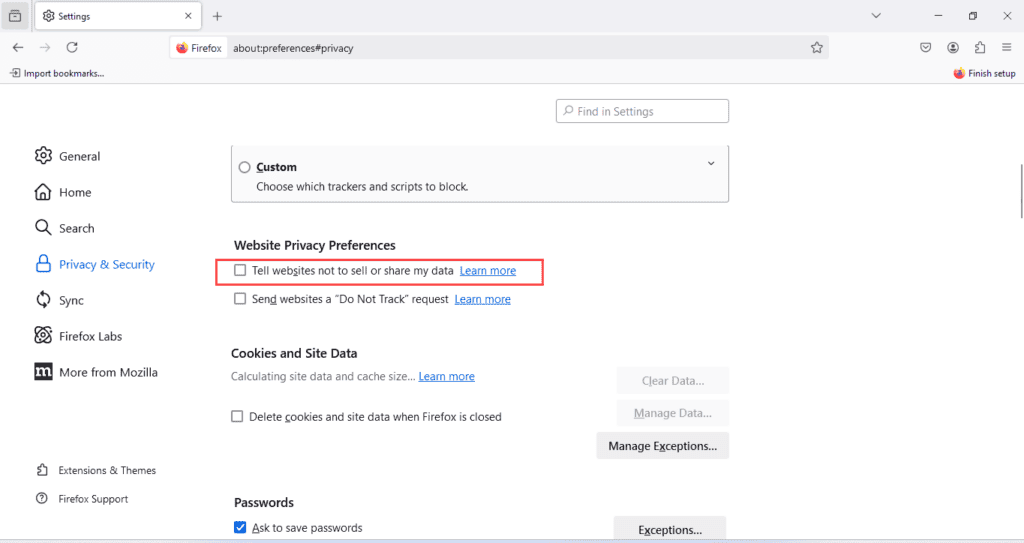
It’s unclear what will happen to users who have DNT enabled when they upgrade to the affected Firefox version. They may see a message stating that “Firefox no longer supports Do Not Track,” or the signal may still be sent to websites. We have asked Mozilla to clarify this and will provide an update when we receive a response.
While Mozilla has removed DNT, Google Chrome, Microsoft Edge, and other browsers still offer this setting. We will have to see if this move impacts these browser vendors to pull DNT support as well.
To enable Do Not Track in Chrome:
Go to Settings > Privacy and Security > Send a “Do Not Track” request with your browsing traffic.
To enable Do Not Track in Microsoft Edge:
Navigate to Settings > Privacy, Search, and Services > Toggle “Send Do Not Track requests” to “on.”
While Firefox itself recommends GPC, you can enhance your privacy by using privacy-focused browsers like Brave and DuckDuckGo, ad blockers, VPN services, and browser extensions such as Privacy Badger.
Recently, Mozilla started planning to run a bold experiment for Windows that would make Firefox the default browser. This experiment involves a clever trick that affects the Firefox download page and installer.
What’s your take on Firefox dropping the Do Not Track setting? Let us know your thoughts in the comments below.








User forum
1 messages