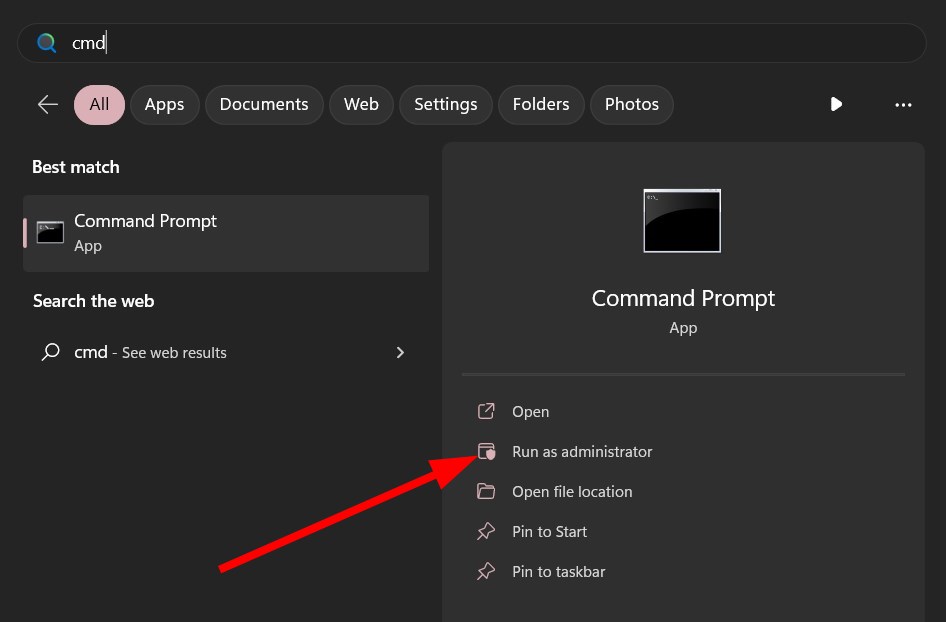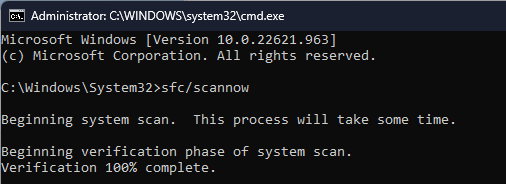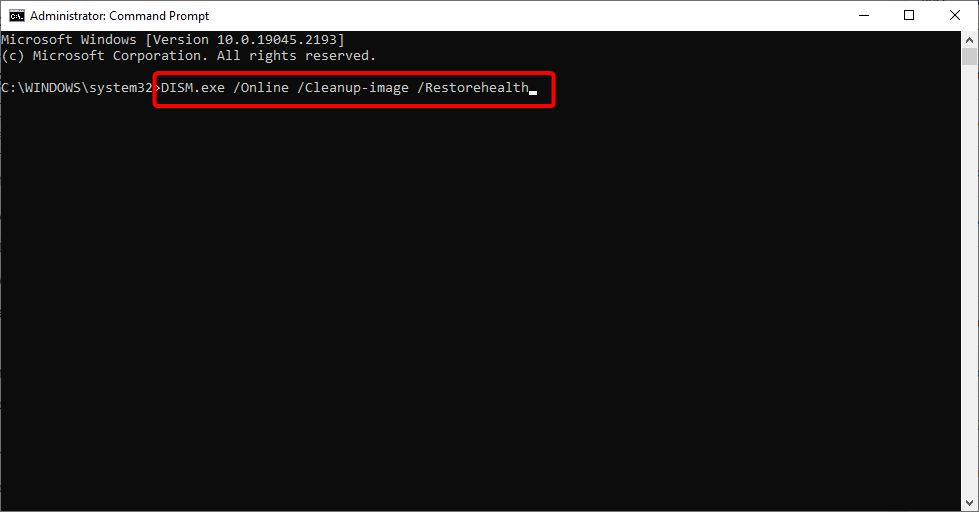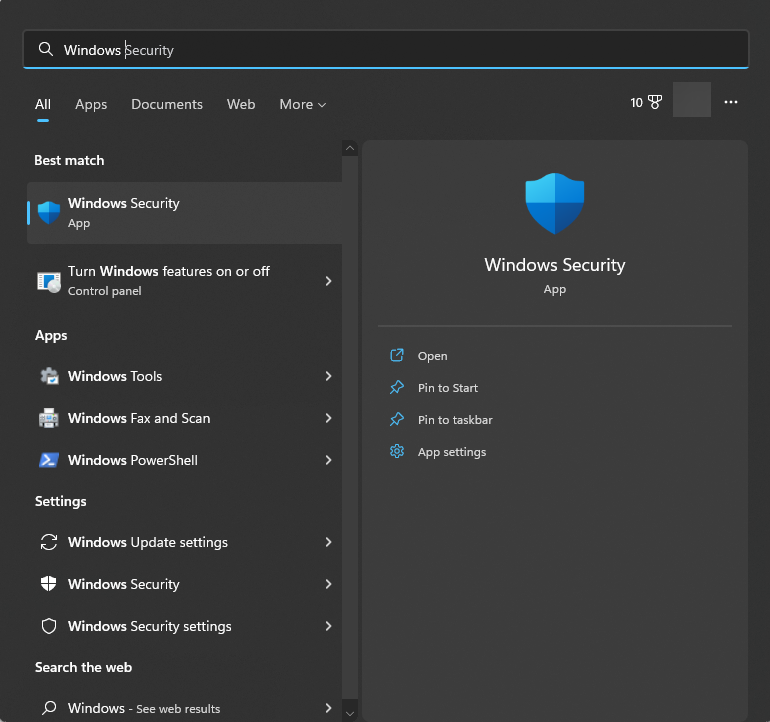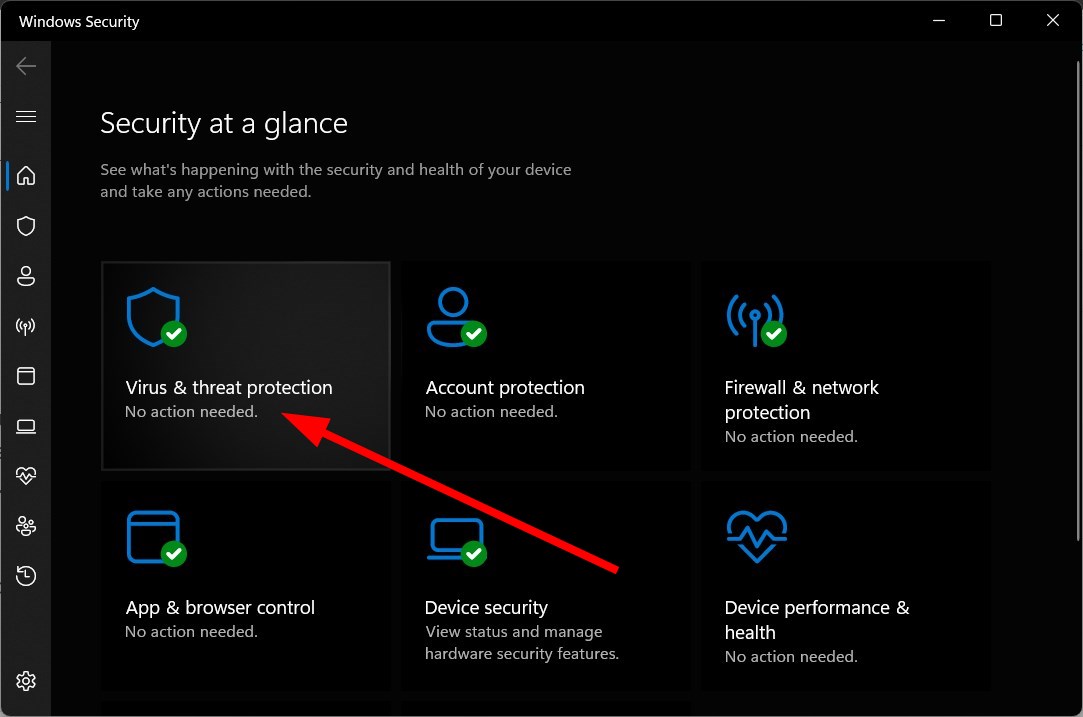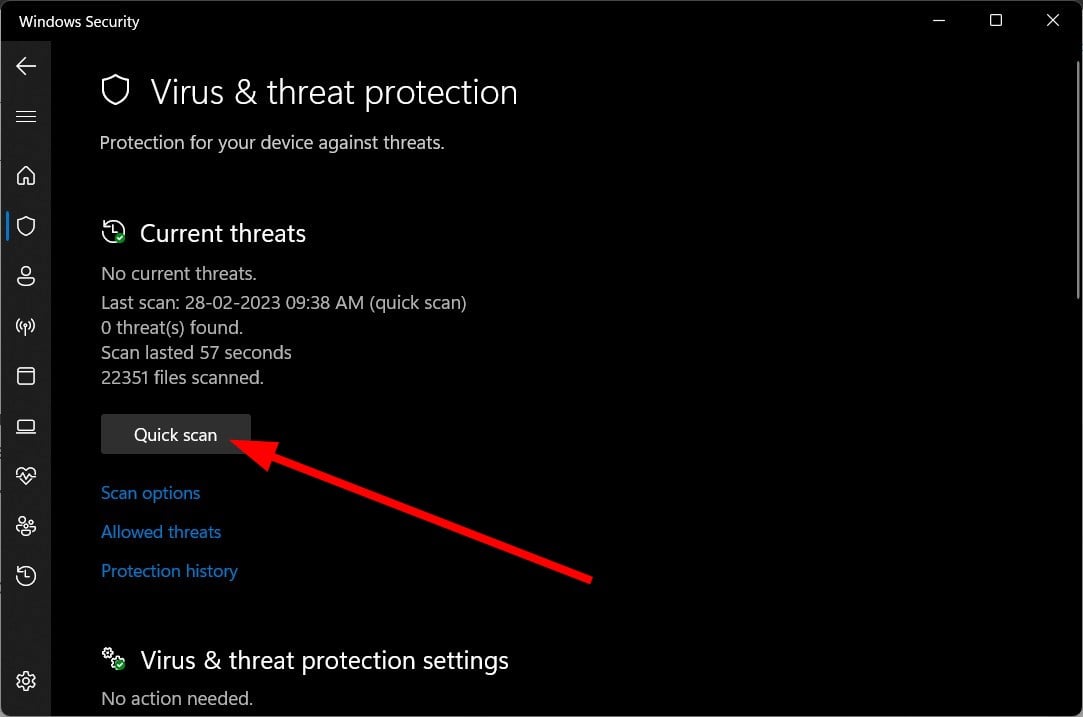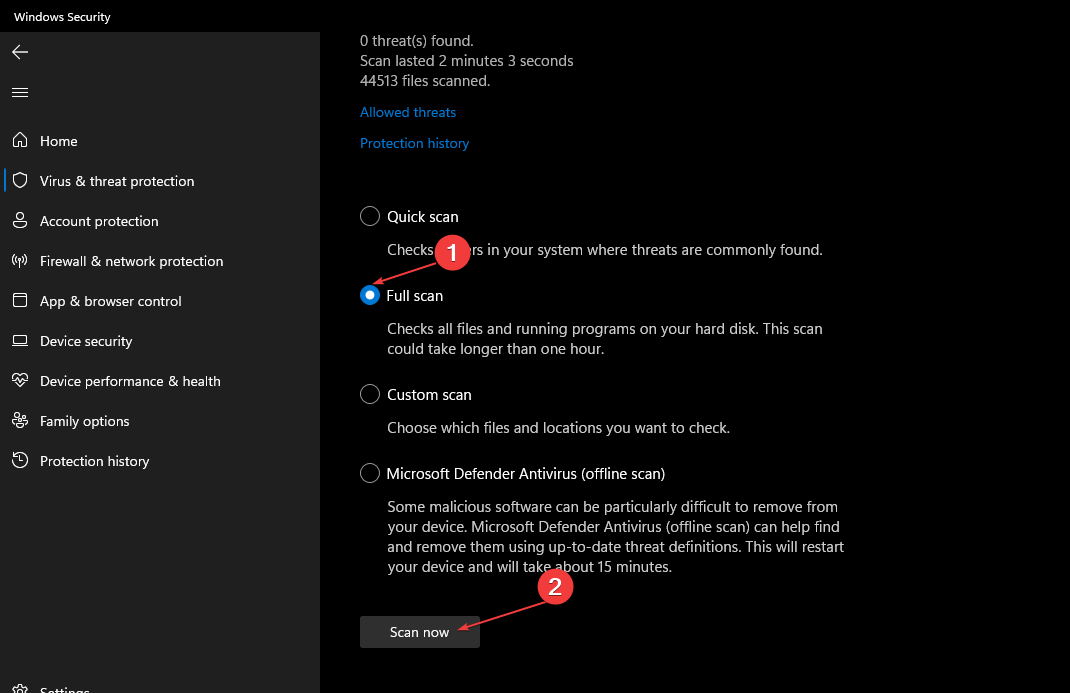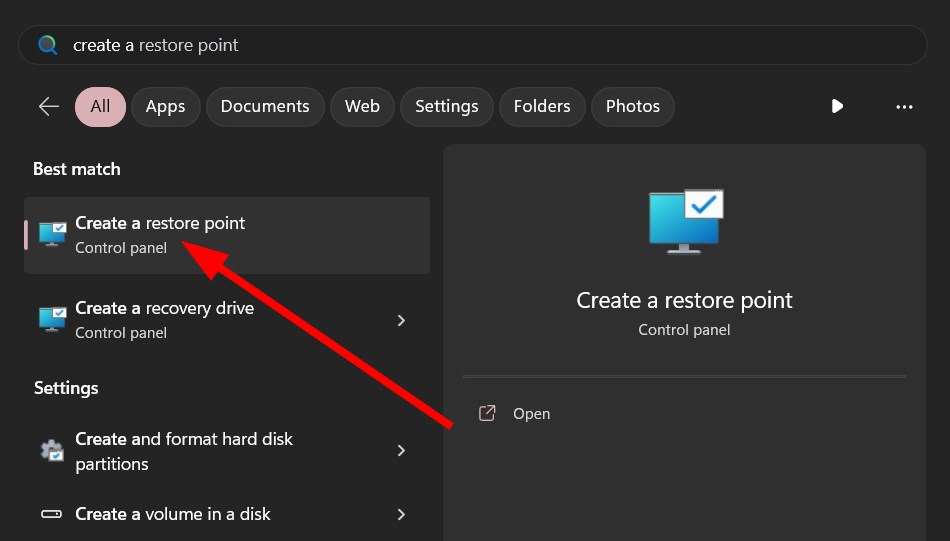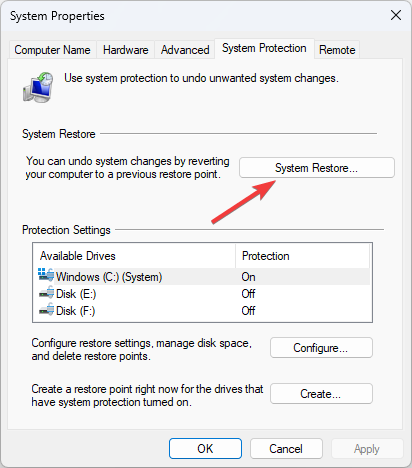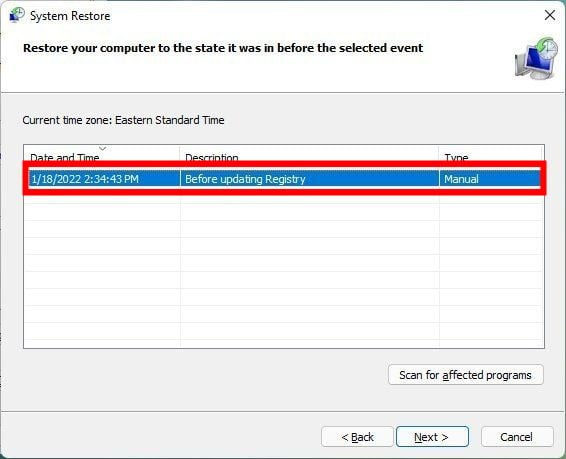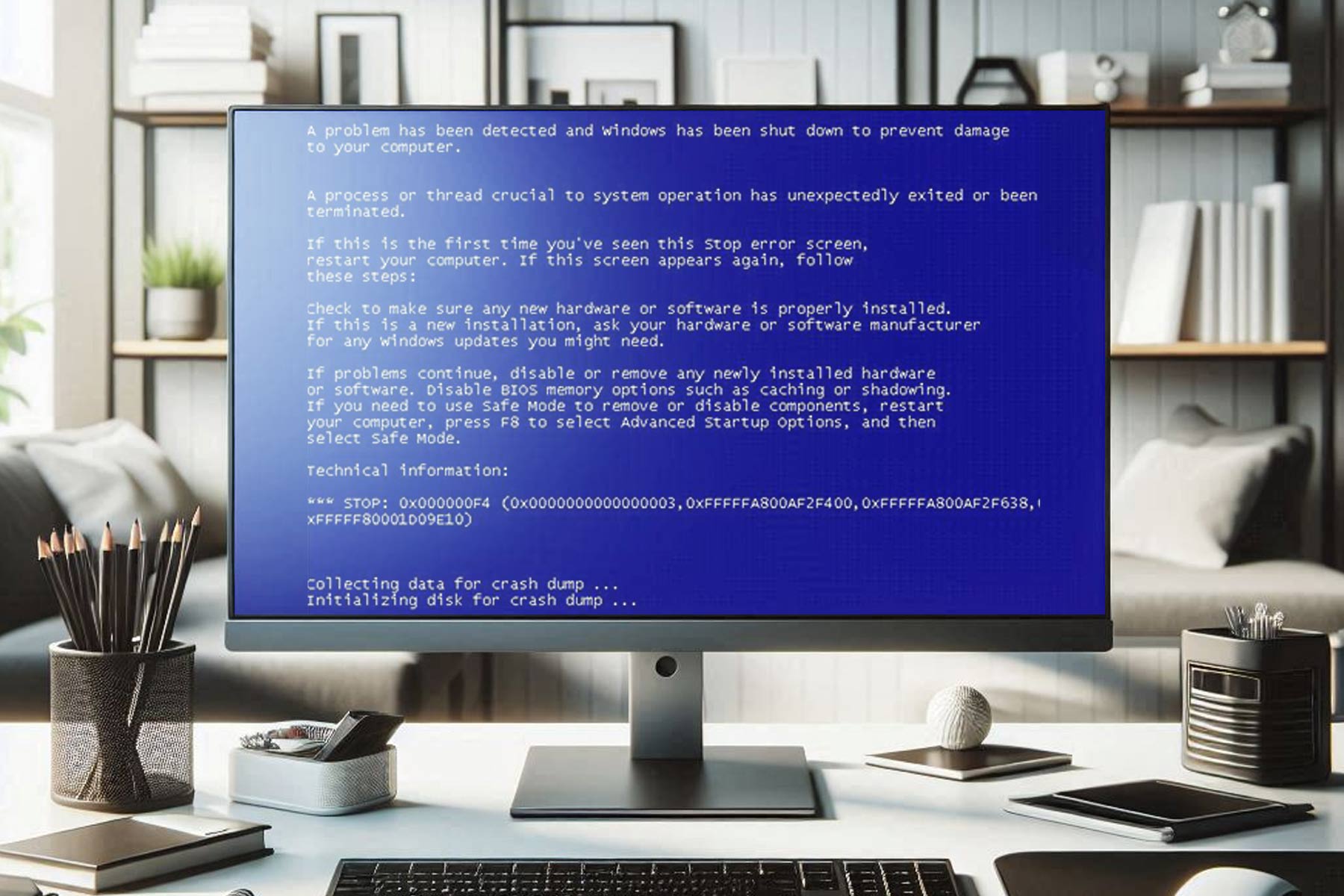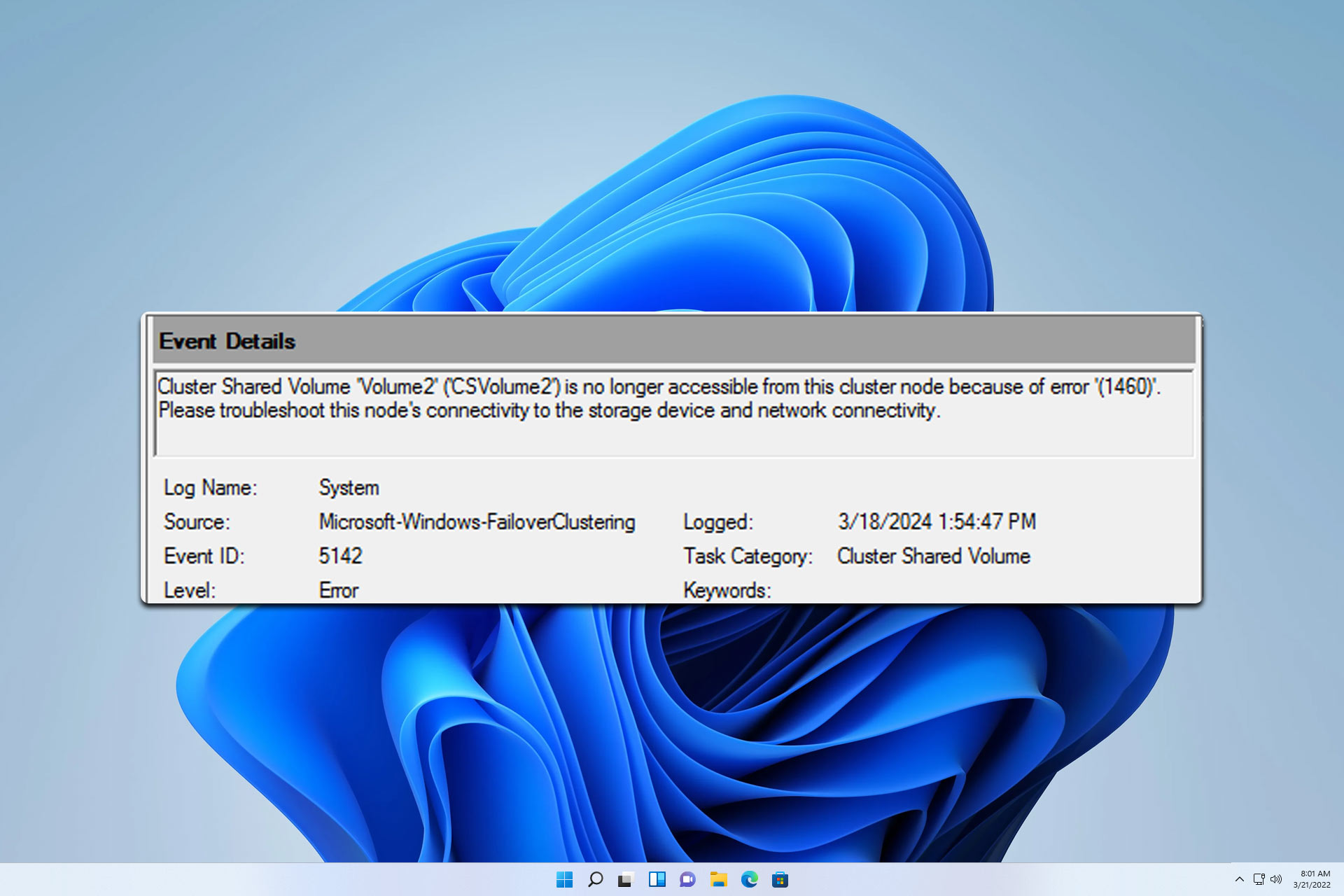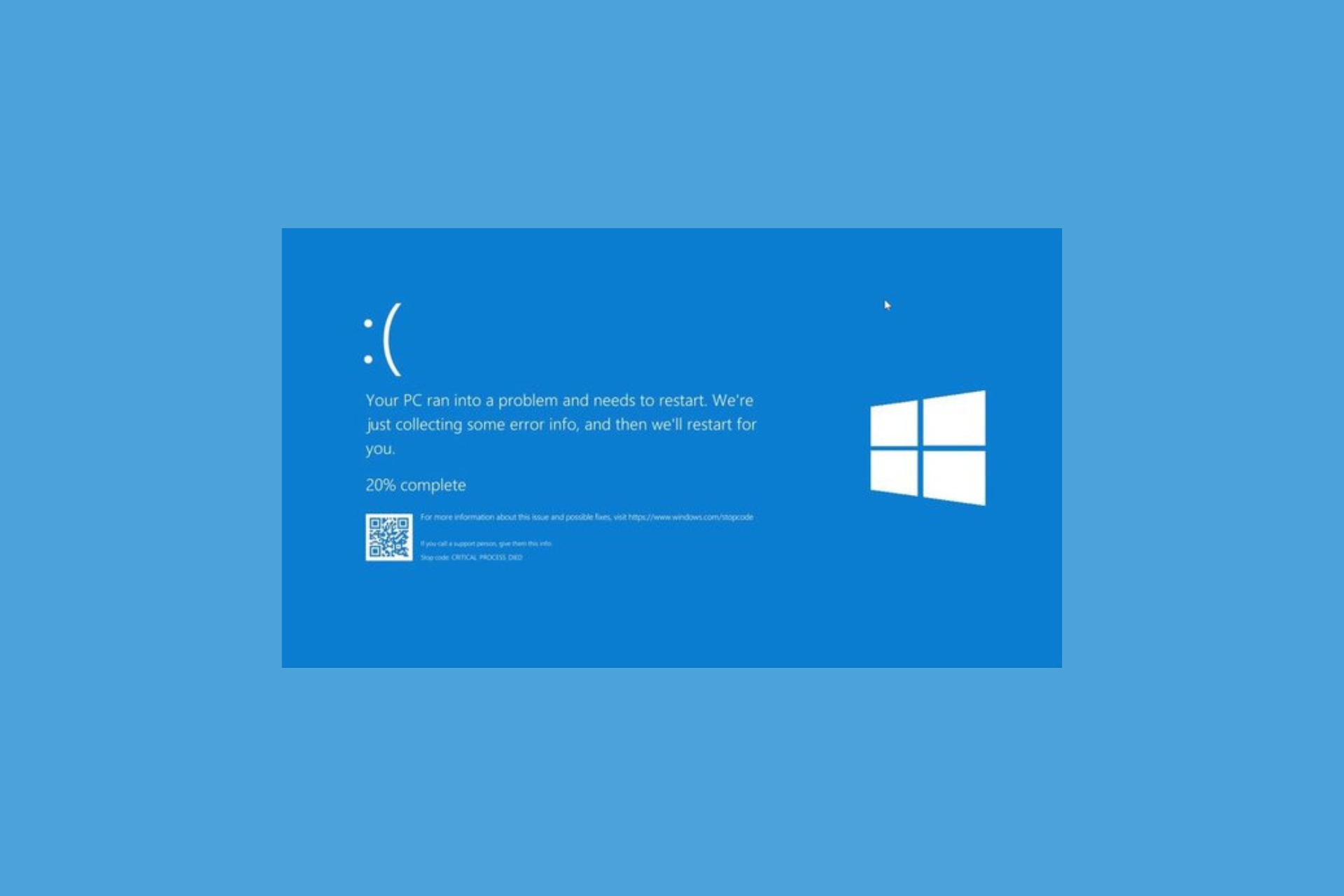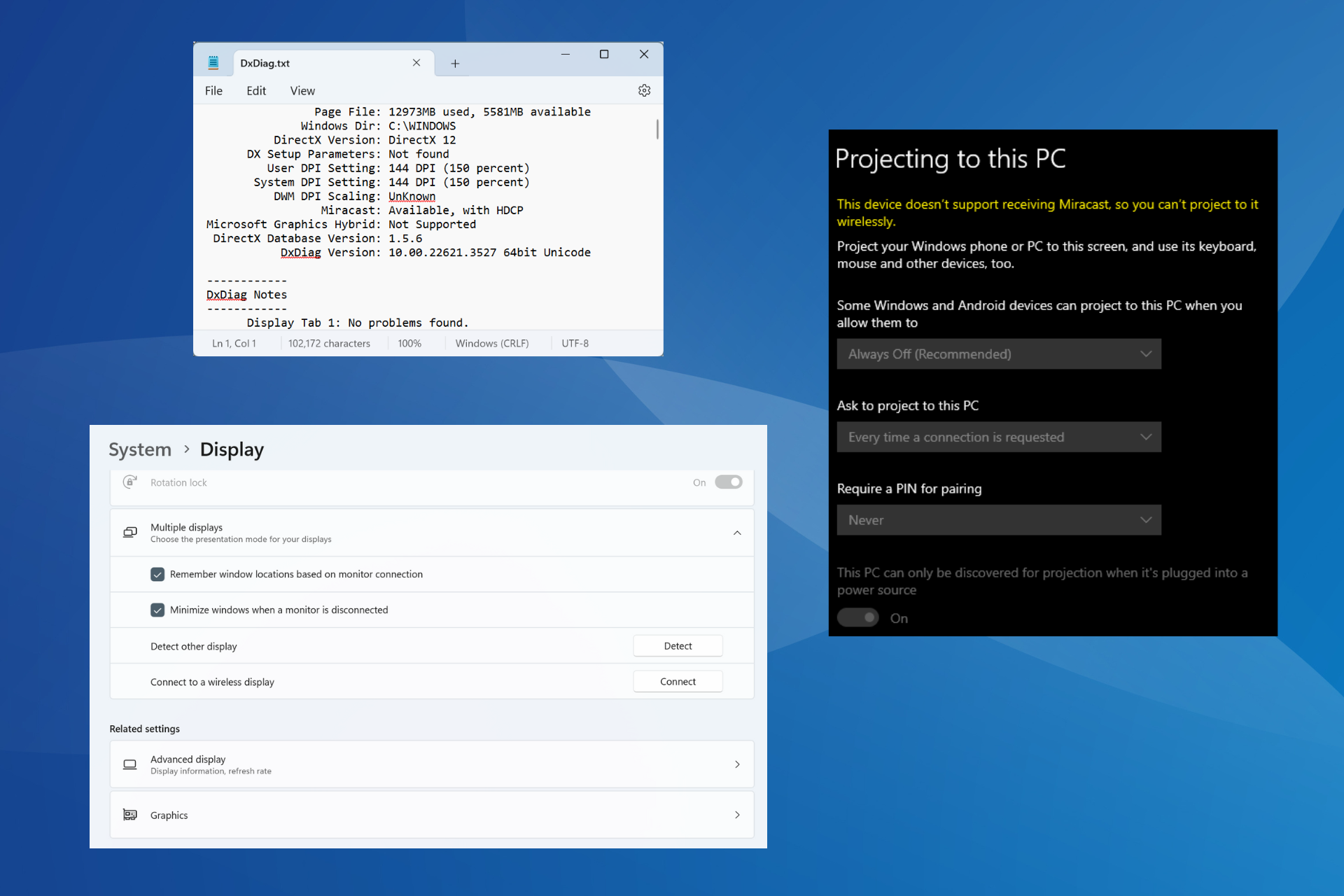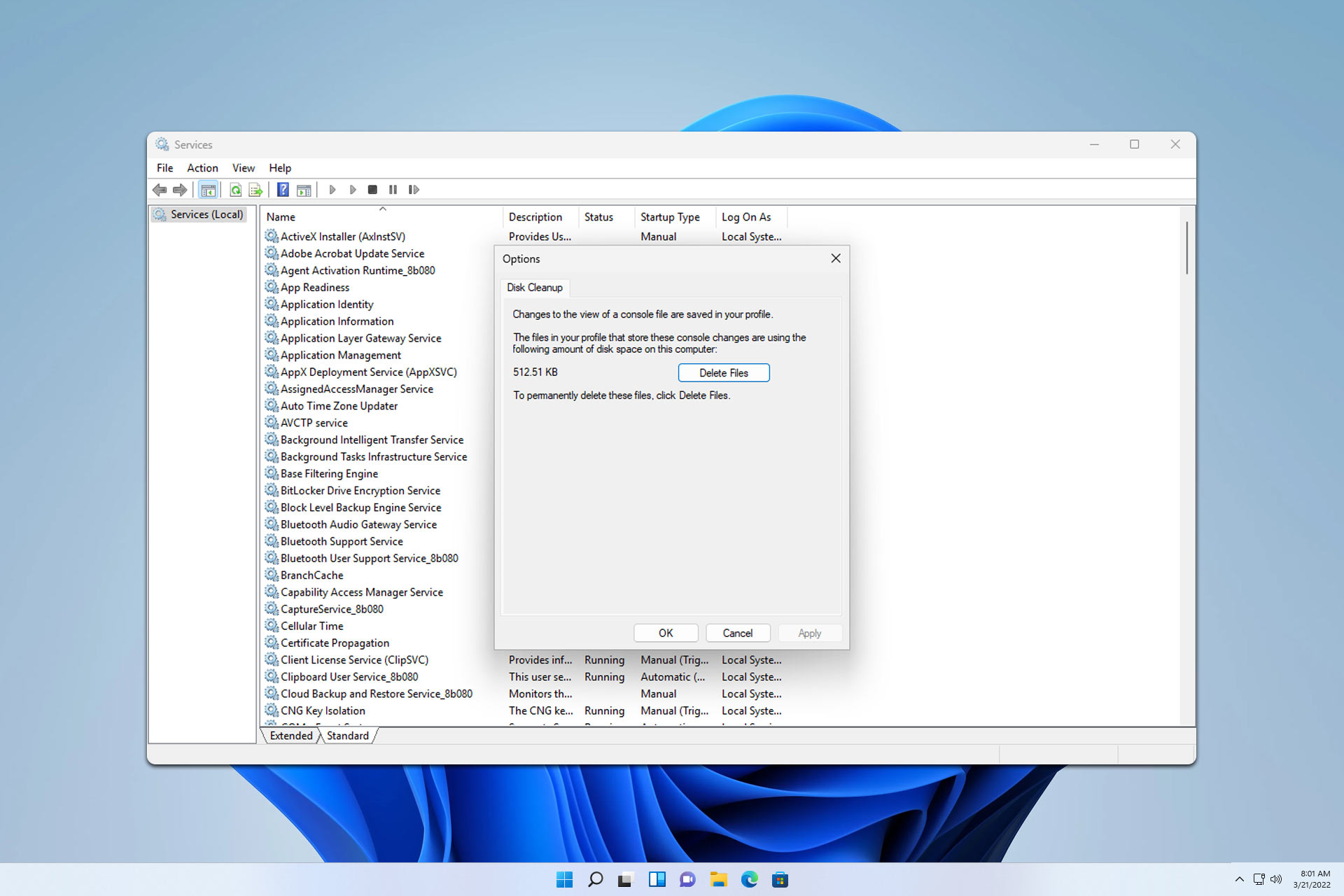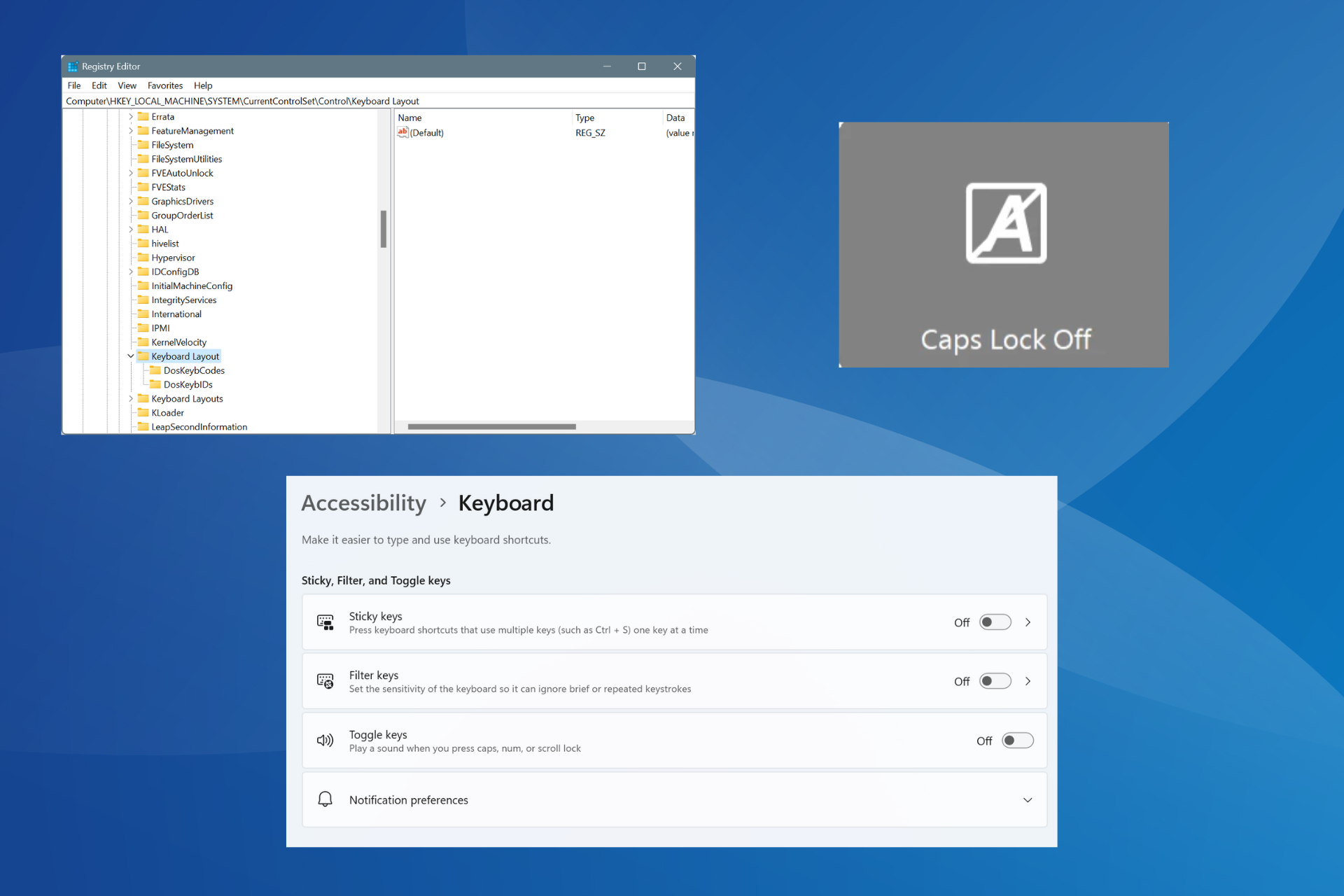What Is Mscories.dll & How to Fix It if It's Missing
Try performing a system restore to take back things to normal
5 min. read
Updated on
Read our disclosure page to find out how can you help Windows Report sustain the editorial team Read more
Key notes
- The mscories.dll file is a system-related DLL and a part of the Microsoft NET Framework.
- A third-party program or virus attack can corrupt this important system file.
- You can try to use a dedicated DLL fixing tool or run the SFC and DISM commands to fix corrupt system files.
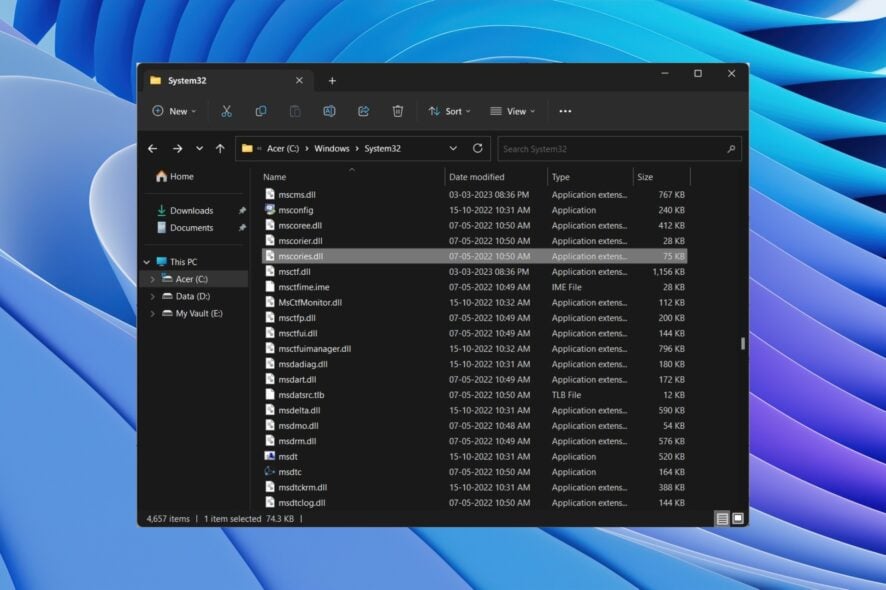
Mscories.dll is a DLL (Dynamic Link Library) file associated with the Microsoft Net Framework. It is an essential file for the smooth functioning of Windows OS. It was introduced with the Windows Vista operating system in 2006.
There are several reasons why the Mscories.dll file can go corrupt and give you multiple error messages. We have compiled a list of solutions to help you fix the problem related to the Mscories.dll file. Let us get right into it.
What is Mscories.dll?
The Mscories.dll is a Microsoft .Net Framework file, the legal publisher of which is Microsoft. You will find this file inside the C:\WINDOWS\system32\ folder.
If this file is corrupt, then the programs associated with the Microsoft NET Framework will have problems and can malfunction. This DLL file runs in the background when a program associated with it is executed.
The Mscories.dll can get corrupt because of virus or malware infection, corrupt system files, outdated Windows updates, and more.
Some of the most common errors that you will come across associated with Mscories.dll are listed below:
- Access Violation at address – mscories.dll.
- Mscories.dll could not be found.
- Cannot register mscories.dll.
- Failed to load mscories.dll.
- The application has failed to start because mscories.dll was not found.
- The file mscories.dll is missing or corrupt.
- This application failed to start because mscories.dll was not found. Re-installing the application may fix this problem.
How can I fix Mscories.dll missing error?
1. Use a dedicated DLL fixing tool
Mscories.dll file is a Microsoft NET Framework system file responsible for running programs associated with the NET Framework.
All the Microsoft NET Framework files fall under the Win32.dll file category. If this fails or goes corrupt, then you will come across multiple issues.
To fix such system files, we recommend you use one of the best DLL repair tools to repair this issue in seconds.
2. Run the system file checker
- Press the Win key to open the Start menu.
- Run the command prompt as an admin.
- Type the below command and press Enter.
sfc /scannow - Wait for the SFC scan to diagnose and fix corrupt files.
- Type the below commands and press Enter after each one.
DISM.exe /Online /Cleanup-image /ScanhealthDISM.exe /Online /Cleanup-image /RestorehealthDISM.exe /online /cleanup-image /startcomponentcleanup - Let the process complete.
- Restart your PC.
Using the built-in SFC and DISM commands will help you fix all the corrupt files on your PC and also errors such as Mscories.dll is missing. We suggest you fix the corrupt system files on your PC and check whether this resolves the issue.
3. Repair the registry
DLL errors are caused mainly because of damage or corrupt registry keys. Although tweaking registry settings isn’t advised unless you know what you are doing, some dedicated tools will help you fix the registry errors.
You can take a look at our guide, which lists some of the best registry cleaning tools to use on Windows 10.
Similarly, we have a guide that gives you the best registry cleaning tools for Windows 11 as well, in case you are specifically looking for it.
4. Scan your PC for virus
- Press the Win key to open the Start menu.
- Type Windows Security and open it.
- Click on Virus & threat protection.
- Select Quick Scan.
- Also, you can hit the Scan options button and select Full scan for an in-depth scan.
- Apply the prompted fixes to remove viruses and malware.
- Restart your PC.
Viruses or malware can damage important system files and cause various issues, including Mscories.dll missing error. We suggest you perform a virus scan on your PC and remove any underlying viruses or malware.
In case Windows Security didn’t help, you can take a look at some of the best antivirus tools that you can use to remove the virus from your PC.
5. Perform a system restore
- Press the Win key to open the Start menu.
- Open the create a restore point Start menu entry.
- Click on System Restore.
- Select Next.
- Select the restore point.
- Click on Next.
- Click Finish.
You will be able to restore your PC to a previous restore point, only if you have created a restore point on your PC. If you are not sure how to do that, we would suggest you check out our guide that explains how to create a system restore point on your PC.
That is it from us in this guide. You can check out our guide on how to fix DLL files missing on Windows 10 with some easy-to-follow steps.
For users facing the same error on Windows 11, we have a guide that explains the solutions to resolve the DLL files missing on Windows 11.
Let us know in the comments below which one of the above solutions resolved the Mscories.dll missing error on your PC.