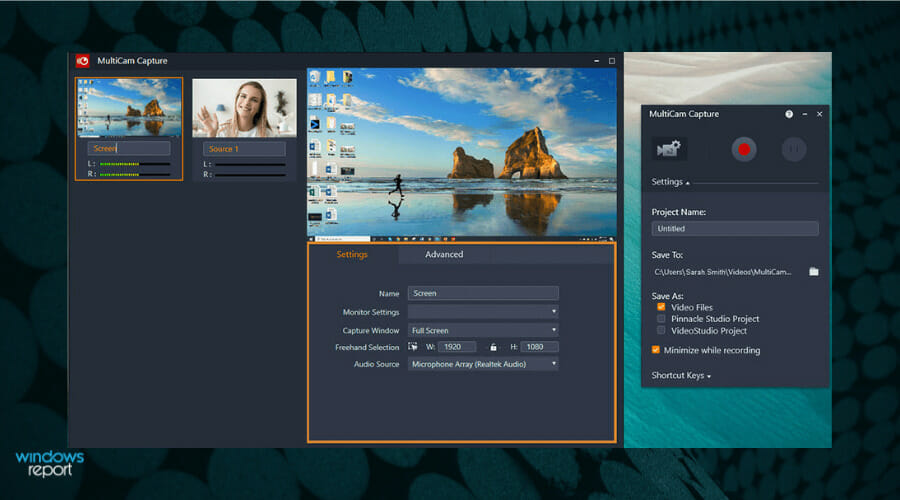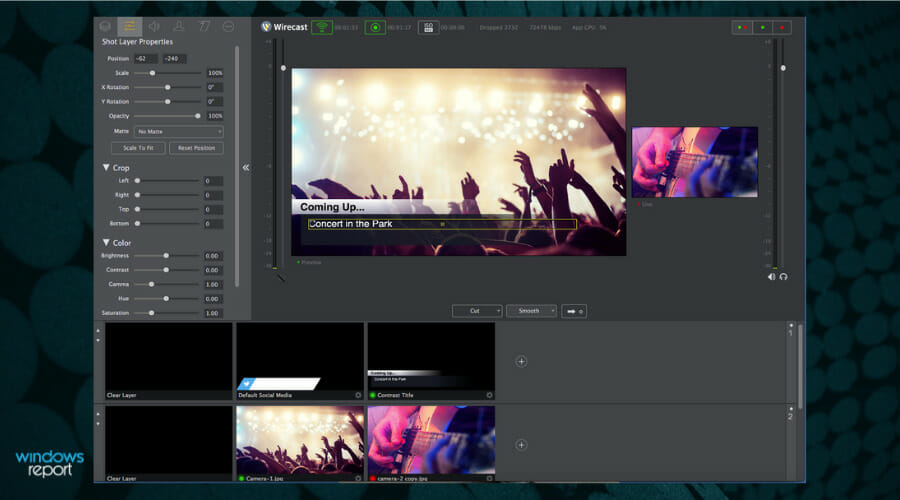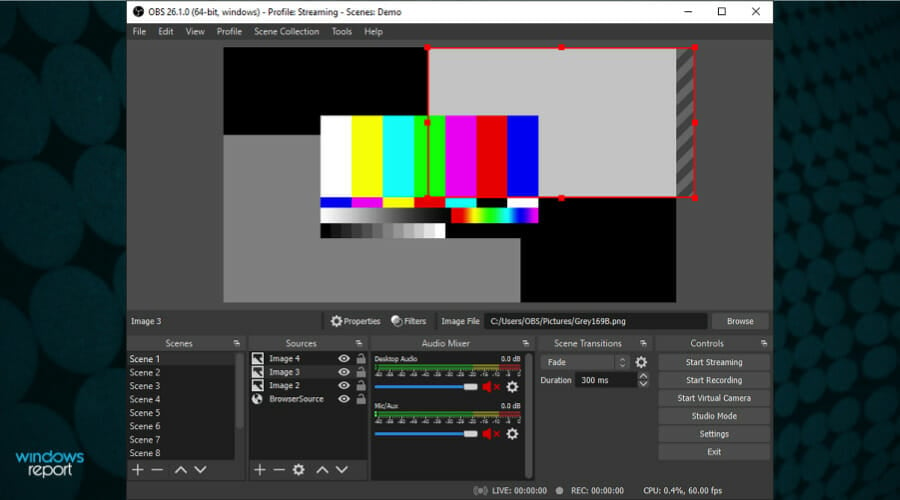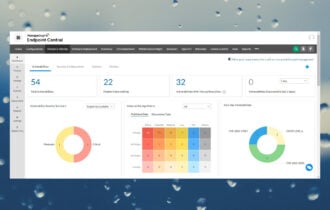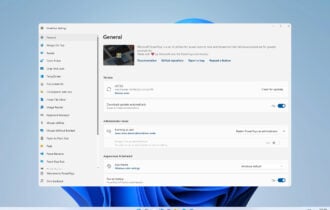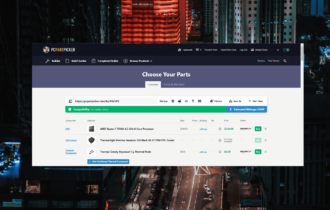5+ best multi-camera live streaming software
8 min. read
Updated on
Read our disclosure page to find out how can you help Windows Report sustain the editorial team Read more
Key notes
- Multiple webcam software is helpful if you want to capture and stream video from different sources such as your screen, webcam, and even multiple angles.
- Advanced multi webcam software allows you to switch between various scenes with custom transitions.
- If you are a game streamer, support for encoders such as capture cards is essential.
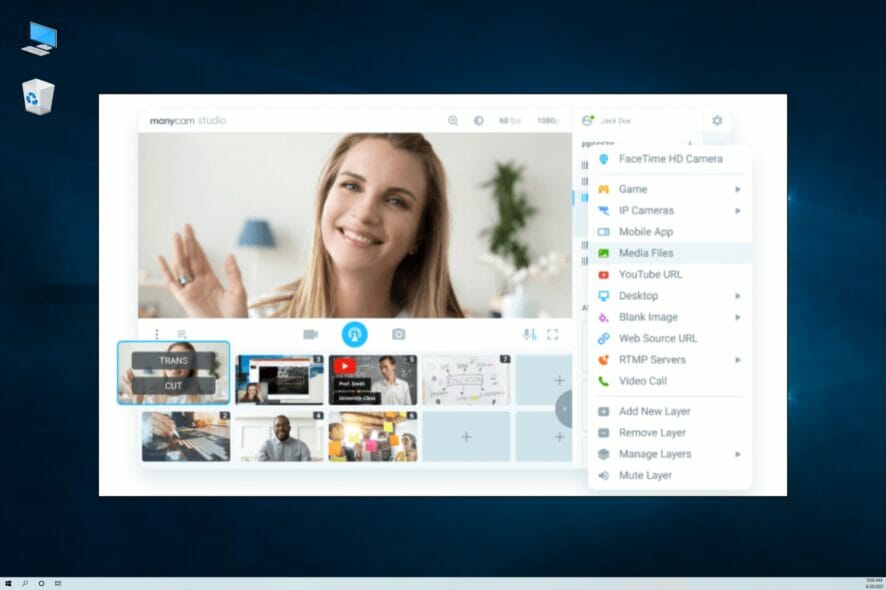
There are tons of webcam applications out there offering an excellent set of features for an affordable price. However, not every choice supports multiple webcams.
A multiple webcam software or a multi-camera live-streaming tool allows you to capture video feed from several sources and stream it or save it in your local hard drive in WMV and AVI file formats.
If you are just getting started with live-streaming on Twitch or YouTube and want the best multiple webcam software, this is the article you need.
But first, let’s take into consideration the most important criteria for choosing the right multi-camera live streaming software.
What should I prepare for multi-camera live streaming software?
Whether you’re setting up your personal studio for broadcasting or you’re into the media business, you should consider a few factors before looking for the right software:
➡ Get matching cams
The software we outlined below can handle almost any camera setup but it would be better if all the cams match in performance.
It would also help that they have their own software too. That way it would be easier to set them up and identify within the apps.
➡ Prepare the hardware
Any regular PC can handle a small webcam but if you want to manage multiple Full HD or even 4K cameras, you will need a discrete graphics card to ensure optimal performance.
Otherwise, you can get in a situation of not being able to process the images fast enough, resulting in jitter, stutter, and even crashes.
➡ Make sure you have enough bandwidth
Streaming a Full HD video is pretty demanding for the bandwidth but if you’re adding three or four streams, things get really complicated.
You can either lower the resolution of the recording feed or make sure you have the best and most stable possible connection.
The compression features of the streaming app are crucial at this point so choose wisely.
Now that we know what we’re dealing with, here is our list of top multiple webcam software tools for Windows 10 based on their features and affordability.
What is the best multi-camera live-streaming software?
ManyCam
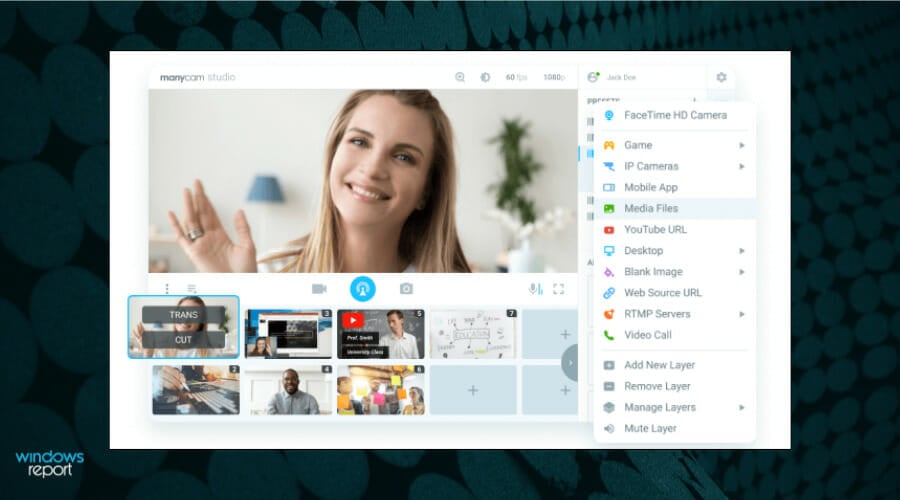
Whether you want to enhance your live video streaming or participate in a video conference, ManyCam can do it all.
Add multiple camera and video sources, including mobile, PowerPoint, use virtual backgrounds, create layers, and even screencast desktop simultaneously.
The latest version comes with a new applied effects panel with preview and category for ease of use. Additionally, you can export, and import video presets, use virtual backgrounds models with better quality, and a live whiteboard for presentation.
With ManyCam, you will be able to stream to Facebook and YouTube live. In addition, there is a picture-in-picture mode to add a layer on top of your primary video source and a dedicated media source switcher for mixing up different video sources, secondary footage, and multi-camera angle.
It also comes with tons of customization and enhancement features such as 3D masks, effects, graphics, objects, and the ability to add custom digital props for online education.
Key features of ManyCam:
- New effects panel with preview and category
- Export and import video presents
- 3D masks, effects, graphics and objects
- Whiteboard, virtual backgrounds, and virtual webcam
- Support for multiple video sources

ManyCam
Stream live to Facebook or YouTube using this clever app that features multiple effects.MultiCam Capture
MultiCam Capture is a multi-camera live-streaming software that allows you to capture video across multiple cameras, record your screen and give presentations simultaneously.
This tool can automatically capture video from your camera and synchronize all sources, delivering professional results. If you want to save your live video feed, it can record your screen and webcam along with system audio and microphone sound with its video capture hub.
Feel free to customize the video sources by calibrating the color and brightness for individual cameras for all of your connected devices. MultiCam Capture produces synchronized video clips for each recording device.
You can evaluate the best resolution for your computer system in the recording settings window, change file properties, and set a custom capture area with freehand selection. Also, don’t hesitate to select the audio source in the Camera settings tab and do more customization under Picture settings.
Key features of MultiCam Capture:
- Capture training videos, webinars, presentations, product reviews, and more
- You may capture video across multiple cameras
- Friendly interface
- Tons of customization options to tweak capture and recording settings
- Automatic synchronization of audio and video from different sources

MultiCam Capture
Make presentations, record your screen, and broadcast at the same time with this great tool.Wirecast
Whether you are streaming from your home, office, or remote location, Wirecast lets you share your work with the world by live-streaming platforms such as YouTube, Twitch, Facebook, and more.
It is a premium utility and costs a fortune as it is targeted at professional content makers. It is compatible with both Windows and Mac platforms.
Note that it is primarily an encoder, with Multicam streaming being an additional feature. Apart from capturing feed from multiple video sources, it offers professional production features with an intuitive and flexible user interface.
Key features of Wirecast:
- Unlimited Inputs and two remote guests via Wirecast Rendezvous conferencing
- Maximum output of 4,096 x 3,072 project and encoding resolution
- Integrated text, titles, Chroma Key, and built-in transitions
- Dedicated to media professionals
- Social media integration, stock media library, advanced audio mixer, and more

Wirecast
Get the best professional tool for multi-cam live broadcasting and set up your own studio.VidBlasterX
VidBlasterX is an encoding utility to capture, stream and broadcast everything from webcasts and presentations to live gameplay streaming and more. It is a Windows-only compatible tool and comes in three editions.
It can take advantage of multi-core CPU and run on a standard on-GPU system in cloud environments such as AWS, Microsoft Azure, and Google Cloud. Not only that, but it also offers highly customizable multi-camera, multi-channel slo-mo/replay features.
Thanks to the intuitive user interface, it is easy to get familiar with the tool for both beginners and professionals.
Additionally, it features a modular-based user interface, personalization options, including the ability to add overlays, lower thirds and make use of built-in video effects like chroma-keying and a high-quality audio mixer.
Key features of VidBlasterX:
- Supports video feed from multiple sources
- Available in three editions with a different set of features
- Can run in cloud environment
- Advanced features like Macros, shortcuts for API in the script language
- Up to 4K output with a high-quality audio mixer
Ecamm Live for Mac

Ecamm Live is a powerful live-streaming production platform built for Mac. It comes with multiple camera support, Blackmagic integration, HDMI capture device support, and even iOS and Mac screen sharing.
Advanced features offered by the tool include pre-roll in pre-recorded videos, stereo audio mix with automatic echo cancellation, support of DSLR via USB, HDMI encoder support for devices like Elgato Cam Link, and more.
Add saved scenes during a live presentation, and with advanced Camera Effects, you can add green backdrops to videos and more. In addition, it supports digital pan and zoom, image adjustment, and even color LUTs.
It has more customization options. Just insert your logo and graphics with simple drag and drop, animations, titles, countdowns, scrolling ticker, and viewer comments directly to your video. The Guests tool allows you to add up to four guests for an instant split-screen streaming.
Key features of Ecamm Live:
- Multiple camera compatible and support for DSLR via USB
- HDMI Capture for Elgato Cam Link
- Screen and audio capture
- Tons of effects, stereo audio mix, and overlays
- Chroma keying and predesigned scenes integration
OBS Studio
If you want an advanced multiple camera live-streaming software that does not cost a fortune, OBS Studio is an excellent alternative to consider.
It is a free and open-source software for video recording and live-streaming. It is backed by some big names in the streaming world, including YouTube, Twitch, and Facebook.
OBS Studio real-time video and audio capturing and mixing. You can enjoy scenes made up of multiple sources, including window capture, images, text, and more.
Create and switch between multiple scenes with custom transitions. The included audio mixer comes with pre-source filters such as noise gates, noise suppression, and more. Further, enhance the functionality with VST plugins.
Key features of OBS Studio:
- Multiple camera live-streaming support
- A free tool with advanced features
- Set up unlimited scenes with custom transition
- Modular Dock UI support for rearranging the layout
- Streamline settings panel for easier access to configuration options
Whether you are a budding streamer or a professional content creator with an established community, a good multiple webcam software can allow you to capture as much attention as possible.
While we’re at the recording chapter, you might be interested in our best screen recorder software list for Windows 10 and add some footage to your stream.
We have included some of the most interesting multi-camera live streaming software tools, both free and paid with built-in audio mixing, editing, effects, transition, and screen capturing features. Go through the list and let us know your pick in the comments.