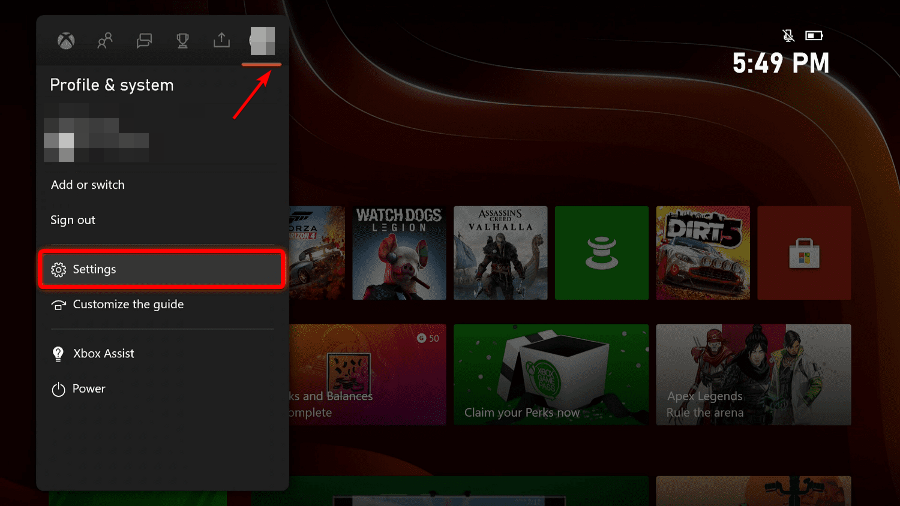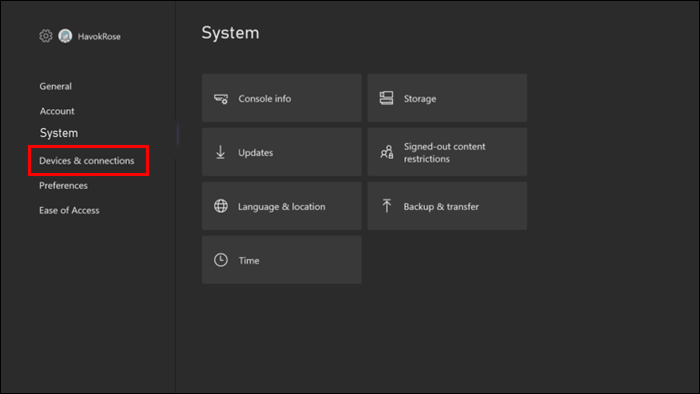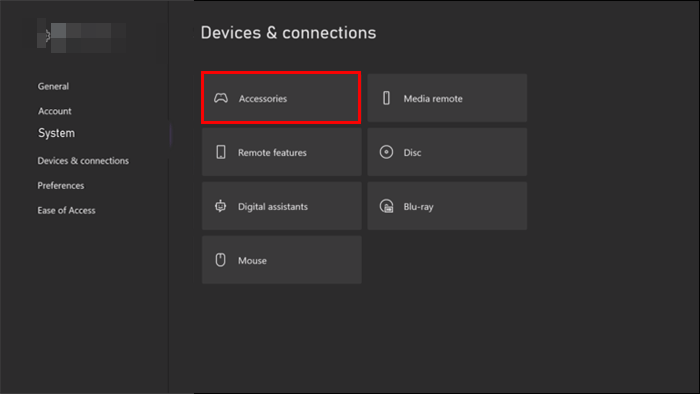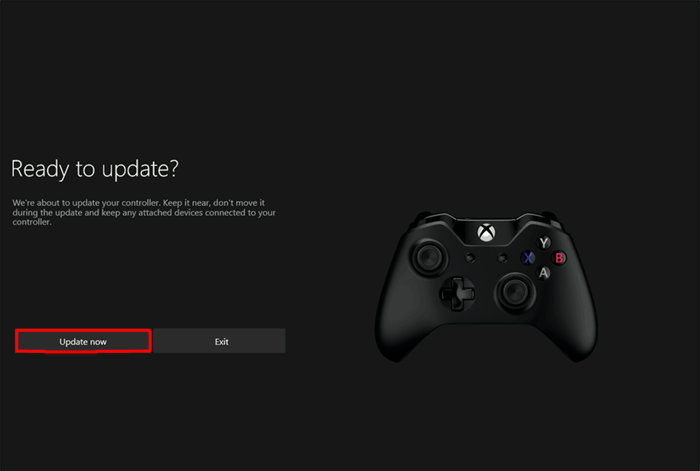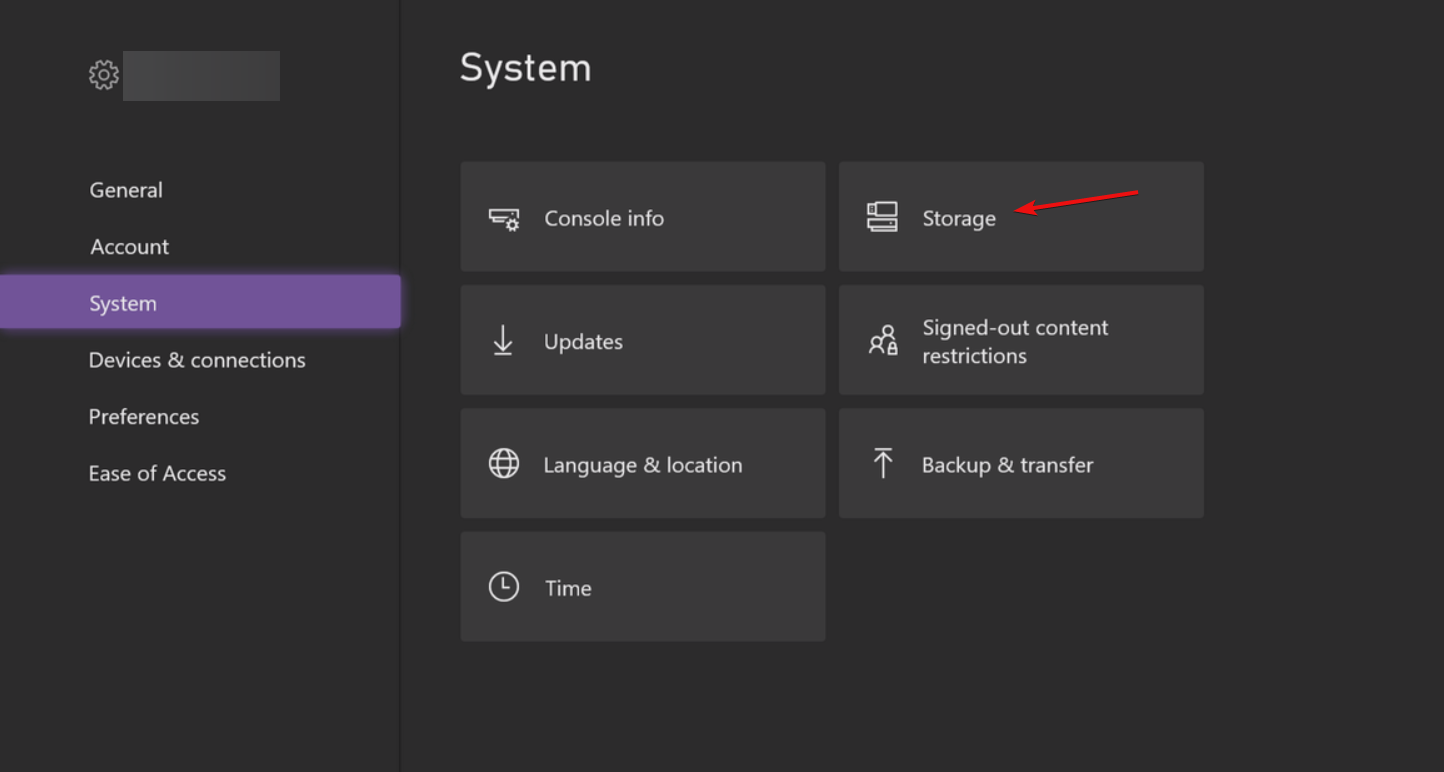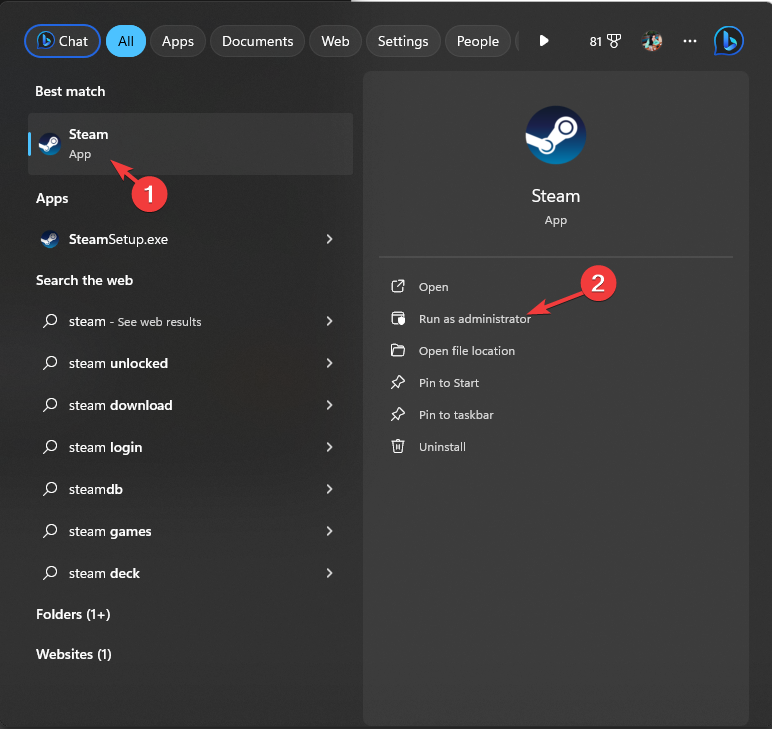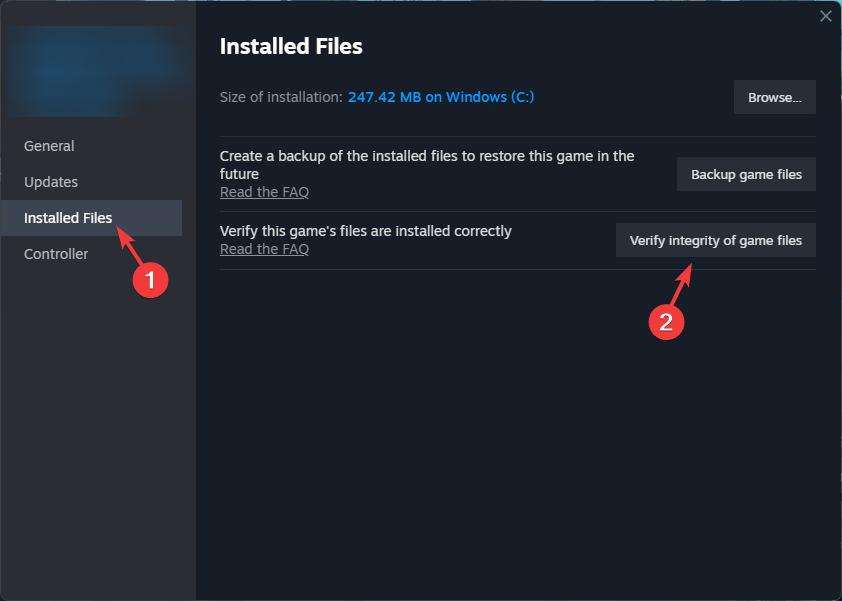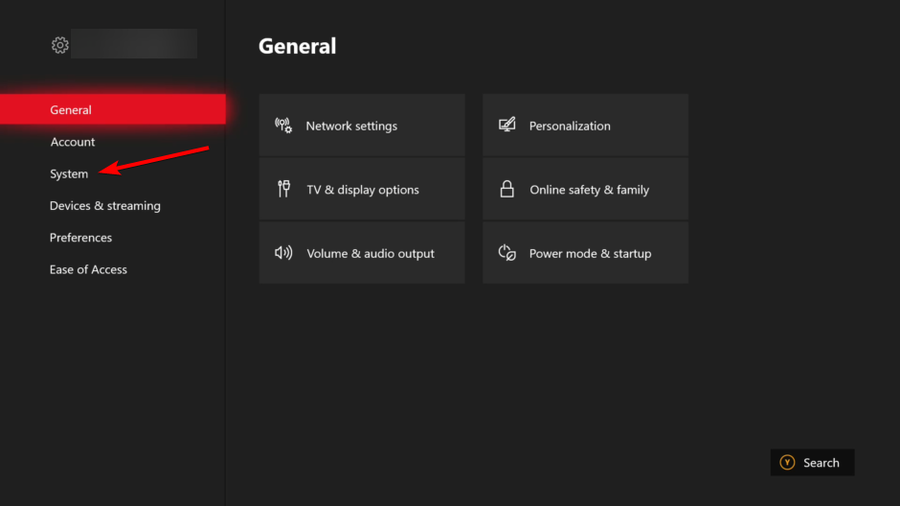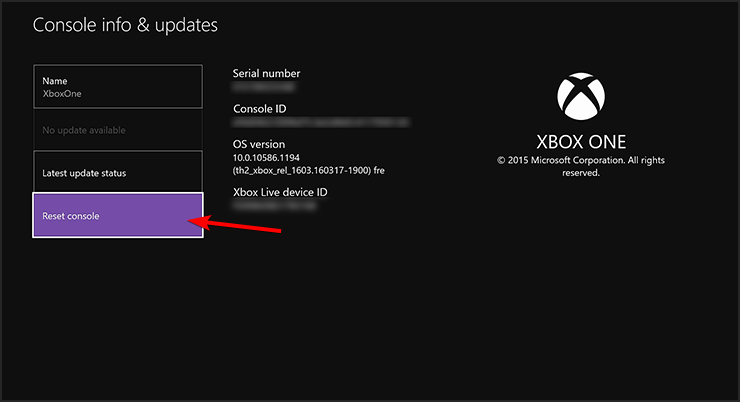MW3 Reset Rank Error: How to Fix it
Is your rank in jeopardy? Update your console
4 min. read
Updated on
Read our disclosure page to find out how can you help Windows Report sustain the editorial team Read more
Key notes
- The MW3 reset rank error can cause your stats to be reset but if you clear your system cache, you should get rid of it.
- And if your game files are corrupt, ensure you verify their integrity and try again.
- Check out what we came up with for a successful fix.
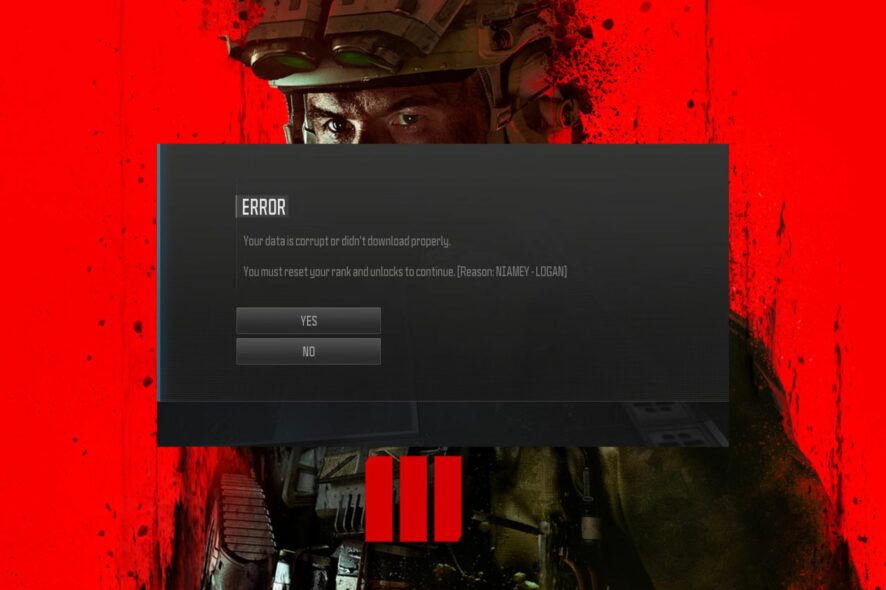
Any gamer will tell you how moving from one rank to another in MW3 gives you the thrill so you can understand why a reset rank error can be crippling. Not to worry though. WindowsReport experts experienced the same issue and we thought you’d like to know, it’s not that bad.
Why did my rank get reset in MW3?
Resetting a rank is when you lose all of your progress in a Call of Duty game. It could be that you’ve been found guilty of cheating or using an exploit. However, in this reset rank error in Modern Warfare 3, this happened after a Season 1 update so a corrupt update is the most likely culprit.
It could also be a glitch in the game’s database which causes it to think that you have hit your max level and are locked out of any further progression.
How do I fix the MW3 reset rank error?
If you’re getting this error, try these preliminary steps:
- Verify that the server status is active.
- Try resetting your console’s network settings by holding down the power button for 5 seconds until the console shuts down completely then turn it back on again and try to connect again.
1. Click Yes on the prompt
Whenever you get a Niamey Logan error saying You must reset your rank and unlock to continue, you can be a bit skeptical about pressing any prompts. After all, the message does say your rank will be reset.
Well, we tried it, and lucky for you, when you press Yes, you will not lose any game progress. The error message simply indicates your game files had issues when downloading and ended up being corrupt.
Note that you may lose some of your saved builds, loadouts, and blueprints but on the bright side, at least your rank will remain.
2. Update your Xbox console
- Press the Xbox button on your console and click on your account icon to open Settings.
- Click on Devices and connections.
- Select Accessories.
- Click on your Xbox controller and select Update now and restart once it is finished.
3. Clear system cache
- Press the Guide button on your controller.
- Navigate to Settings and select System Settings.
- Click on Storage.
- Highlight a storage device then press the Y button on your controller to open Device Options.
- Click on Clear System Cache under Device Options screen.
- Click Yes when the confirm storage device maintenance prompt pops up.
4. Verify the integrity of game files
- Press the Windows key, type steam, and click Open.
- Go to Library, locate the game, right-click it, and choose Properties.
- Click the Installed files option from the left pane, and click the Verify integrity of game files.
- Once done, the files would be repaired if found corrupted.
Verifying the game files can also help you fix the MW3 different version error and Dev Error 12744; read this guide to learn more about the issue.
5. Reset your Xbox console
- On your controller, press the Xbox button, and on the menu, click the System tab to open Settings.
- Select System, then click on Console info and hit Reset console.
- Choose Reset and keep my games & apps.
Tips to avoid your rank from being reset in Modern Warfare
- Avoid using hacks, glitches, or mods, and do not play on a private server because these tools can get your account banned permanently or temporarily.
- Do not play on accounts that are banned from playing on your main account.
- Play as often as possible. The higher the number of games played, the less likely it is that your rank will be reset.
- Avoid installing updates immediately after they’re released. Wait for a while for some feedback from other players on community forums to gauge its performance.
Unfortunately, launch errors in MW3 are quite common so you just need to deal with them as and when they appear. Sometimes, MW2 may even uninstall itself but like we said, it’s nothing you can’t handle.
Hopefully, the methods we have discussed above will help you to fix the Modern Warfare 3 reset rank error problem and get you back into your game without any further interruptions.
That’s it. If you have any other unmentioned tricks for this error, please leave a comment as you can help out someone else who is stuck.