Narrator's big leap: Enhanced image interaction & voice commands
You can now move between images using G or Shift + G command
3 min. read
Updated on
Read our disclosure page to find out how can you help Windows Report sustain the editorial team. Read more
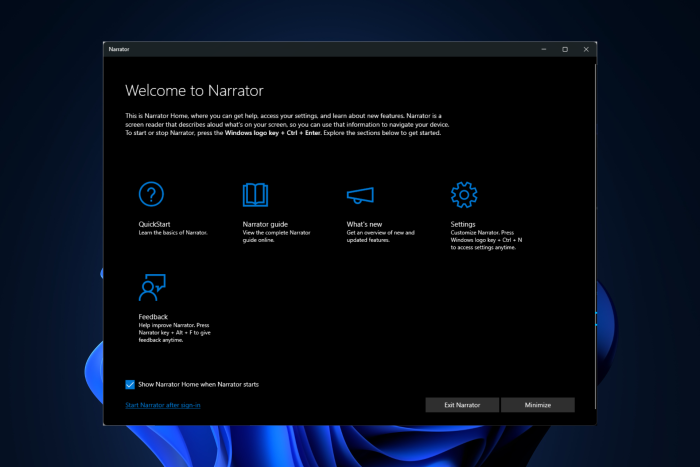
Narrator is not the new kid in town; it has been part of Windows for a whopping 23 years. With the release of the Windows 11 Insider Preview Build 26040 to the Canary Channel, the app is set to transform the way users interact with images, making it more inclusive and user-friendly.
Here are the key enhancements:
Seamless image navigation
With the keyboard command G or Shift + G in Scan mode, you can effortlessly navigate forward or backward between images on a page.
Enhanced image recognition
Recognizing text in images, even the handwritten ones, has become better than ever. You can access this feature by directing your focus to an image and then pressing the Narrator key(Caps lock or Insert)+ Ctrl+ Del.
However, to use this feature, you need to enable the Image Descriptions feature from Narrator Settings and should have a reliable internet connection.
Word integration
Not only this, the Narrator will be announcing the existence of draft comments, resolved comments, bookmarks, and accessibility suggestions’ availability while reading text in a document.
Voice commands
- The Narrator now understands voice commands. You can use them to navigate apps, dictate text, and interact with on-screen elements.
- You can just say the phrases like, read the next line or speak faster, and the Narrator will do just that. To enable it, you can search for voice access in Windows search and follow the instructions to set it up.
Other changes
- Fixed issues with combo boxes, wherein the Narrator was not accurately announcing the selected item when trying to change the combo box value.
- Improved accuracy when announcing dialog names on web pages.
- Addresses the issue with an auto-complete list, wherein the Narrator was not reading any item in the list when writing a formula.
- Improved the table navigation commands for web tables for more accurate control role announcements.
- Addressing Narrator not announcing the selected state of menu items in apps like Device Manager.
- Fixed the issue where the Narrator was announcing both unselected and newly selected values in elements like date fields.
The introduction of features and fixes, Narrator is revolutionizing how people with visual disabilities use their Windows computers.
As of now, it is available on the Canary Channel, which means it will take a little longer before being released to regular users. If you want to look at other noticeable features of Windows 11 Insider Preview Build 26040, download the Windows Insider Build.
What’s your take on this matter? Tell us in the comments section below.
Other notable new features from Windows 11 Insider Preview Build 26040:



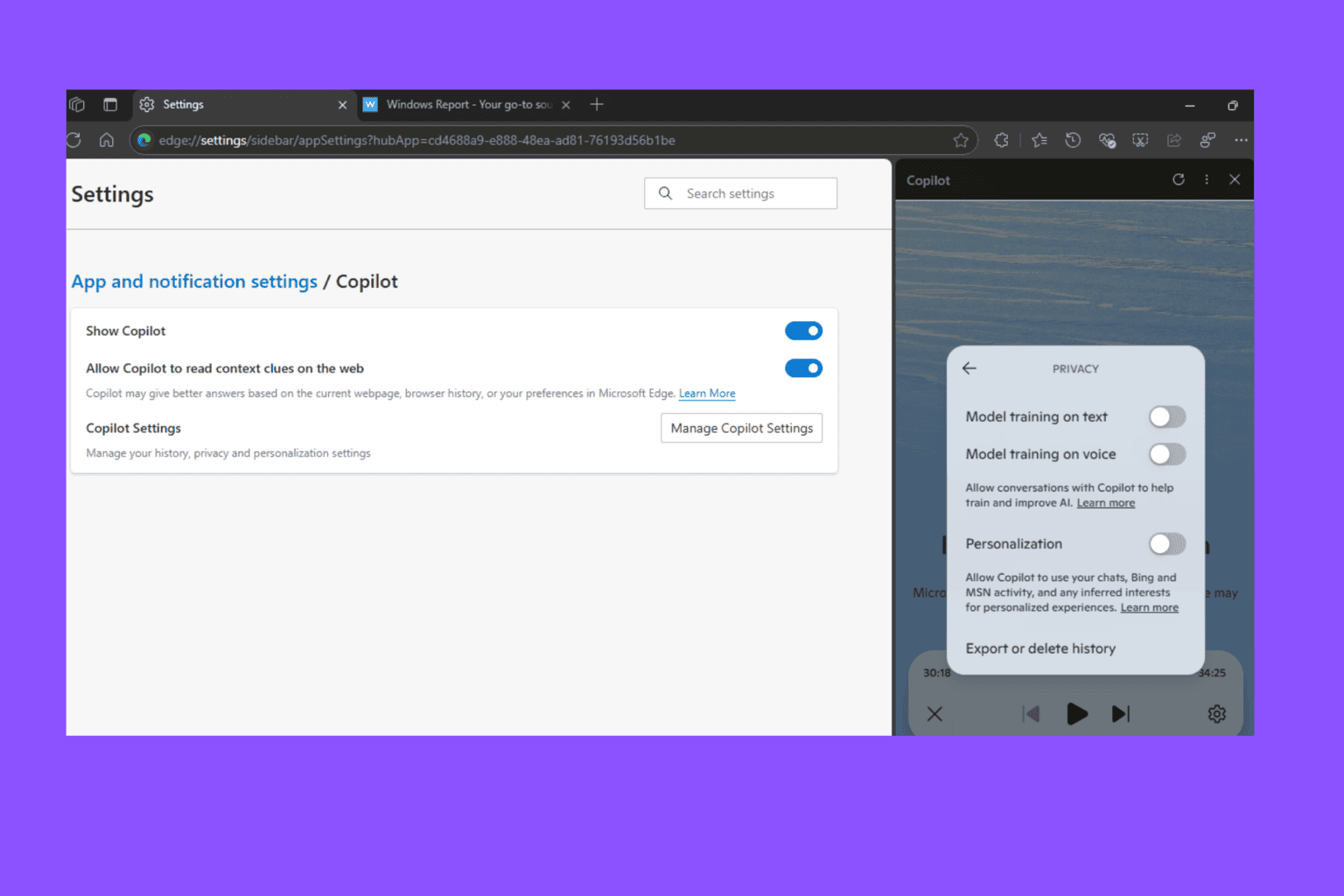
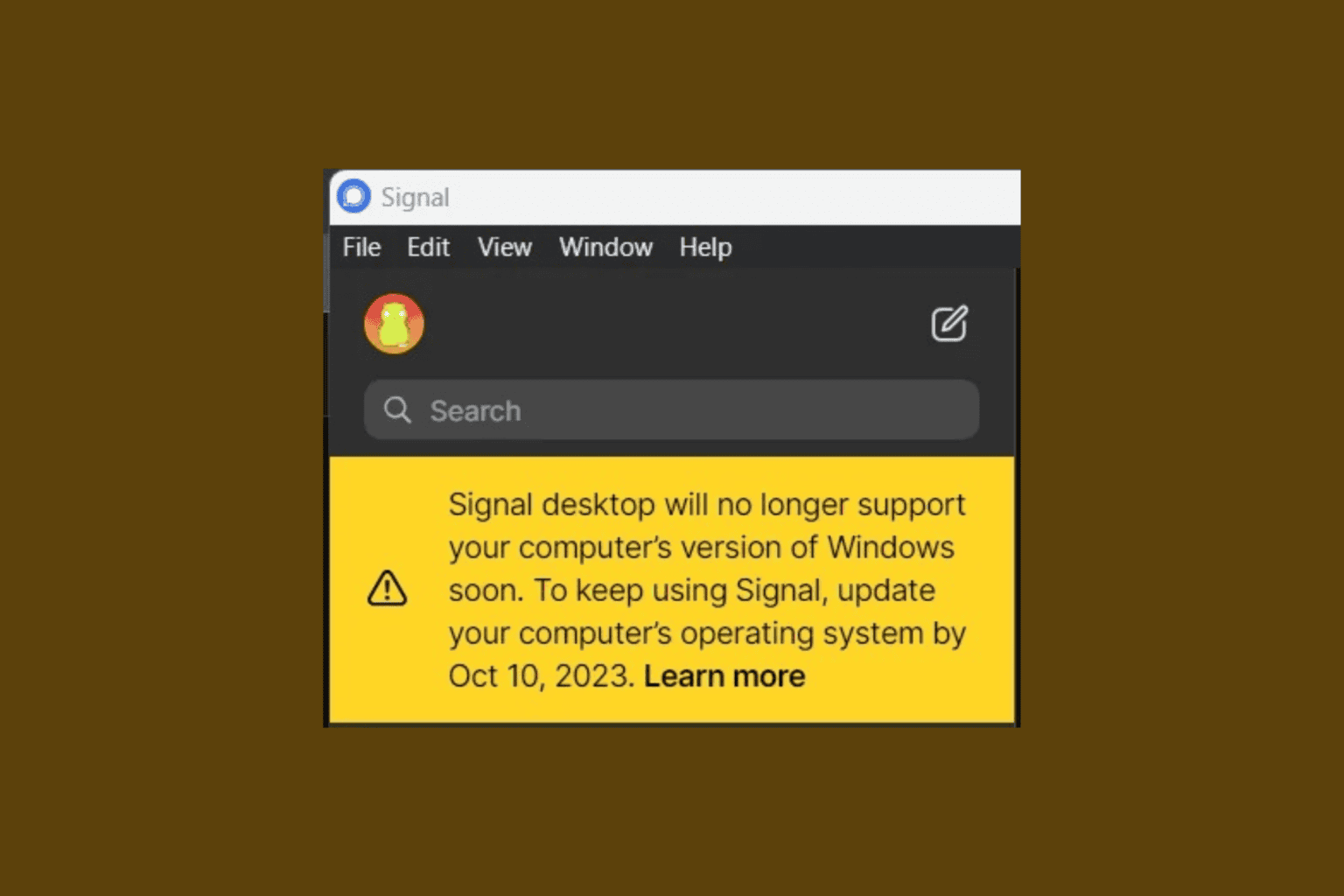
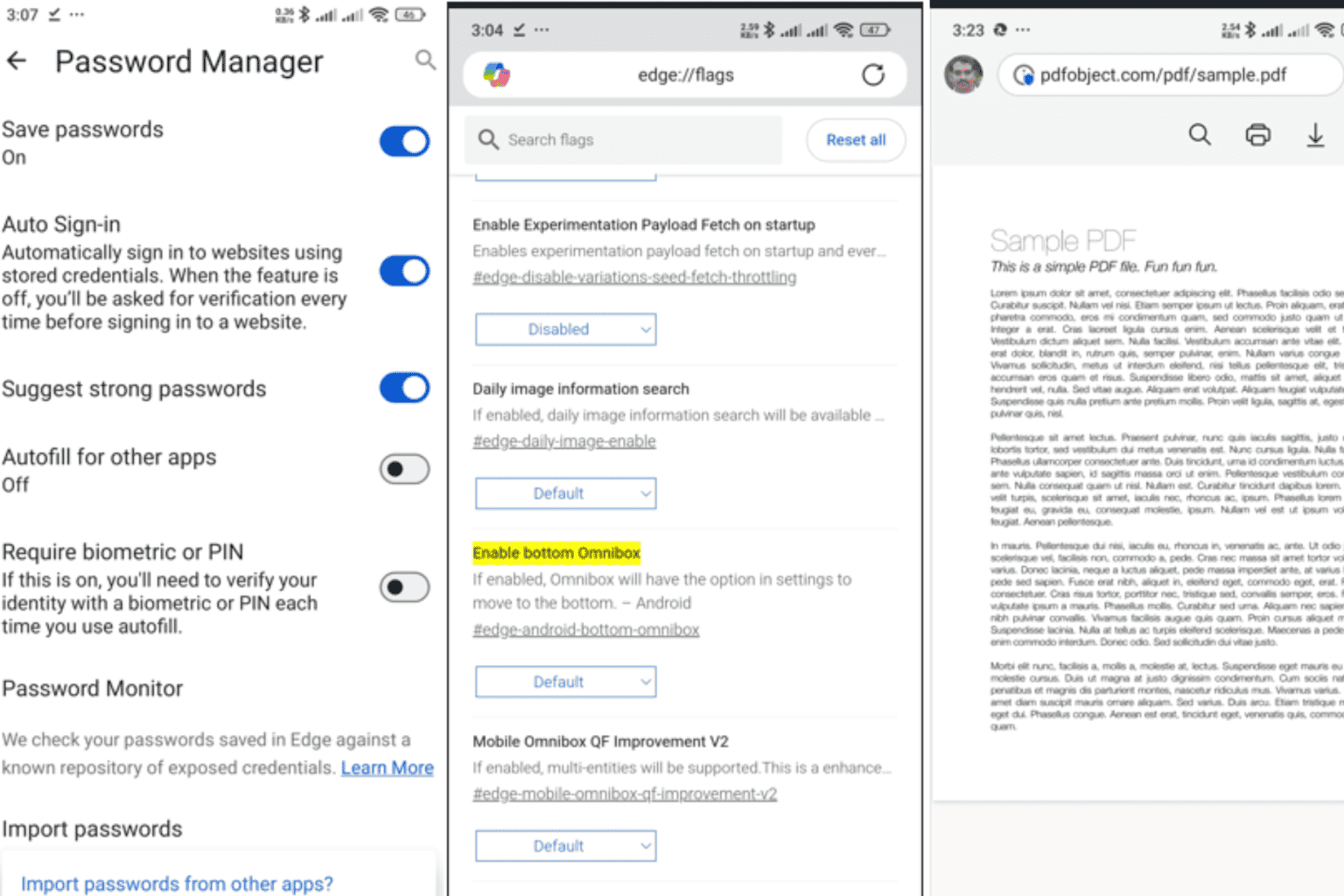
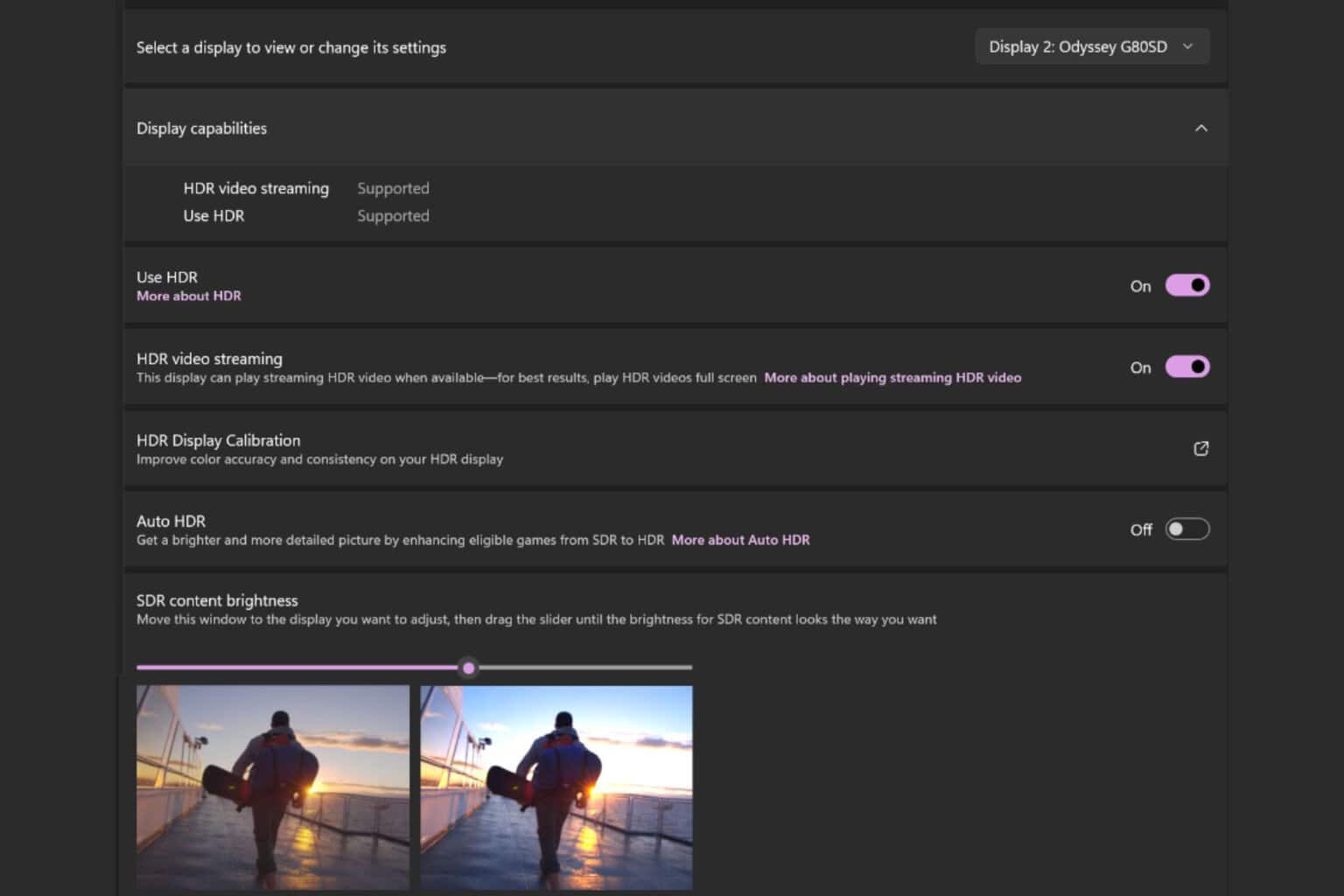
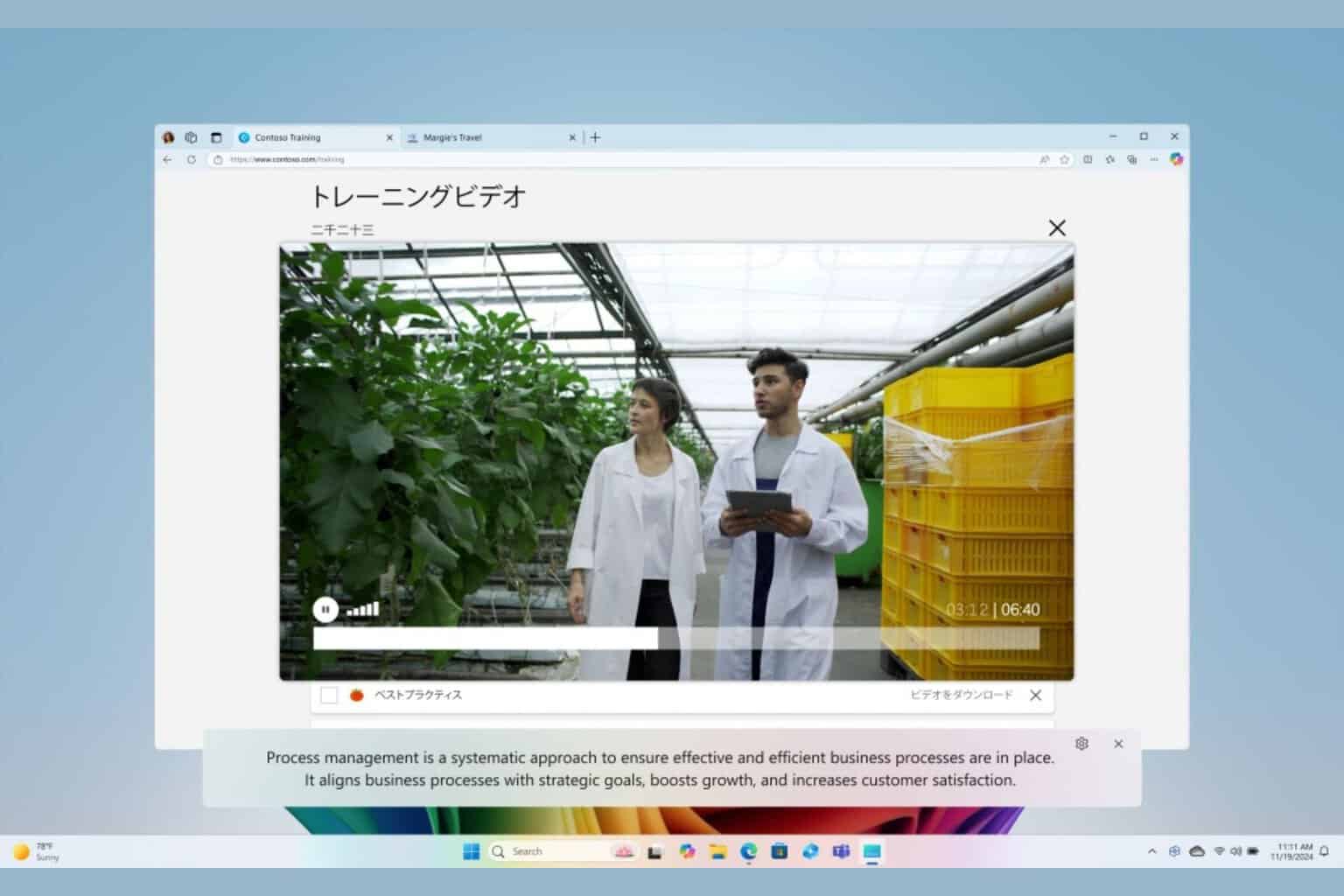
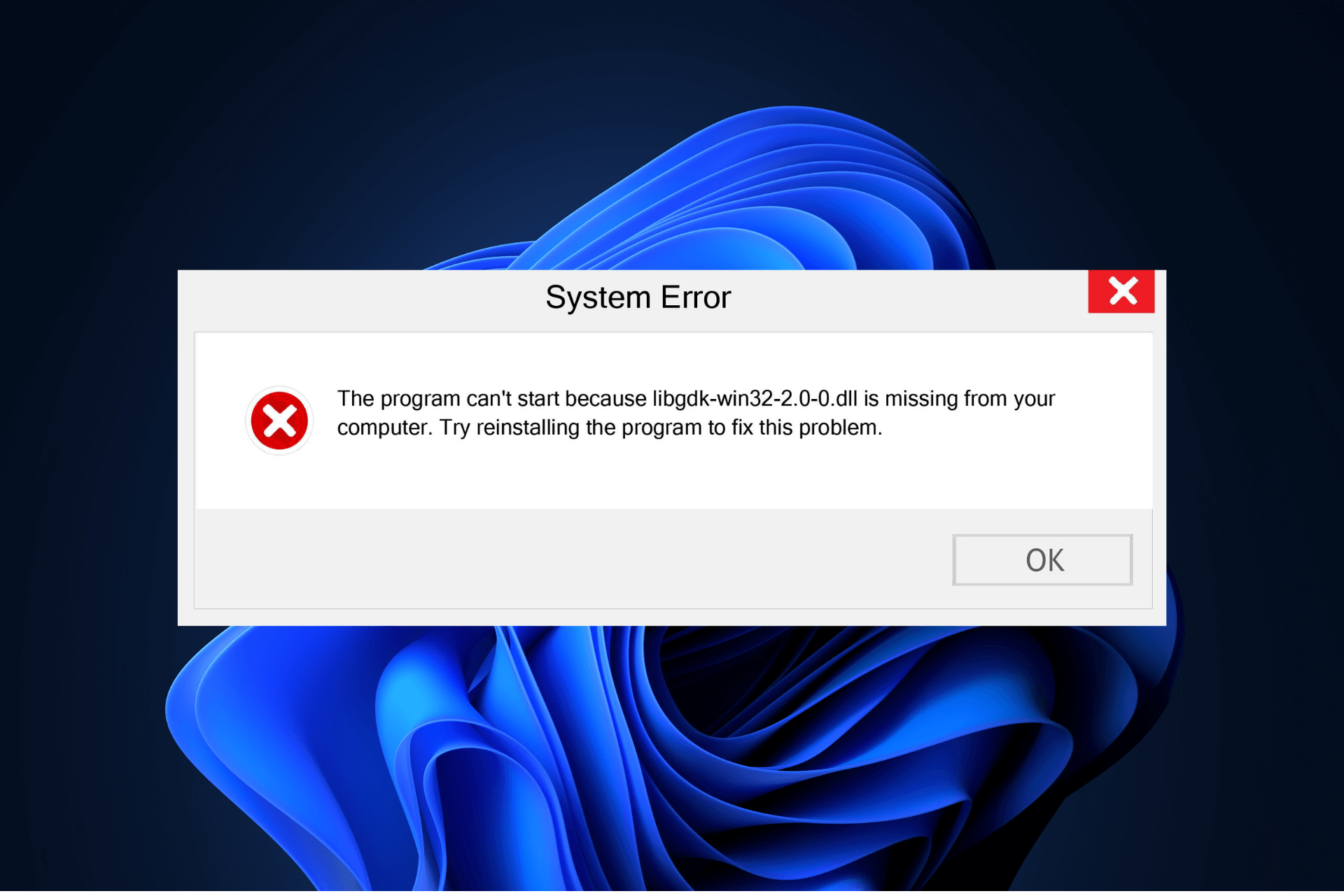
User forum
0 messages