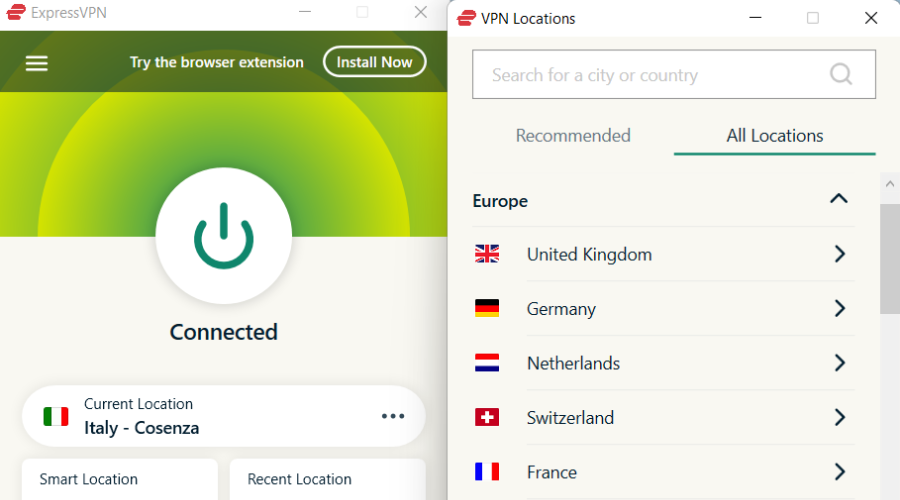NBA 2K20 Packet Loss: What Is It and How to Fix It?
5 min. read
Updated on
Read our disclosure page to find out how can you help Windows Report sustain the editorial team Read more
Key notes
- NBA 2K20 is a popular basketball simulation video game. You can play it offline, all by yourself, or you can join others in online games.
- Like any online game, NBA 2K20 can suffer too from unwanted connection issues such as high ping, jitter, and packet loss.
- Check out our best VPNs to reduce packet loss.
- Visit the Gaming Hub to discover more guides, articles, reviews, and tips.
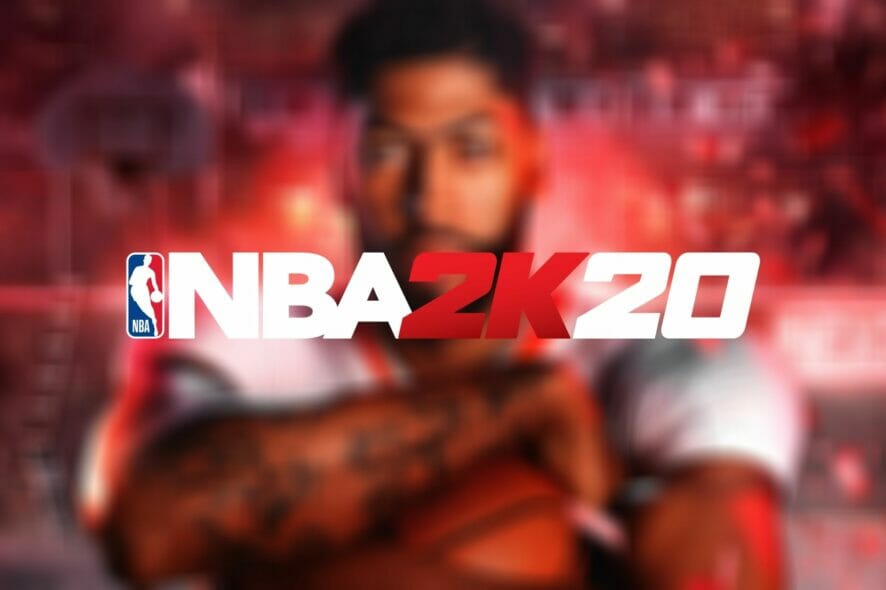
NBA 2K20 is a popular basketball simulation video game. It’s based on the NBA (National Basketball Association) and is the 21st release in the NBA 2K series.
You can enjoy a quick practice match, a pro-difficulty tournament, and even a competitive match with your friends if you’re into online play.
If you’re not exactly keen on sharing your game experience with other players online, you have almost nothing to worry about. However, playing NBA 2K20 online is a whole nother story.
For starters, it requires you to have a sturdy Internet connection. Then, there are the connectivity issues that could drive you crazy if left untreated.
Jitter, high ping, and even the dreaded packet loss. These problems could tamper with your gaming experience and even ruin it, but not to worry. We’ve got just the solution to all your NBA 2K20 packet loss issues.
What is packet loss in NBA 2K20?
Packet loss occurs whenever packets of data that you transmit on your connection never make it to their destination. It doesn’t matter whether it’s you or the other end of the connection that never receives the packets.
If any of the packets go AWOL, you’ll likely experience other, more noticeable issues. Your game hangs, menus become unresponsive, you’ll suffer from huge ping, and your game might even drop the connection to the server.
What can cause packet loss in NBA 2K20?
There are several causes for packet loss, regardless of where you encounter it. Ranging from network congestion to even having poor-quality Ethernet cables, these can all contribute to triggering packet loss in NBA 2K20.
However, one of the most common causes of packet loss is network congestion. It’s exactly what you suspect; when one network has more users than it can comfortably host, resource allocation becomes troublesome.
As a result, users might experience slowdowns, increased latency, and even packet loss or connection drops.
How to detect packet loss in NBA 2K20?
If you play NBA 2K20 on your computer, you can use third-party software such as LiveTcpUdpWatch to detect the online NBA 2K20 server you connect to. Just launch the tool and locate the game client on the list.
The program will display more than just the server you’re connected to and its address. You’ll also see the protocol that’s being used, the local and remote addresses, the amount of data transmitted, ping, and even packet loss.
Normally, we’d use Wireshark to identify the server address and run it through pathing to assess if any packet loss is occurring.
However, using specialized, third-party software solutions such as LiveTcpUdpWatch can save you a lot of hassle. It provides you with a lot of data and requires no advanced configuration.
How can I fix packet loss in NBA 2K20?
1. Using a VPN
- Download and install ExpressVPN.
- Log into your account.
- Connect to the server of your choice (closer server = greater speed).
- Launch NBA 2K20.
- Check if the packet loss issue still persists (rerun the packet loss test if necessary).
A VPN can easily reduce packet loss for better connectivity and Internet speed. ExpressVPN is an excellent VPN solution because it can help you greatly reduce packet loss and improve in-game ping.

ExpressVPN
Never worry about packet loss in any of your favorite games with this powerful VPN.Note that using a VPN can help you improve packet loss, but only works if your ISP limits your connection by means of throttling your bandwidth or making use of poor routing.
2. Troubleshooting the connection manually
- Restart your PC, modem, or router
- Check if there’s any malfunctioning component on your network
- Upon detection, replace or repair any broken component on your network (wires, adapters, router, modem)
- Update your drivers to their latest versions to avoid compatibility and corruption issues
- Make sure your router runs on the latest firmware version
- Ask your ISP to look into the situation if you notice anything wrong during the packet loss test
- Contact NBA 2K20’s support team if the test suggests there’s something wrong on the game server’s side
- Flush your DNS
- Avoid peak hours, if possible, to dodge network congestion issues
- When possible, always use wired connections instead of WiFi (WiFi packet loss occurs more frequently)
We remind you once more that there’s no 100% magic fix for packet loss that works every time. Many reasons can cause packet loss and, as a result, has more than one potential fix.
However, if you plan on trying our suggested fixes, you can’t do more harm to your connection. In fact, properly maintaining your connection might improve its overall quality, even though the packet loss issue might persist.
NBA 2K20 packet loss can be fixed
If you’re looking for a quick fix for leaking packets while playing NBA 2K20, we have some bad news: there’s no quick fix that works 100% all the time.
However, using a VPN can certainly improve packet loss if your ISP causes it by limiting your connection. Our manual troubleshooting fixes could also fix packet loss but don’t expect them to work all the time.
Truth be told, packet loss is usually caused by network congestion, and more often than not, the best way to counter network congestion is by waiting it out and avoiding peak hours.