3 Quick Ways to Fix the Authentication Error on NBC Sports
Make sure that you entered the NBC Sports credentials correctly
4 min. read
Updated on
Read our disclosure page to find out how can you help Windows Report sustain the editorial team. Read more
Key notes
- Many NBC Sports subscribers were unable to access the NBC Sports channel these days.
- They received an authentication error on their device’s screen although their account is in order.
- Restarting the system or TV and clearing the browser’s cache can help in fixing this error quickly.

NBC Sports is a platform where users can watch live sporting events like the French Open, Football League, etc.
Recently, many subscribers have received an authentication error. The message writes We’re sorry it looks like you’re not a subscriber to this channel. Please contact your provider. This prevented the subscribers from accessing the NBC Sports channel.
Why is my NBC app saying not authorized?
When NBC Sports users try to sign into the NBC Sports app using their credentials, it throws an authentication error, and the reasons for causing this error are listed below.
- Poor Internet connection – When a subscriber’s internet connection is unreliable, such mistakes will occur in the system.
- Corrupted browsing data – Any web browser’s corrupted data, such as cache and browsing history, may create similar problems.
- A problematic NBC Sports app – If an application is installed incorrectly on a system, it becomes troublesome and generates such problems.
- An outdated NBC Sports app – An outdated application causes various issues, including authentication errors.
If you are experiencing trouble authenticating to the NBC Sports channel, the three quick solutions below will help you.
How do I fix the NBC Sports authentication error?
Before going through the fixes, make sure you do the following:
- Check your internet connection – If you have a terrible connection, simply changing it may save you any troubleshooting headaches.
- Restart your computer – If the issue is with the device or system you are attempting to access the NBC Sports application or channel, rebooting the device may be beneficial.
1. Update the NBC Sports app
- Open the Microsoft Store app on the system.
- Click the Library option on the left bottom panel of the Microsoft Store.
- Choose the Get updates button on the right end of the Library page.
- This starts to search for all the updates available for the applications installed from Microsoft Store.
2. Clear the Chrome browsing data
- Open the Chrome browser.
- Press the Alt and F keys together and then press the S key, which opens the Settings page.
- Select Privacy and security on the left panel and click Clear browsing data.
- Now, click the Browsing history, Cookies and other site data, and Cached images and files checkboxes.
- At last, click the Clear data button.
- This clears the Chrome browser’s browsing history, cache, and cookies.
We showed you how to perform this action in Chrome, but the process is similar for most significant web browsers.
3. Reinstall the NBC Sports app
- Open the Settings app by pressing the Windows and I keys together.
- Click Apps on the left menu, then select the Installed apps option on the Apps page.
- Once on the Installed apps page, search for the NBC Sports app from the list and click the three horizontal dots.
- Choose Uninstall from the list.
- Confirm it by clicking Uninstall again.
- This starts with uninstalling the NBC Sports app.
- Now open the Microsoft Store app.
- Type nbc sports in the Search bar on top and select the NBC Sports app from the results.
- Click the Get button on the NBC Sports page.
- This will start downloading and then installing the NBC Sports app.
- Once done, you can try launching the app and signing in.
How do I activate NBC Sports without a provider?
It appears that NBC Sports may be accessible not just through cable or service providers but also without them.
The NBC Sports programs are available on services like YouTube TV, Fubo TV, Hulu + Live TV, and others, so you don’t necessarily need a cable subscription. However, a cloud path authorization error may appear at times, so a quick re-login should do.
We also have a complete guide on streaming NBC Sports online on your laptop and watching your favorite games.
Please let us know in the comments section below if you have any other questions.




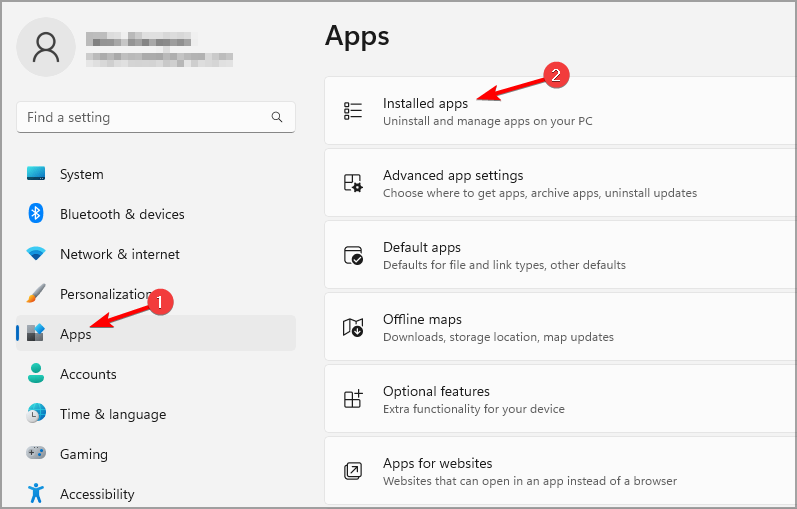





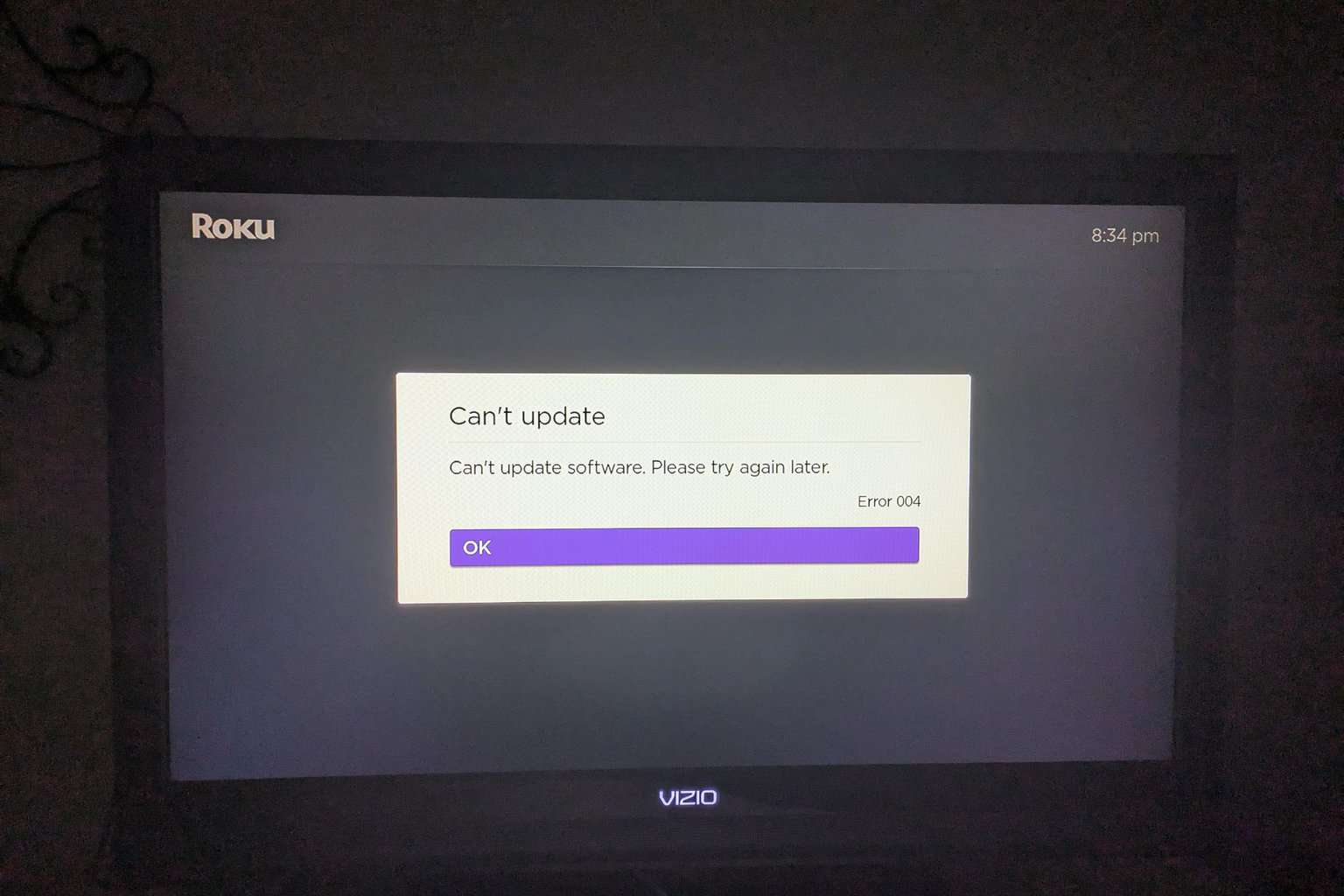

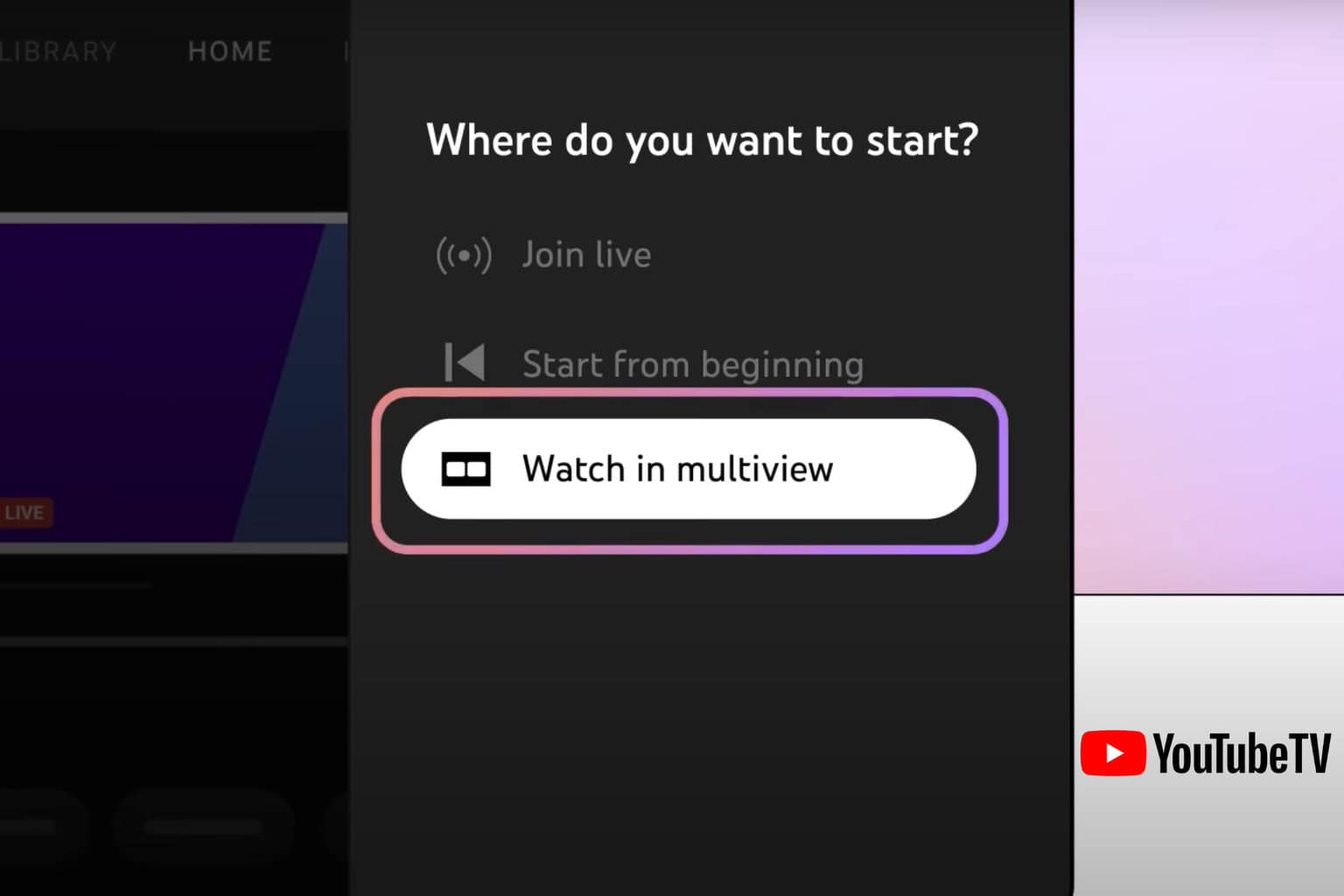
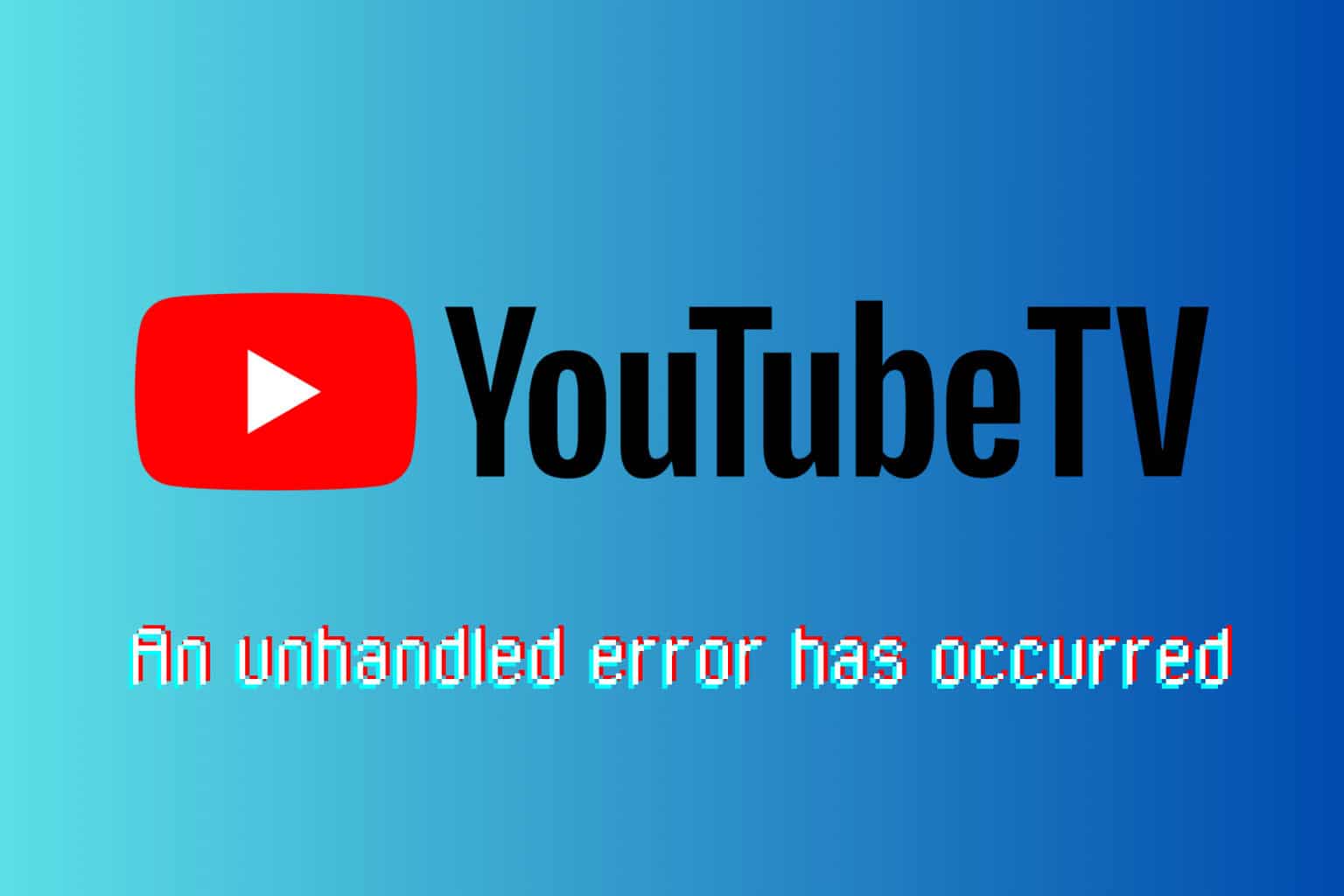

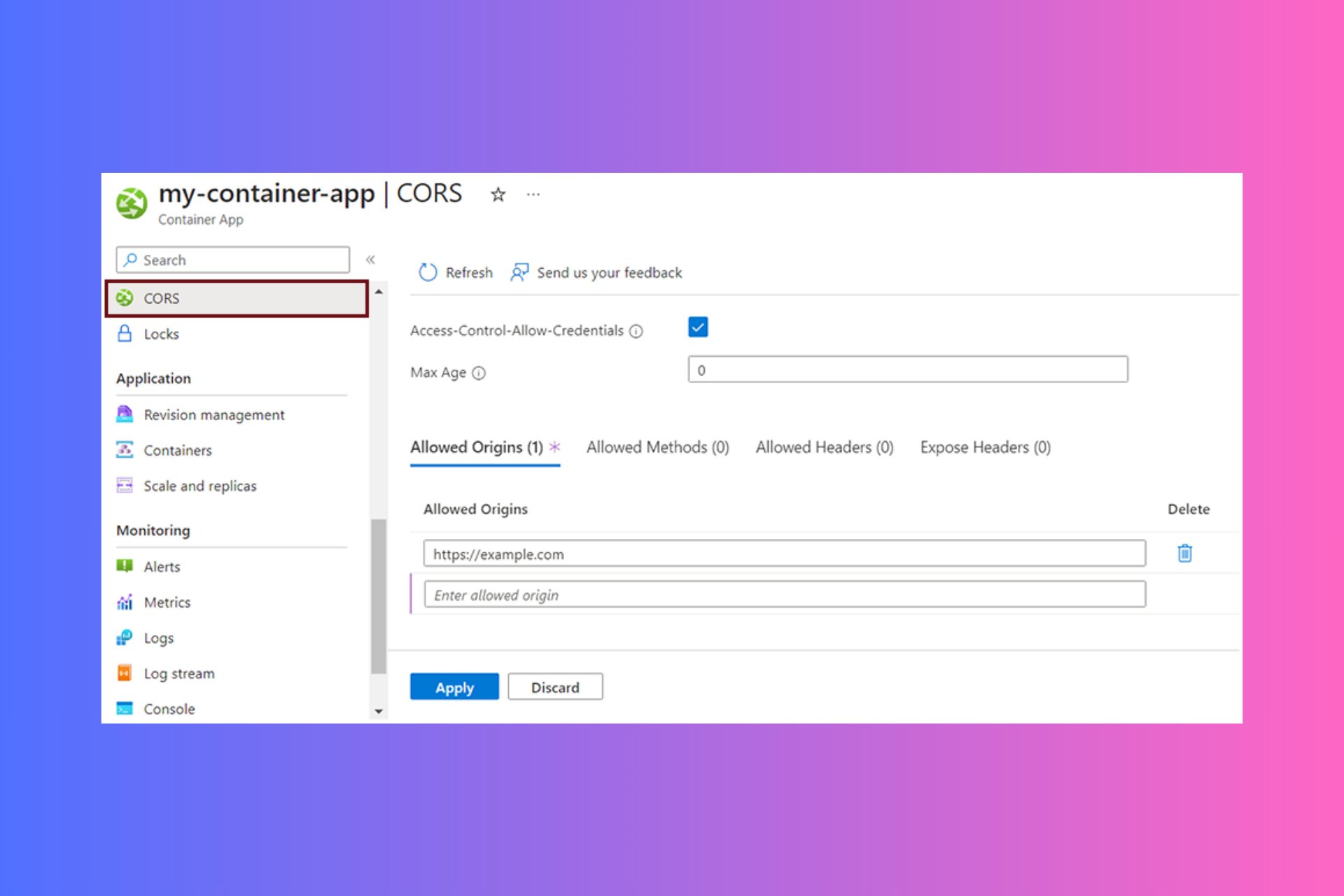
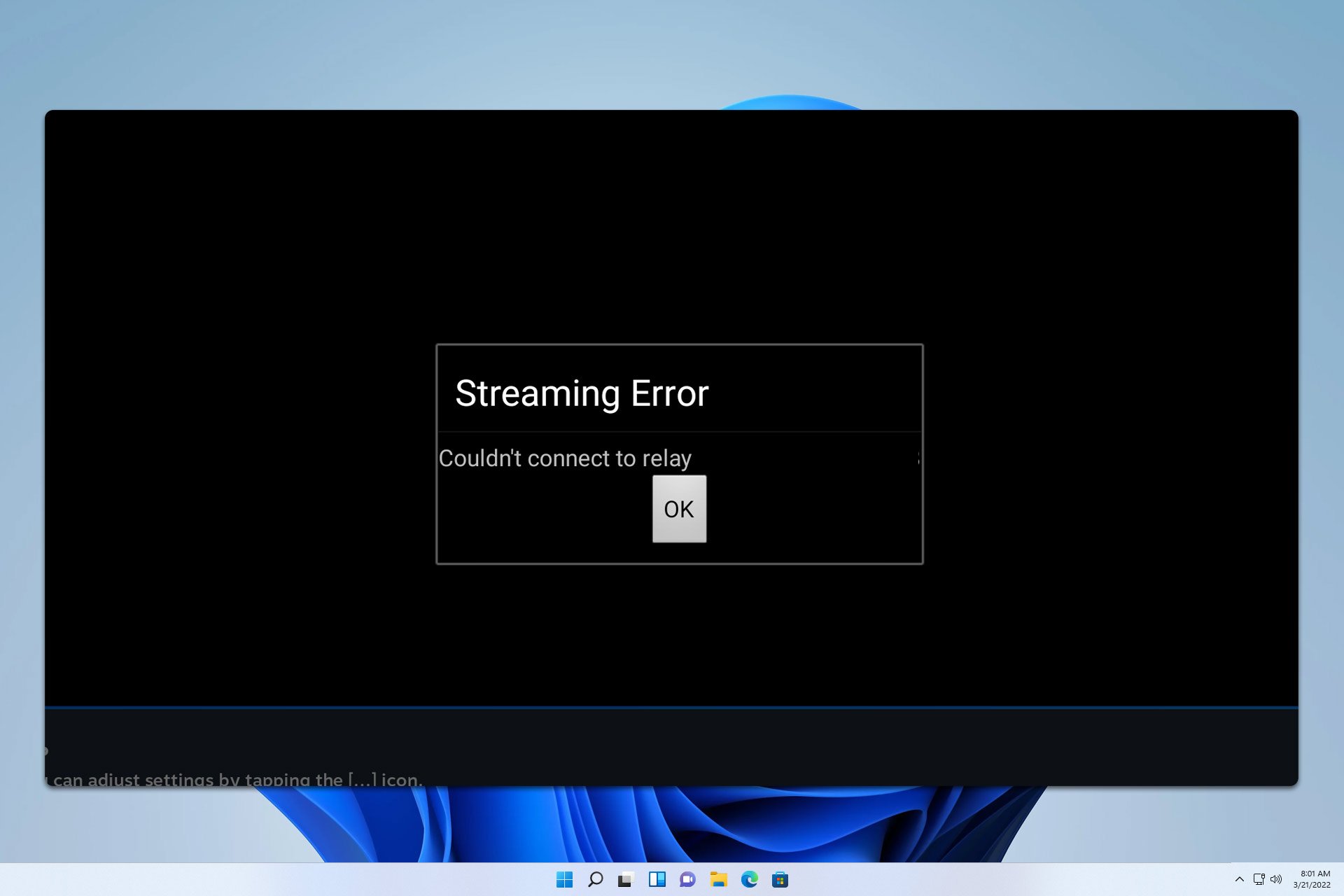

User forum
0 messages