The new KB4568831 optional update hides 20H2 features
2 min. read
Updated on
Read our disclosure page to find out how can you help Windows Report sustain the editorial team. Read more
Key notes
- Microsoft announced a new cumulative update KB4568831 for Windows 10 version 2004 that includes a lot of fixes but also some hidden gems.
- This optional preview update comes with new features from Windows 10 2009 but they are hidden and dormant until you activate them.
- Do you need more information about cumulative updates? Find them in our Windows 10 Cumulative Update section.
- Did you read the latest stories from the Windows realm? Visit our News Hub for a lot of interesting articles.
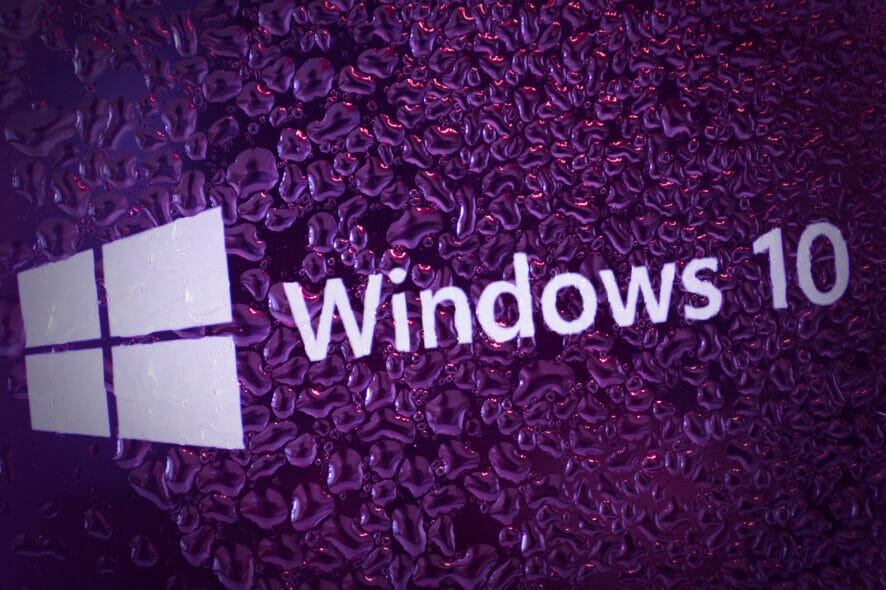
Microsoft announced a new cumulative update KB4568831 to Windows 10 version 2004 that is coming with a lot of fixes but also some hidden gems.
The guys from ghacks.net noticed that this optional preview update carries over some new features from Windows 10 2009 but they are hidden and dormant until you activate them.
We already created a guide for you on how to install the new 20H2 featured on your Windows 10 version 2004 so you can easily enjoy the new beautiful Start Menu and more.
What is new about the cumulative update KB4568831?
First of all, Microsoft disabled the RemotFX vGPU feature due to a security vulnerability related to CVE-2020-1036 and KB4570006.
If you install this update and want to start a virtual machine with RemoteFX vGPU enabled, it will fail and you will receive an error message:
- The virtual machine cannot be started because all the RemoteFX-capable GPUs are disabled in Hyper-V Manager.
- The virtual machine cannot be started because the server has insufficient GPU resources.
And if you want to enable the RemoteFX vGPU again, you will receive a message saying that the adapter is not supported anymore.
The conclusion is either you stop using this adapter or you install this update and it will block it. Otherwise you will be vulnerable to attacks exploiting the CVE-2020-1036 vulnerability.
Other changes coming with cumulative update KB4568831
Other improvements coming with the new update range from fixing issues with the Magnifier stopping to work in Internet Explorer to issues preventing family safety features.
Another notable fix is for an issue with 4K high dynamic range (HDR) content being displayed darker when you configure certain non-HDR systems for HDR Streaming.
KB4568831 also fixes and an issue when using sharing functionality in Microsoft Office when you enable Conditional Access.
Read more about all the new fixes from the Microsoft’s announcement.
Are you going to enable the new Start Menu in Windows 10? Tell us if you encounter any problems is the COmments section below.
[wl_navigator]
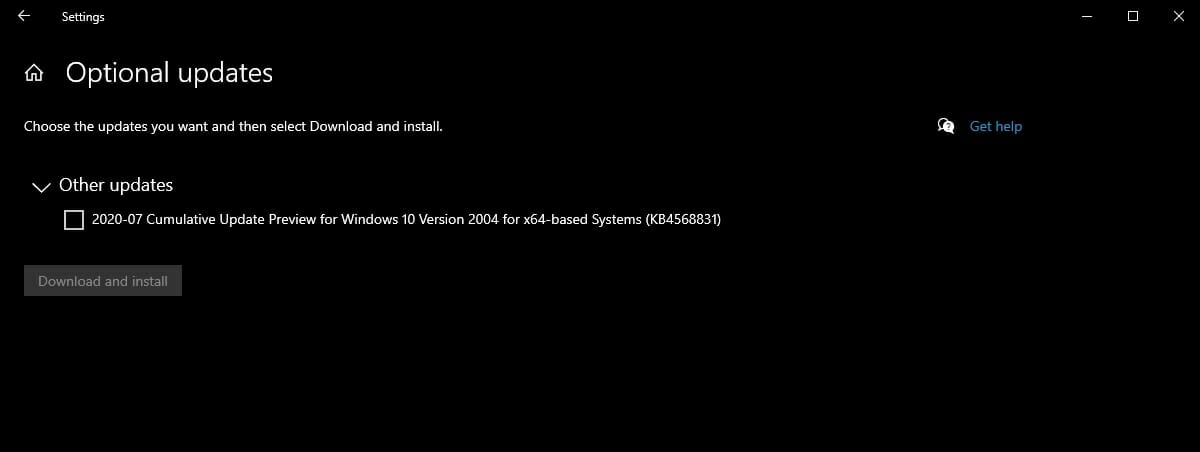








User forum
0 messages