New phishing scam targeting Youtube creators
3 min. read
Published on
Read our disclosure page to find out how can you help Windows Report sustain the editorial team Read more
Key notes
- The browser Opera has issued a warning to online video content creators about scammers impersonating the company.
- The email sent by the scammers looks pretty convincing and even includes a letterhead with Opera's logo on it.
- Users need to stay vigilant to avoid falling victim to these scams given the high rise in recent times.
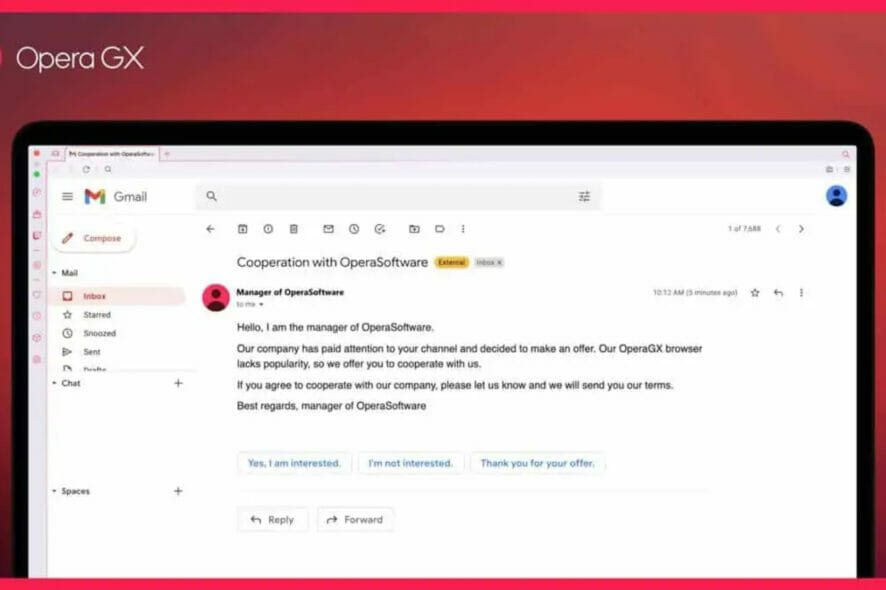
A new phishing scam has been discovered by security experts, this time targeting online video creators and supposedly coming from Opera.
The fraudsters are trying to deceive users into believing they are communicating with a well-known brand, and making a profit out of it.
YouTube has become a platform for many different companies to advertise their products and services, so it’s not surprising that scammers have started taking advantage of this as well.
Scam alert
The scam email doesn’t look too dodgy at first glance — if you look at it, the message almost appears to be legitimate. It is easy to fall into the trap if you do not look closely.
The email starts off by saying that Opera GX is a browser that lacks popularity, and it would like to collaborate with the recipient.
In order to do so, the scammers are requesting that their company be featured.
Opera has confirmed that they have nothing to do with such offers made through email. The company has asked its users not to respond to such offers and advised them not to share any kind of personal or financial information over email.
Stay alert with these tips
Fraud emails often have spelling and grammatical errors. For example, the subject of the Opera GX scam email is spelled incorrectly in this way: “Opera Software GX.
The signature is another part of the mail that you can use to check the authenticity of the sender.
If the signature is written improperly and does not provide any information about the sender except for his or her name, it could be a phishing mail.
You should never click on links in scam emails. Sometimes, scammers will create a link to a website that looks like a real company’s site.
For example, the text might look like “www.example.com.” However, if you hover your mouse on this link in your web browser, you can see that the text is actually not valid—there are misspellings or it just doesn’t make sense.
These are clearly malicious links that can steal your password or install malware on your computer.
If you receive malicious mail, don’t open any links embedded in it or download any attachments — instead, report the message to the corresponding company, as well as to anti-virus and anti-spam companies.
What other tips do you use to verify the authenticity of mail received? Share with us in the comment section below.








