New Windows 10 Preview brings changes to lock screen and introduces Windows Spotlight & more
The update also introduces Windows Hello for Business
3 min. read
Published on
Read our disclosure page to find out how can you help Windows Report sustain the editorial team Read more
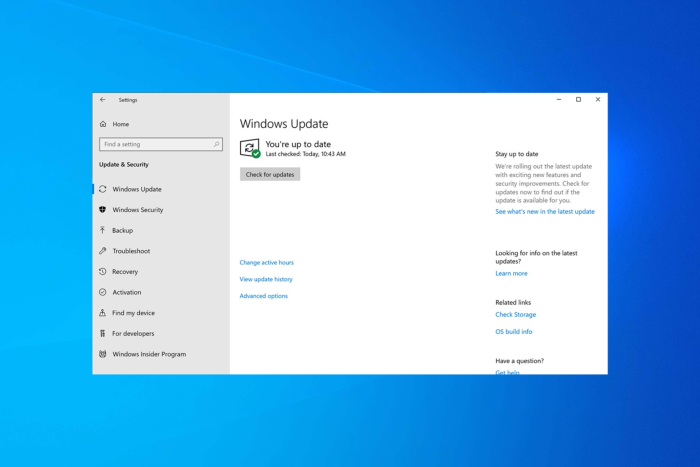
Recently, Windows 10 build 19045.4233 was released to the preview channel for Windows Insiders with Windows 10, version 22H2. The update includes changes to the Lock screen, Windows spotlight, and Windows Hello for Business,
With this update, you can add traffic, weather and financial information to your lock screen and other customization features per your preferences, making it quite useful. Here’s what the blog post on Microsoft says:
New! This update adds more content to your lock screen. In addition to weather, sports, traffic, and finance content will appear. To turn on this feature, go to Settings > Personalization > Lock screen. Note this feature might not be available to all users because it will roll out gradually.
You can check out our detailed guide to learn ways to customize your lock screen. The next significant change is the addition of Windows Spotlight to your wallpaper. To avail of the feature, you need to enable it on your lock screen.
The feature changes the lock screen’s background every day, and you can click a button available on the lock screen to learn about the picture on the Spotlight. Here’s what Microsoft said in its blog post:
New! This update adds Windows Spotlight to your desktop background. This feature displays new images as your desktop wallpaper. If you want to know more about an image, click or tap the Learn More button, which takes you to Bing. To turn on this feature, go to Settings > Personalization > Background > Personalize your background. Choose Windows spotlight. Note this feature might not be available to all users because it will roll out gradually.
The update also brings Windows Hello for Business; using the feature, IT administrators can use mobile device management to turn off the prompt when the user signs in to an Entra-join device. Here’s what Microsoft said about the feature:
New! This update affects Windows Hello for Business. IT admins can now use mobile device management (MDM) to turn off the prompt that appears when users sign in to an Entra-joined machine. To do this, they can turn on the “DisablePostLogonProvisioning” policy setting. After a user signs in, provisioning is off for Windows 10 and Windows 11 devices.
The update also brought many other changes to Windows 10, including support for daylight saving time and fixes for issues affecting the COM+ component, deadlock issues in CloudAP, and more. You can check out the Windows Insiders blog for details.
We are glad to know that Microsoft is still introducing new features and addressing issues promptly on Windows 10, given the end of support time is approaching.
The features are currently available for Windows Insiders but will soon be released for the general public. We have a separate guide for those who want to join the Windows Insider program.
What do you think about the new features? Share your opinions with our readers in the comments section below.








